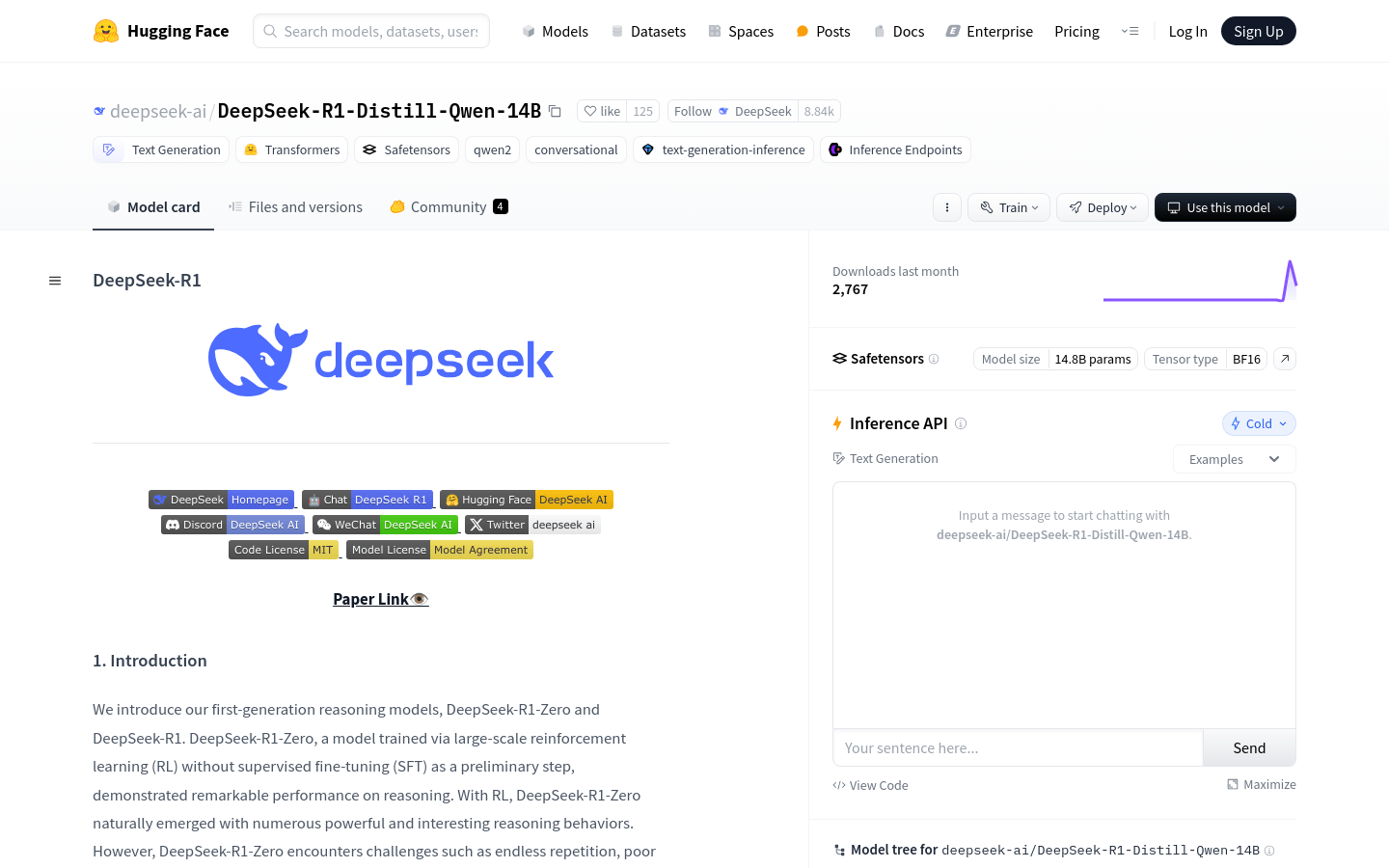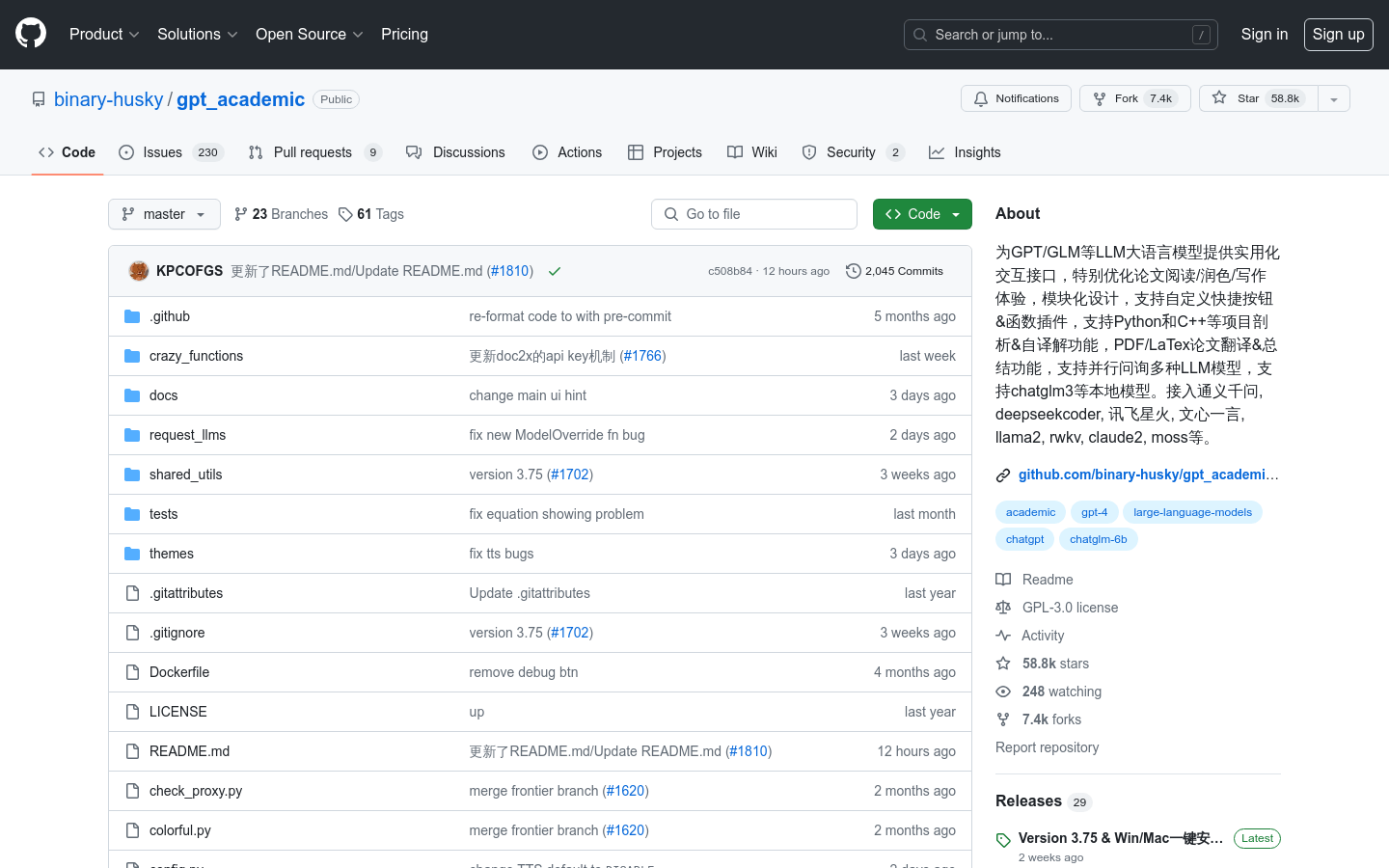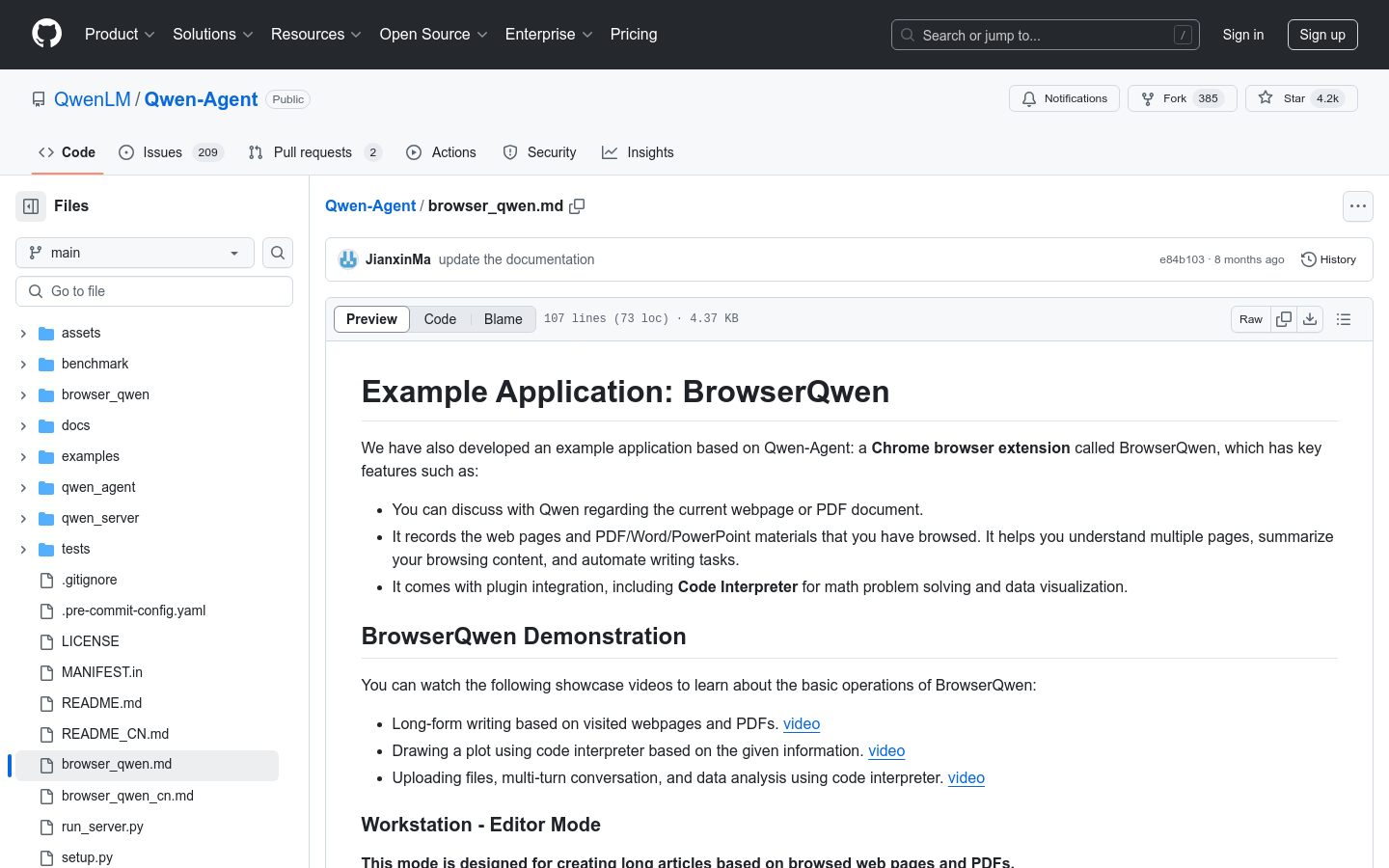
BrowserQwen is a Chrome browser plug-in developed based on Qwen-Agent. Its main functions include discussing the current web page or PDF document with Qwen, recording browsed web pages and PDF/Word/PPT materials to help users understand and summarize browsing content, and automation Writing tasks. Additionally, it integrates plugins including a code interpreter for math problem solving and data visualization. By providing these functions, BrowserQwen enhances users' information processing capabilities and creation efficiency, which is of great value especially in the fields of academic research and content creation. The product background is based on improving users' information processing and creative capabilities in the digital age. In terms of price, BrowserQwen as an open source project, is free for users.
Demand group:
"The target audience is users who need to process large amounts of online information, conduct academic research, content creation and data analysis. BrowserQwen greatly improves the information processing capabilities and creative efficiency of these users by providing functions such as web content discussion, document recording and automated writing. , especially suitable for professionals who need to frequently access information, write articles and conduct data analysis. "
Example of usage scenario:
Researchers use BrowserQwen to record and summarize large amounts of research data to improve research efficiency.
Content creators use BrowserQwen to create articles based on browsed web content, saving time on data collection.
Students use BrowserQwen 's code interpreter function to solve complex mathematical problems and assist learning.
Product features:
Have a discussion with Qwen about the current web page or PDF document
Record the web pages and PDF/Word/PPT materials browsed to help understand and summarize the browsing content
Automate writing tasks and improve content creation efficiency
Integrated code interpreter for mathematical problem solving and data visualization
Supports long-form article creation, browsing-based web pages and PDFs
Supports multi-webpage QA and data chart creation
Chrome browser plug-in, convenient for users to use directly in the browser
Usage tutorial:
Step 1: Deploy a local database service and start the database using DashScope model service or custom model service.
Step 2: Install BrowserQwen Chrome extension and load the plug-in through Chrome's extension page.
Step 3: Click the BrowserQwen icon to add the current web page to Qwen's reading list and authorize Qwen to analyze the page in the background.
Step 4: Click the Qwen icon in the upper right corner of the browser again to start interacting with Qwen on the content of the current page.
Step 5: Use BrowserQwen ’s editing mode and chat mode to create long articles or perform multi-webpage QA as needed.
Step 6: If you need to solve mathematical problems or visualize data, call the integrated code interpreter plug-in.