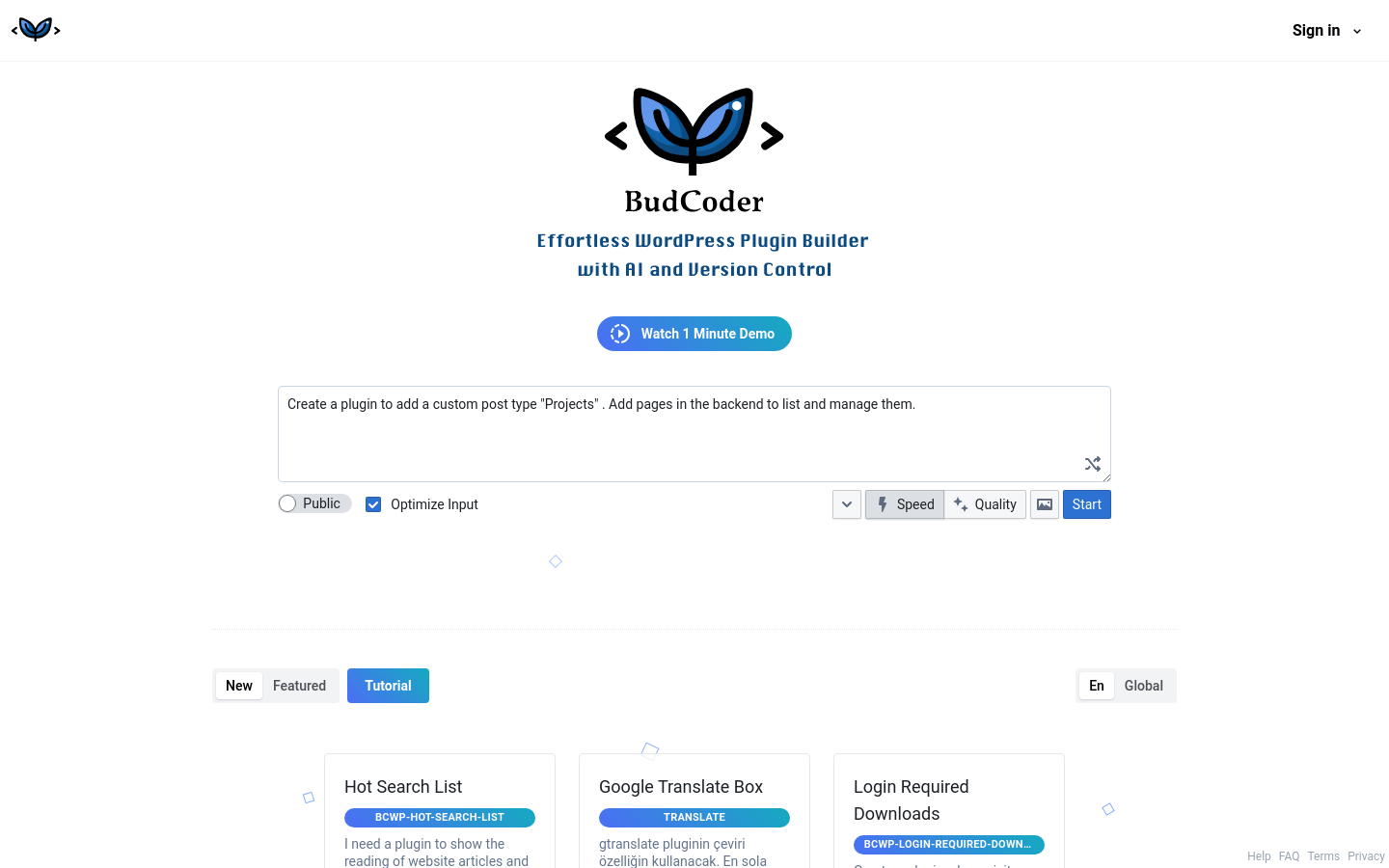
What is BudCoder?
BudCoder is a cutting-edge build tool designed specifically for WordPress plugin developers. By integrating AI technology, it helps users quickly create and optimize plugins. The tool supports version control, enabling developers to track and manage each version of their code, thereby enhancing development efficiency and code quality.
Target Audience:
WordPress plugin developers and website administrators who need to rapidly build and manage plugins, improving development efficiency and website functionality.
Example Scenarios:
Developers use BudCoder to create a plugin that displays trending search terms for articles, increasing user engagement.
Website administrators utilize the login download feature to protect paid content from unauthorized access.
Multilingual websites leverage BudCoder to develop a Language Switch plugin, enhancing user experience and internationalization.
Key Features:
Create plugins like a hot topic search list that shows article read counts.
Generate plugins with login requirements for downloads to strengthen content protection.
Add language switching capabilities to improve accessibility for multilingual users.
Develop a Header Script Manager plugin allowing users to inject custom scripts into the header.
Build a Category Follow plugin enabling users to follow categories and view the latest posts.
Integrate OpenAI technology for content writing and rewriting plugins.
Implement theme customization features allowing full color and style customization by users.
Develop Gutenberg-based slider plugins with image uploads and custom content options.
Create an auto-posting plugin for Threads app to automatically publish new articles.
Integrate OpenAI Response Automation for automated response workflows on WordPress sites.
Getting Started:
1. Visit the BudCoder website and register for an account.
2. Choose to create a new plugin or optimize an existing one.
3. Use AI-assisted features to quickly generate a plugin code framework.
4. Manage code iterations through version control.
5. Test plugin functions to ensure compatibility with WordPress sites.
6. Publish plugins to the WordPress plugin repository or deploy privately.







