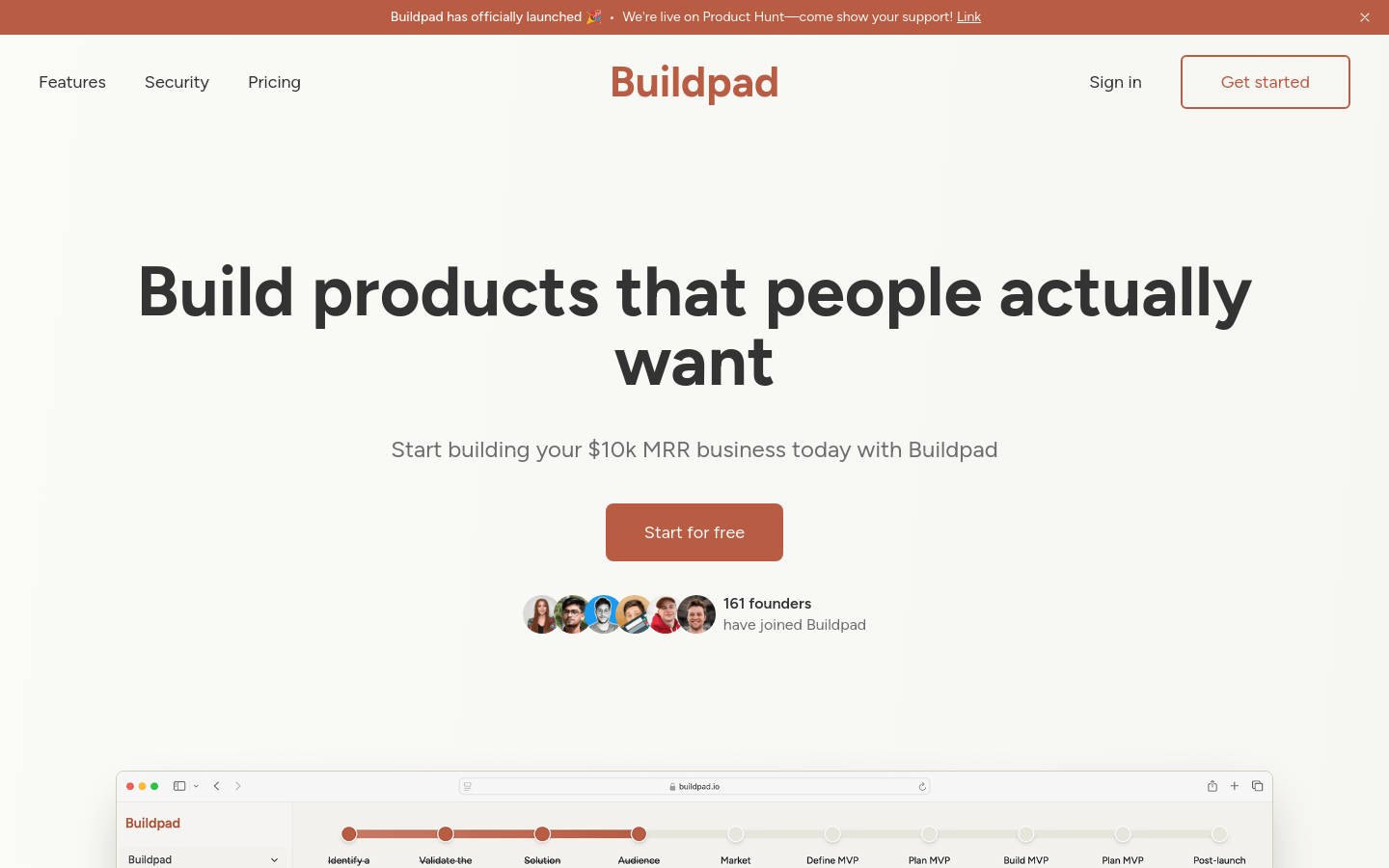
What is Buildpad?
Buildpad is an online platform aimed at helping founders develop their ideas from concept to a successful minimum viable product (MVP). It provides tools like smart validation to test market demand, AI-guided development processes, progress tracking, and personalized project insights.
Who can use Buildpad?
Buildpad is ideal for independent developers, startup founders, small teams, and anyone looking to build and launch new products. It's particularly beneficial for those who lack experience in product development or need guidance and support.
How do users benefit from Buildpad?
Users can start by testing their product idea with the smart validation tool to ensure it meets market needs. They can then follow the AI-guided development process to build their MVP step-by-step. Progress tracking helps keep them on track, while personalized insights offer tailored advice. Users also get to know their target audience better through user profiling and conduct market research using Reddit validation tools. For additional support, there’s a dedicated development chat and priority customer support for Pro users.
How does Buildpad help Adam Barta?
Adam Barta used Buildpad to validate his new idea from scratch. The platform’s validation tools helped him refine his concept based on market feedback.
How does Buildpad assist Aleksander Walkowski?
Aleksander Walkowski found the Reddit search feature within Buildpad very useful for validating his MVP idea, allowing him to gather valuable market insights.
What does Roman Tikhonov appreciate about Buildpad?
Roman Tikhonov values the stage-specific guidance provided by Buildpad. This structured approach helps founders avoid common pitfalls and increases their chances of success.
How can someone start using Buildpad?
To get started with Buildpad, visit the website and sign up for an account. Use the smart validation tool to check if your product idea aligns with market needs. Follow the AI-guided development process to build your MVP. Create a user profile to understand your target audience better. Use Reddit validation tools for market research. Track your progress and get personalized insights to optimize your strategy. Join the Discord community to connect with other founders and share experiences. Consider upgrading to the Pro plan for more features and support.







