Buzz Mail
BuzzMail helps businesses effortlessly craft compelling email campaigns, boosting engagement and driving conversions with its intuitive interface and powerful analytics tools.
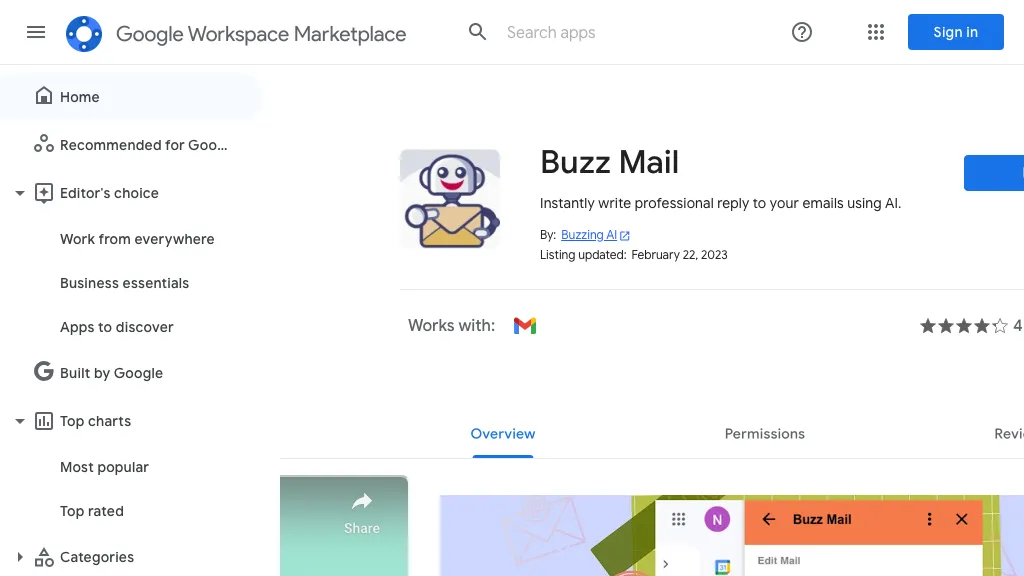
What is Buzz Mail?
Buzz AI is an add-on for Gmail that uses AI to write and reply to professional emails in a timely manner. It allows users to manage drafts, send emails, and interact with external services. Buzz AI requires access to a Google account and offers pay-per-use pricing. User reviews are generally positive, citing its affordability and time-saving benefits.
Key features
Buzz Mail core features and benefits include the following:
Use cases & applications







