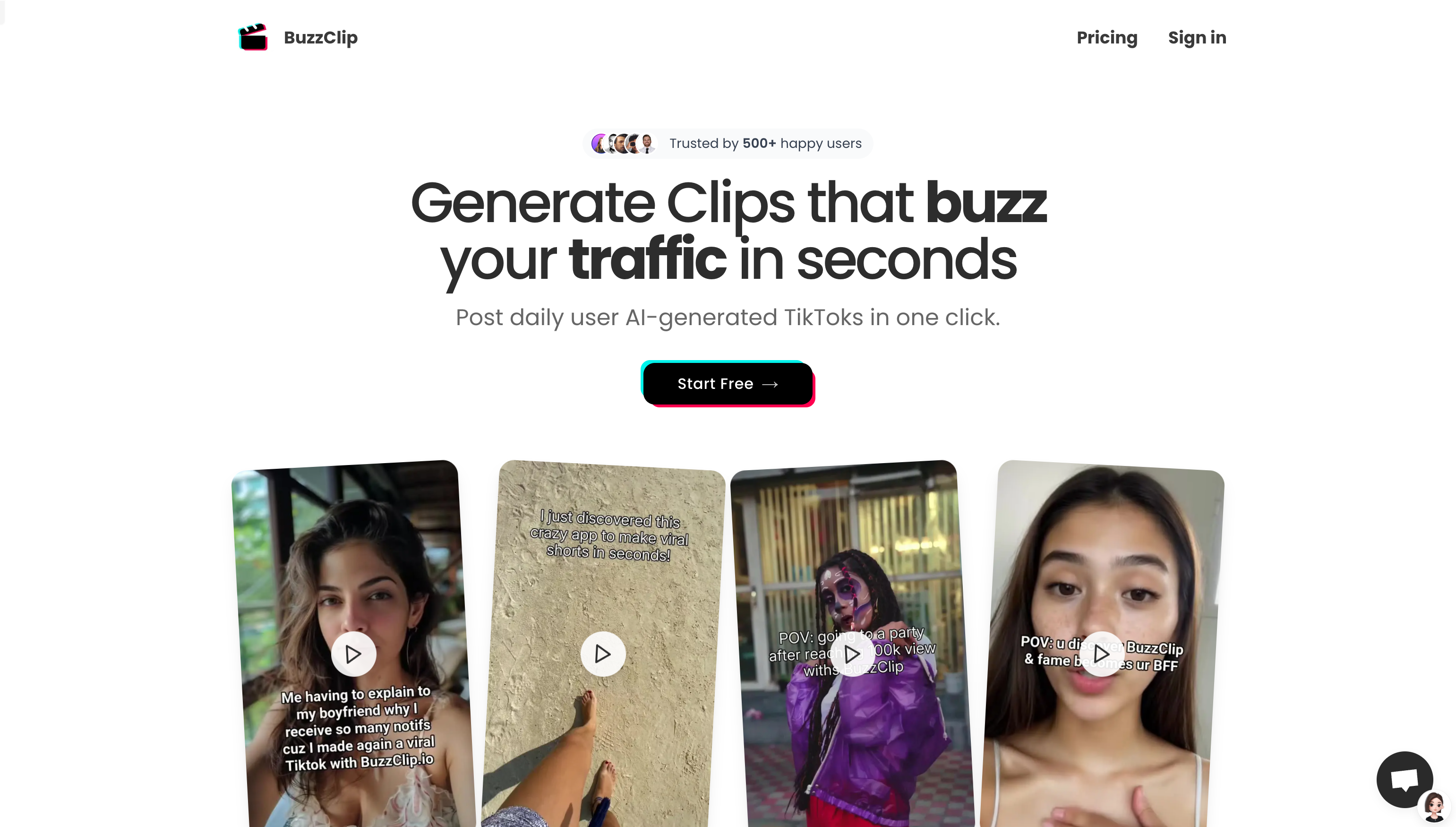What is BuzzClip?
BuzzClip is an AI-powered content creation platform designed for TikTok creators. It helps you quickly create engaging short videos by combining AI characters, multilingual support, viral hook generation, and direct TikTok publishing. Whether you're an individual creator, brand marketer, or social media team, BuzzClip empowers you to efficiently produce high-quality content, boosting brand awareness and user engagement.
Who is BuzzClip For?
BuzzClip is perfect for:
- Individual Creators: Quickly generate high-quality TikTok content to build a personal brand.
- Brand Marketers: Create compelling promotional videos to rapidly increase brand awareness.
- Social Media Teams: Generate viral video content to boost user engagement and interaction.
How Can You Use BuzzClip?
Here are some example use cases:
- Brand Promotion: Create engaging promotional videos to boost brand visibility.
- Product Demonstrations: Use AI characters to showcase product features and increase user interest.
- Social Media Campaigns: Create viral videos to drive user participation in your campaigns.
Key Features of BuzzClip
- 110+ AI-Powered Characters: Choose from diverse styles and contexts to match your needs.
- 29 Languages Supported: Reach global audiences and expand your international reach.
- Viral Hook Generator: Help your videos grab attention and increase shareability.
- Direct TikTok Publishing: Manage multiple accounts and simplify the publishing process.
- Fast UGC Content Creation: Go from creation to publishing in just 60 seconds.
- Full Video Ownership: Use your videos for commercial purposes with complete rights.
- Multiple Pricing Plans: Choose the plan that best fits your budget and needs.
Getting Started with BuzzClip: A Quick Guide
Follow these simple steps:
1. Visit the BuzzClip website and sign up for an account.
2. Select an AI character and customize it to match your brand or style.
3. Choose from pre-made viral hooks or create your own.
4. Add background music and your video footage.
5. Preview and adjust your video to ensure it meets your expectations.
6. Select your publishing options: publish directly to TikTok or save as a draft.
7. Manage multiple TikTok accounts and track your video performance.
Create Engaging TikTok Content with Ease
BuzzClip simplifies the process of creating captivating TikTok content, helping you boost your brand influence and audience engagement. Sign up today and experience efficient and convenient content creation!