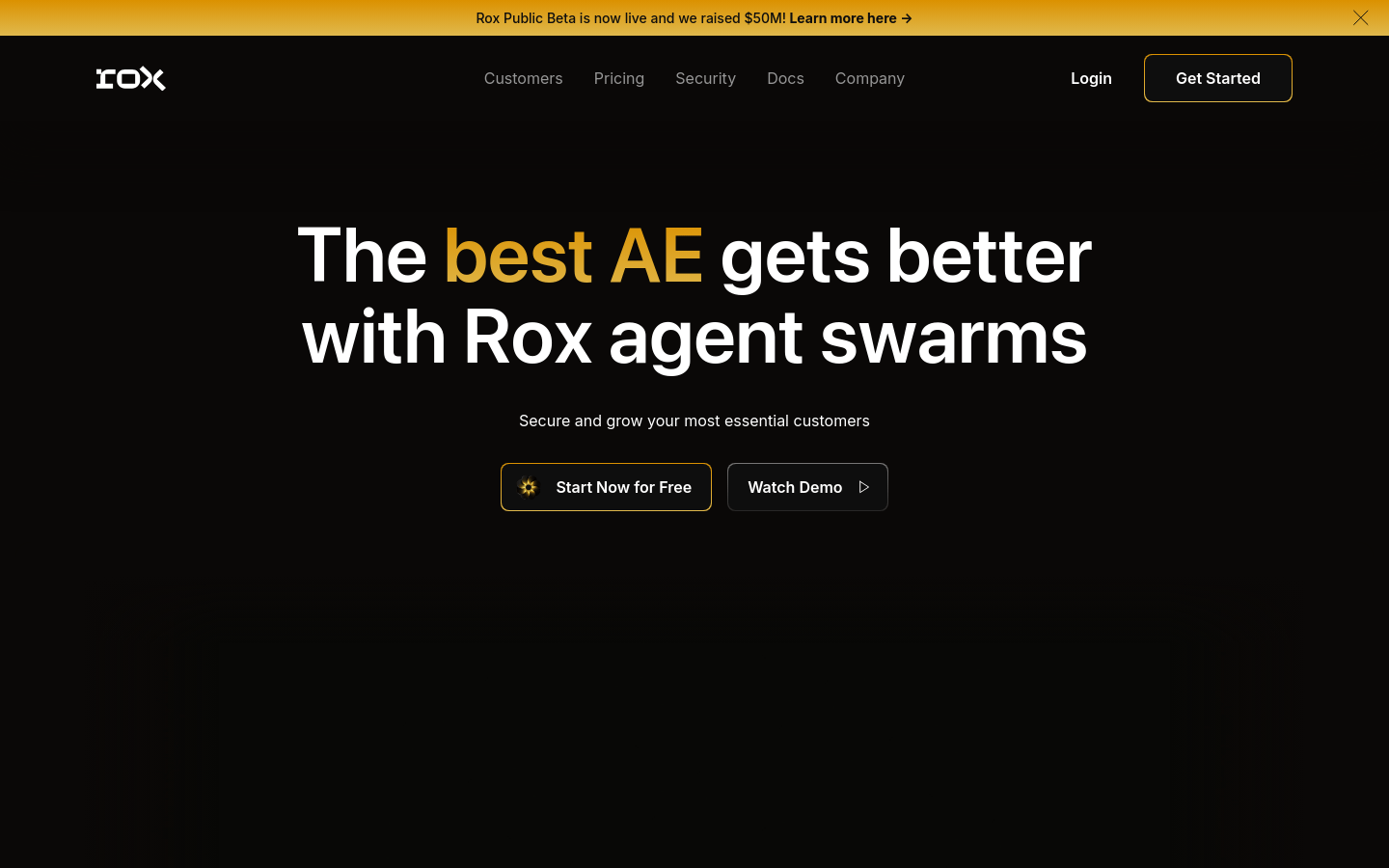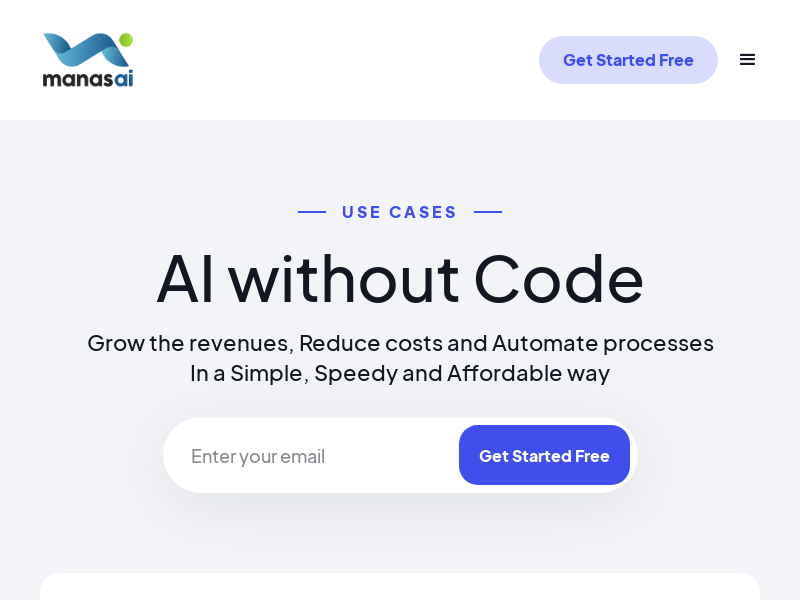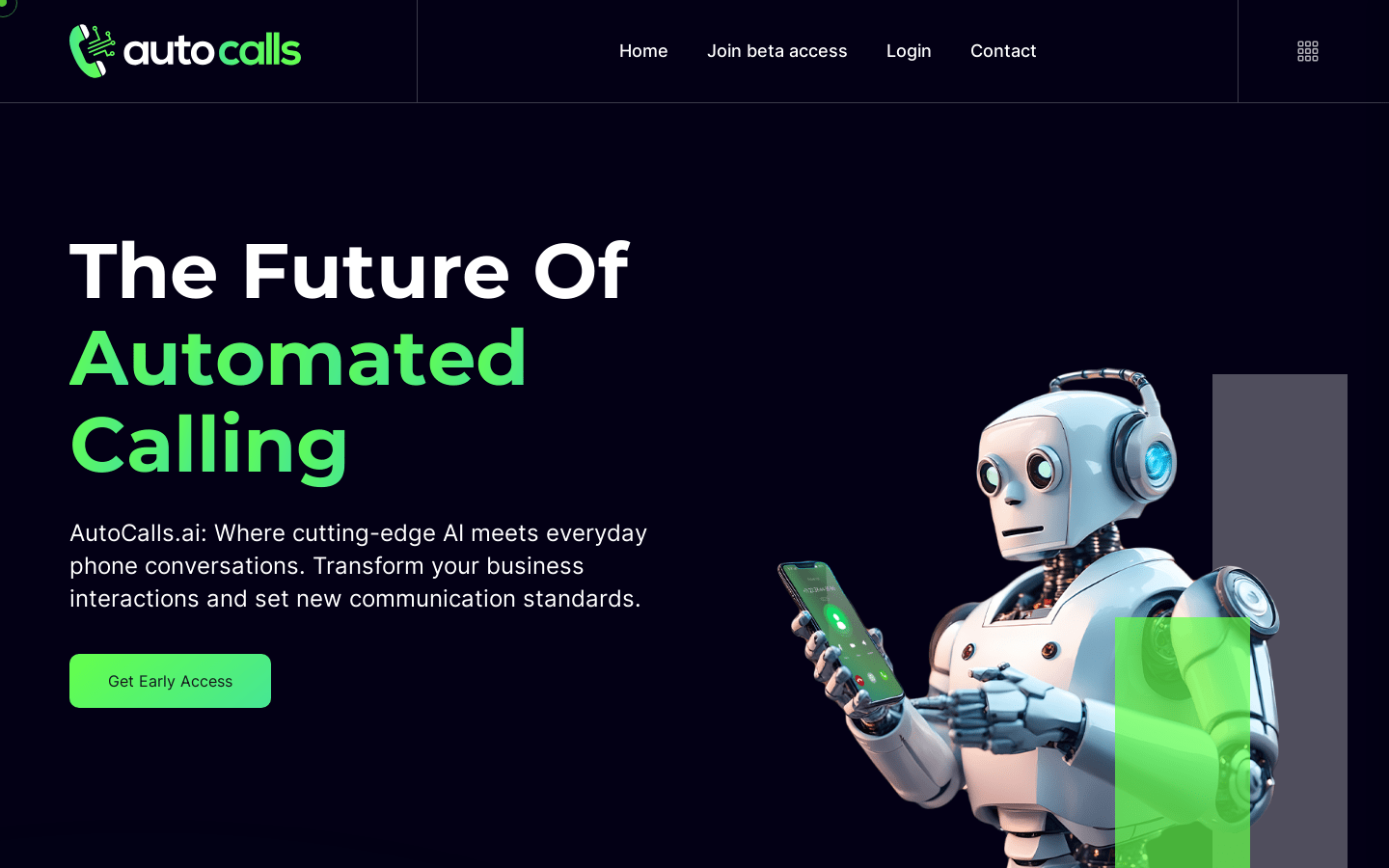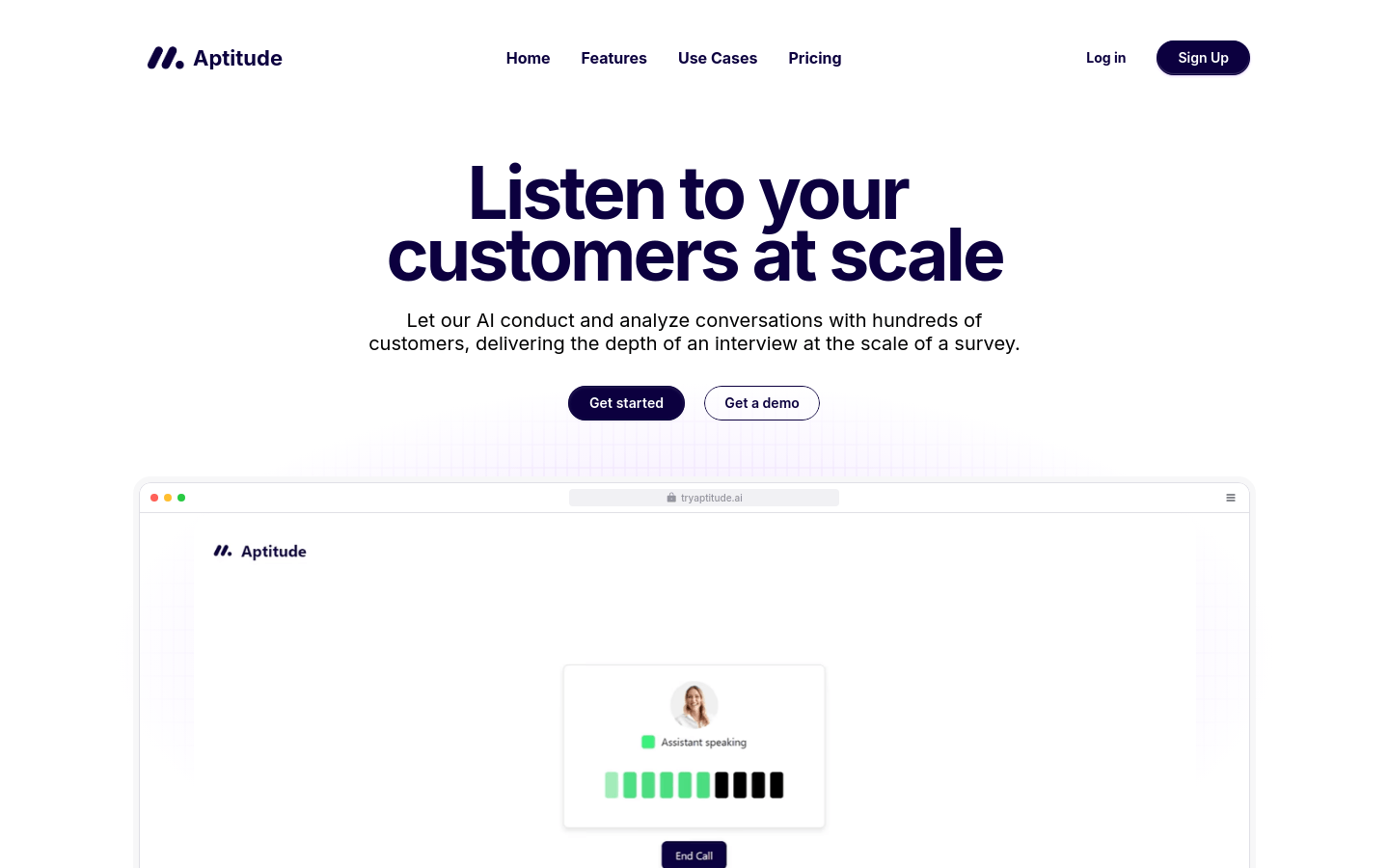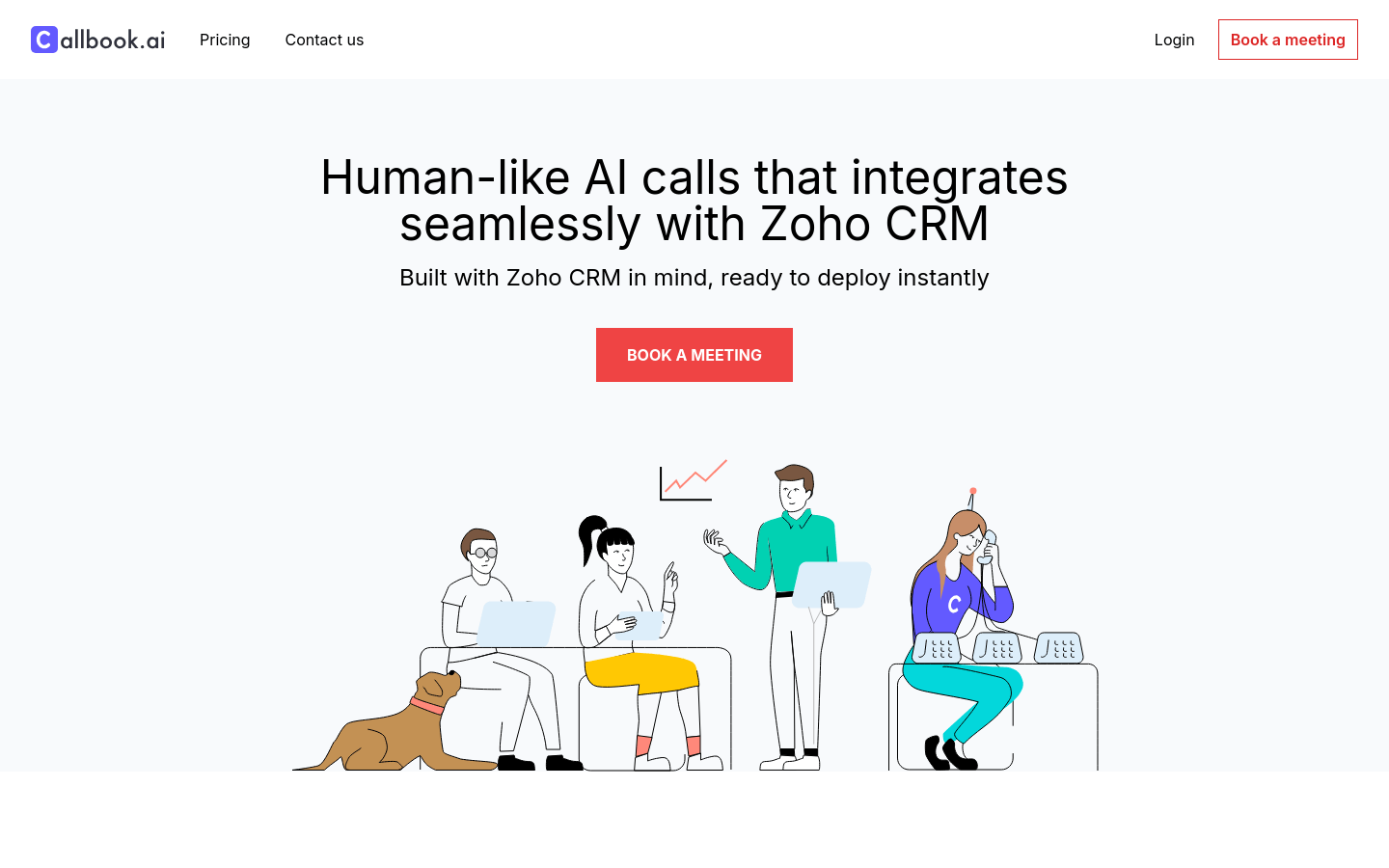
Callbook.ai is an artificial intelligence telephone system designed for Zoho CRM that provides a human-like call experience and can be deployed and used immediately. It integrates easily with a pre-configured AI assistant without additional tools or developers, and the ability to format call data to fit the fields of Zoho CRM. In addition, it has been well tested to ensure that users do not need to test again. The main advantages of this product include high-quality call experience, ease of integration, seamless data connection with CRM systems, and customized AI assistants.
Demand population:
"The target audience is for enterprise users who need to integrate phone systems with Zoho CRM, especially those seeking to improve customer communication efficiency and quality. Callbook.ai can help them automate phone call processes, save time and resources while delivering a high-quality customer service experience."
Example of usage scenarios:
A company uses Callbook.ai to automate the outgoing call process of its sales team, improving sales conversion rates.
Customer Service Department uses Callbook.ai to handle daily consultations, reducing the pressure on manual customer service.
The marketing team conducts market research through Callbook.ai , collects customer feedback, and optimizes product services.
Product Features:
Provide human-like dialogue experience
Pre-configured AI Assistant, ready to use
Easily integrate without additional tools or developers
Call data is automatically formatted to fit the Zoho CRM field
Trigger phone calls through Zoho CRM workflow
Customize the timing of a call
Provide context and assign tasks to AI assistants
Specify the location where to save call information in Zoho CRM
Tutorials for use:
1. Visit the Callbook.ai website and register an account.
2. Set up the AI assistant according to the fields of Zoho CRM to ensure that the data can be formatted correctly.
3. Set trigger conditions through the Zoho CRM workflow to define when to make a phone call.
4. Provide the AI assistant with necessary business information and specific tasks to ensure that it can effectively manage the phone.
5. Specify the location where the call information is saved in Zoho CRM.
6. Test the call effect of AI assistants to ensure that they meet business needs.
7. Adjust the configuration of the AI assistant as needed and optimize the call process.