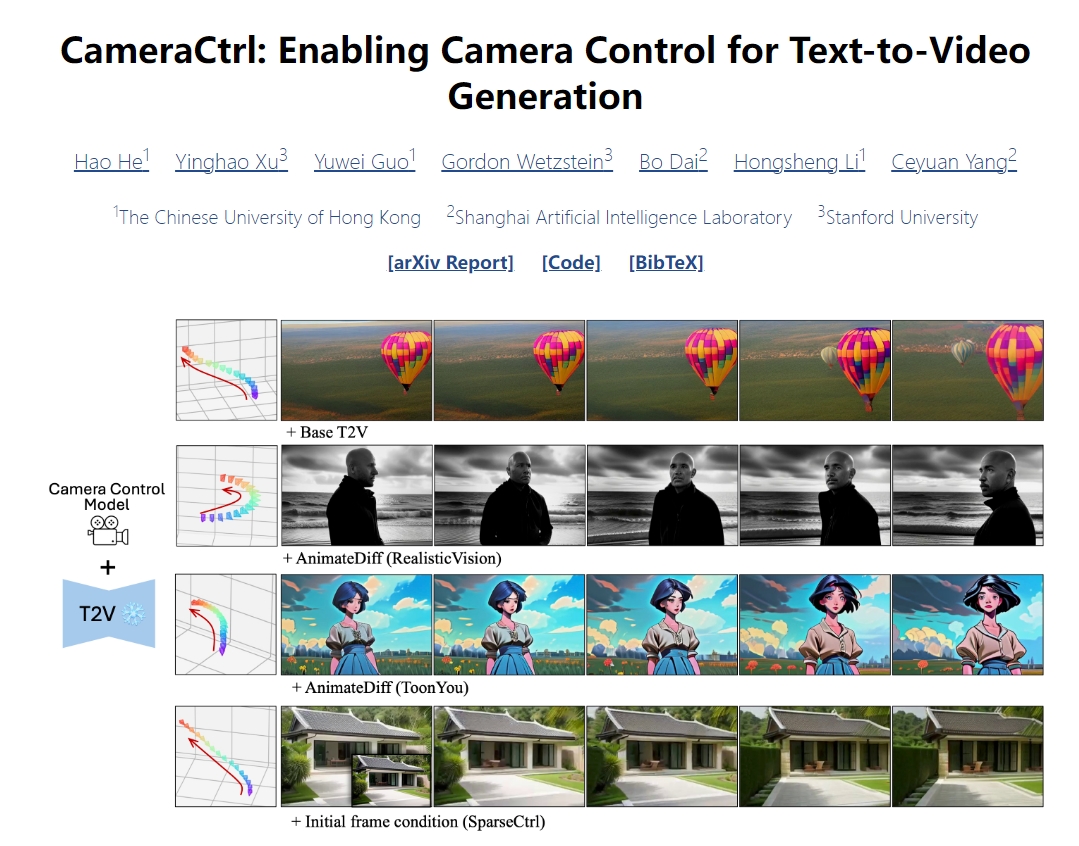
What is CameraCtrl ?
CameraCtrl is a tool designed for text-generating video models, which can accurately control the camera posture during video generation. By training the camera encoder, CameraCtrl implements parameterized camera track control, allowing users to easily customize the viewing angle and dynamic effects of the video. Whether you are a video creator, developer, or researcher, CameraCtrl can help you achieve more flexible and creative video narratives.
Demand population:
Video Creator: Want to add unique camera motion effects to text-generated videos.
Developers: Accurate camera controls are needed to integrate for video generation models.
Researchers: Exploring camera attitude control and generalization capabilities in video generation technology.
Example of usage scenarios:
1. Personalized video creation: CameraCtrl allows users to accurately control camera posture, add dynamic perspectives to text-generated videos, and create more attractive content.
2. Multi-dataset application: CameraCtrl supports multiple datasets, ensuring efficient camera control can be achieved in different scenarios, improving the quality and diversity of video generation.
3. Combined with other control methods: combine CameraCtrl with other video control technologies to further expand the flexibility and creative space of video generation.
Product Features:
Camera encoder training: Through advanced encoder technology, accurate camera attitude parameterization control is achieved.
Diverse camera distribution: supports multiple camera motion modes to enhance the visual effects and narrative capabilities of the video.
Improve controllability and generalization capabilities: By optimizing data sets and algorithms, ensure the stability and adaptability of camera control in different scenarios.
CameraCtrl is an important tool in the field of text-generating video. It makes camera control simpler and smarter, providing users with unlimited creative possibilities. Whether you are a beginner or a professional, CameraCtrl can help you easily achieve dynamic, customized video narratives.







