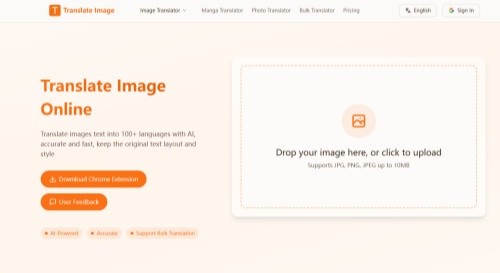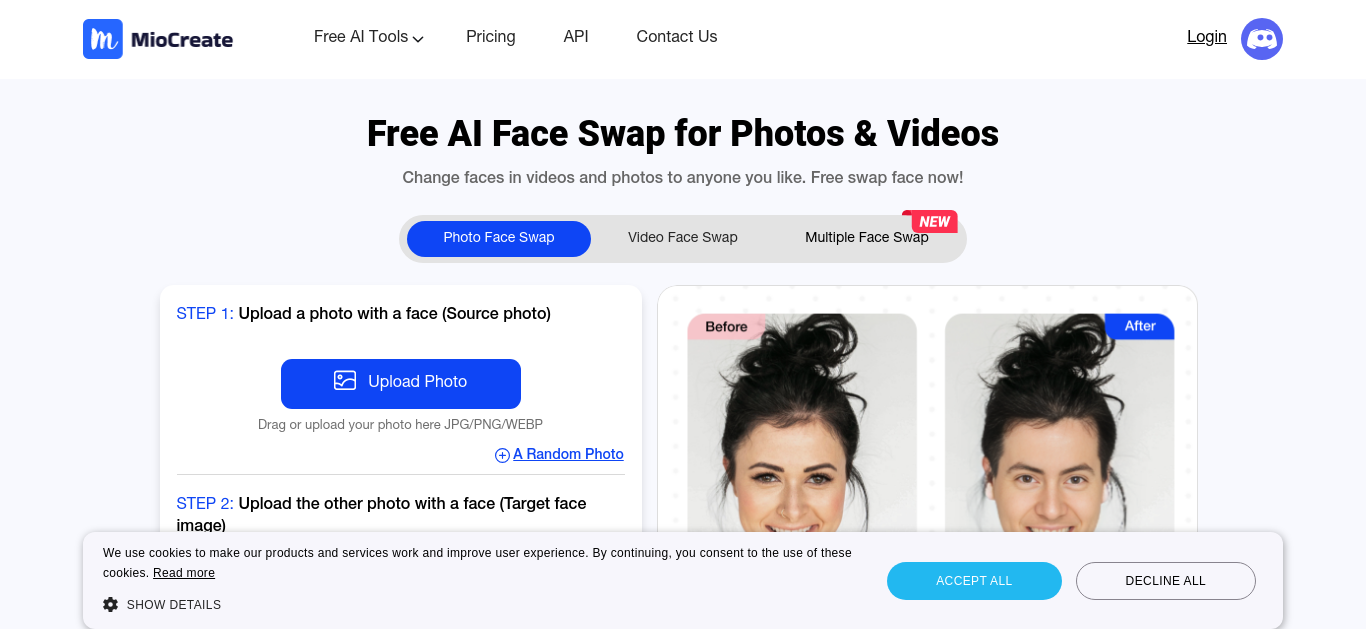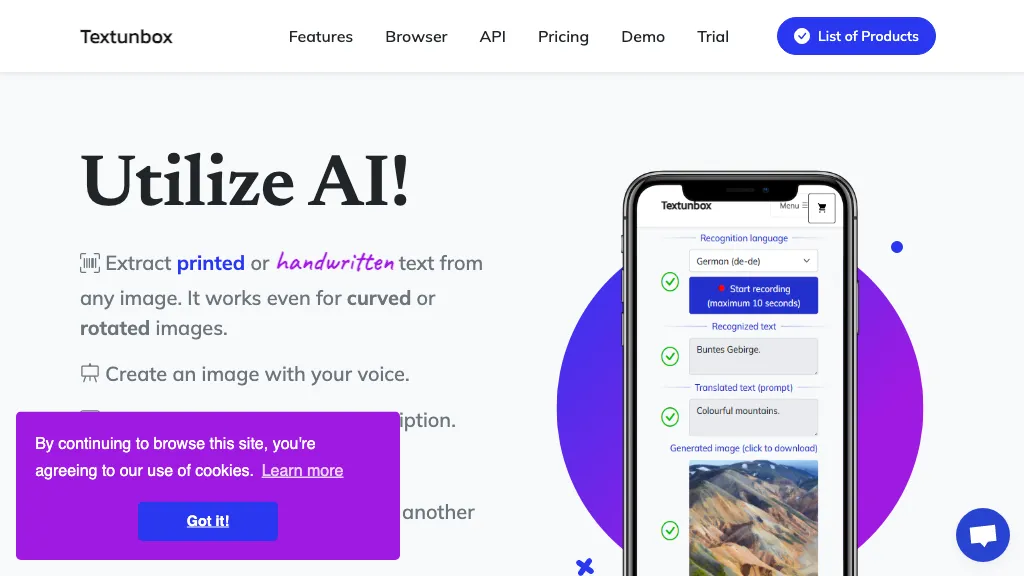Campedia
Campedia offers a unique camping experience, providing detailed information on campsites, reviews, and essential packing tips for your next adventure.

What is Campedia?
Campedia is an AI-powered camera that answers your questions using a photo. Like ChatGPT, it uses GPT-4 vision technology to identify various things, from objects and plants to landmarks. You can even use it to create recipes from your fridge contents. Simply tap and hold the screen to ask a question about the image and get an immediate answer. It's available in many languages.
Key features
Object, plant, and landmark identification
Recipe creation from photographed ingredients
Instant question answering via image analysis
Multilingual support
Use cases & applications
Identifying unknown objects or plants
Learning about tourist attractions
Generating recipes from available ingredients
Getting quick information from images