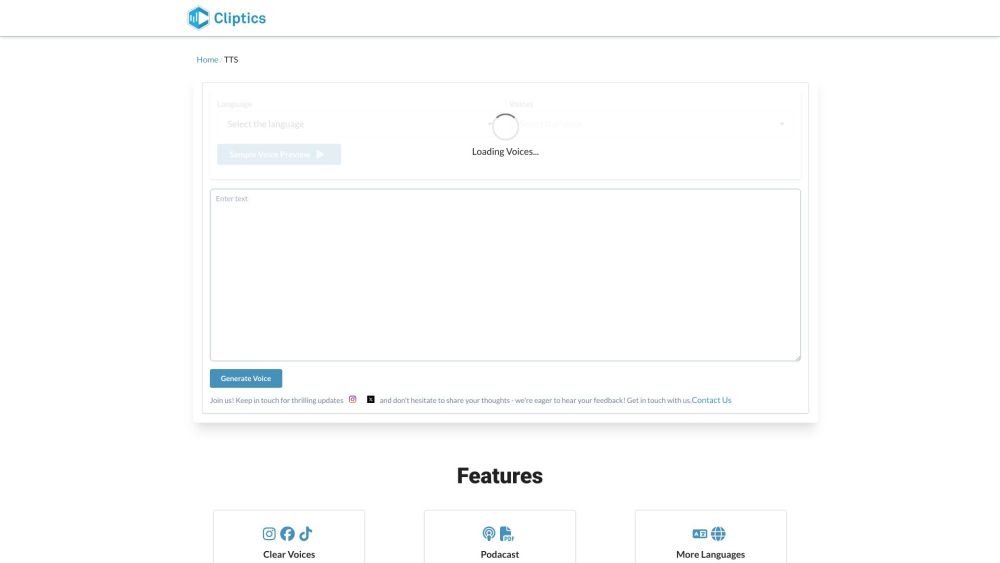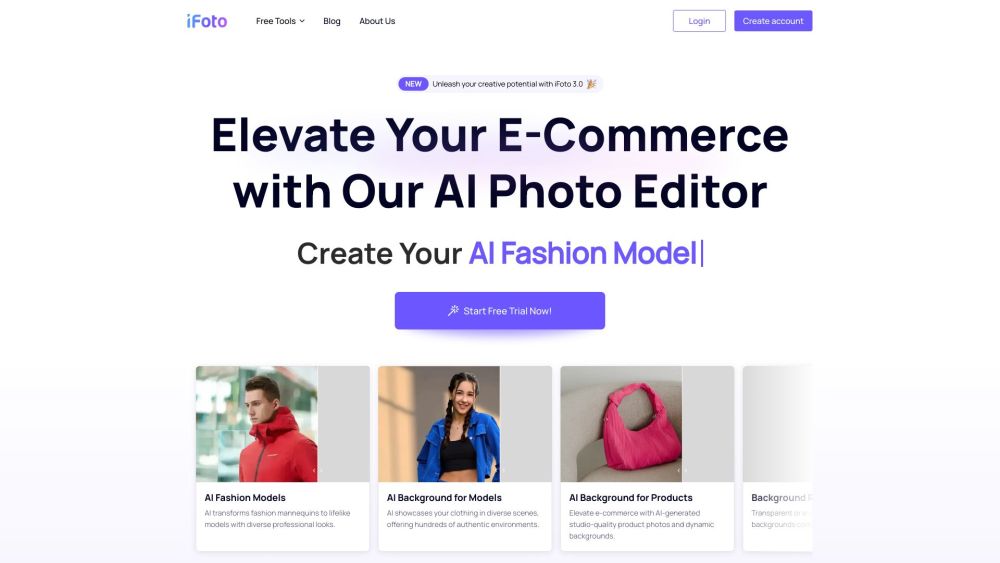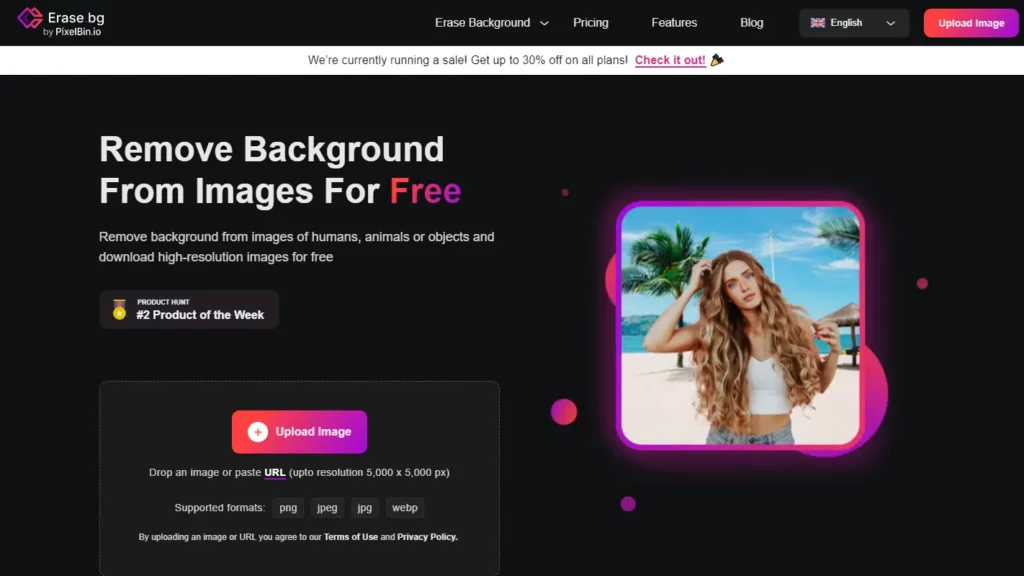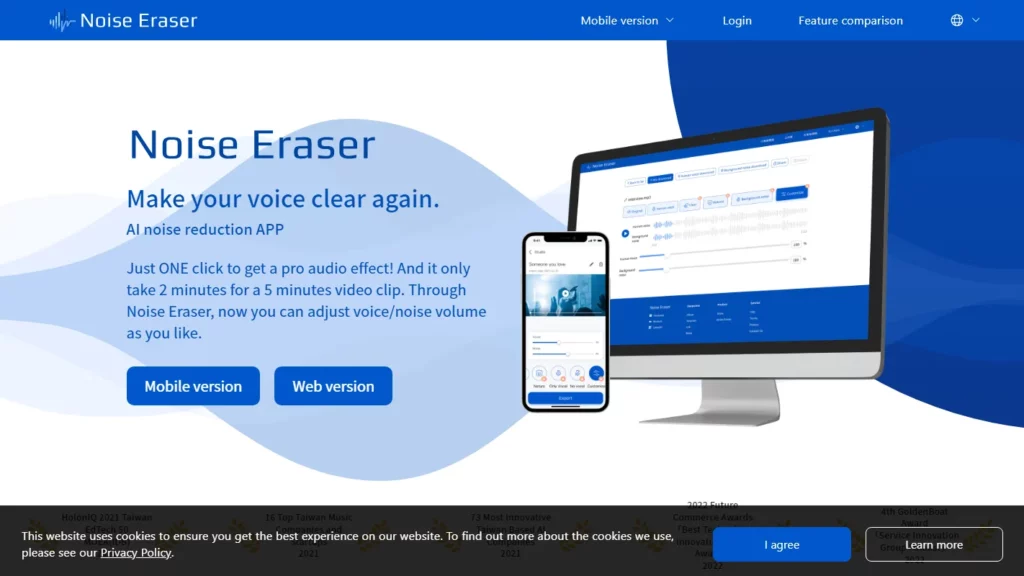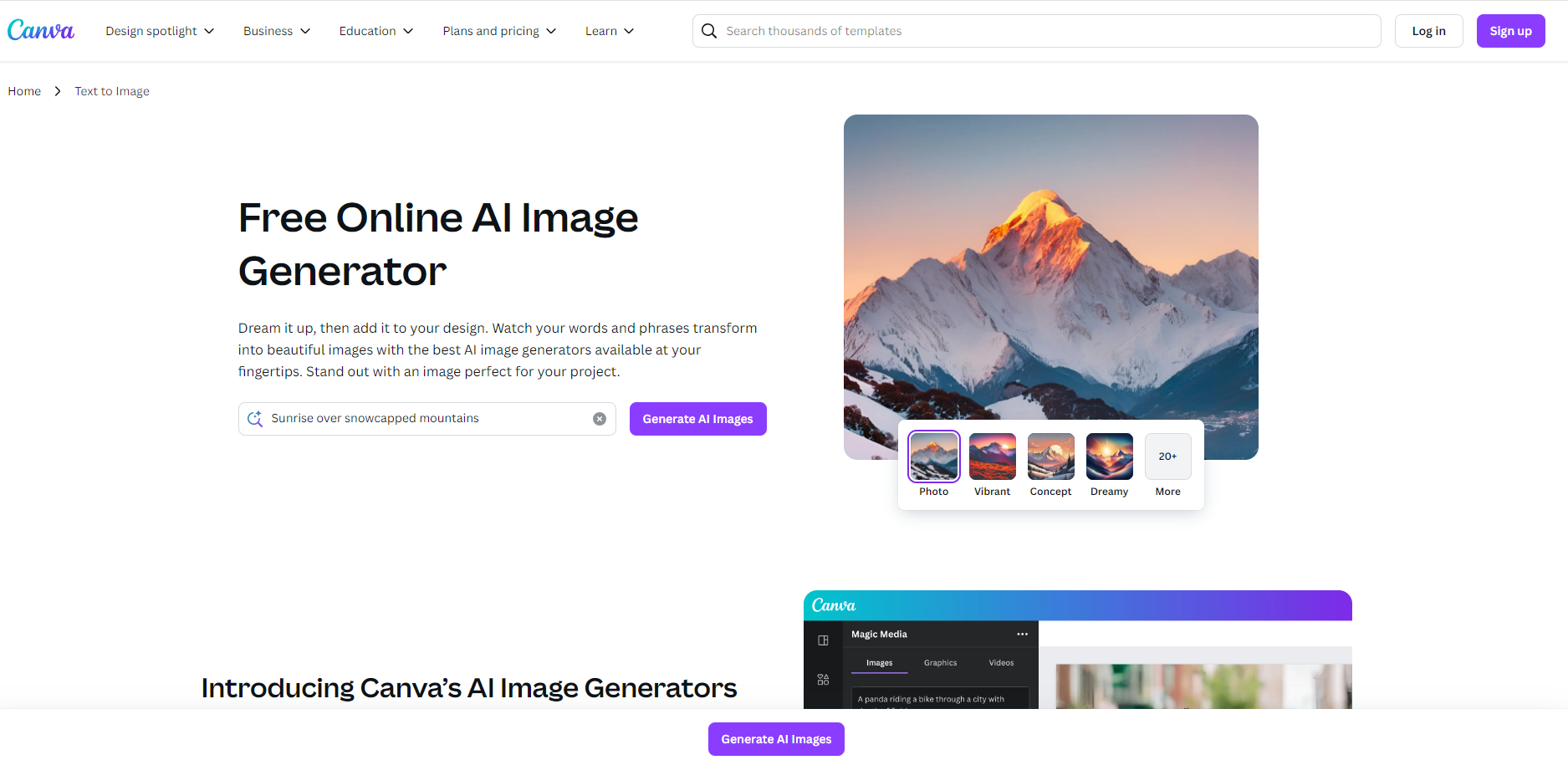
What is Canva AI?
Canva AI enhances Canva’s graphic design platform by integrating artificial intelligence to boost creativity and productivity. Part of Canva’s ‘Magic Studio’, it offers a range of AI tools aimed at simplifying and accelerating the design process for users of all skill levels.
Key Features of Canva AI
Canva AI is a suite of AI-powered design tools integrated into Canva’s platform. It includes features such as text-to-image generation, automatic presentation creation, image editing, text translation, and layout suggestions. These tools streamline the content creation process for both individuals and organizations, making professional-quality design more accessible to users without extensive design experience.
Magic Design: Generates complete designs or presentations from text prompts, allowing users to quickly turn their ideas into content.
Magic Edit: Simplifies complex editing tasks by enabling users to add, remove, or replace elements in images using AI.
Magic Write: An AI-powered copywriting assistant that generates text for various content types, from social media posts to presentations.
Magic Switch: Transforms designs into different formats or translates content into over 100 languages, facilitating multi-channel campaigns.
Beat Sync: Matches video footage to a chosen soundtrack, streamlining video creation.
Use Cases of Canva AI
Marketing Campaign Creation: Marketers can quickly generate cohesive visual content across multiple platforms using Magic Switch and Magic Design.
Educational Content Development: Teachers and instructional designers can create engaging presentations and materials using AI-generated content and layouts.
Social Media Management: Social media managers can efficiently produce and adapt content for various platforms using Magic Write and Magic Switch.
Brand Consistency: Organizations can maintain visual brand consistency across all materials using AI-powered brand management tools.