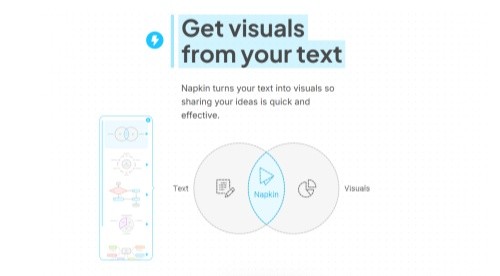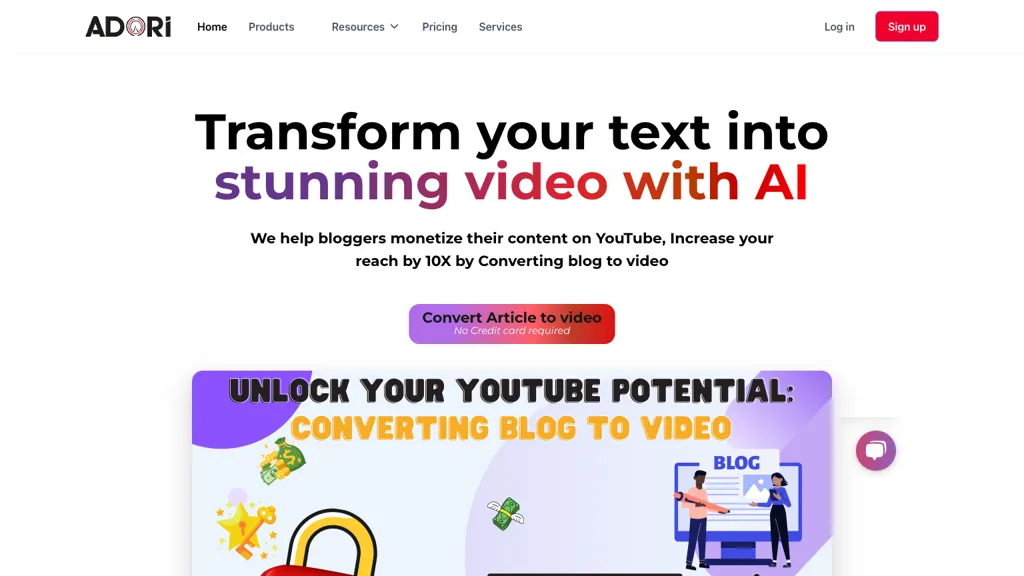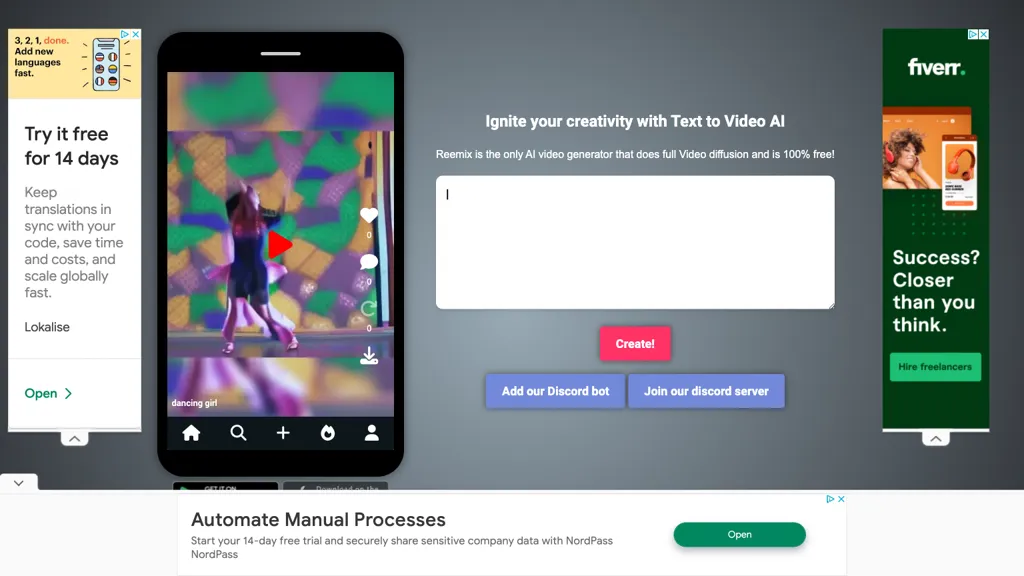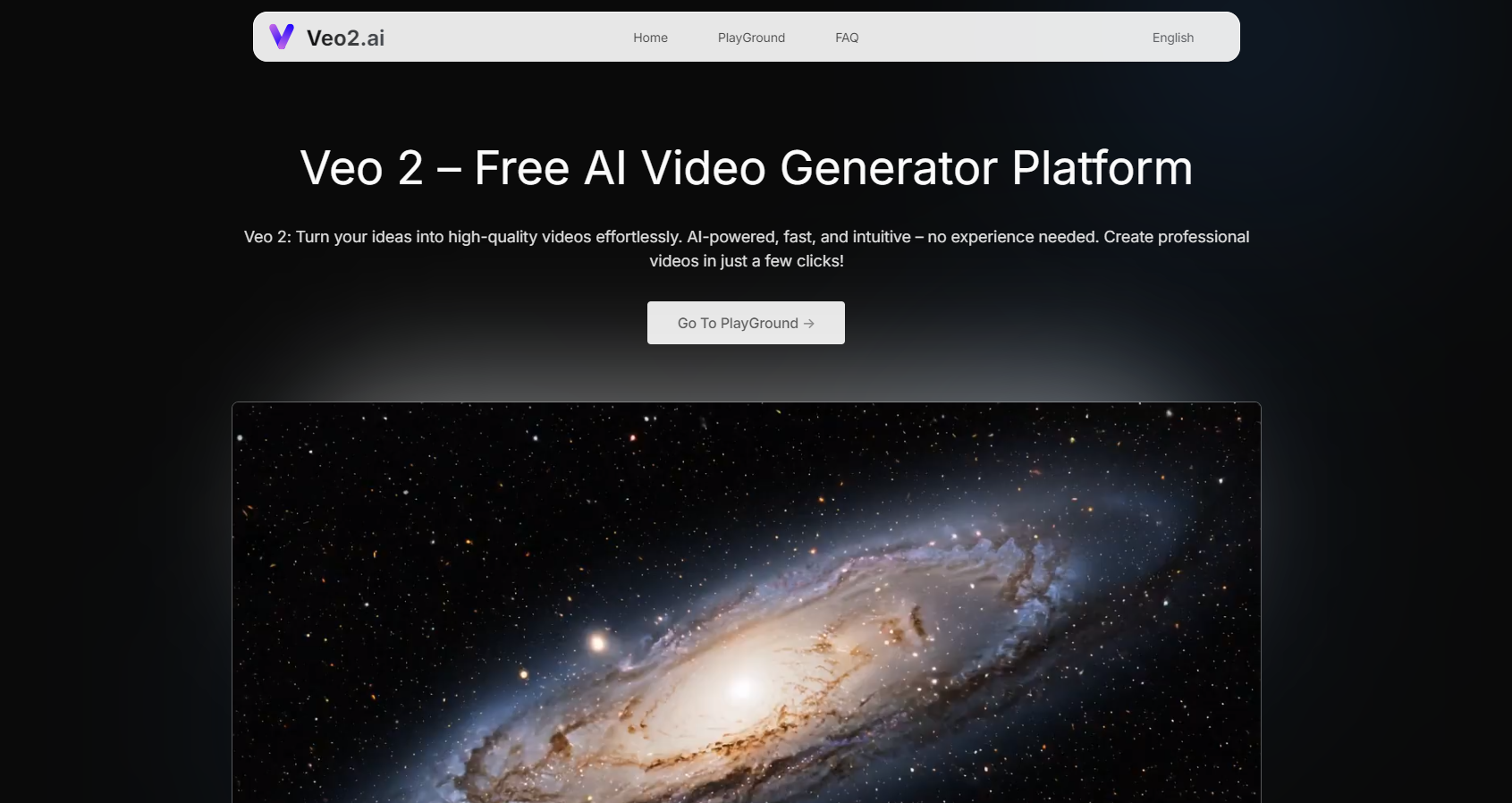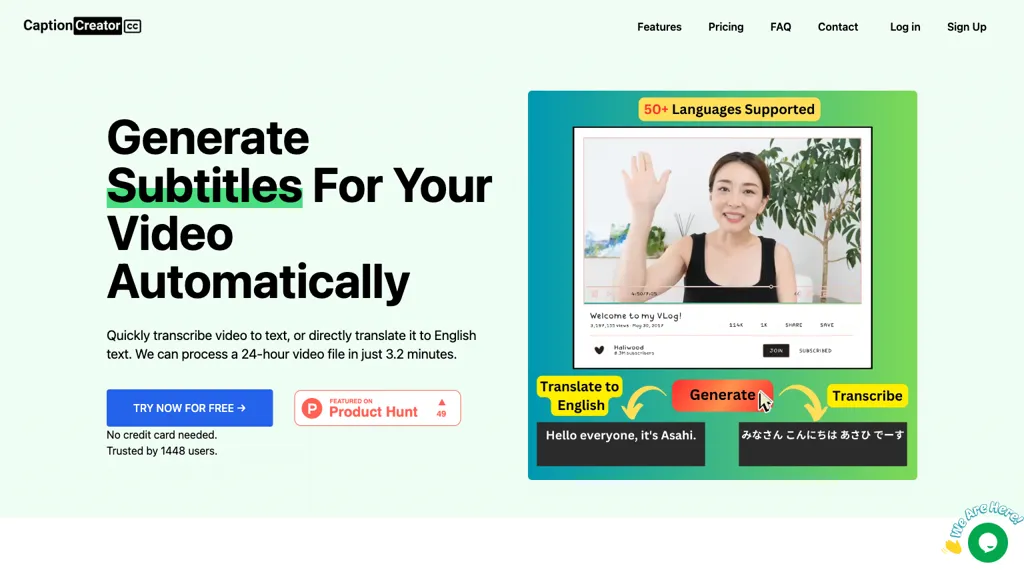
What is CaptionCreator?
CaptionCreator is an online AI-powered tool that automatically generates subtitles for videos. It transcribes and translates audio from videos, supporting over 50 languages and handling various accents and background noise. The tool processes even long videos (up to 24 hours) quickly, typically within 3.2 minutes. Users upload their video or audio files, edit the generated subtitles, and then download them in SRT, plain text, or VTT formats. CaptionCreator uses a subscription model with credits valid for 30 days.
Key Features:
Automatic Subtitle Generation: Quickly creates subtitles from video or audio.
Multilingual Support: Transcribes and translates audio in over 50 languages.
Noise Reduction: Effectively handles noisy audio backgrounds.
Fast Processing: Processes 24-hour videos in approximately 3.2 minutes.
Multiple Export Formats: Offers SRT, plain text, and VTT file formats.
Easy Editing: Allows users to edit generated subtitles before downloading.
Subscription-Based Pricing: Offers flexible subscription plans with 30-day credit validity.
Use Cases & Applications:
Video Subtitling for Content Creators: Automate the subtitling process for YouTube, social media, and other video platforms.
Accessibility for the Hearing Impaired: Provides subtitles for videos to improve accessibility.
Multilingual Content Distribution: Creates subtitles for videos to reach a global audience.
Educational Video Subtitling: Adds subtitles to educational videos for better understanding.
Corporate Video Subtitling: Creates subtitles for internal or external corporate videos.