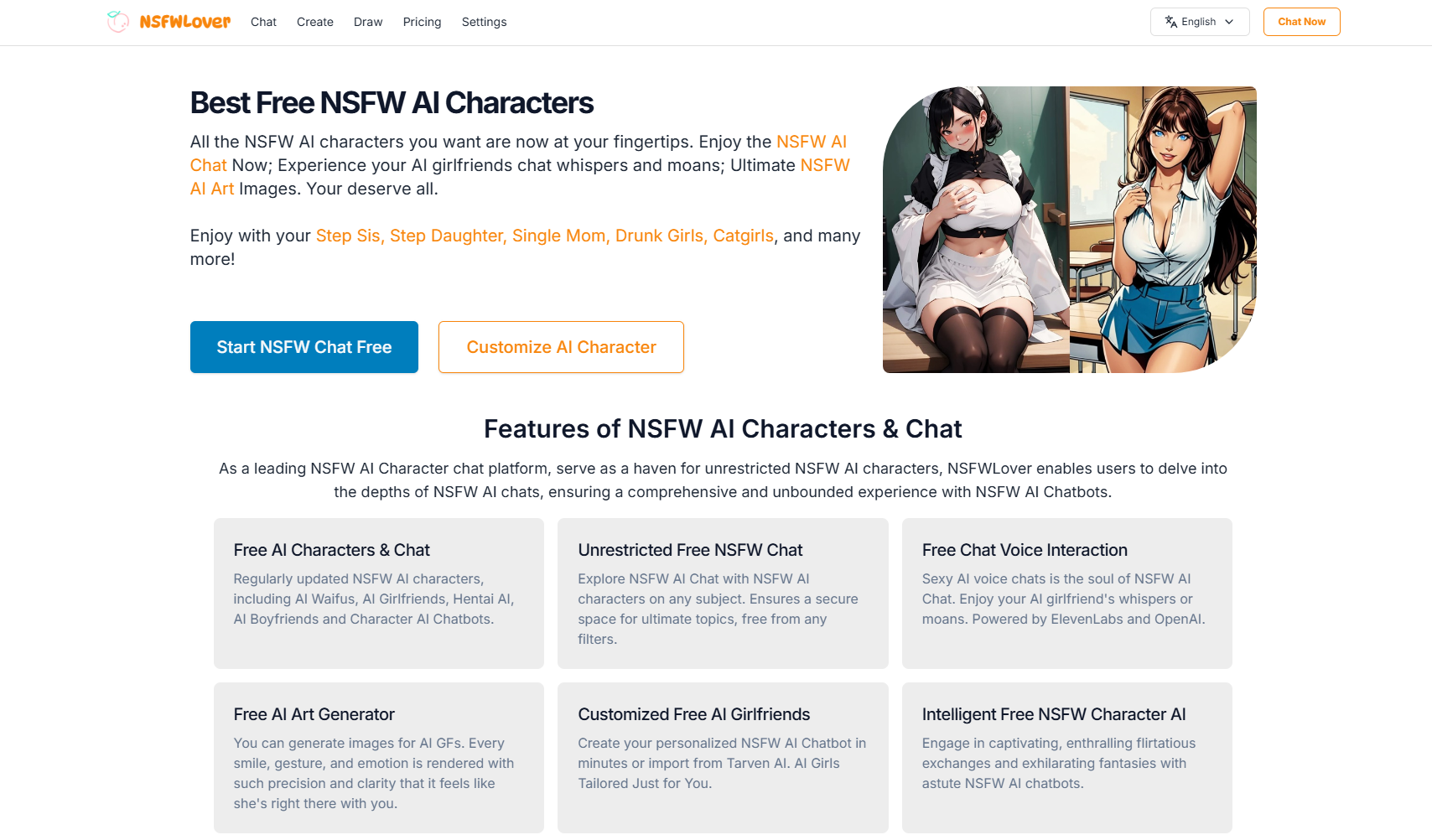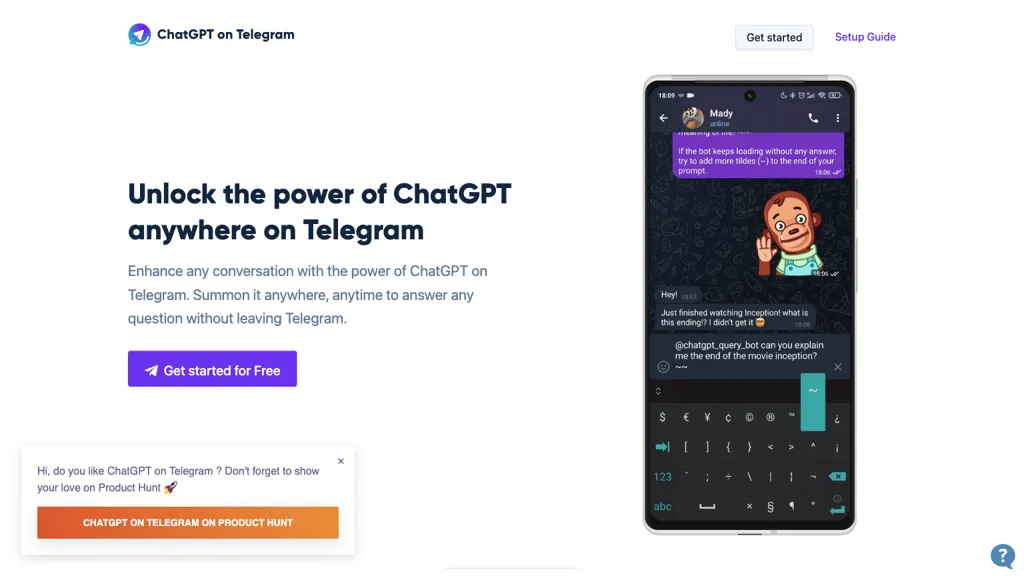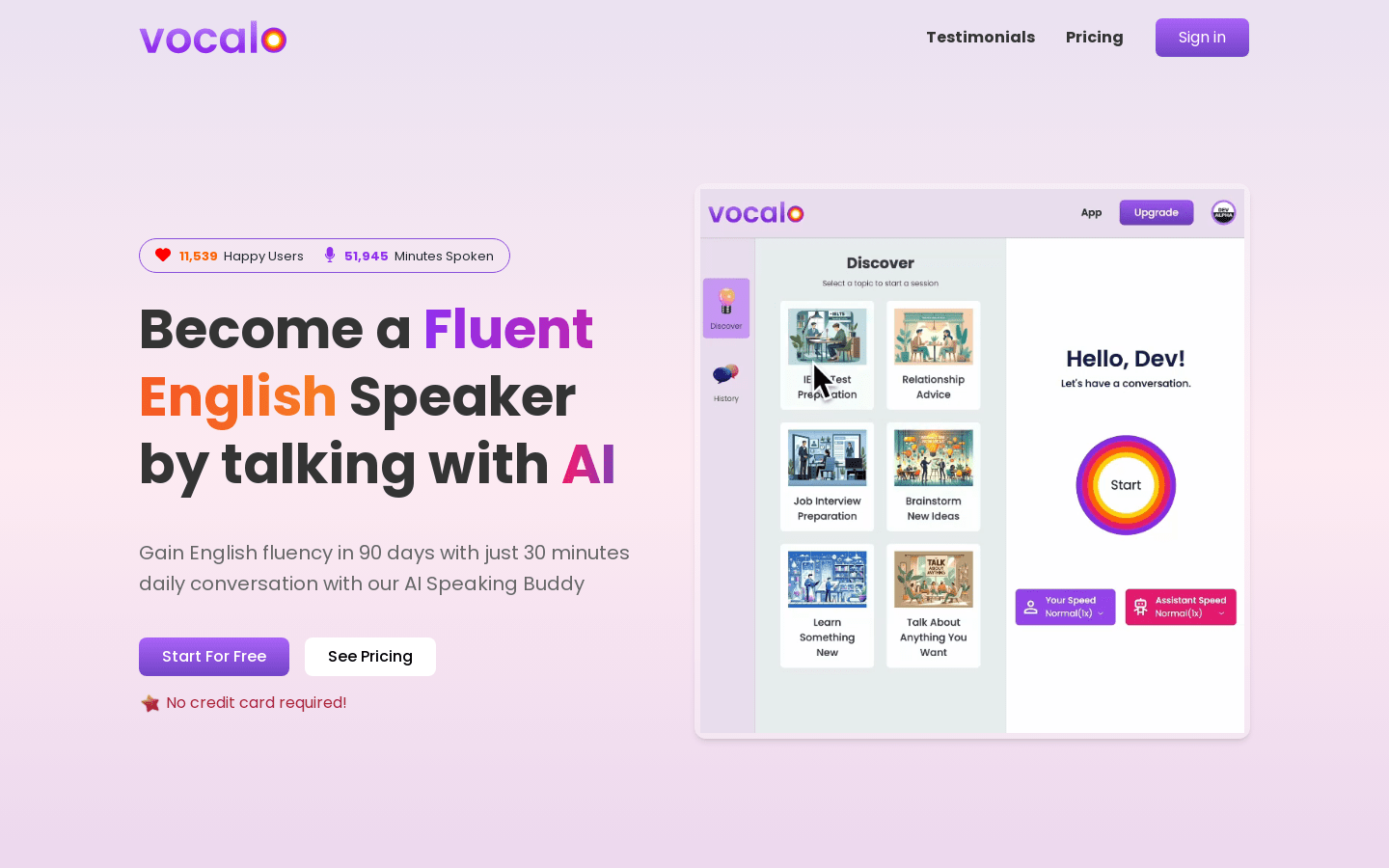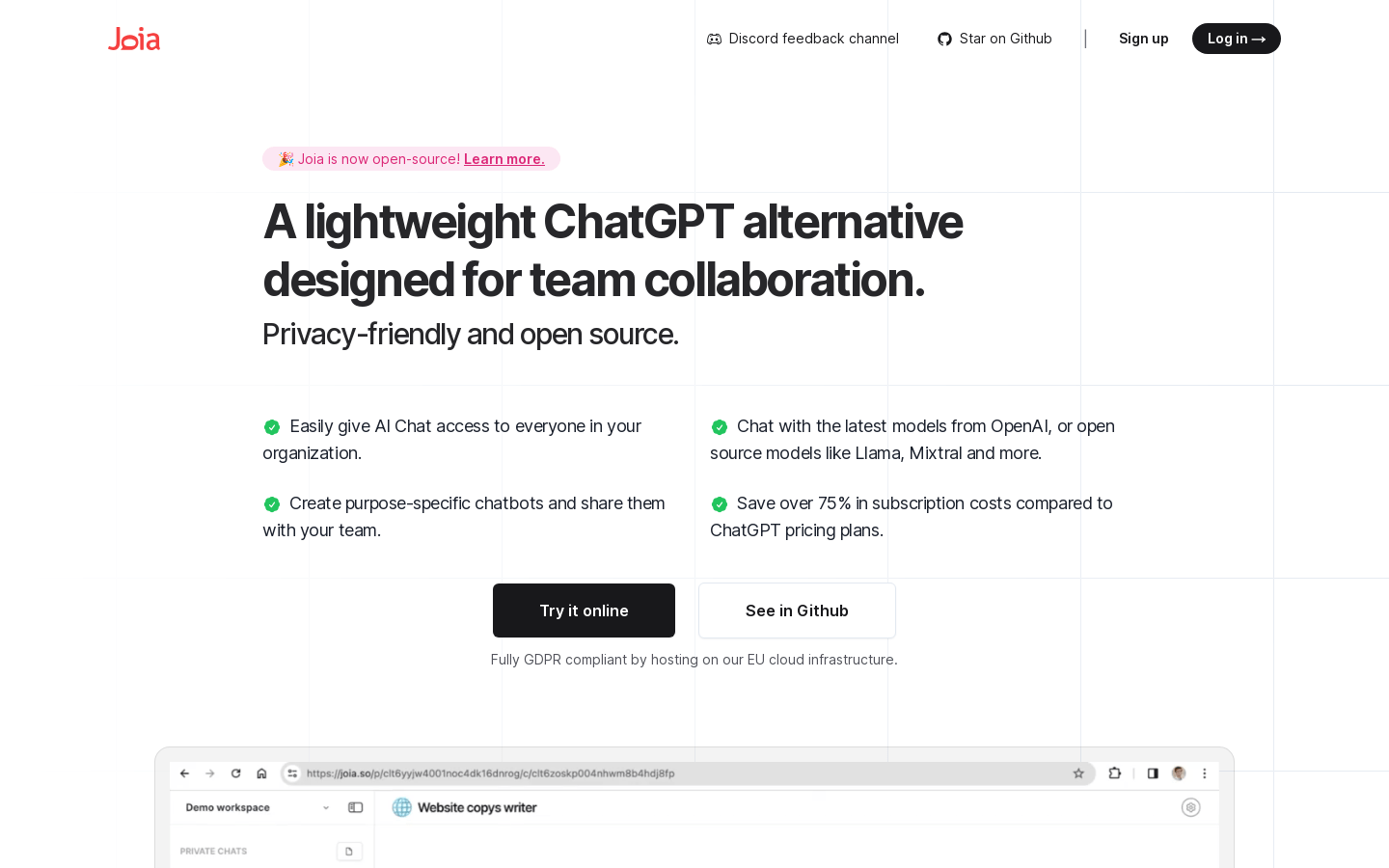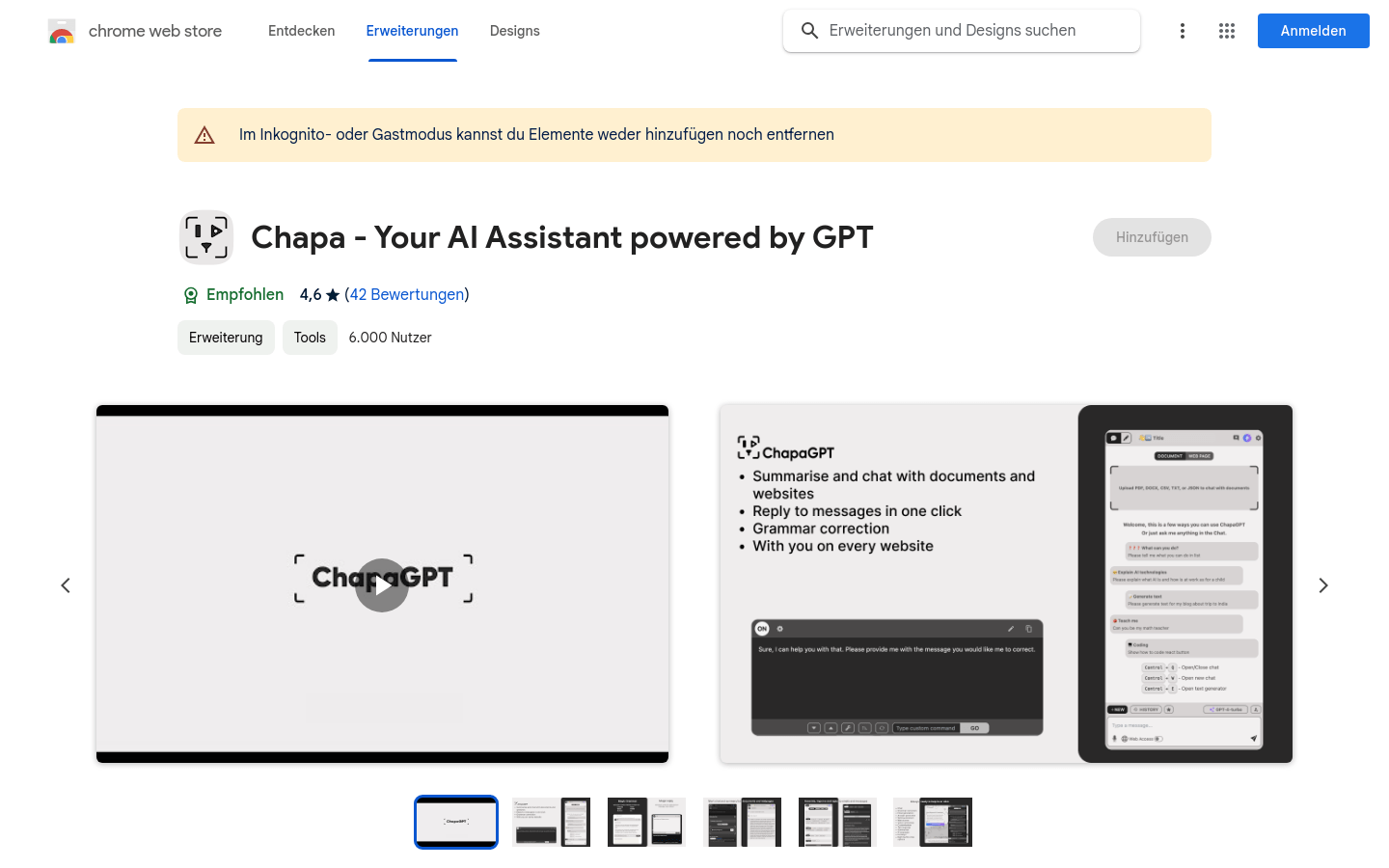
What is Chapa ?
Chapa is an AI assistant powered by GPT technology designed to increase user productivity and efficiency. It integrates functions such as chat, context awareness and text error correction, which can provide users with an intelligent browsing experience and help users complete digital tasks more efficiently.
Who is Chapa suitable for?
Chapa is suitable for any user who needs to be more productive. Whether you are a professional, student or a freelancer, Chapa can provide you with strong support. If you often need to process emails, write documents, communicate online or get information quickly, Chapa will be your right-hand man.
Chapa usage scenarios
1. Smart Replies: On platforms such as LinkedIn, Outlook, Yahoo Mail, Twitter and Gmail, Chapa can generate appropriate replies with one click based on the context, saving you time.
2. Text error correction: When you write an email or document, Chapa can correct syntax errors instantly and improve information quality.
3. Quick Summary: Facing long documents or articles, Chapa can quickly generate summary to help you quickly grasp the key points.
4. History Management: Chapa provides complete history management functions, which facilitates you to review and find previous conversations or operations at any time.
The core functions of Chapa
Chat function: Simple chat and communication with documents and web pages to obtain the required information.
Smart answer: Generate information based on context, suitable for a variety of online platforms.
Text error correction: instantly correct syntax errors and improve information quality.
Quick summary: Quickly summarize the content, support right-click function, easy to explain and customize.
Automatic generation: leverage the power of GPT-4 to unlock the potential of the online world and increase productivity.
How to use Chapa ?
1. Visit Chapa on the Chrome browser: Chapa Chrome plugin.
2. Click the "Add to Chrome" button to install the plug-in.
3. After the installation is complete, find the Chapa icon in the toolbar above the browser.
4. Click the icon to use Chapa ’s chat, context aware and text error correction functions.
5. Customize settings and use other functions of Chapa as needed.
Why choose Chapa ?
Chapa is not only powerful, but also simple to operate and can be seamlessly integrated into your daily work. Whether you need to reply to emails quickly, fix document errors, or generate content summary, Chapa provides you with efficient and intelligent solutions. Install Chapa now and experience the productivity revolution brought by AI technology!