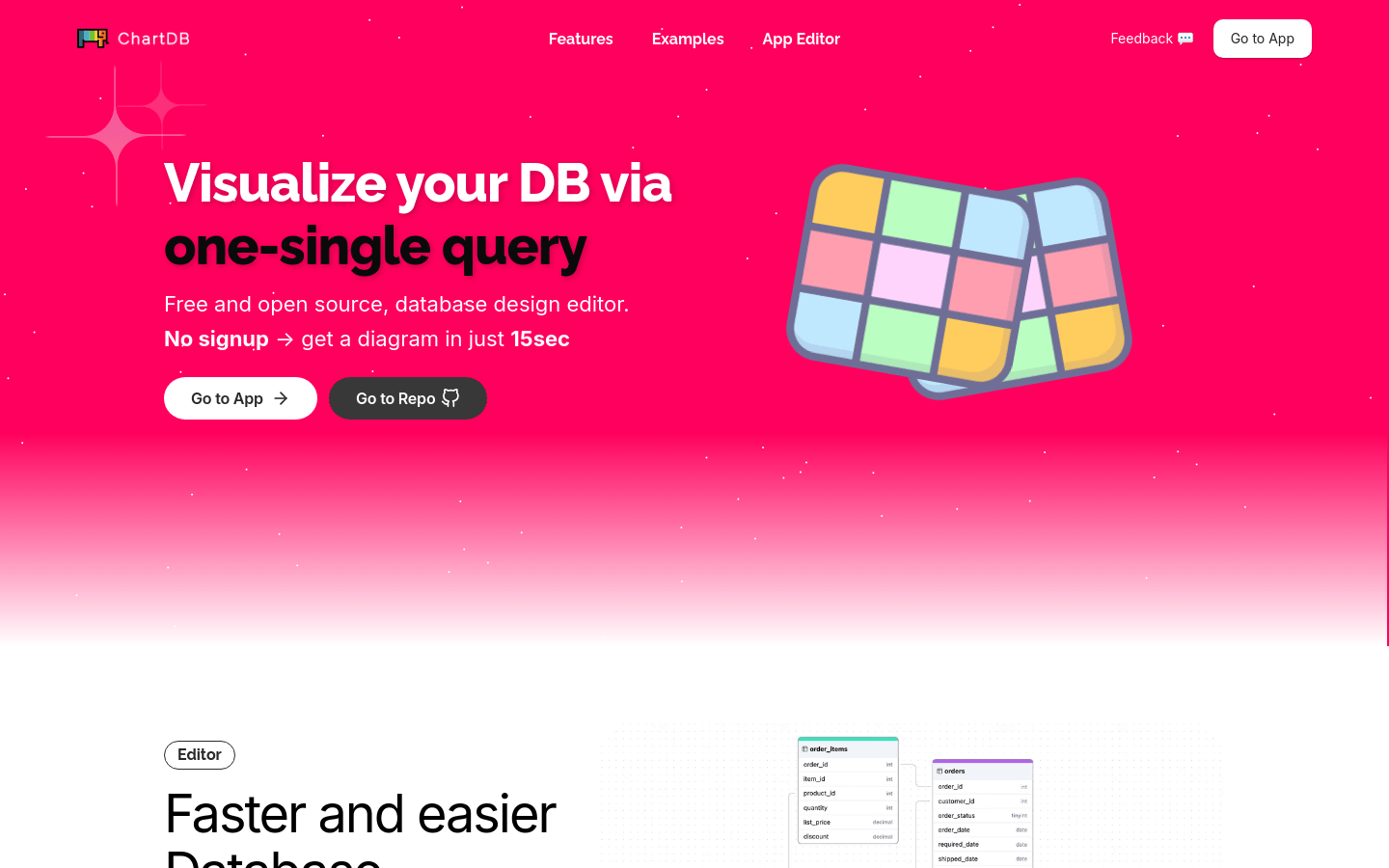
What is ChartDB?
ChartDB is a free and open-source database design editor that helps users generate database schema diagrams quickly with a single query. This tool supports multiple popular database systems such as MySQL, MariaDB, PostgreSQL, Microsoft SQL Server, and SQLite. It offers an intuitive editor where users can easily import, edit, and export database schemas. Additionally, it uses AI to generate DDL scripts, making database management and documentation more efficient.
Who Can Benefit from ChartDB?
Database administrators, developers, and data analysts can benefit from using ChartDB. It simplifies the visualization and editing of database schemas, helping users manage and understand complex databases more efficiently.
Example Scenarios:
Database administrators can use ChartDB to quickly create database schema diagrams for team sharing and documentation.
Developers can utilize ChartDB’s AI export feature to automatically generate DDL scripts, speeding up the development process.
Data analysts can use ChartDB’s visual tools to better understand database structures, enhancing their analysis efficiency.
Key Features:
Single Query Import: Import an entire database schema with just one query.
AI Export: Generate DDL scripts tailored to specific database dialects using AI technology.
Fully Visual: Offers 100% visual editing to simplify the database design process.
Supports Multiple Databases: Works with MySQL, MariaDB, PostgreSQL, SQL Server, and SQLite.
Export Options: Export as SQL scripts or images for easy use in databases or documents.
Pre-designed Templates: Provides pre-designed templates for quick setup and design inspiration.
Advanced Query Editor: Includes features like undo/redo, table creation and management, and relationship management.
Attractive Sharing: Generates visually appealing database schema diagrams for easy sharing.
Getting Started with ChartDB:
1. Visit the ChartDB website.
2. Select the type of database you want to visualize.
3. Run the provided single query to import the database schema.
4. Use the editor to make adjustments and edits.
5. Use the AI export feature to generate DDL scripts or export the schema as an image.
6. Share the generated database schema diagram with team members or include it in documentation.







