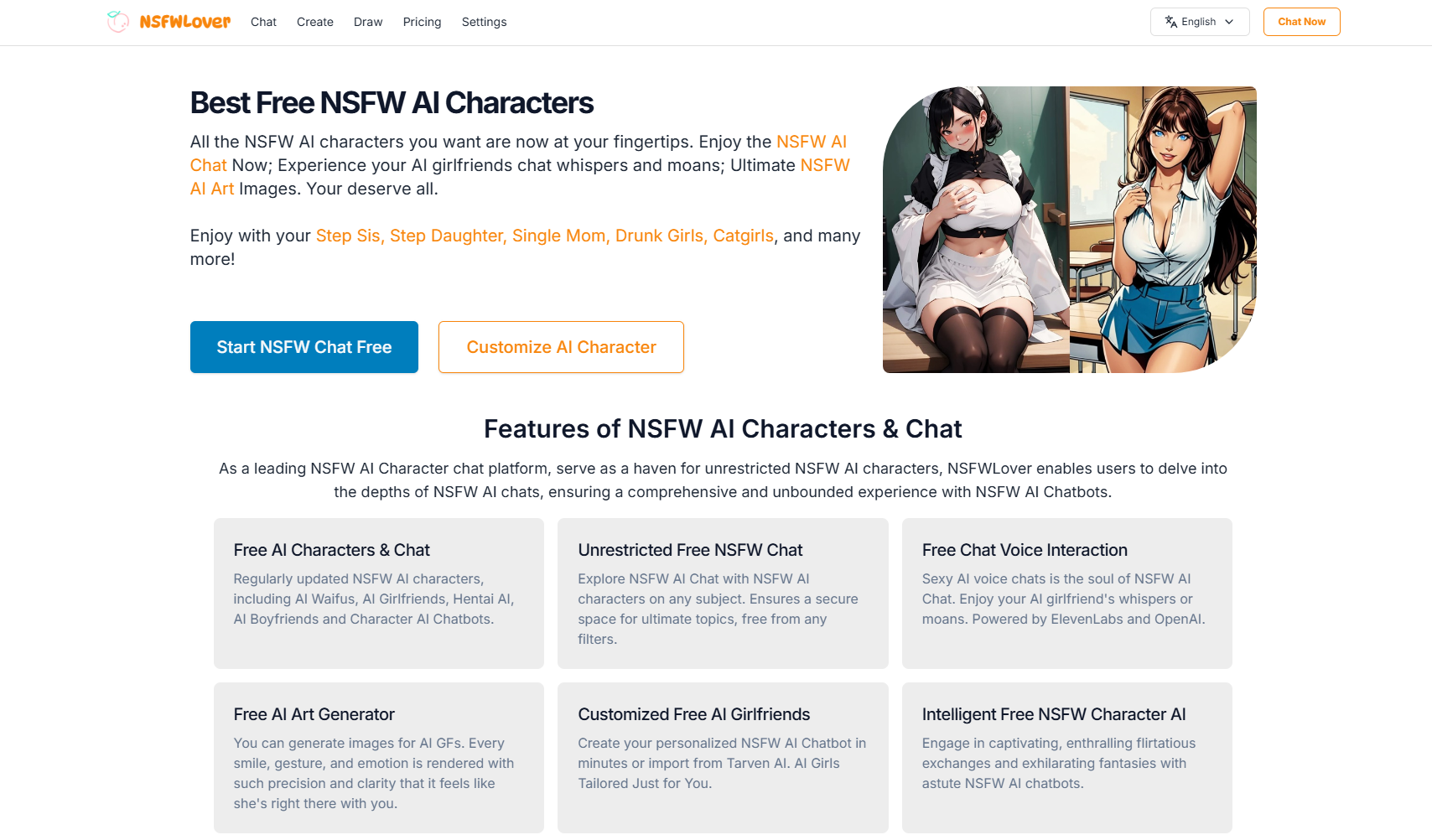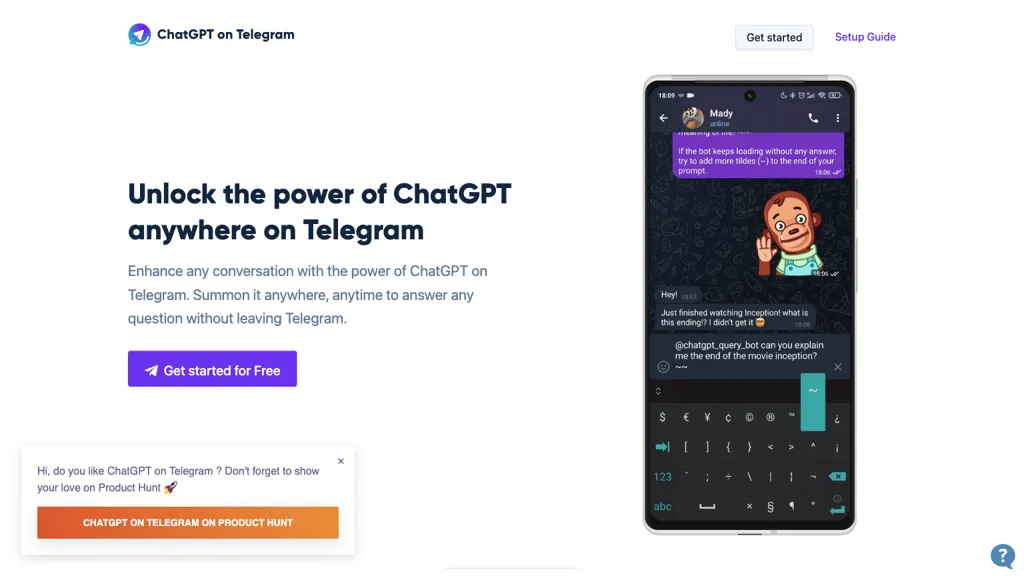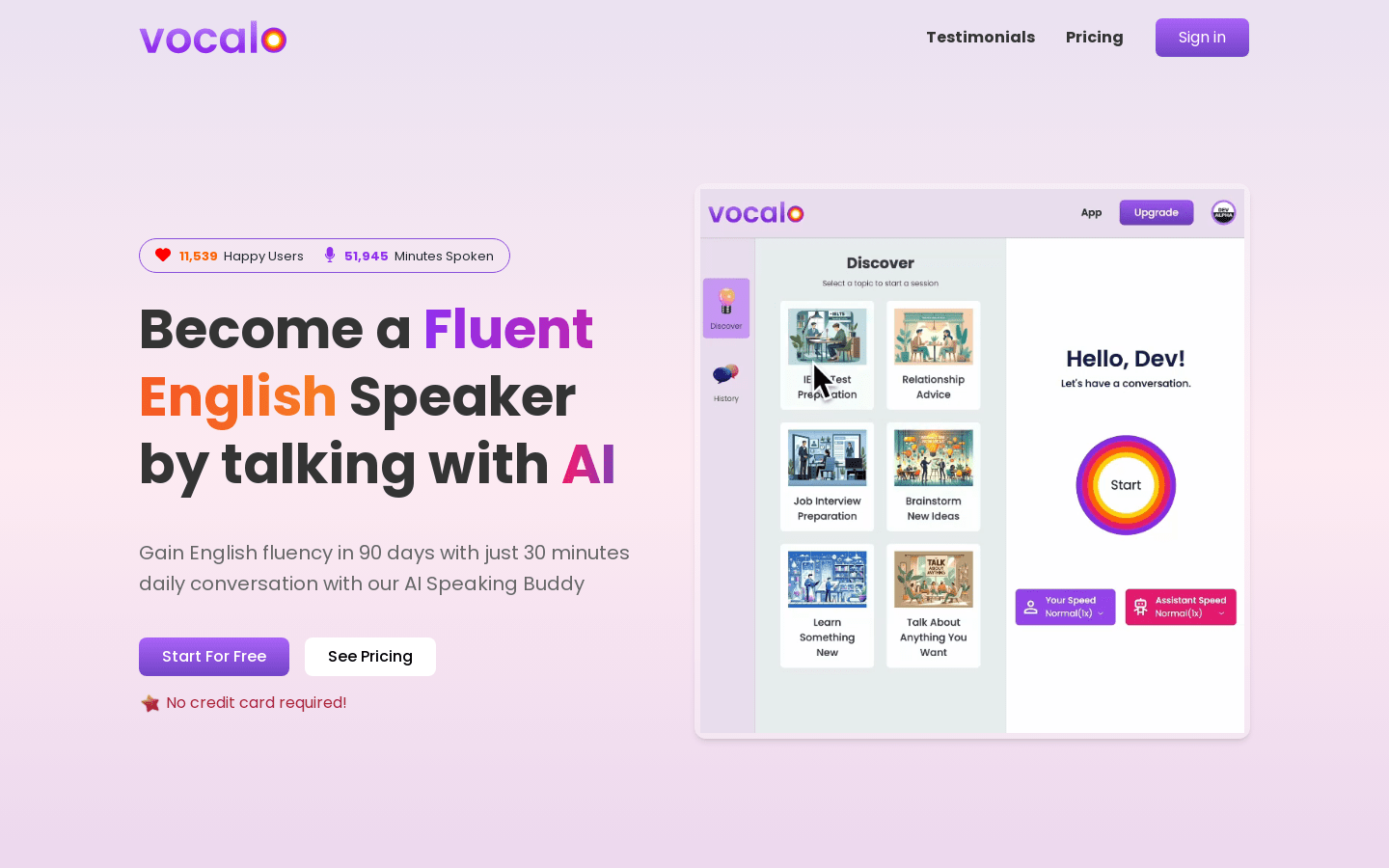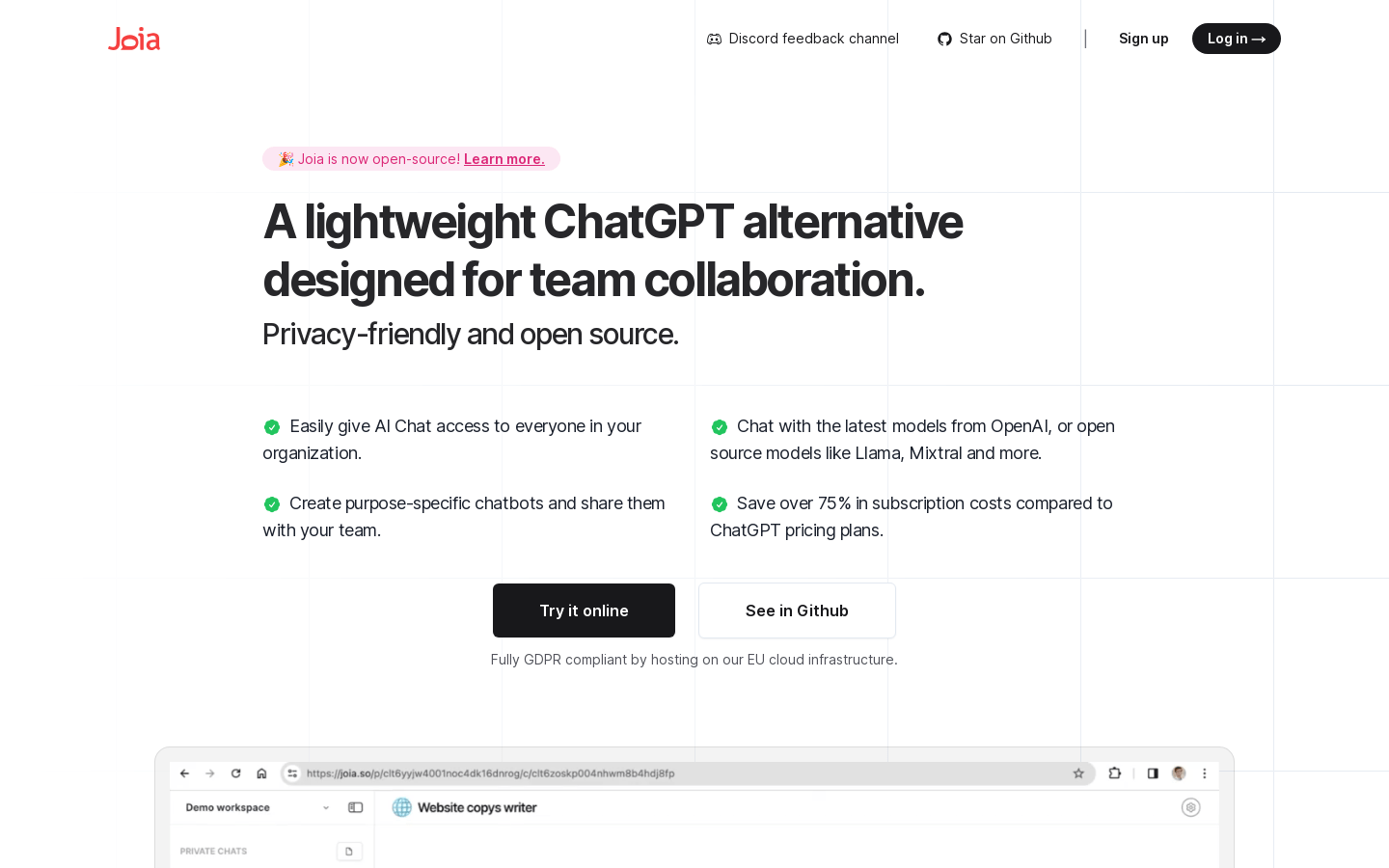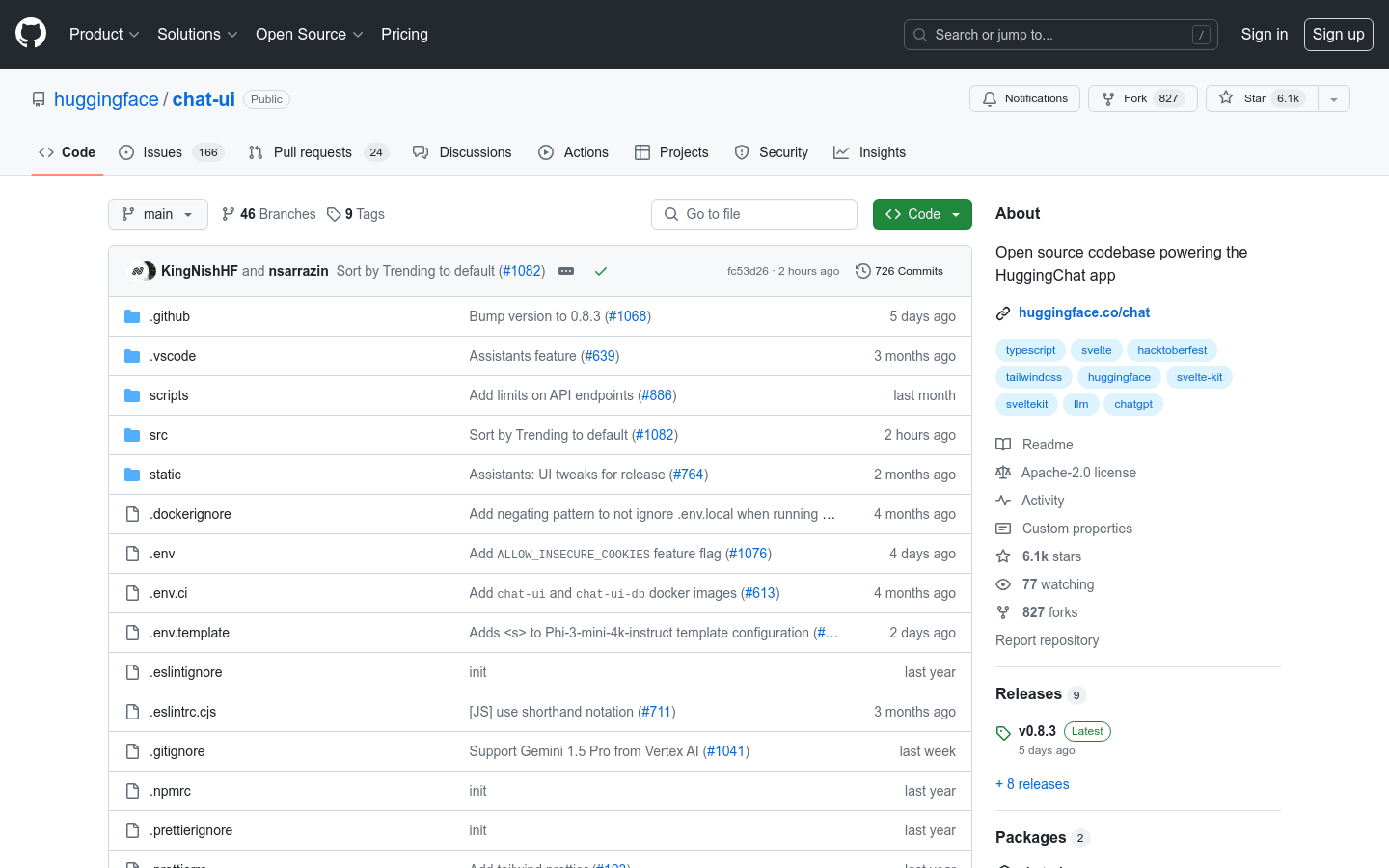
What is chat-ui?
Chat-ui is an open-source chat interface that supports various language models like OpenAssistant or Llama. It's a SvelteKit application providing support for the HuggingChat app on hf.co/chat. This product allows users to run and deploy their own Chat UI instances with custom configurations, supporting multiple language models and features such as web search and custom models.
Who can benefit from chat-ui?
Developers who want to quickly build and deploy chat applications.
Enterprise users looking to enhance customer service experiences by integrating custom models.
Technology enthusiasts interested in exploring and experimenting with the latest language models and chat technologies.
How can chat-ui be used?
As a 24/7 customer service chatbot.
Integrated into enterprise systems for interactions between employees and AI assistants.
As an educational tool to assist students in learning languages or obtaining information.
What are the key features of chat-ui?
Supports multiple language models including custom models.
Includes web search functionality to extract content from web pages and generate text embeddings.
Offers customizable user interfaces with theme and layout adjustments.
Supports OpenID Connect for user authentication.
Allows environment variable configuration for local deployment and personalization.
Features responsive design for different devices and screen sizes.
How do you use chat-ui?
1. Get the source code for chat-ui.
2. Create a .env.local file locally to configure necessary environment variables.
3. Run a local MongoDB instance or set up a remote database connection.
4. Start the local development server using npm run dev.
5. Configure web search, custom models, and other advanced features as needed.
6. Test and adjust Chat UI functions and interfaces locally.
7. Build the production version and deploy it to a server or Hugging Face Spaces.