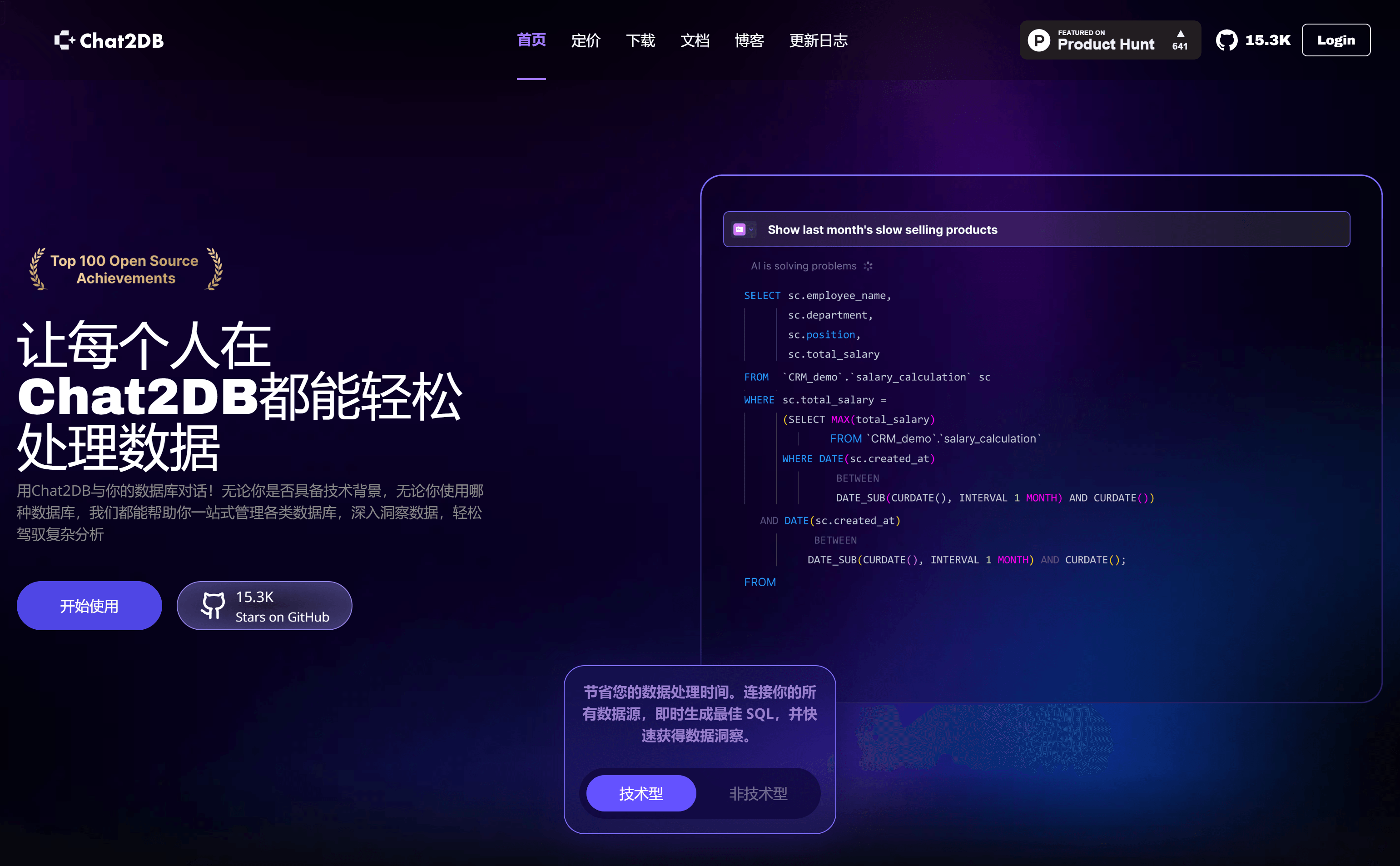
What is Chat2DB?
Chat2DB is an AI-driven database management tool that allows users to interact with databases using natural language. It generates high-performance SQL statements, optimizes query performance, and provides features like data import/export and database migration. Aimed at both technical and non-technical users, it helps save time on data processing and offers deep insights into data.
Target Audience:
The primary audience includes developers, data analysts, and business managers who handle large datasets. Chat2DB simplifies database queries and analysis, making it easier for non-technical users to manipulate data. For technical users, it provides efficient development tools to quickly gain insights and boost productivity.
Use Case Examples:
Samang, a tech manager, uses Chat2DB to manage extensive transaction data and promptly respond to business needs.
OceanBreeze22, a data engineer in finance, utilizes Chat2DB to enhance data safety and accuracy.
Cloud9W, a business manager at a small firm, employs Chat2DB to swiftly access sales and inventory details, speeding up decision-making.
A junior full-stack developer uses Chat2DB to improve efficiency and stay updated on real-time data changes.
Key Features:
Generates optimal SQL queries within seconds: Create high-performance SQL from simple text inputs, correct errors, and get AI suggestions.
Reduces SQL development time: Quickly design tables and optimize queries for higher productivity.
Supports multiple data formats: Import and export data in various formats for easy migration and backups.
Simplifies database migration: Streamline the process of moving data between different database types.
AI-powered data analysis: Obtain key insights rapidly and generate personalized dashboards.
Integrates with multiple databases: Seamlessly work with databases such as MySQL, Clickhouse, and MongoDB.
Ensures data security: All queries are processed locally, ensuring user data privacy.
Facilitates collaboration and sharing: Share dashboards and charts with your team through shared links to improve teamwork.
Getting Started Guide:
1. Visit the Chat2DB website and sign up for an account.
2. Log in and select or create a new database connection.
3. Input your query request in natural language; Chat2DB will generate the SQL statement.
4. Review the generated SQL and make any necessary adjustments.
5. Execute the SQL query and view the results.
6. Use the data import/export functions for migrations or backups.
7. Build data dashboards for personalized reports.
8. Share query results and dashboards with your team via shared links.







