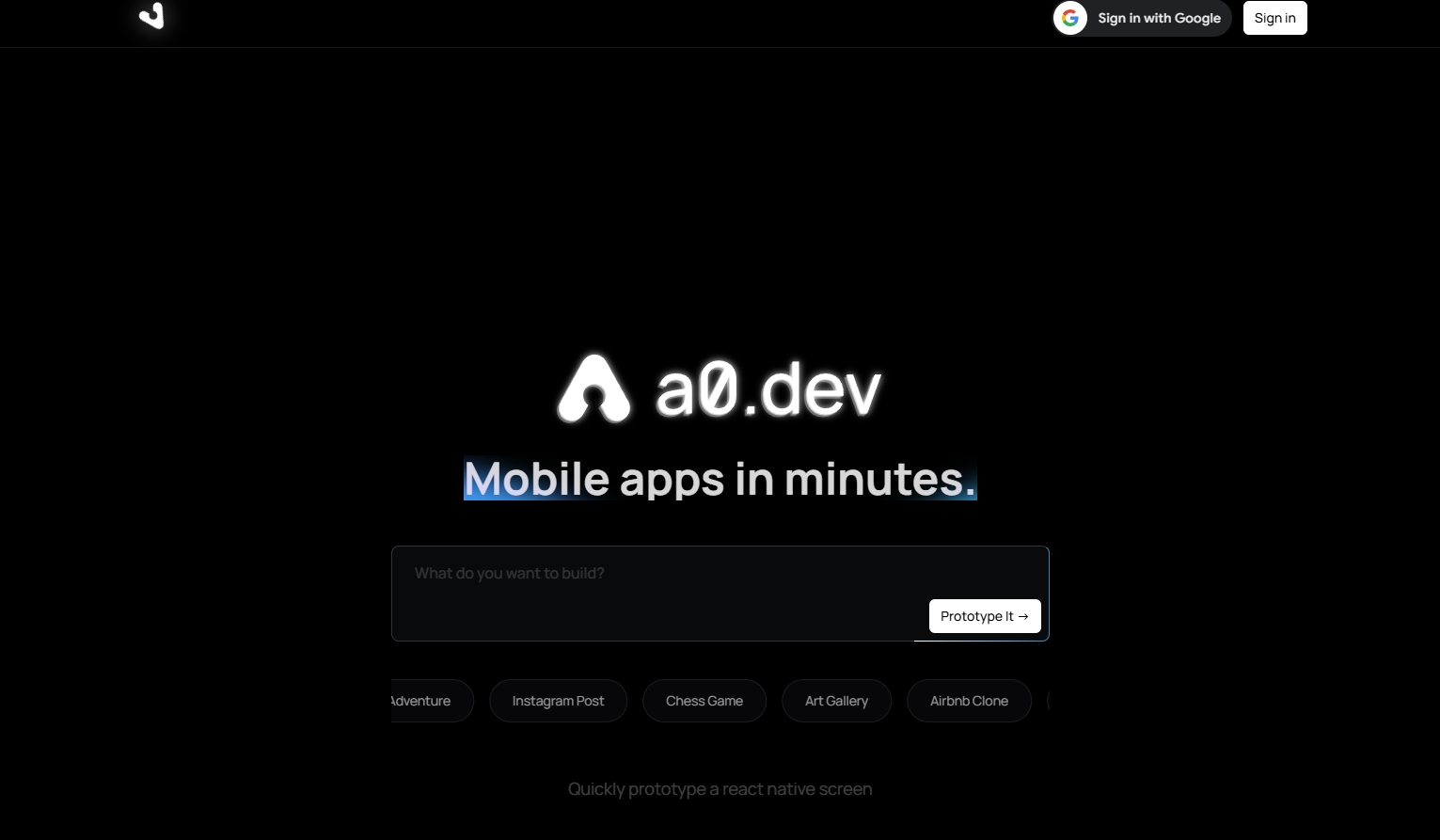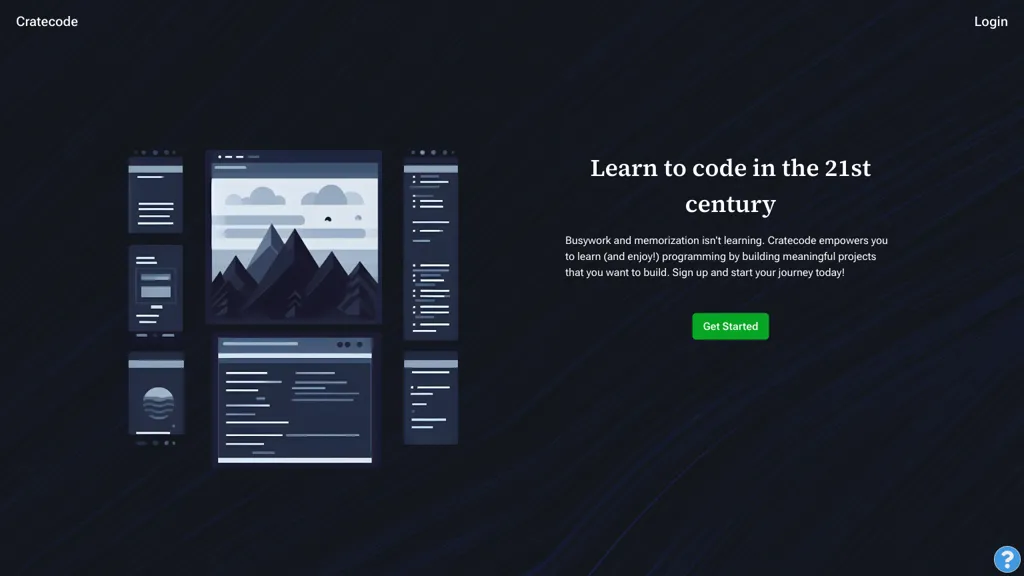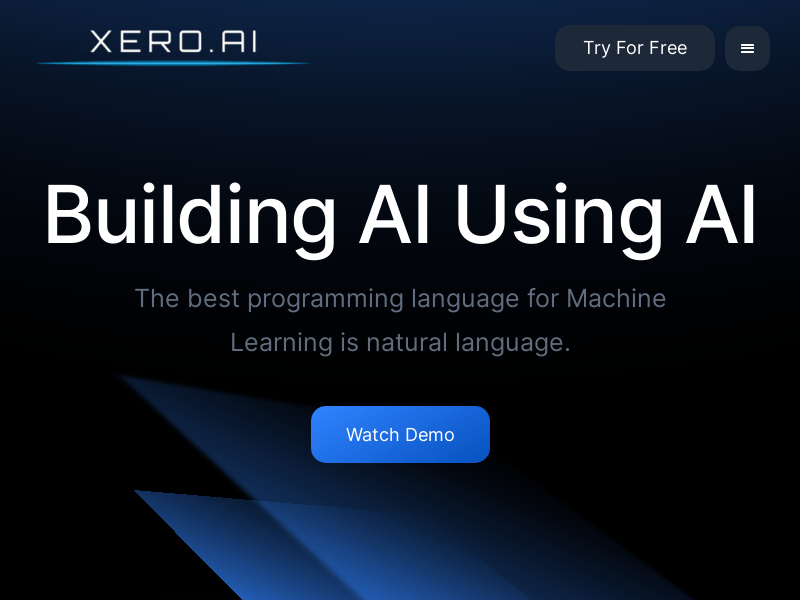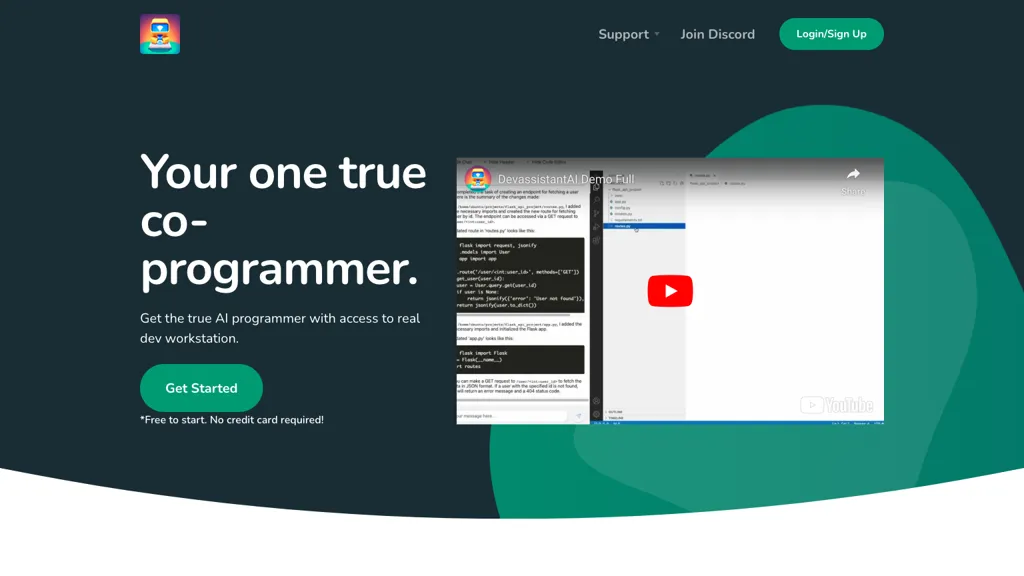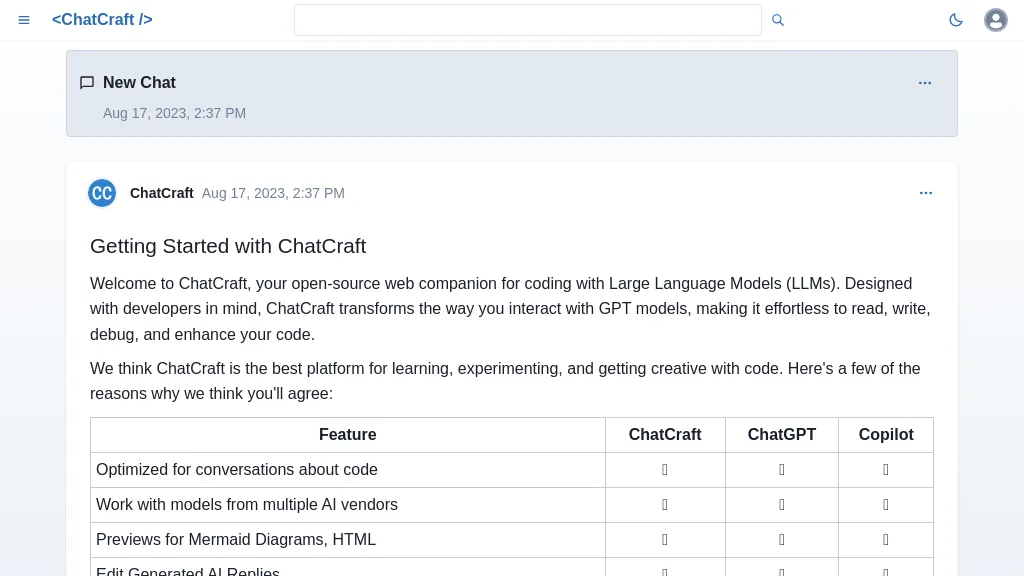
What is Chatcraft?
Chatcraft is an open-source web companion for coding with large language models (LLMs) such as GPT models. It is designed with developers in mind, transforming the way they interact with models like ChatGPT Copilot. With Chatcraft, developers can effortlessly read, write, debug, and enhance their code. It is the perfect platform for learning, experimenting, and getting creative with code.
Chatcraft offers several key features that make it stand out. It supports multiple AI vendors, including OpenAI and OpenRouter, allowing developers to work with various versions of ChatGPT and other models from vendors like Anthropics, Google, and Meta. It also provides previews for mermaid diagrams and HTML, making it easier to visualize code. Developers can edit the generated AI replies, use custom system prompts, and easily retry different AI models to get the results they need.
Additionally, Chatcraft allows users to view and edit the generated code and even create custom functions. It is an open-source tool, giving developers the freedom to explore and contribute to its development.
To get started with Chatcraft, simply follow these steps, choose an AI provider (OpenAI or OpenRouter), enter your API key, and start chatting with AI. You can type your questions in the textbox at the bottom of the screen and click the ask button to prompt a specific model. You can also copy, edit, delete, and retry AI responses using different models.
Every chat is saved in the local offline database of your browser, making it easily searchable. You can navigate through your chats by opening the sidebar hamburger menu in the top-left corner.
Choose your AI provider, enter your API key, and unleash the power of Chatcraft today!
Key features
Chatcraft core features and benefits include the following:
Use cases & applications