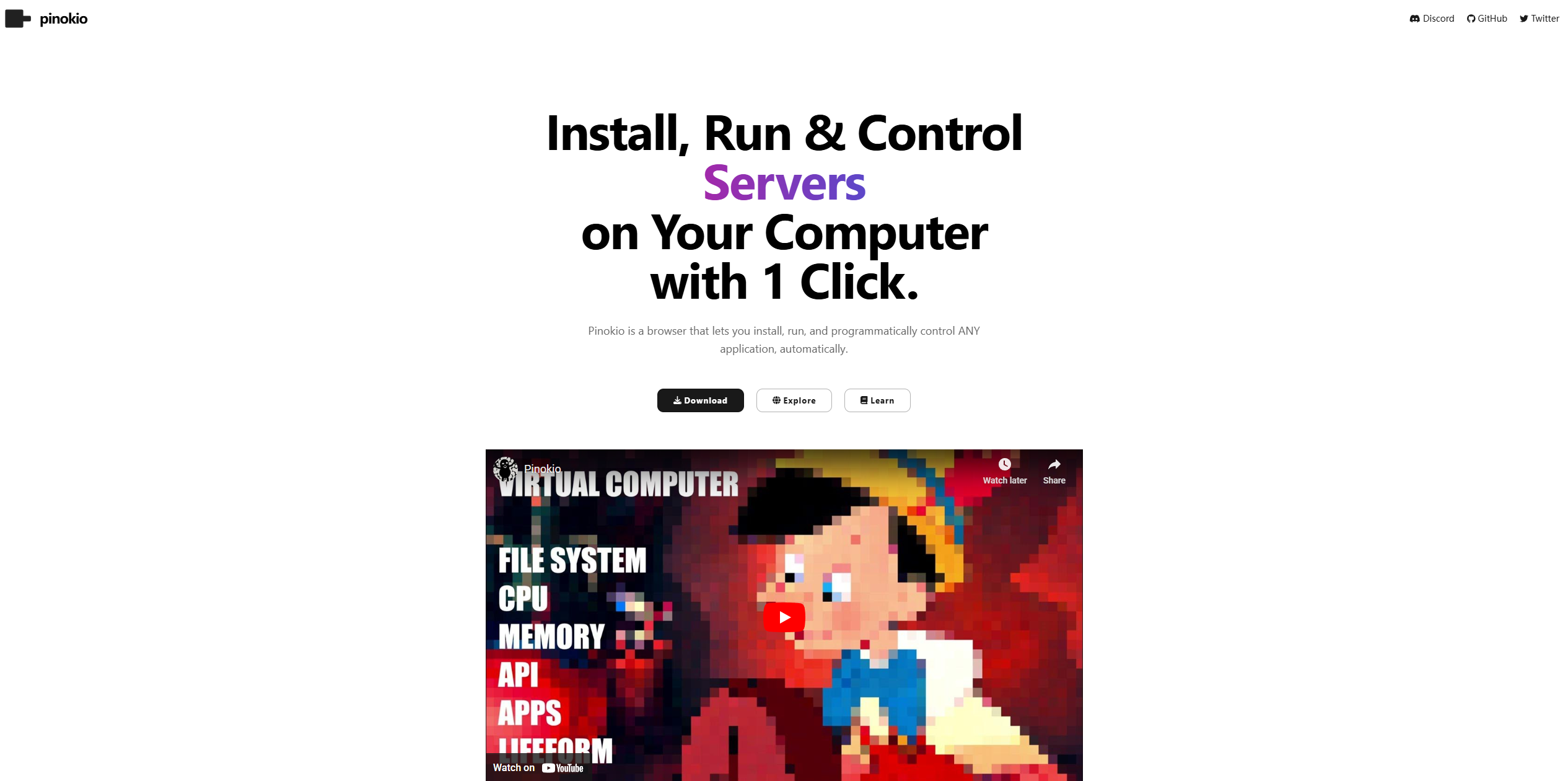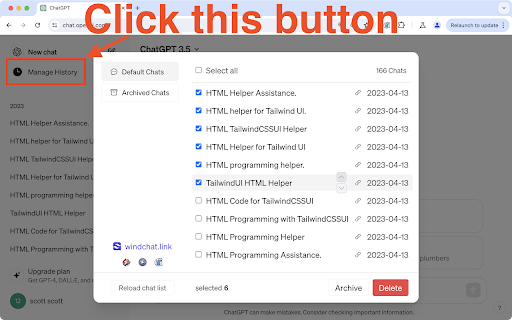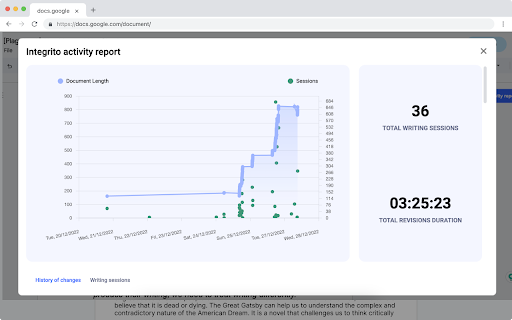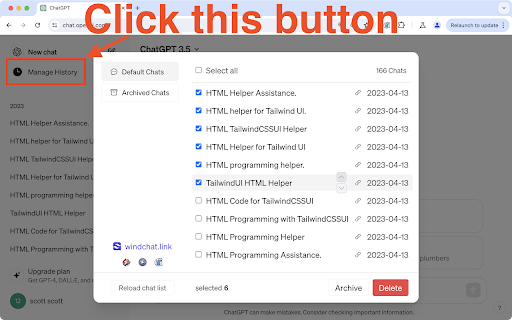
What is ChatGPT Batch Delete History AI Chrome Extension?
The ChatGPT Batch Delete History AI Chrome Extension simplifies the process of managing your ChatGPT conversation history. It allows you to easily delete multiple entries at once, archive important conversations, and filter by specific time periods.
How to Use ChatGPT Batch Delete History AI Chrome Extension
1. Install the 'ChatGPT Batch Delete History' extension from the Chrome Web Store.
2. Open your ChatGPT conversation history.
3. Select the entries you wish to delete or archive.
4. Click the 'Batch Delete' or 'Batch Archive' button to manage your entries.
Core Features of ChatGPT Batch Delete History AI Chrome Extension
Effortless Batch Deletion
Batch Archiving Feature
Batch Unarchiving Feature
Selective Time Filtering
Use Cases for ChatGPT Batch Delete History AI Chrome Extension
Deleting old chat conversations
Archiving important conversations for future reference