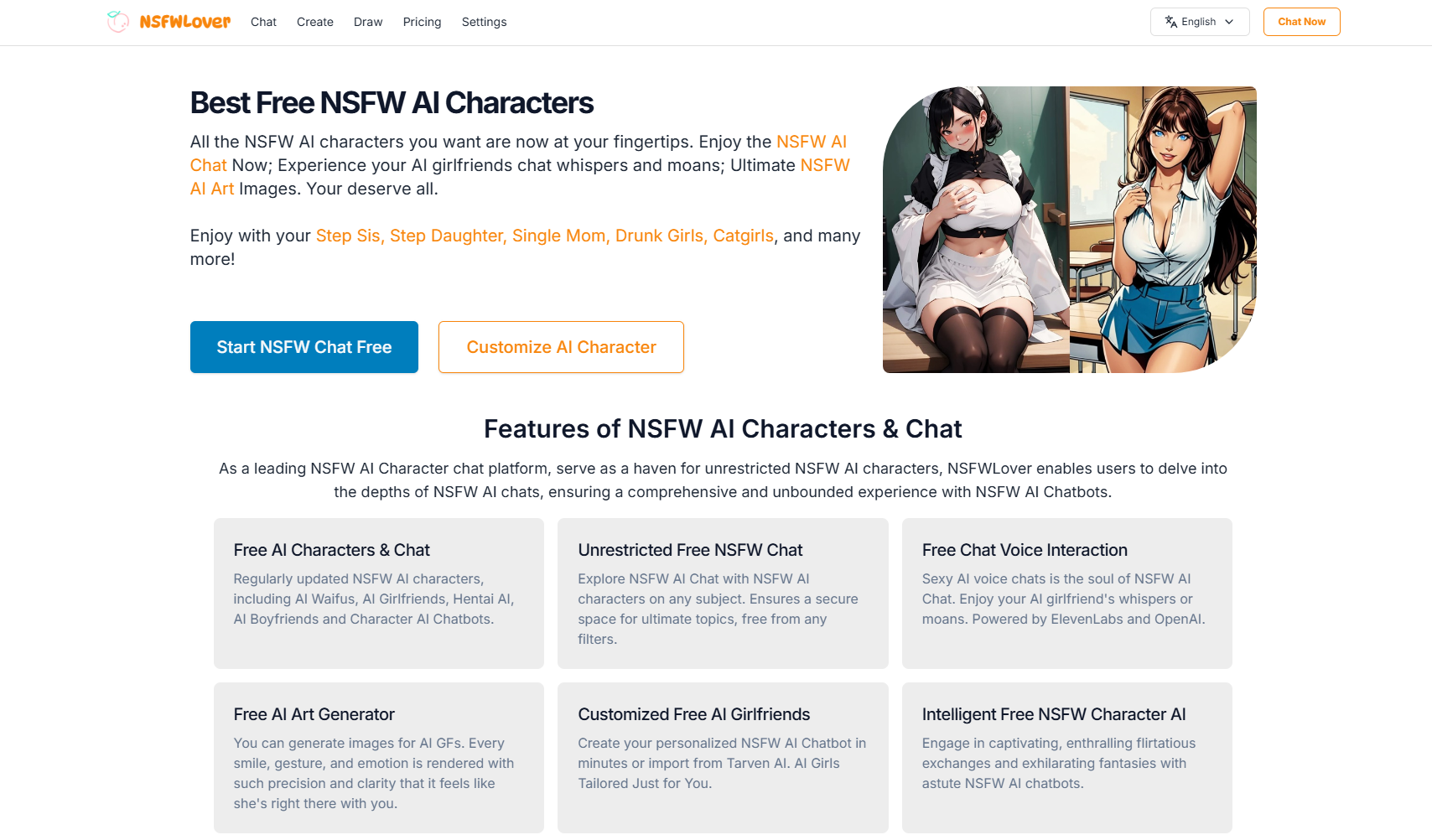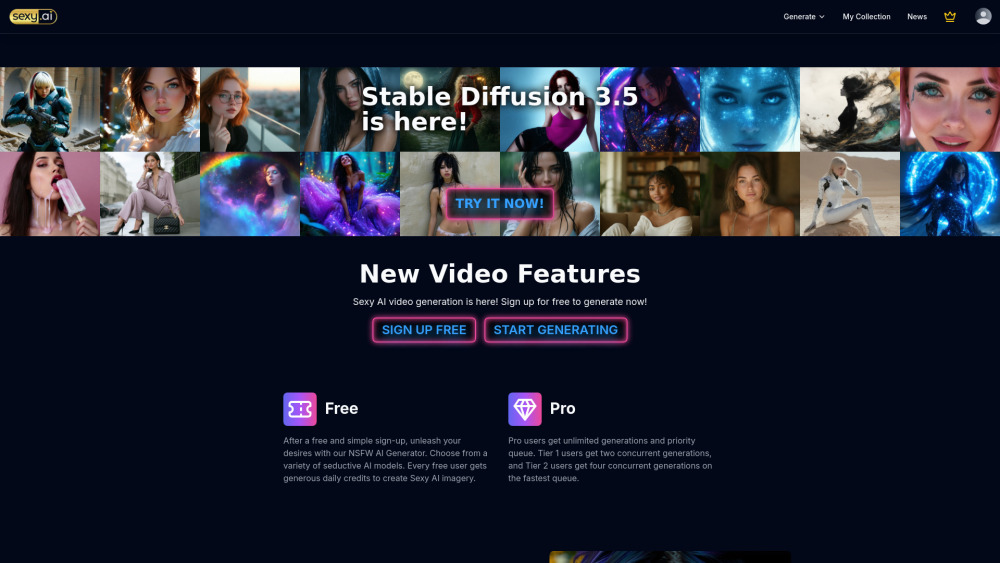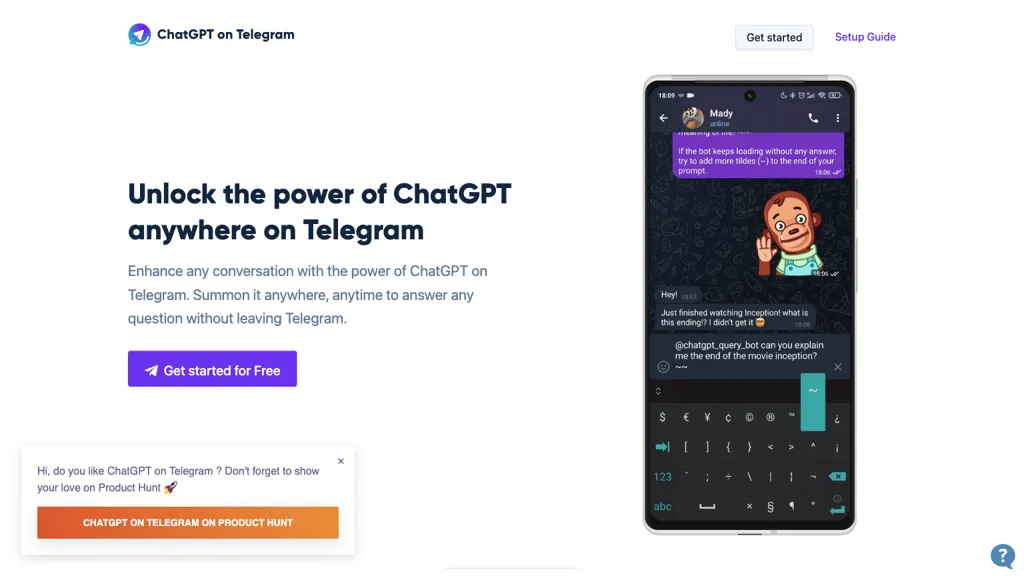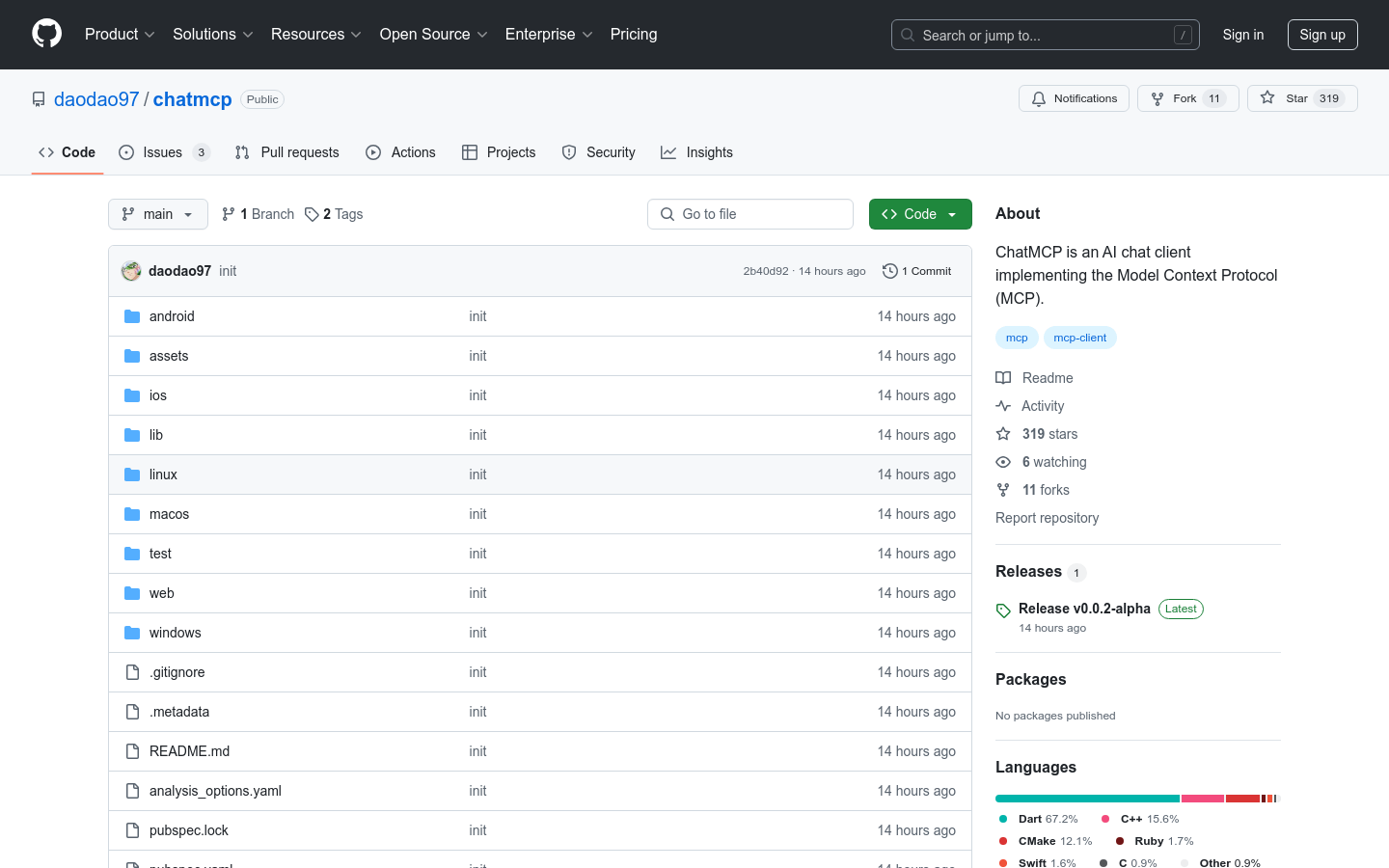
ChatMCP is an AI chat client that implements the Model Context Protocol (MCP), allowing users to interact with the MCP server using any large language model (LLM). The main advantage of this project is its flexibility and openness. Users can choose different LLM models to chat according to their needs, and can install different servers through the MCP server market to interact with different data. ChatMCP provides a user-friendly interface that supports automatic installation of MCP servers, SSE MCP transmission support, automatic selection of MCP servers, chat history recording and other functions.
Demand group:
"The target audience of ChatMCP is technology developers and users interested in AI chat. Technology developers can quickly test and use different LLM models through ChatMCP , while ordinary users can use this client to interact with the MCP server and enjoy more A smart and personalized chat experience."
Example of usage scenario:
Developers use ChatMCP to chat with the OpenAI model to test conversational capabilities
Users interact with the servers provided by the MCP server market through ChatMCP to obtain data information in different fields.
Technology enthusiasts use ChatMCP ’s automatic installation function to quickly deploy their own MCP servers
Product features:
Chat with MCP server
MCP server market, providing a variety of server options
Automatically install the MCP server and simplify the installation process
SSE MCP transmission support to improve communication efficiency
Automatically select MCP server to optimize user experience
Chat history, convenient for users to review
Supports LLM models such as OpenAI, Claude, OLLama, etc.
Provide better UI design and improve user interaction experience
Usage tutorial:
1. Make sure `uvx` or `npx` is installed in the system
2. Configure the LLM API key and endpoint on the 'Setting' page
3. Install the MCP server from the 'MCP Server' page
4. Start chatting with MCP server
5. If you need to debug, check the logs in `~/Library/Application Support/run.daodao. ChatMCP /logs`
6. View the chat history, located in `~/Documents/ ChatMCP .db`
7. View the MCP server configuration file, located at `~/Documents/mcp_server.json`
8. If you need to reset the application, execute the provided command to delete related files.