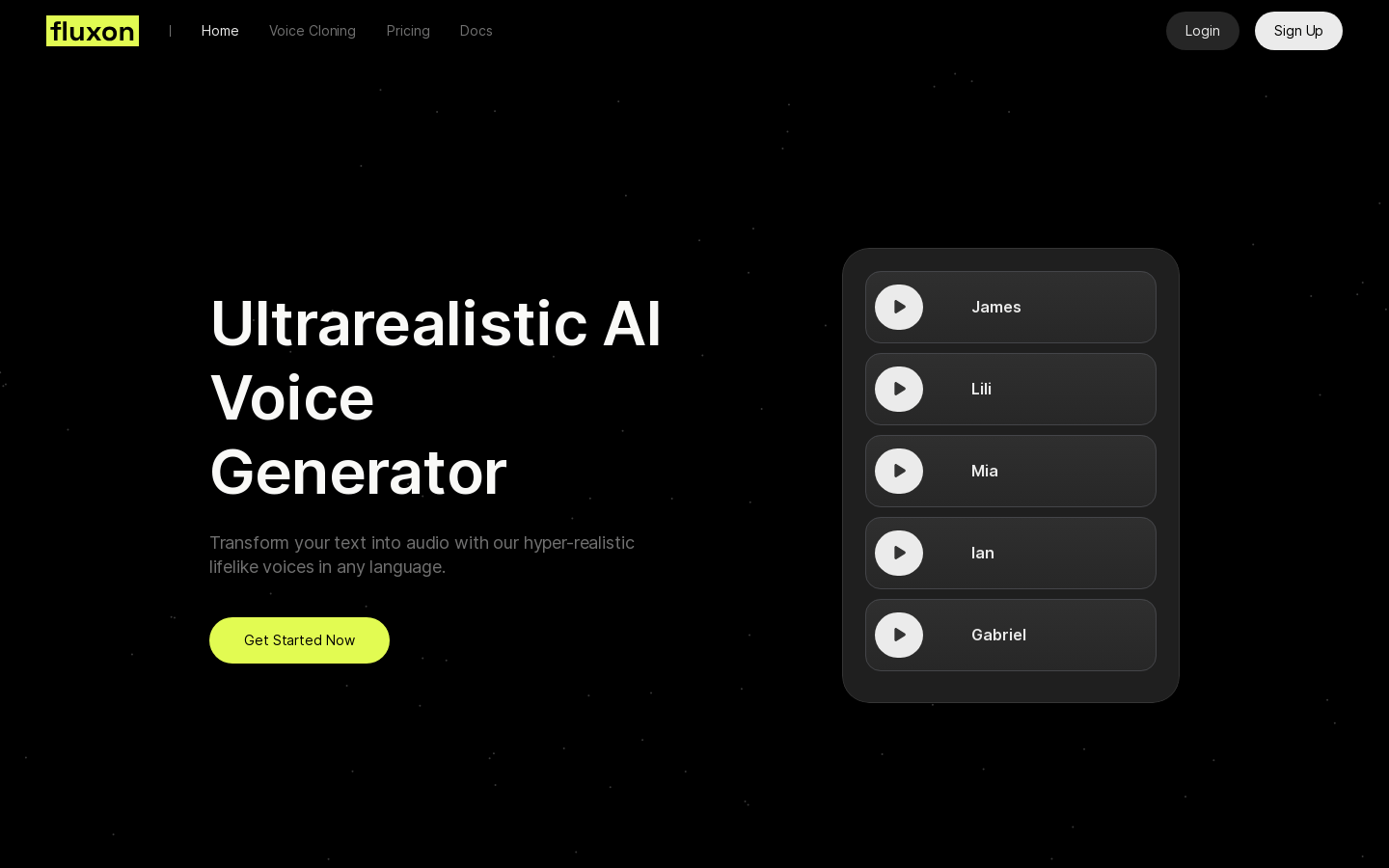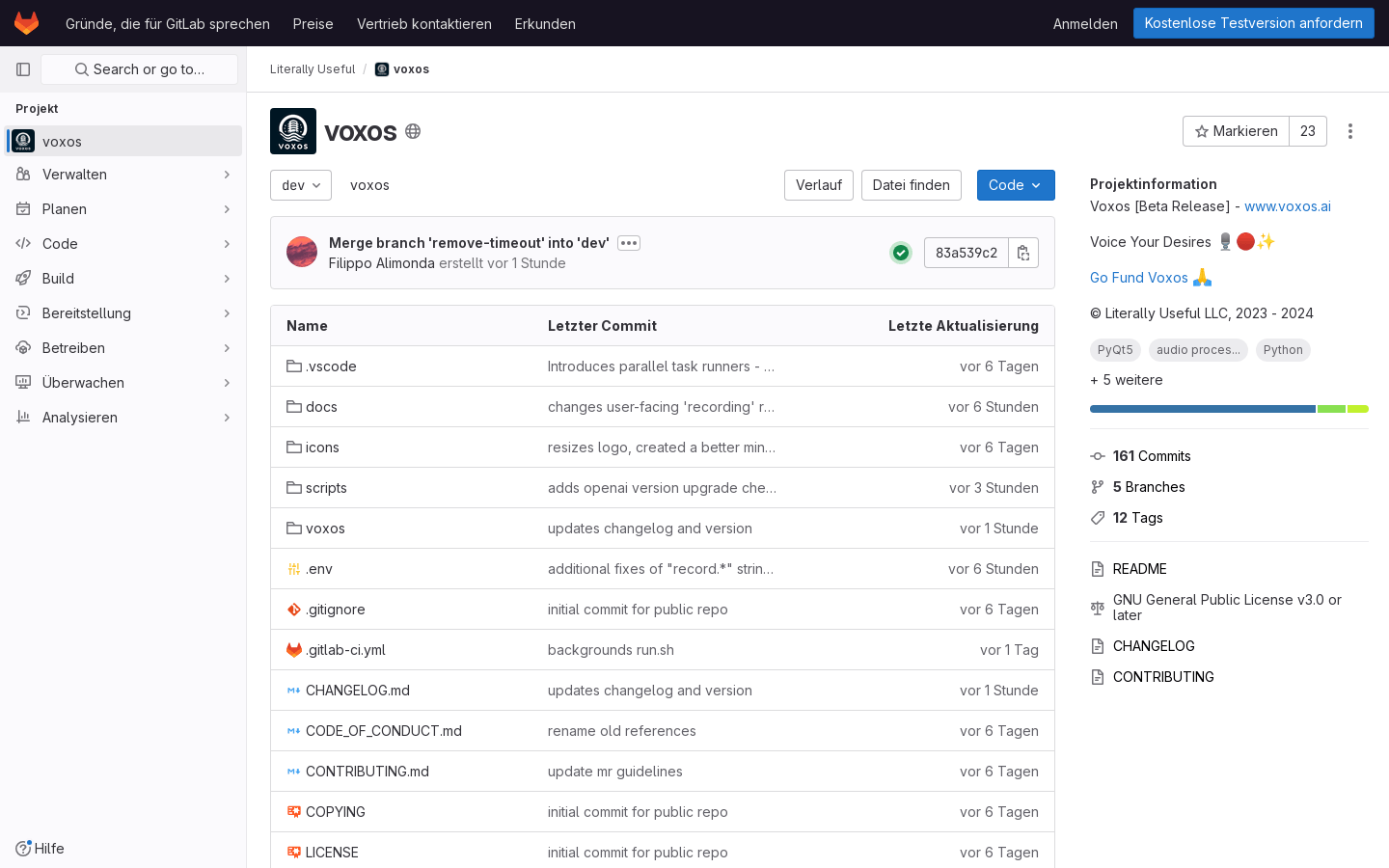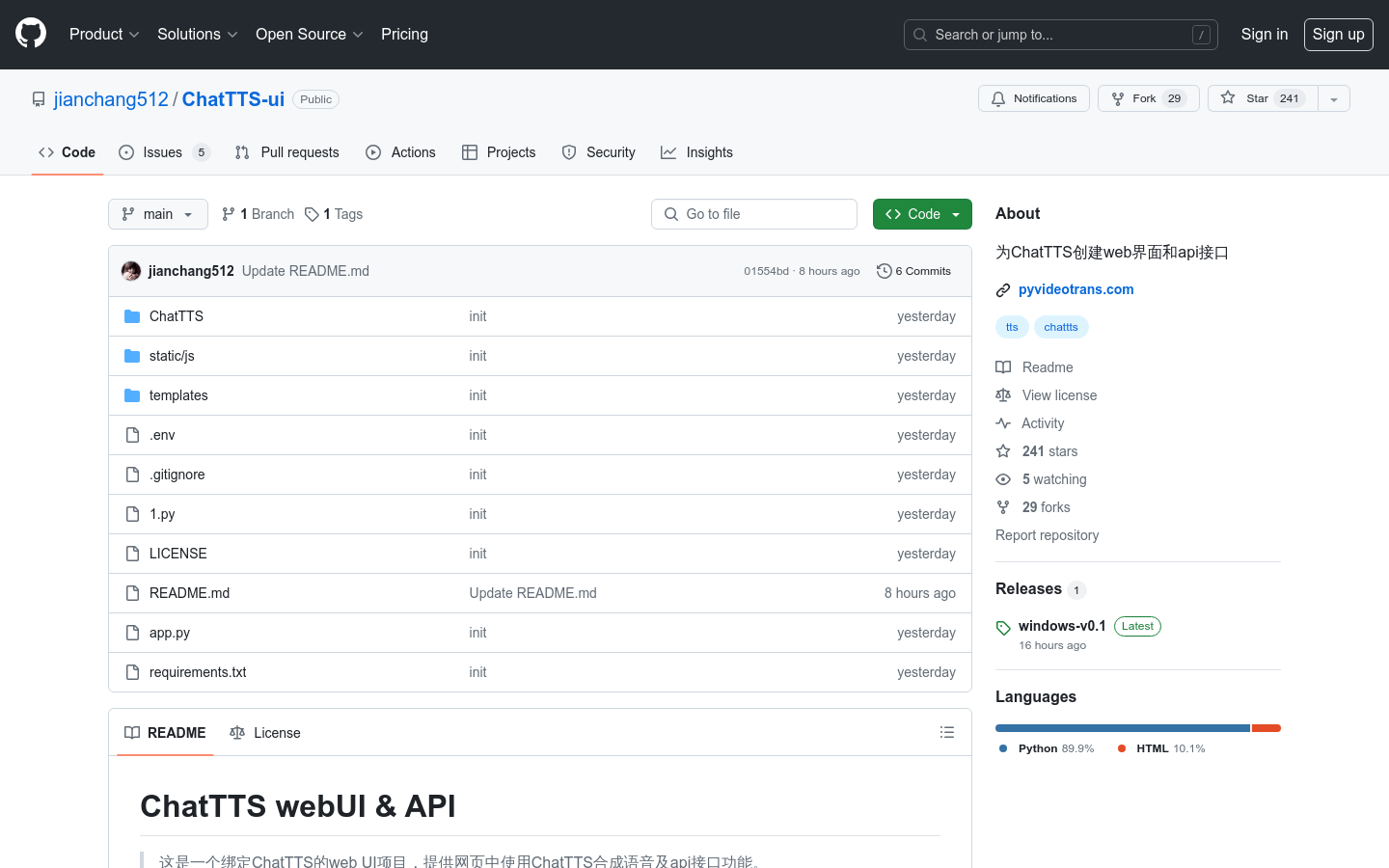
What is ChatTTS-ui?
ChatTTS-ui is a user-friendly web interface and API for the ChatTTS text-to-speech (TTS) project. It lets you easily create speech from text, either through a simple web page or by using its API in your own applications.
Why use ChatTTS-ui?
ChatTTS-ui simplifies speech synthesis. Whether you're a developer, content creator, or business user, it offers a convenient solution for adding speech capabilities to your projects. No deep technical knowledge is required.
Who is ChatTTS-ui for?
This tool is perfect for:
Developers: Integrate it into websites or software for voice-enabled features.
Content Creators: Generate audiobooks, podcasts, or other spoken-word content quickly.
Businesses: Use the API to automate speech synthesis within your existing systems.
Key Features:
Web Interface: Create speech directly through a user-friendly web browser interface.
API Access: Easily integrate speech synthesis into your own applications using a powerful API.
Multiple Voices: Choose from a variety of voices to match your needs.
Customization: Fine-tune your speech with options like laughter and pauses.
Simplified Workflow: The interface automatically opens a browser window for easy access.
Flexible Configuration: Customize the access address for local network use.
pyVideoTrans Integration: Integrates seamlessly with the pyVideoTrans software.
Getting Started: A Quick Guide
1. Access the Project: Find the ChatTTS-ui project online and download or clone the source code.
2. Set up Python: Make sure you have Python installed, along with any necessary dependencies. Instructions will be provided on the project page.
3. Run ChatTTS-ui: Follow the instructions to start the service. It's usually as simple as running a command like python3 app.py.
4. Use the Interface: Access the web interface (at the default or custom address you set) to create speech or use the API for integration into your projects.
ChatTTS-ui makes high-quality speech synthesis accessible to everyone. Get started today and add the power of speech to your projects!