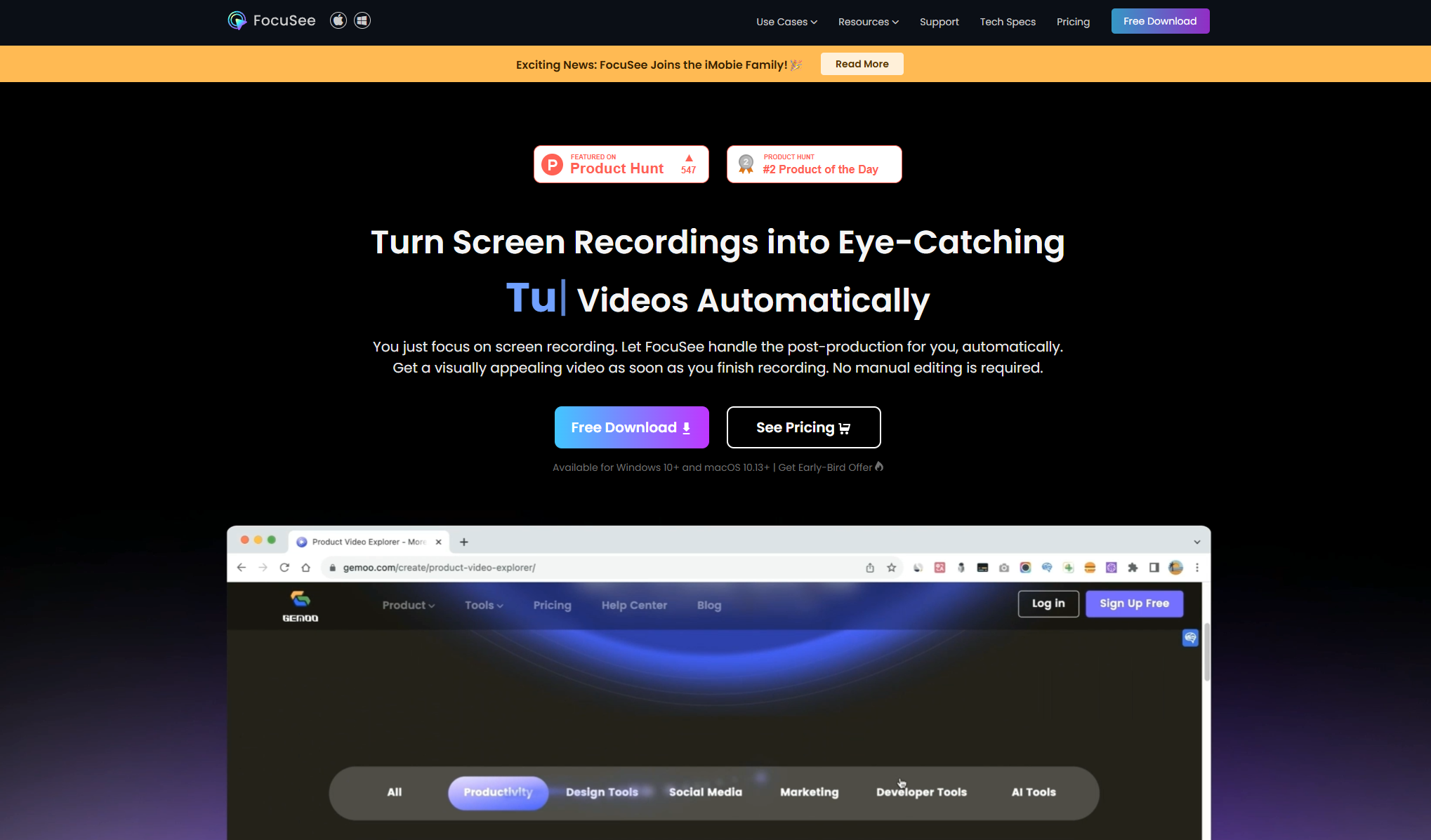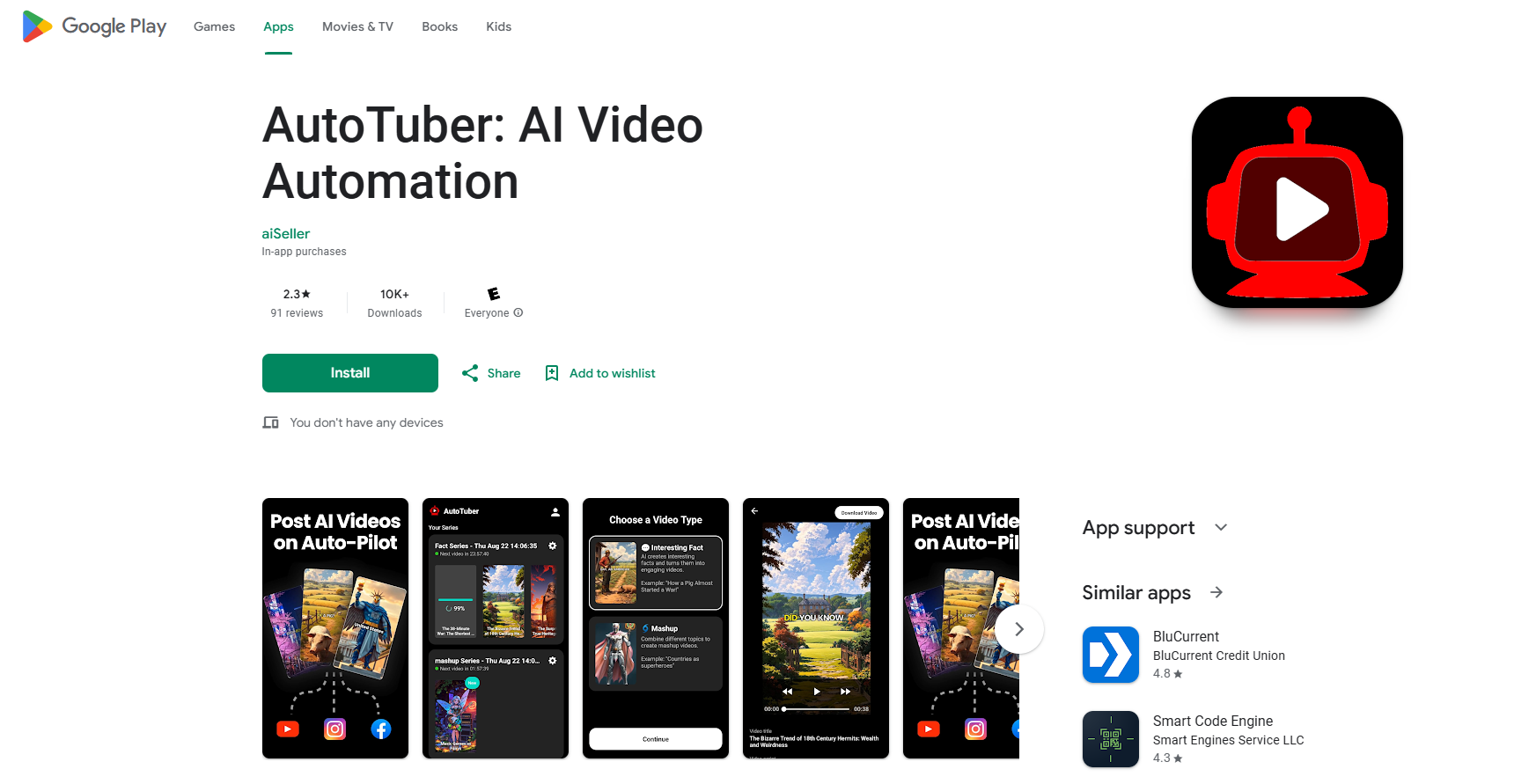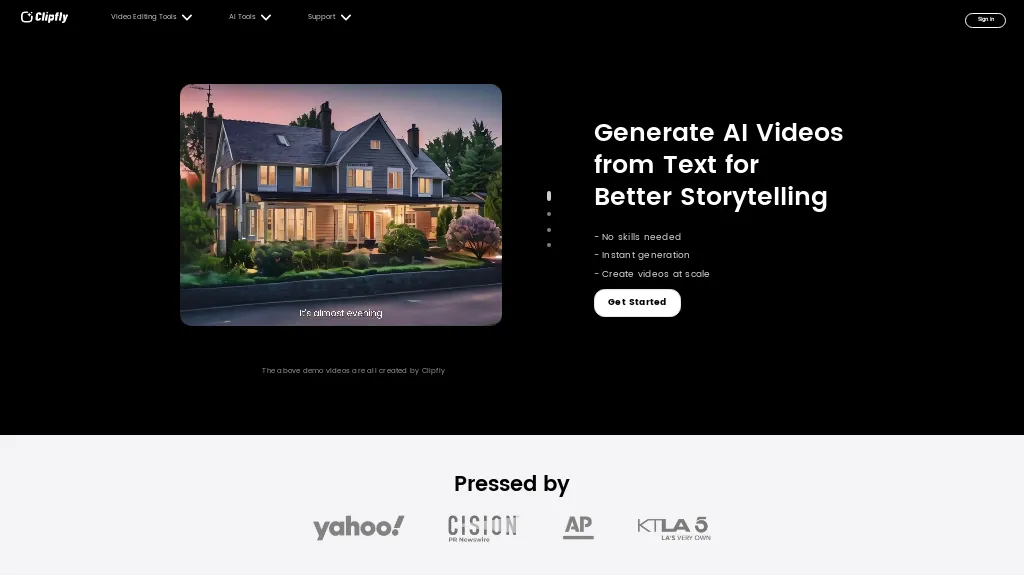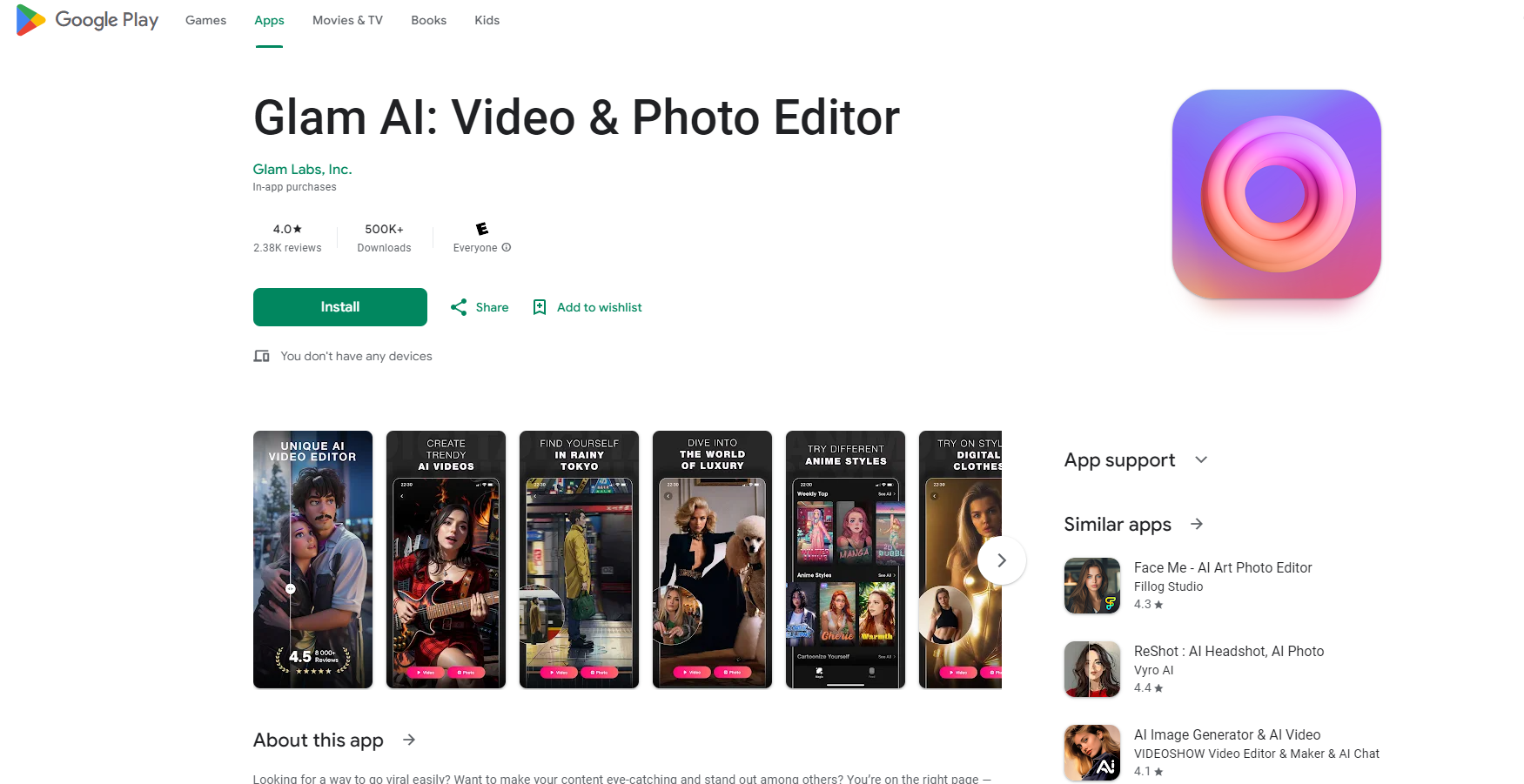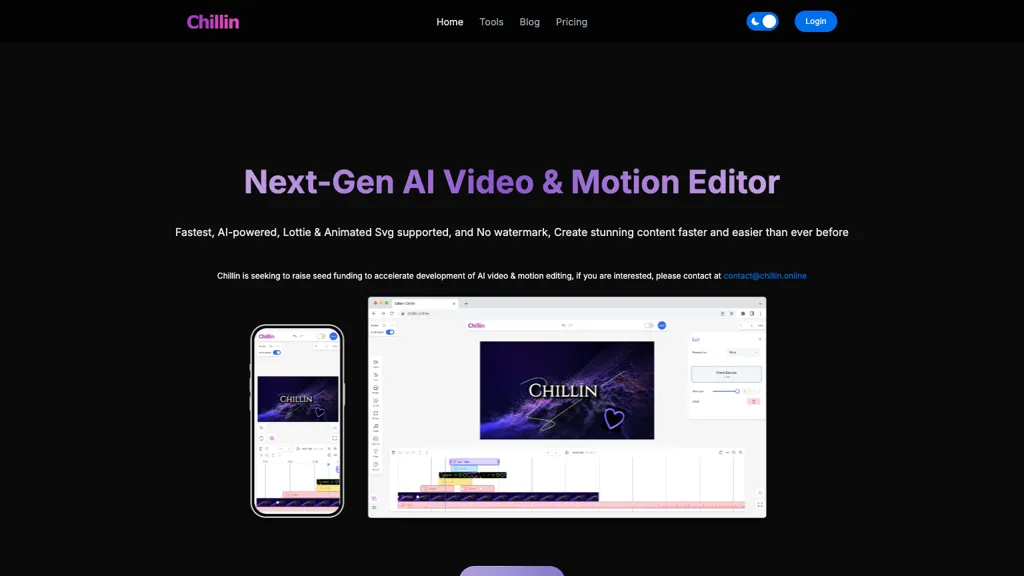
What is Chillin?
Chillin is an AI-powered video and motion editing tool designed for seamless integration of non-linear video editing and vector motion graphics. Users can create visually stunning content quickly by leveraging features such as path tracing, gradient keyframes, and smooth animations.
The platform supports both mobile and desktop, offering full video editing capabilities at up to 4K 60fps while maintaining an intuitive interface suitable for touch screens. Key functionalities include AI-generated captions in 100 languages, high-precision background removal for images, and advanced editing options for custom keyframe properties.
Additionally, Chillin provides workflow tools for auto-captioning, image and GIF compression, alongside aesthetic adjustments like LUTs and transition effects, catering to a diverse range of creators, from social media influencers to business video producers.
Key features
Chillin core features and benefits include the following:
Use cases & applications