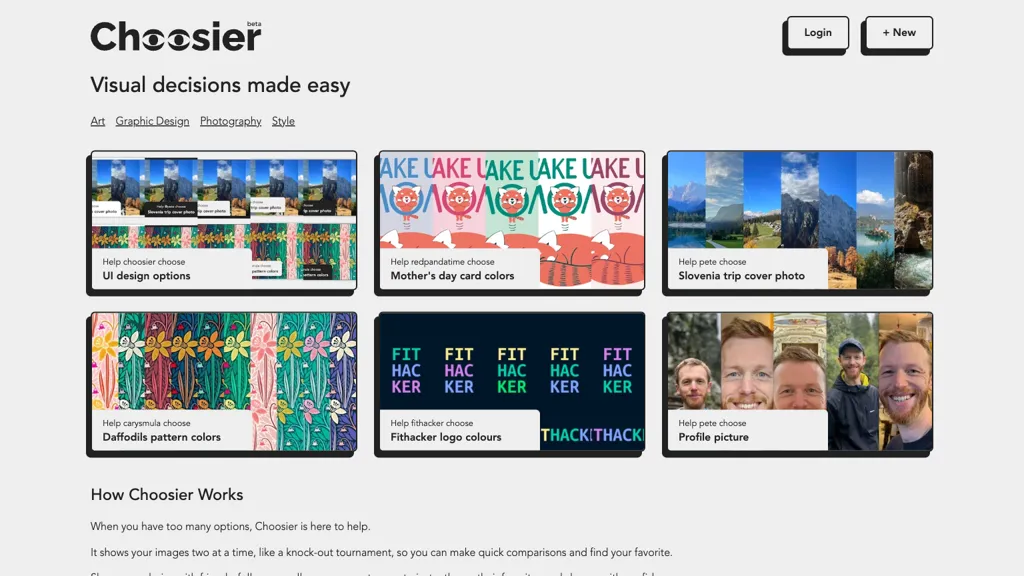
What is Choosier?
Choosier is a tool that simplifies decision-making using image polls. It lets users create visual comparisons to choose between options quickly. Images are presented in pairs, similar to a tournament bracket, allowing for easy selection of favorites. Users can share their choices to get feedback before making a final decision. This eliminates guesswork and streamlines the selection process for tasks like choosing designs, colors, or profile pictures.
Key features
Creates image-based polls for easy comparison
Presents images in pairs for efficient decision-making
Allows sharing of choices for feedback
Streamlines the selection process
Use cases & applications
Selecting design elements
Choosing color schemes
Selecting profile pictures
Gathering opinions on choices







