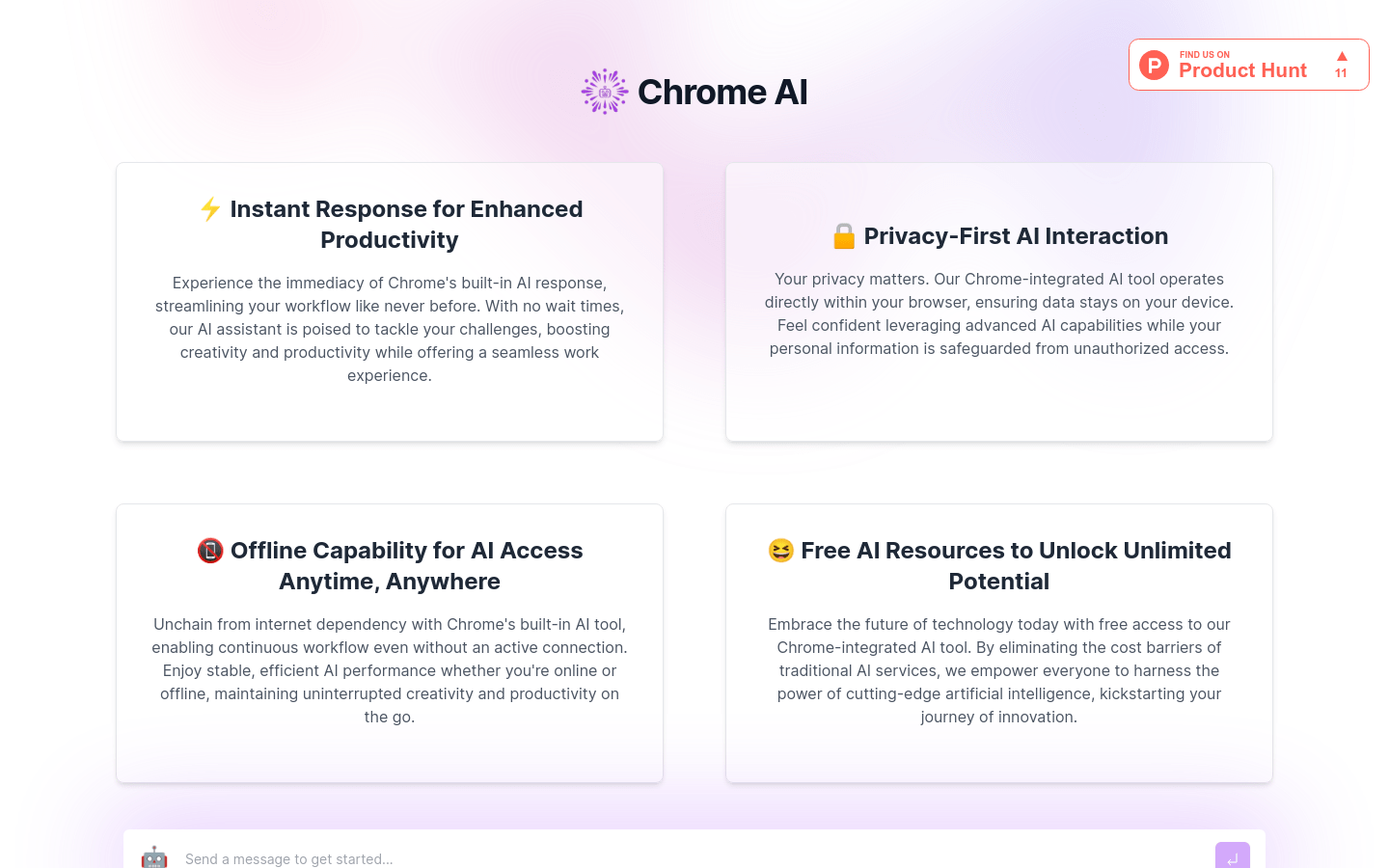
Chrome AI is a built-in AI tool within the Chrome browser designed to boost your productivity and creativity with instant responses. It works directly within your browser, ensuring your privacy, offering offline capabilities, and is completely free to use. By processing data locally, it minimizes data transfer to external servers, adhering to strict privacy standards.
Chrome AI is perfect for anyone looking to improve their workflow and unleash their creative potential. Whether you're a professional needing a quick boost or a casual user seeking assistance, Chrome AI provides instant AI support, safeguarding your privacy while delivering a seamless experience.
Chrome AI offers versatile applications across various professions and tasks:
Designers: Get instant design inspiration and suggestions to spark your creativity.
Writers: Streamline your writing process with AI-powered text editing and proofreading.
Researchers: Quickly access information and accelerate your research projects.
These are just a few examples; the possibilities are vast and continue to expand.
Instant AI Responses: Get help without delay. No waiting for slow servers or lengthy processing times.
Privacy Focused: All data processing happens locally on your device, protecting your sensitive information.
Offline Capability: Continue working even without an internet connection. Your AI assistance is always available.
Completely Free: Enjoy all the AI features without any subscription fees or hidden costs.
Cross-Platform Compatibility: Use Chrome AI on any device that supports the Chrome browser.
Seamless Chrome Integration: Leveraging Chrome's functionalities for an optimized and intuitive experience.
Here's a simple guide to begin using Chrome AI:
1. Update Chrome: Make sure you have the latest version of the Google Chrome browser installed.
2. Access Chrome AI: Visit the official Chrome AI webpage (link to be added here once available) or search for it directly within your Chrome browser.
3. Explore the Interface: Familiarize yourself with the tool's functionality using the provided documentation or quick-start guide.
4. Choose Your Mode: Select either online or offline mode based on your needs and internet connectivity.
5. Experience Instant AI Support: Enjoy the immediate assistance and benefits Chrome AI provides.
6. Support and Troubleshooting: Consult the frequently asked questions (FAQ) section or contact customer support if you encounter any problems.







