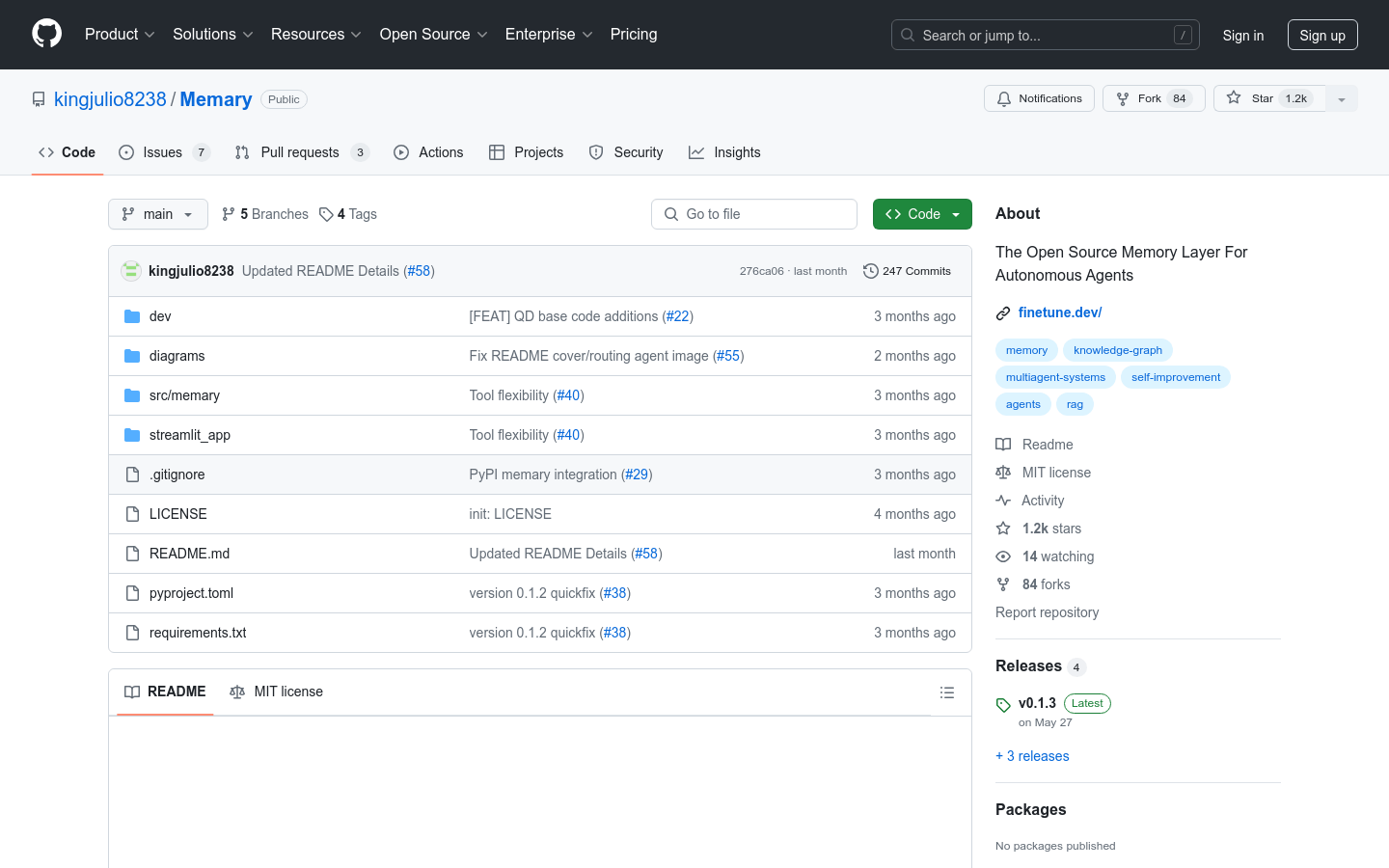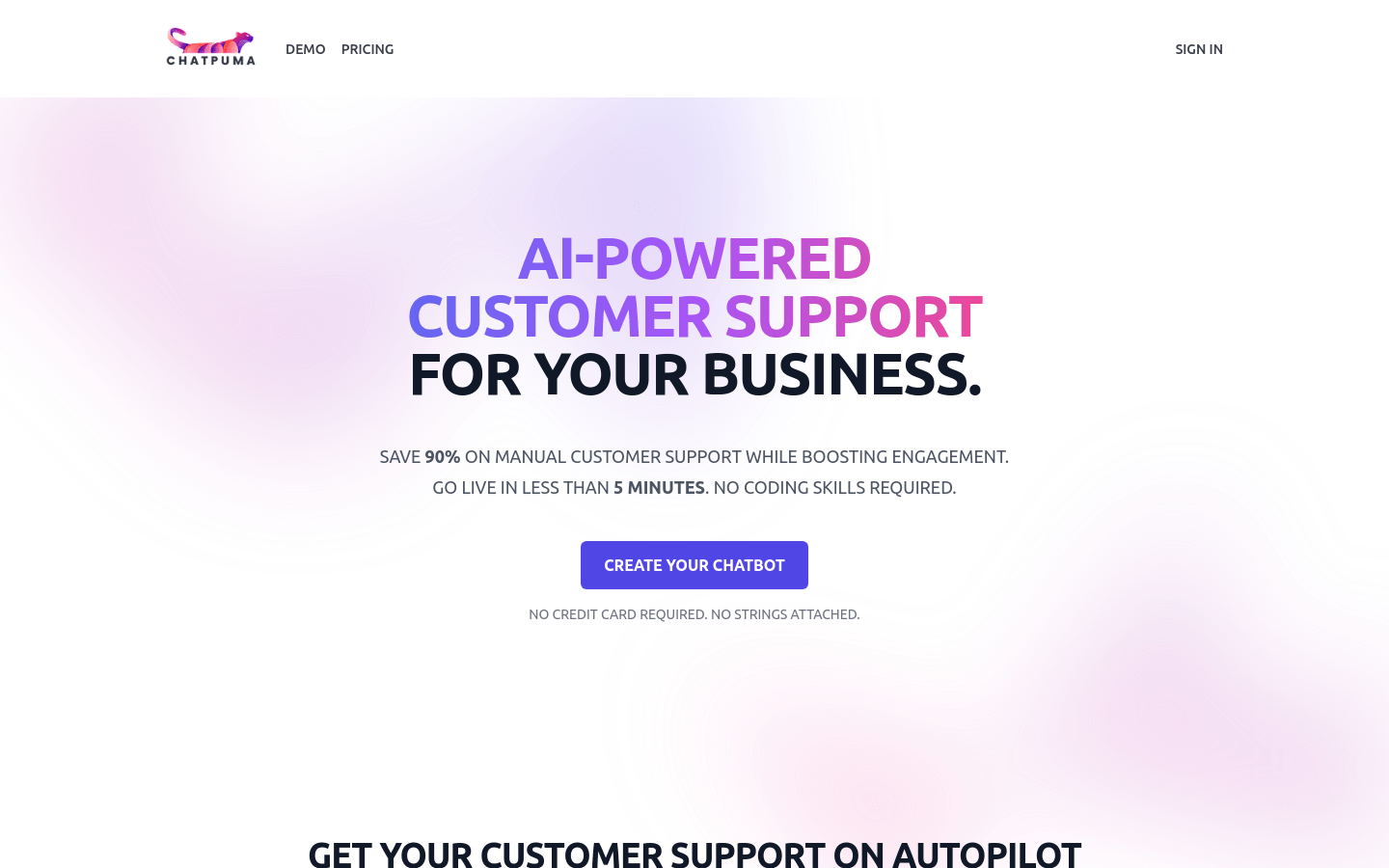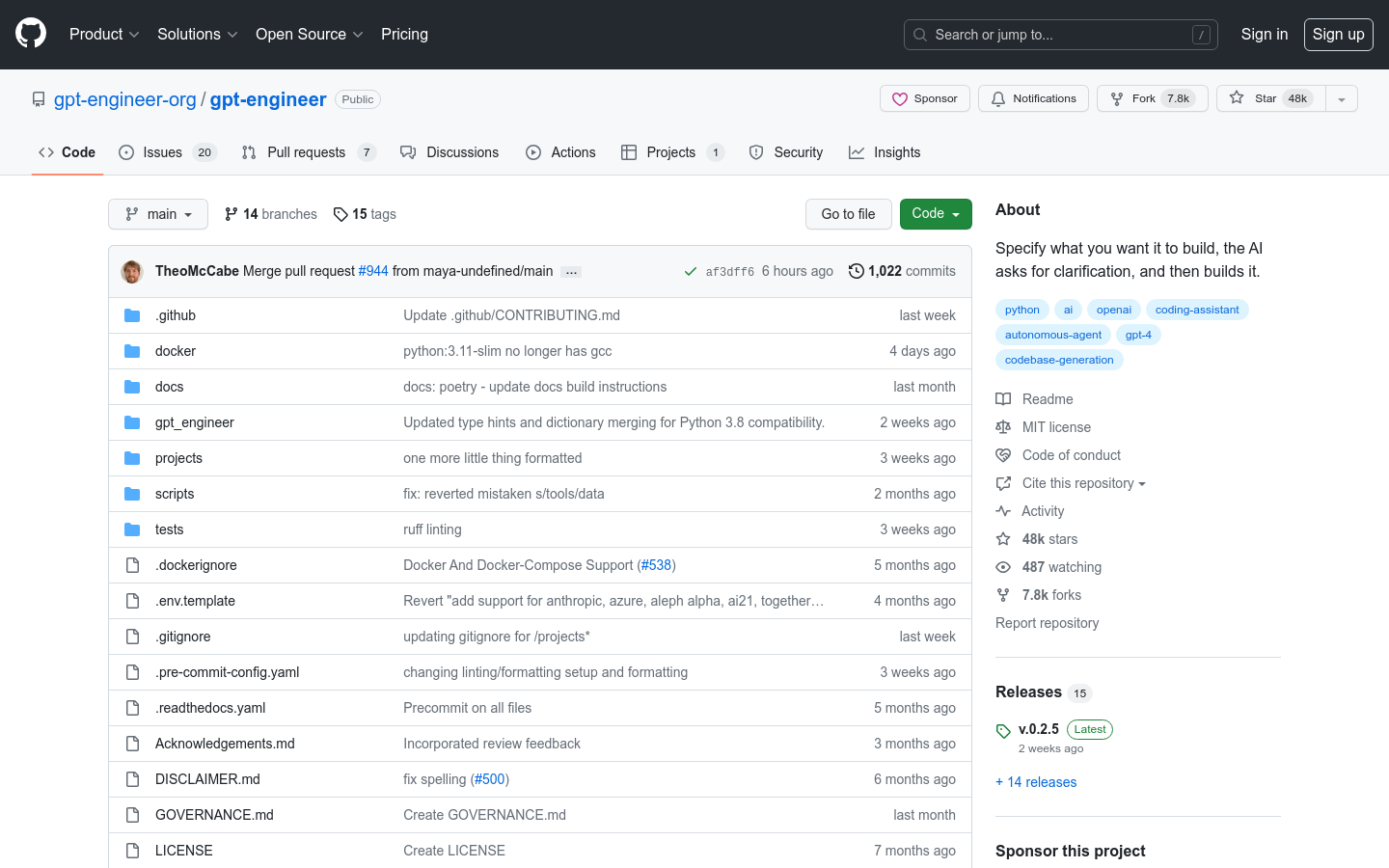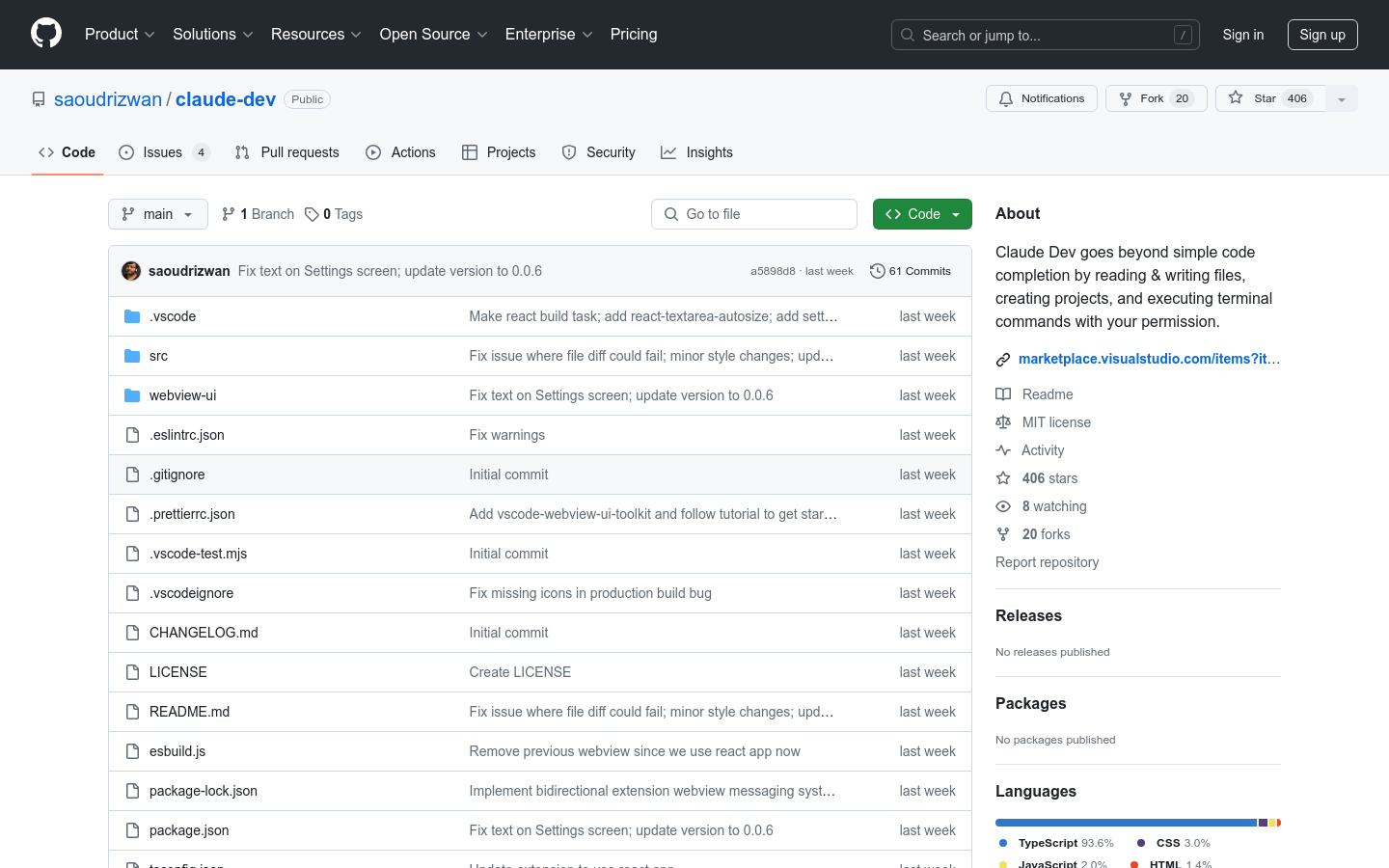
What is Claude Dev?
Claude Dev is an extension for VSCode that utilizes Anthropic's Claude 3.5 Sonnet AI to handle complex software development tasks. It supports file operations, project creation, and terminal commands with user permission. The intuitive GUI makes it easy for developers to explore AI capabilities safely.
Who can benefit from using Claude Dev?
Software developers looking to enhance coding efficiency and automation will find value in Claude Dev. It helps them build projects quickly, execute system operations, save time, and reduce repetitive work.
In what scenarios can developers use Claude Dev?
Developers can use Claude Dev to rapidly create functional websites from scratch. They can also use its command line features to perform quick system operations in the terminal and automate project configurations and environment settings.
What are the key features of Claude Dev?
Execute CLI commands to run instructions on your system.
List files in a directory.
Read file contents.
Write content to files.
Ask follow-up questions to gather necessary information.
Show results and potentially start demonstrations via CLI commands.
How do you get started with Claude Dev?
1. Clone the GitHub repository using the git command.
2. Open the project in VSCode using the 'code' command.
3. Install dependencies by running npm scripts.
4. Launch the extension by pressing F5, which opens a new VSCode window to load and start the extension.