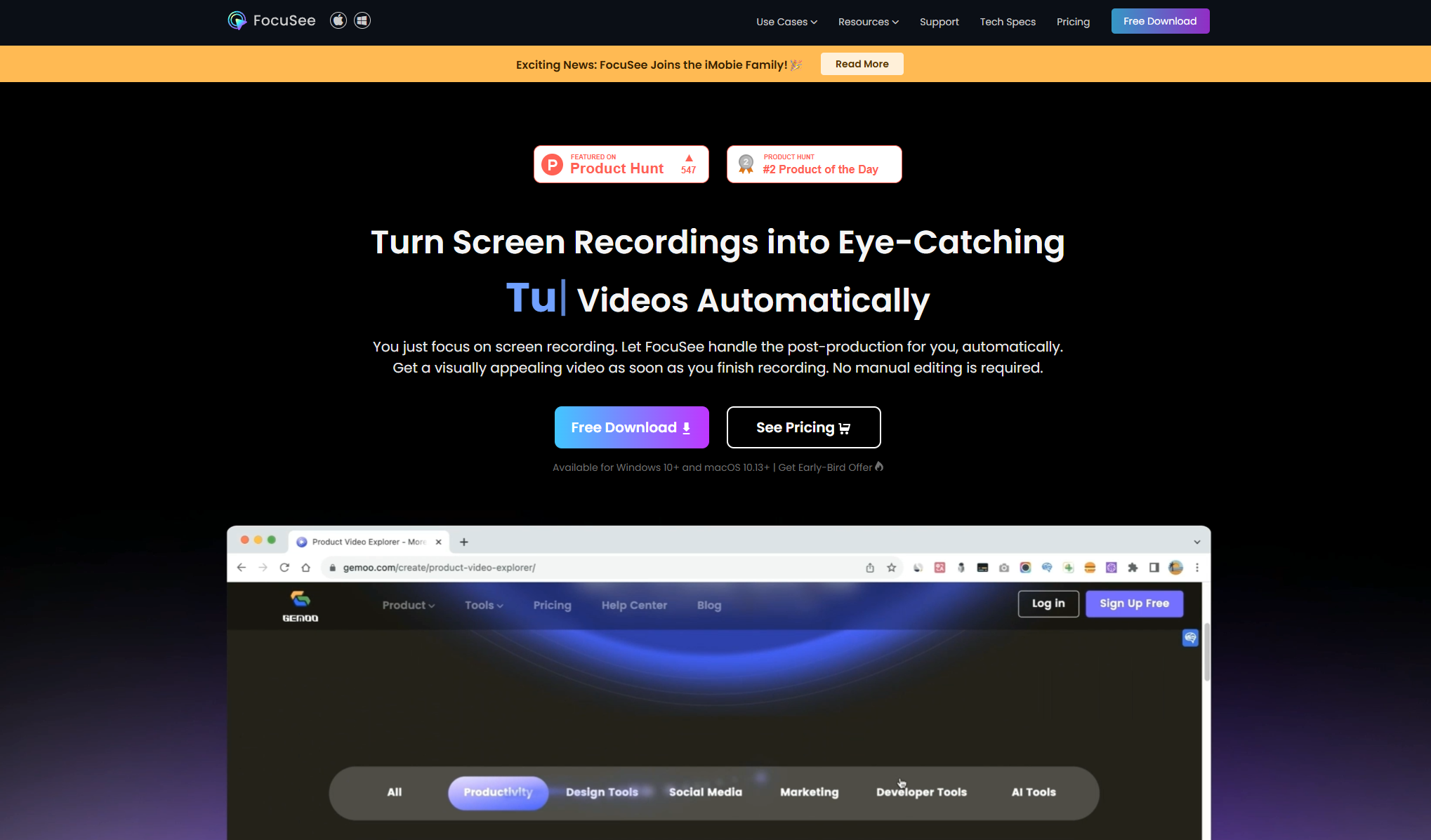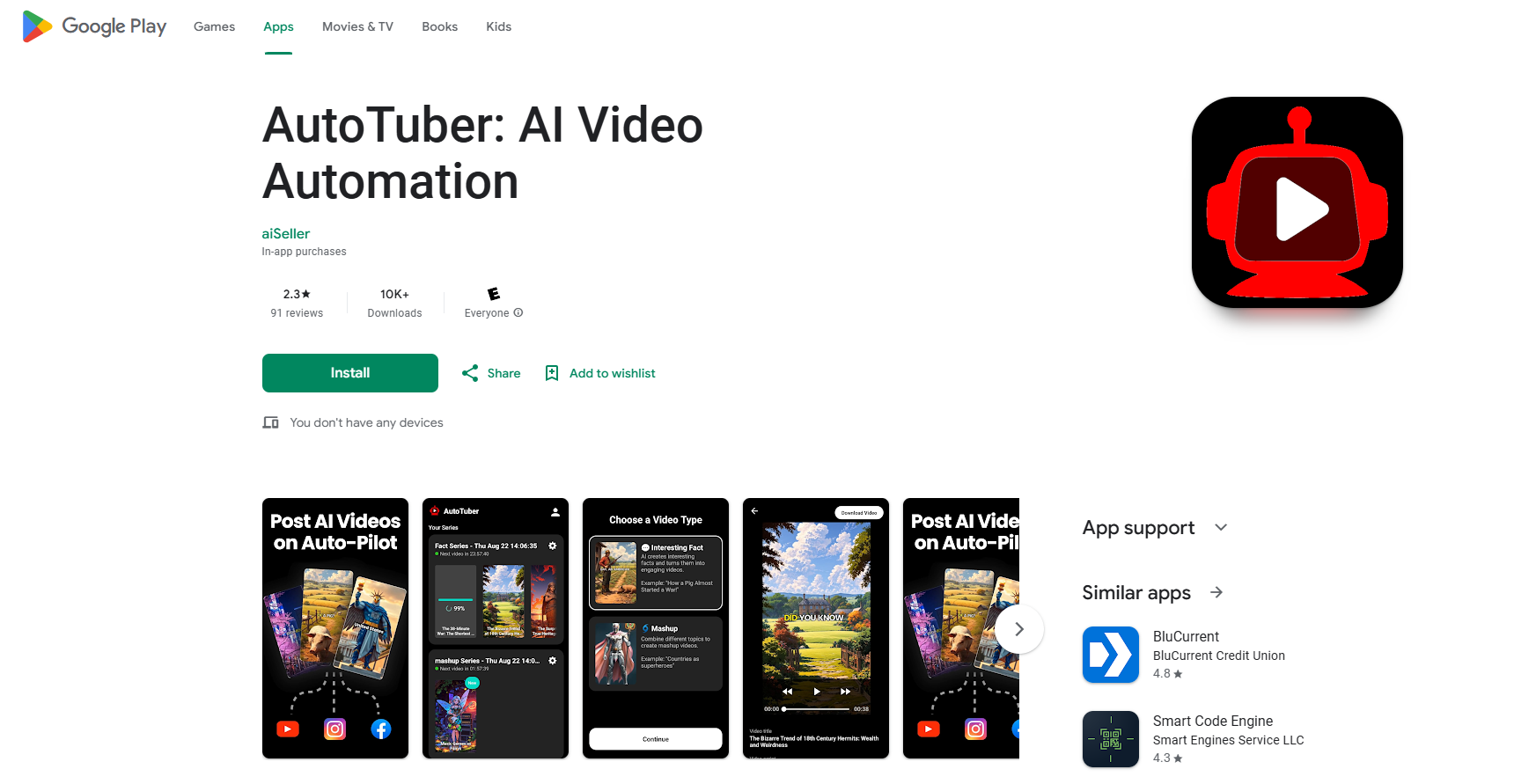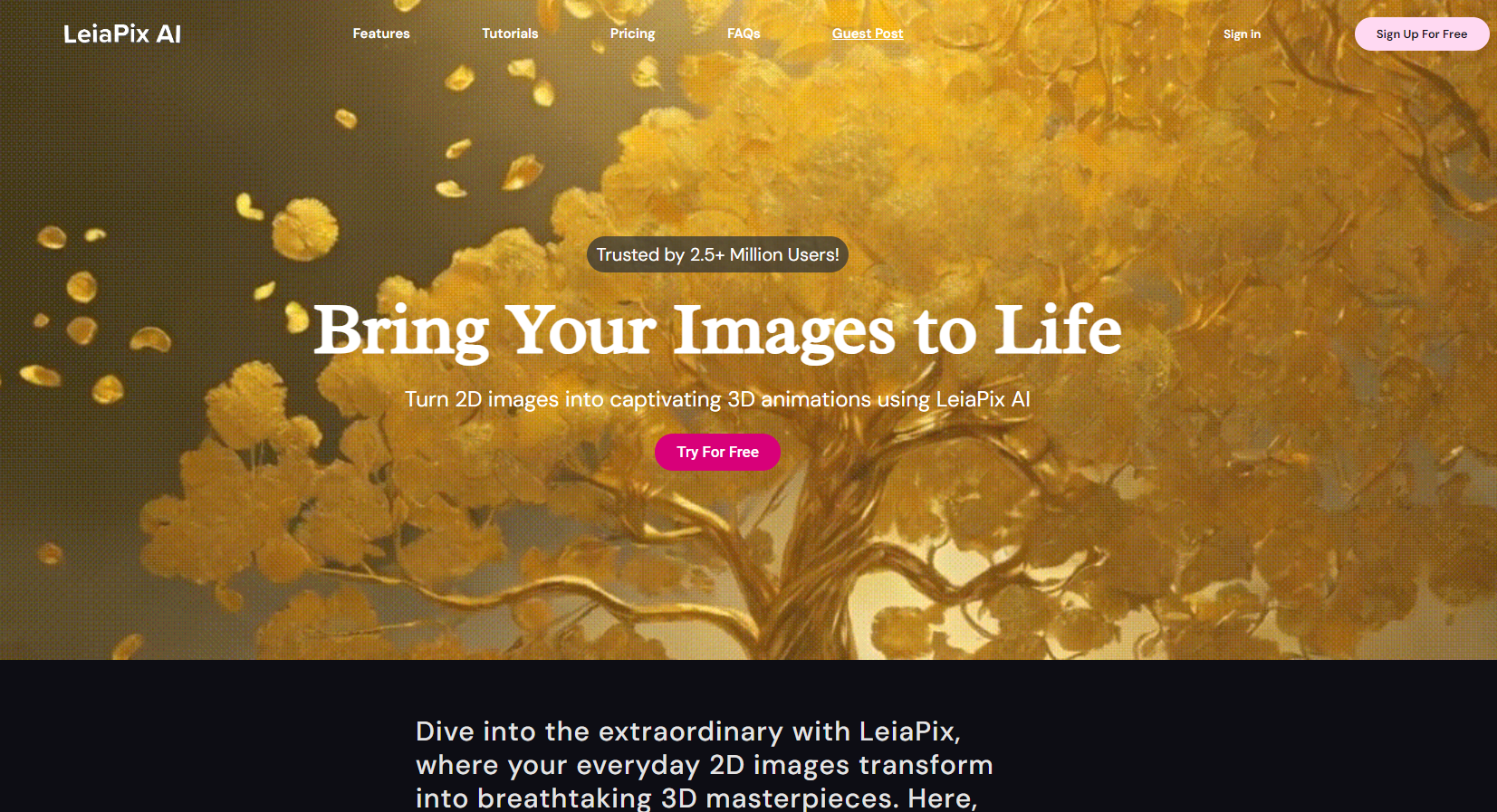Clipchamp is a free video editing software developed by Microsoft for a variety of users including professionals, businesses, marketers, teachers and students. It provides comprehensive video editing features such as cutting, cropping, adding transitions, adjusting colors and audio, and supports adding text, graphics and animations. In addition, Clipchamp also provides a series of video creation templates covering topics such as events, education, marketing and social media, so that users can quickly create professional quality videos. Video export formats support MP4, AAI, MOV, etc., and it also supports uploading videos to video sites such as YouTube and Vimeo.
Automatic subtitles: Automatically generate video subtitles using AI technology, supporting multiple languages.
Text-to-speech: Convert text content into natural speech, and users can customize the language, tone, style and speed of the speech.
Video Adjustment: Change the aspect ratio of the video, add background color, blur the background, or crop the video to suit different display needs.
Speech Coach: Provides real-time feedback while recording videos, helping users improve their speaking speed, pitch, and avoid using filler words.
Automatic video synthesis: Users upload pictures and videos, select the style, and AI will automatically make videos, suitable for quick content creation.
Watermark-free video production: Provides free HD video production services without adding watermarks.
Cross-platform editing: Supports video editing on browsers, Windows desktop applications, and iOS mobile applications.
Templates and elements: Provides a variety of video templates, texts, overlays, filters, and effects to help users quickly make professional videos.
Video recording: Built-in camera recording function allows users to record videos directly on the platform.
Screen recording: Capture screen activities, suitable for creating tutorials, demonstrations, and game videos.
Video Crop and Trim: Provides basic video editing tools such as cropping, splitting and merging video clips.
GIF Maker: Convert video clips into GIFs for social media sharing.
Video Library: Provides a rich library of video materials, including music, icons and animations, for users to use in their videos.
Personal Creation: Individual users can use Clipchamp to create personal video projects, such as travel videos, family memoirs, personal blog content, etc.
Social Media Marketing: Content creators and social media influencers can use Clipchamp to create engaging YouTube, TikTok, Instagram and Facebook videos, as well as Pinterest video ads.
Corporate Promotion: Companies can create promotional videos, product demonstrations, company introductions and training materials to enhance brand image and market promotion.
Education and Training: Teachers and trainers can create instructional videos, course content, and online courses for remote teaching or to supplement traditional classrooms.
Gaming and Entertainment: Gamers and enthusiasts can create gaming videos, tutorials, livestream clips, and meme videos to share with the gaming community.
Business Presentations: Business people can create slideshow videos, business presentations, and meeting notes for internal sharing or client presentations.
Creative Projects: Artists and designers can use Clipchamp’s editing tools and library to create unique artwork and design projects.
Nonprofits: Nonprofits can create promotional videos, event trailers, and fundraising videos to raise awareness and support.