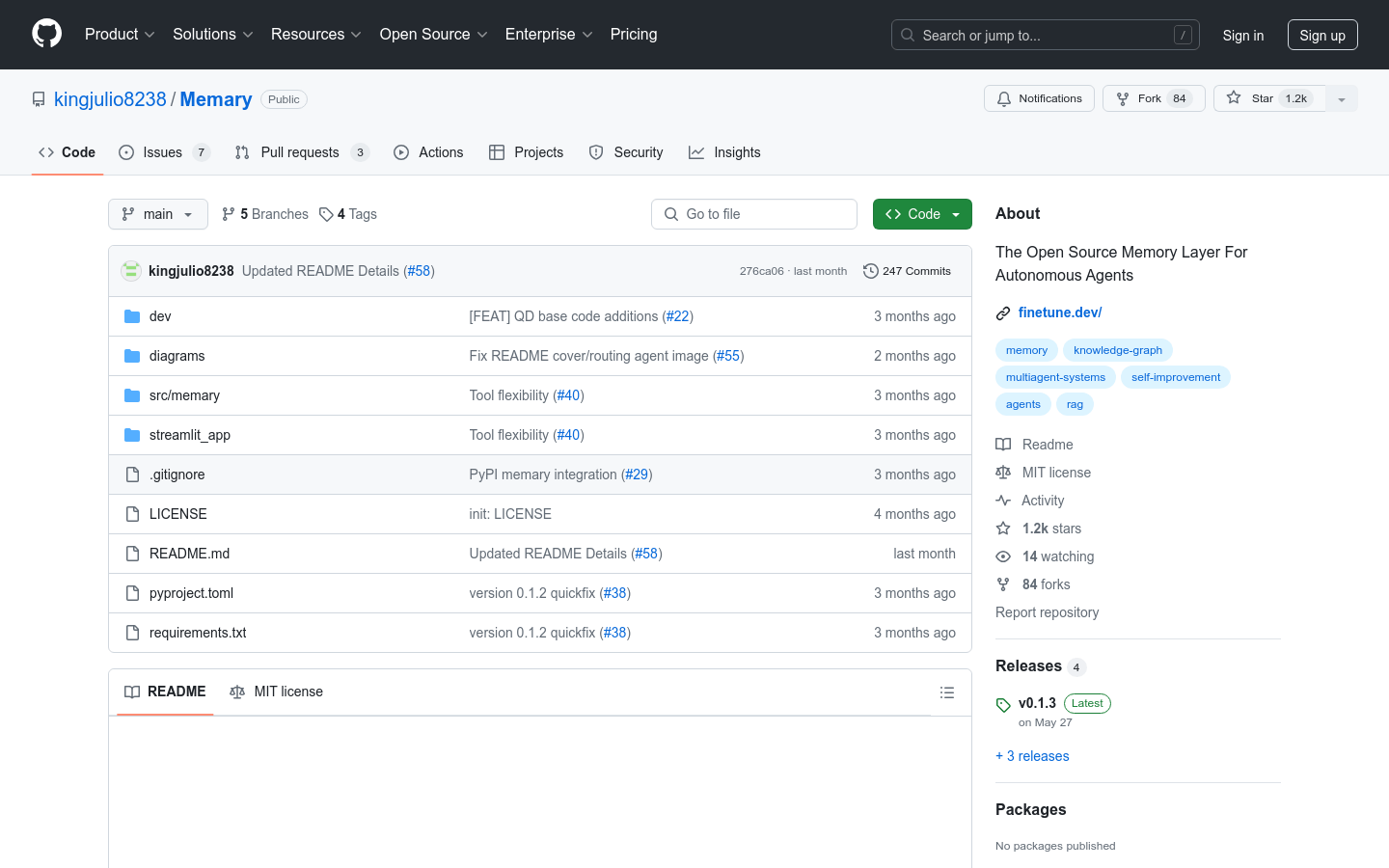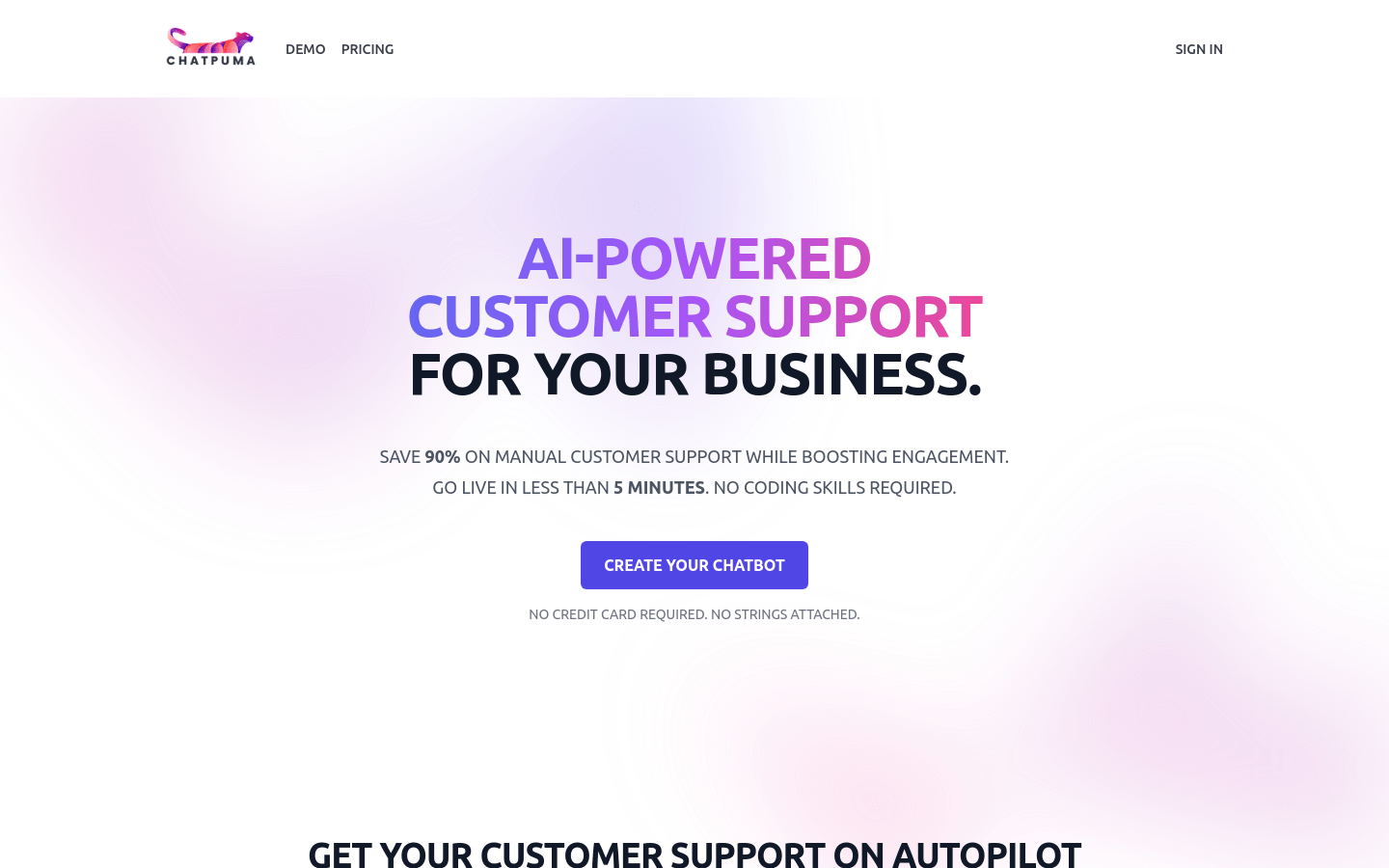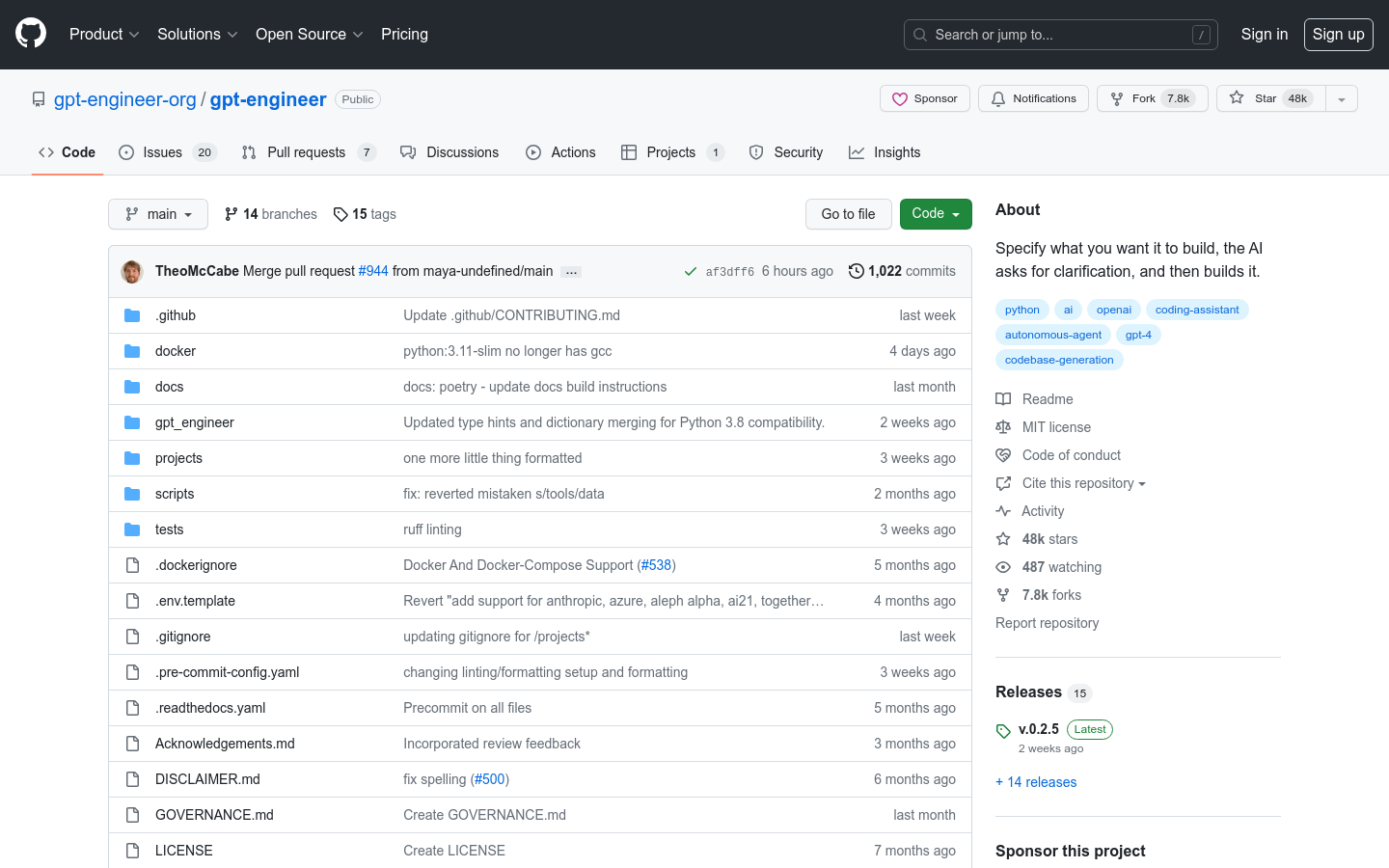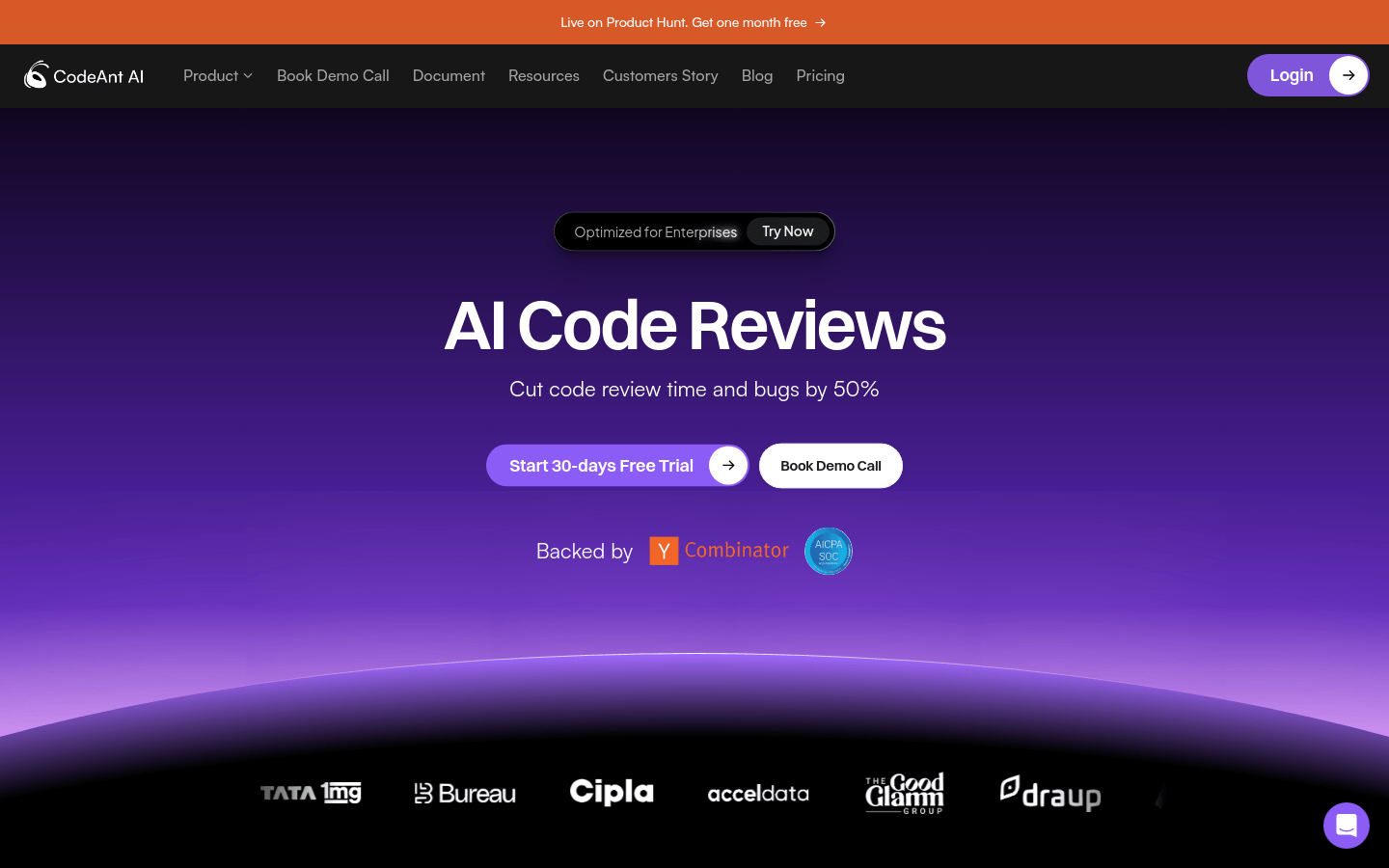
What is CodeAnt AI?
CodeAnt AI is an AI-driven code review tool that enhances the efficiency and accuracy of code reviews. It automatically scans code changes for potential issues, including security vulnerabilities and code quality problems. CodeAnt AI supports multiple programming languages, can automatically fix detected issues, and integrates seamlessly with existing version control systems.
This tool has been recognized by industry experts and adopted by high-value enterprises like Good Glamm Group and Tata 1mg, helping them reduce code review time and improve overall code health. Pricing starts at $10 per user per month, with a 30-day free trial available.
Target Audience:
Software development teams and individual developers looking to boost code review efficiency, minimize human errors, and enhance code security can benefit from CodeAnt AI. By automating the review process, it enables developers to focus on more complex tasks while maintaining high standards of code quality and safety.
Use Cases:
Good Glamm Group’s engineering team reduced code review time by 50%.
Tata 1mg’s engineering team easily identified and fixed security vulnerabilities.
Orange Health Labs saw significant reductions in code review time and improved overall code health.
Key Features:
Code Quality Detection: Automatically scans code changes to identify quality issues.
Application Security: Identifies OWASP, CWE, SANS, and NIST vulnerabilities and fixes them.
Infrastructure Security: Ensures code changes do not compromise infrastructure security.
Secret Detection: Identifies sensitive information in code to prevent data leaks.
Potential Error Detection: Helps developers find and fix potential code errors.
Custom Rules: Allows teams to customize checks based on coding standards.
Integration Support: Easily integrates into version control systems like Git.
Getting Started:
1. Visit the CodeAnt AI website and sign up for an account.
2. Choose a pricing plan suitable for your team and start your 30-day free trial.
3. Follow the guide to integrate CodeAnt AI into your version control system.
4. When you submit code changes, CodeAnt AI will automatically review and provide feedback.
5. Use the suggestions from CodeAnt AI to fix issues in your code.
6. Manage code review checks using CodeAnt AI's dashboard.
7. Regularly check execution reports to monitor code quality and security status.
8. For additional assistance, contact the CodeAnt AI support team via the provided contact methods.