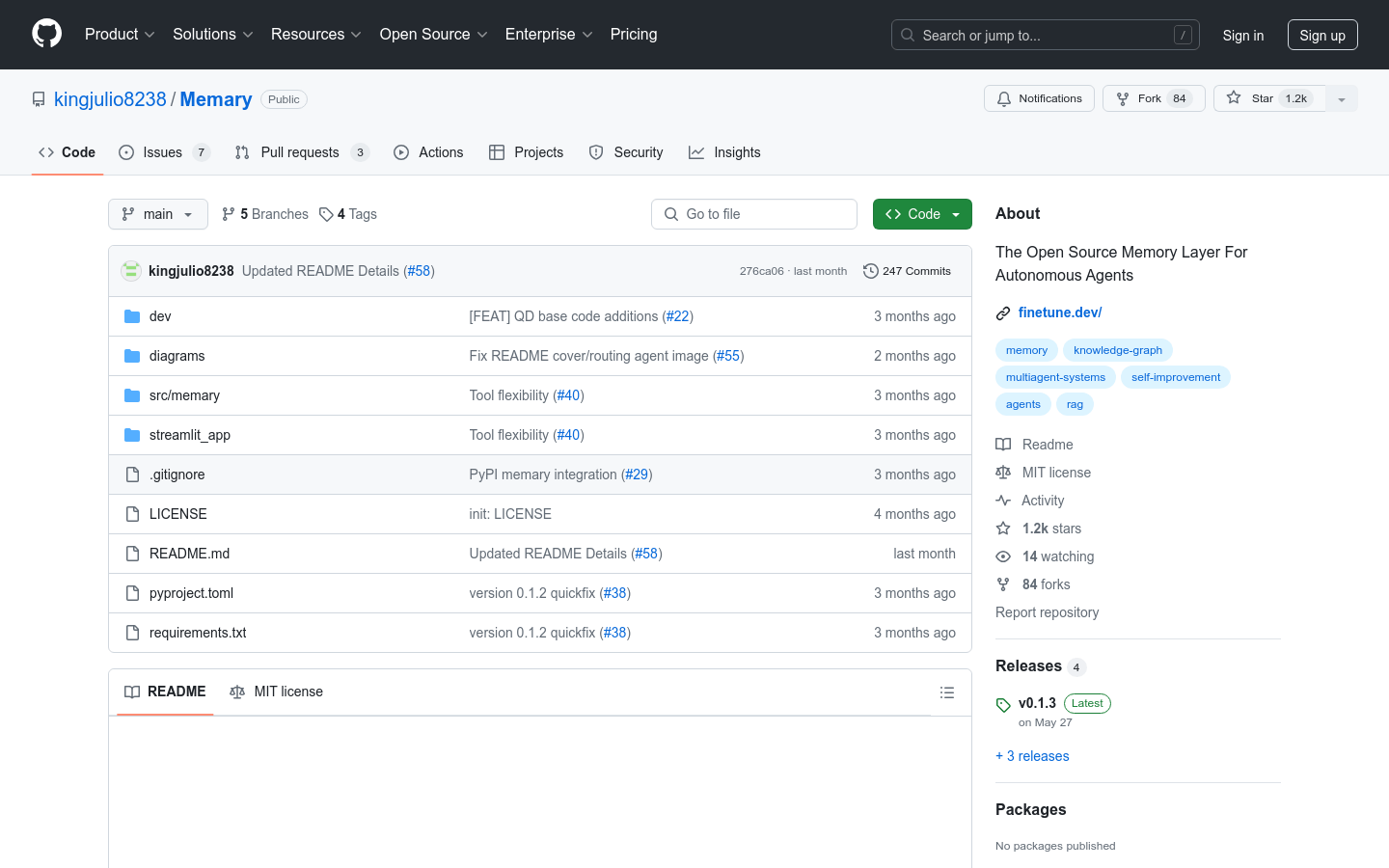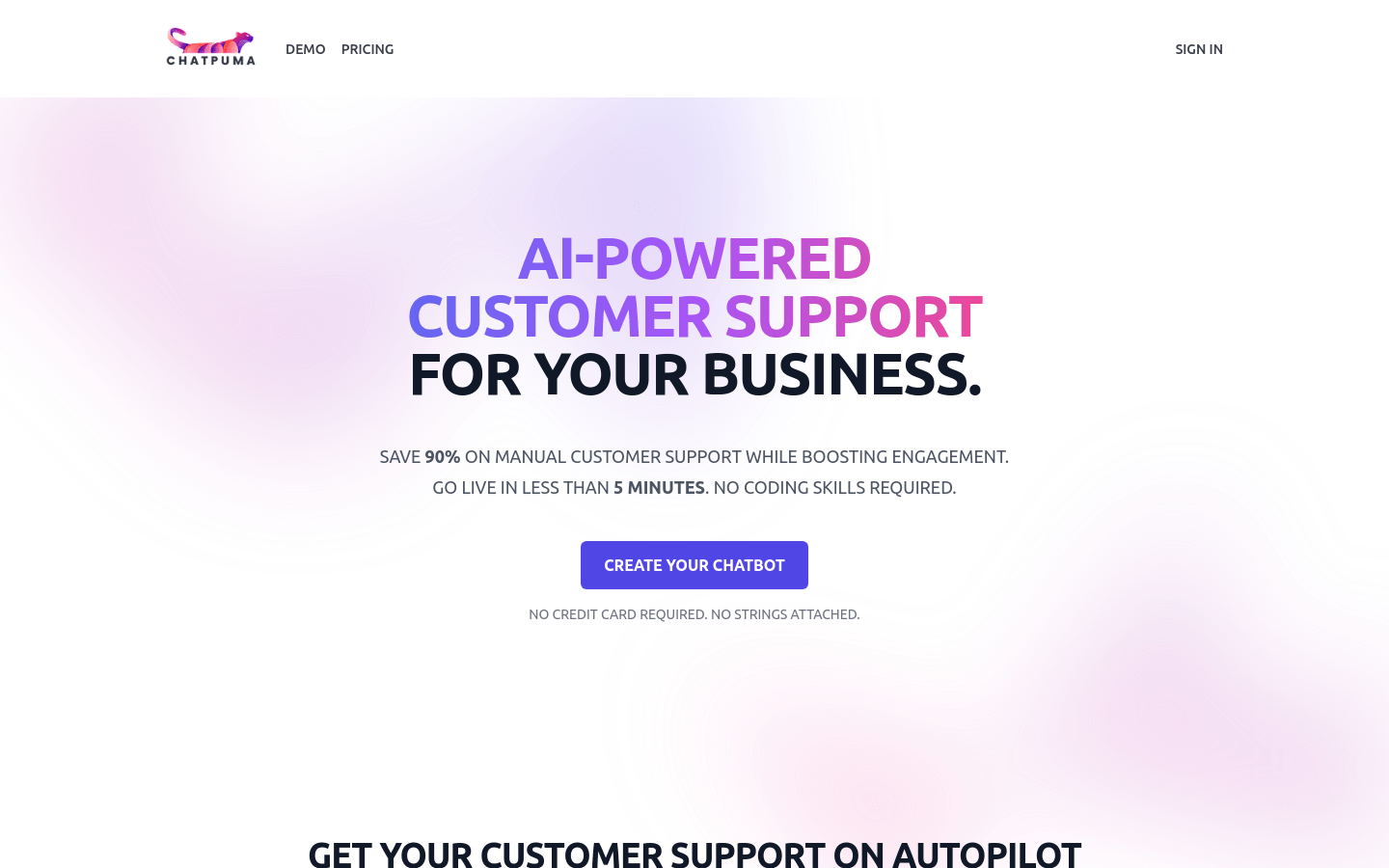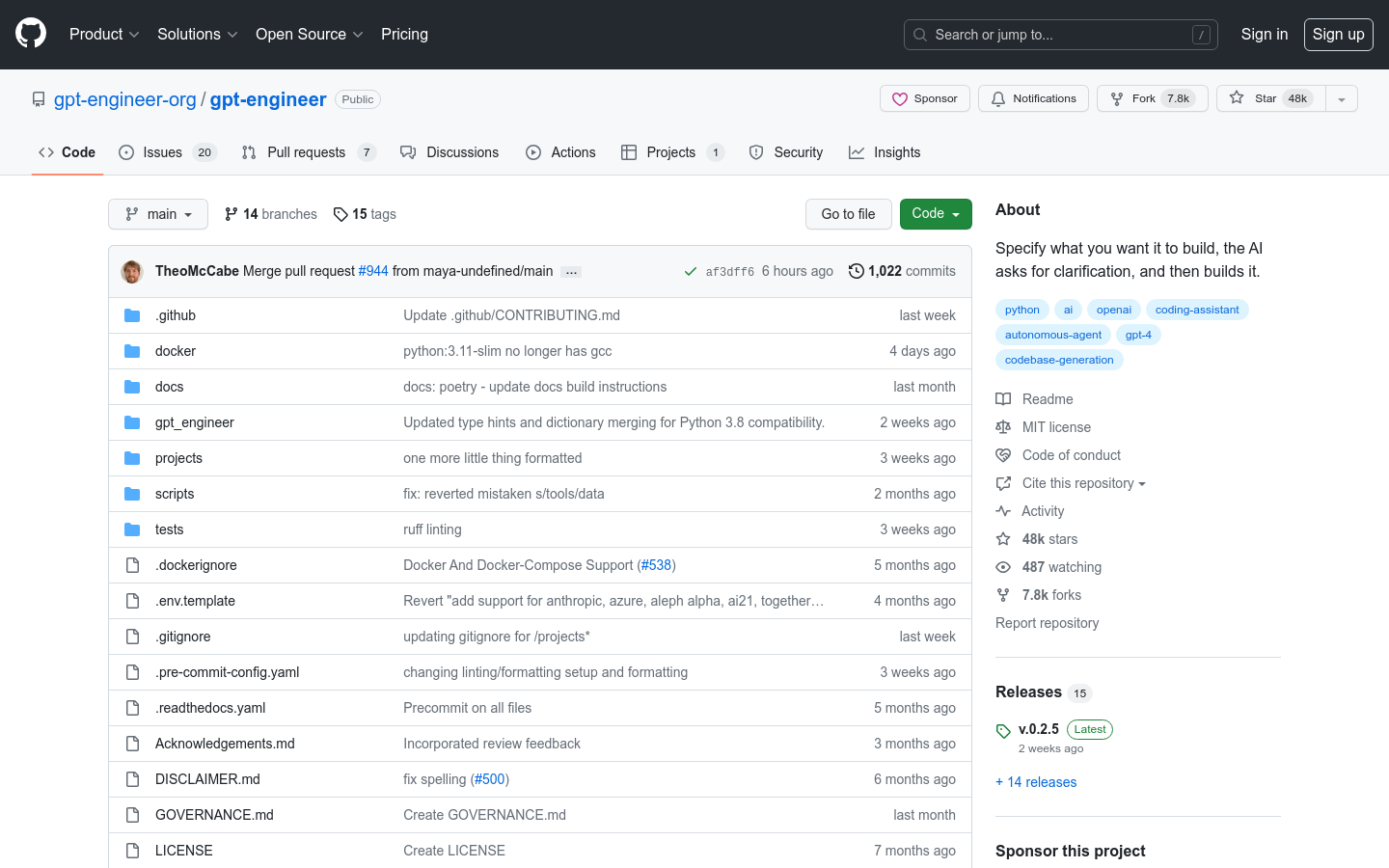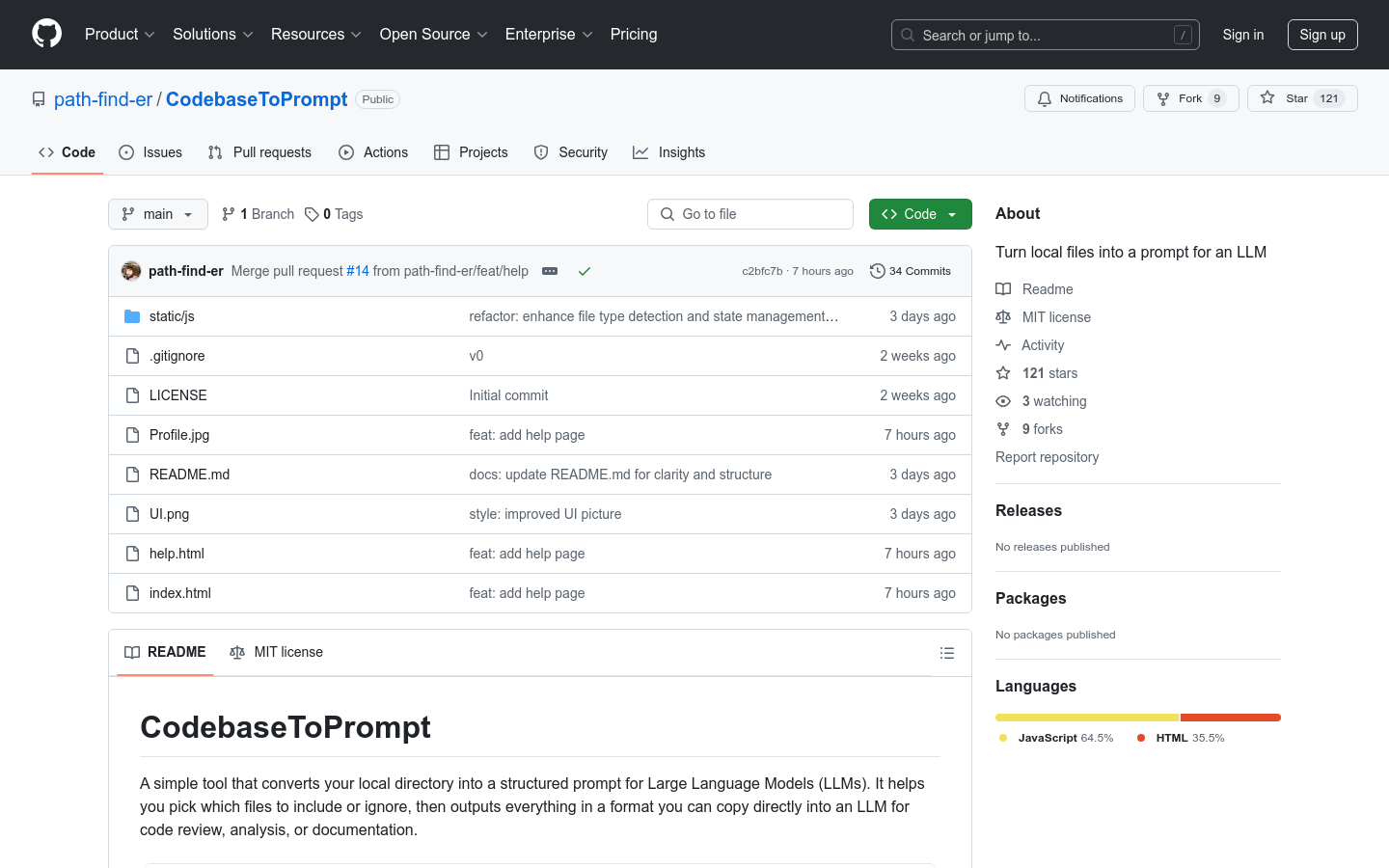
What is CodebaseToPrompt?
CodebaseToPrompt is a tool that converts local directories into structured prompts for large language models (LLMs). It helps users select files to include or exclude, then outputs content in a format ready for use with LLMs, ideal for code reviews, analysis, or documentation. Key features include an interactive file tree, automatic file filtering, local storage, LLM-ready output, token count estimation, multi-browser support, and custom configuration options.
Who is the target audience for CodebaseToPrompt?
The target audience includes developers and coding enthusiasts who need to use large language models for code reviews, analysis, or documentation. This tool is particularly useful for those looking to quickly convert code files into a format suitable for LLMs, enhancing their workflow and efficiency.
How can CodebaseToPrompt be used?
Developers can use CodebaseToPrompt for code reviews by generating prompts that include key code snippets for interaction with LLMs.
Coding enthusiasts can convert example code into LLM-friendly formats to get detailed explanations and guidance while learning new programming languages or frameworks.
Project managers can prepare project documentation by selecting important code files and generating structured prompts to better present project details to team members or clients.
What are the unique features of CodebaseToPrompt?
Interactive File Tree: Browse and expand local folders in a simple interface.
File Filtering: Automatically ignores system or binary files like .DSStore, nodemodules, images, and videos.
Local Storage: Remembers user choices for continued use.
LLM-Ready Output: Generates content easily pasted into chatbots and other AI tools.
Token Count Estimate: Provides a rough estimate of the number of tokens used by the selected content.
Multi-Browser Support: Compatible with browsers like Chrome, Edge, Firefox, and Safari.
Custom Configuration: Allows users to modify the ignore list in JavaScript code as needed.
How do you use CodebaseToPrompt?
Clone the repository and open the index.html file in a modern browser (recommended: Chrome or Firefox).
Click “Select Directory” to choose the folder to analyze.
Expand or collapse directories and check or uncheck files to decide which ones to include.
Click “Copy to Clipboard” to view or copy the generated prompt format.
Paste the copied content into an LLM for code review, analysis, or other tasks.