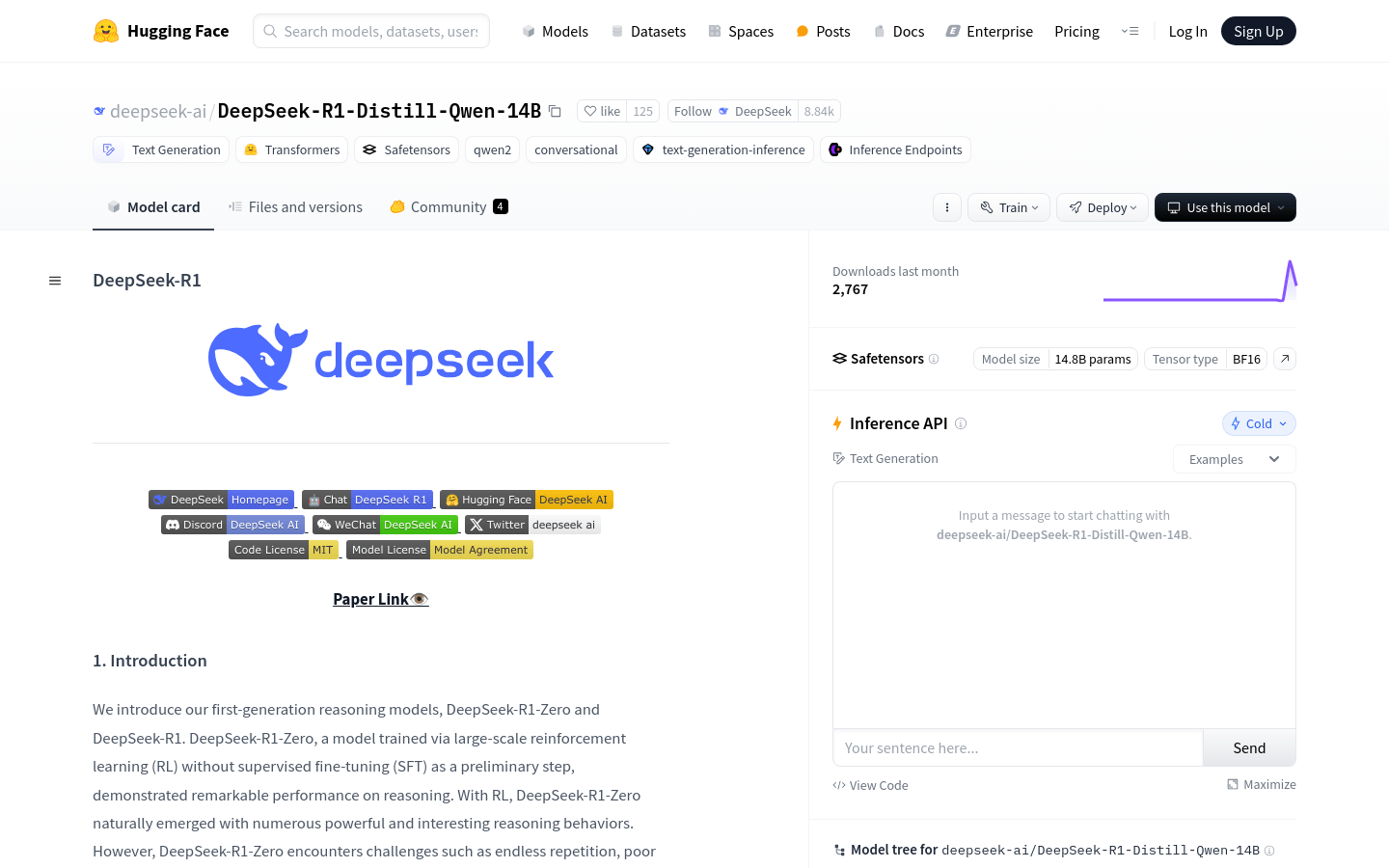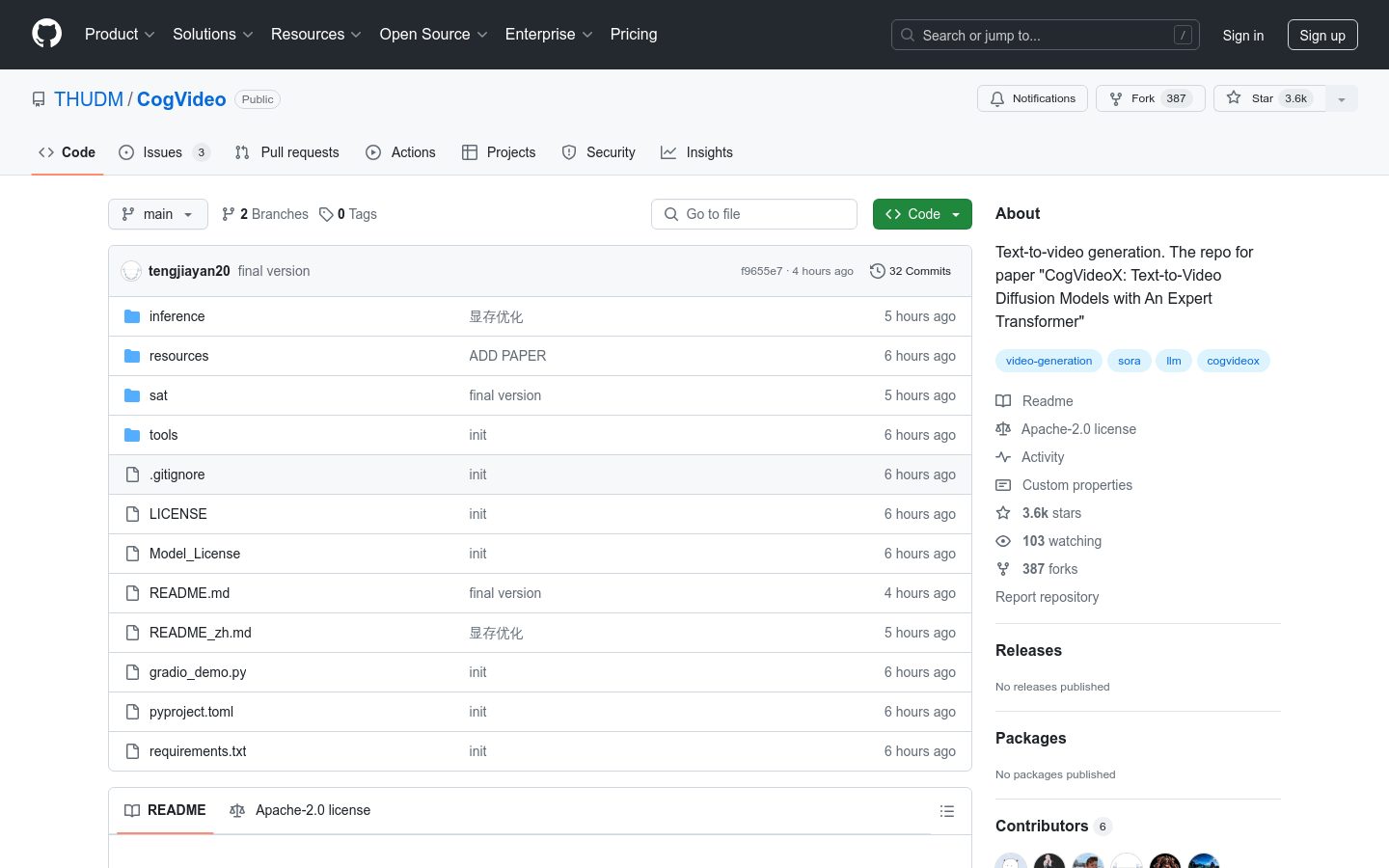
CogVideoX is an open source video generation model that has the same origin as the commercial model and supports the generation of video content through text descriptions. It represents the latest progress in text-to-video generation technology, has the ability to generate high-quality videos, and can be widely used in entertainment, education, business promotion and other fields.
Demand group:
"The target audience is video content creators, developers and researchers. Video creators can use CogVideoX to quickly generate video materials and save production costs; developers can conduct customized development based on open source code to expand the application scenarios of video generation; researchers can Explore the cutting edge of video generation technology through model fine-tuning and optimization."
Example of usage scenario:
Use CogVideoX to generate a video of a toy boat sailing on a carpet.
Generate a video of a white retro SUV driving on a mountain road.
Create an animation of a street artist spray-painting colorful birds on a wall.
Make a touching video of a little girl against the backdrop of war ruins.
Product features:
Supports text-to-video conversion to generate video content that matches the description.
Versions of different model sizes are provided to meet the needs of different computing resources.
Open source code allows developers to carry out secondary development and model optimization.
Detailed documentation and sample code are provided to help users get started quickly.
Supports model fine-tuning to adapt to video generation needs in specific fields.
Provide online experience and API interface to facilitate users to generate videos.
Usage tutorial:
1. Visit CogVideoX ’s GitHub page to learn about the project background and basic information.
2. Read the documentation to understand the installation and configuration requirements of the model.
3. Download or clone the code base to get models and sample code.
4. Follow the documentation guidance to set up the environment and install necessary dependencies.
5. Run the sample code to experience the text-to-video generation process.
6. Learn how to customize text prompts and generate personalized video content.
7. Explore methods of model fine-tuning and optimization to adapt to specific application requirements.
8. Use the provided API interface or web application to perform more advanced video generation operations.