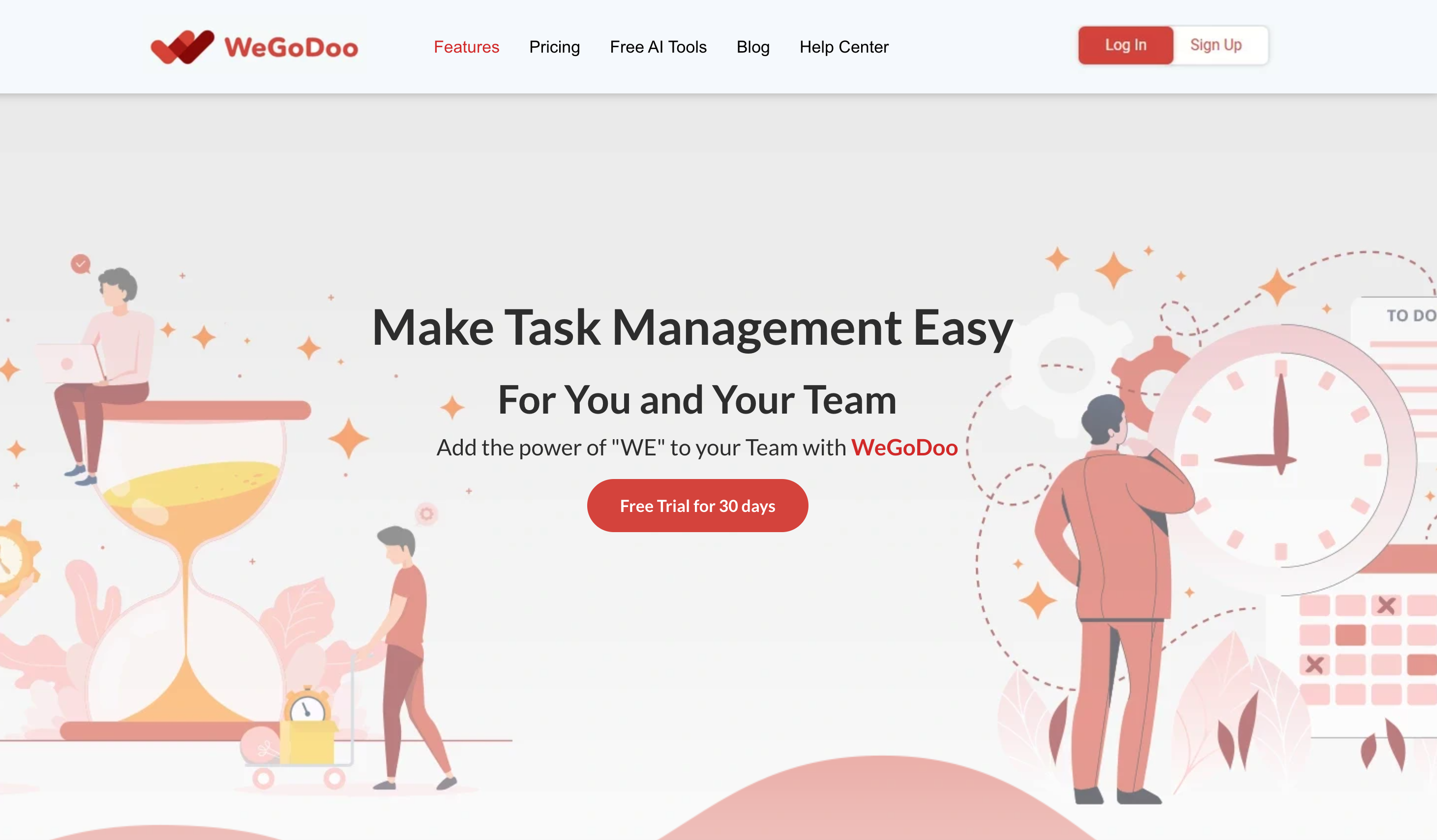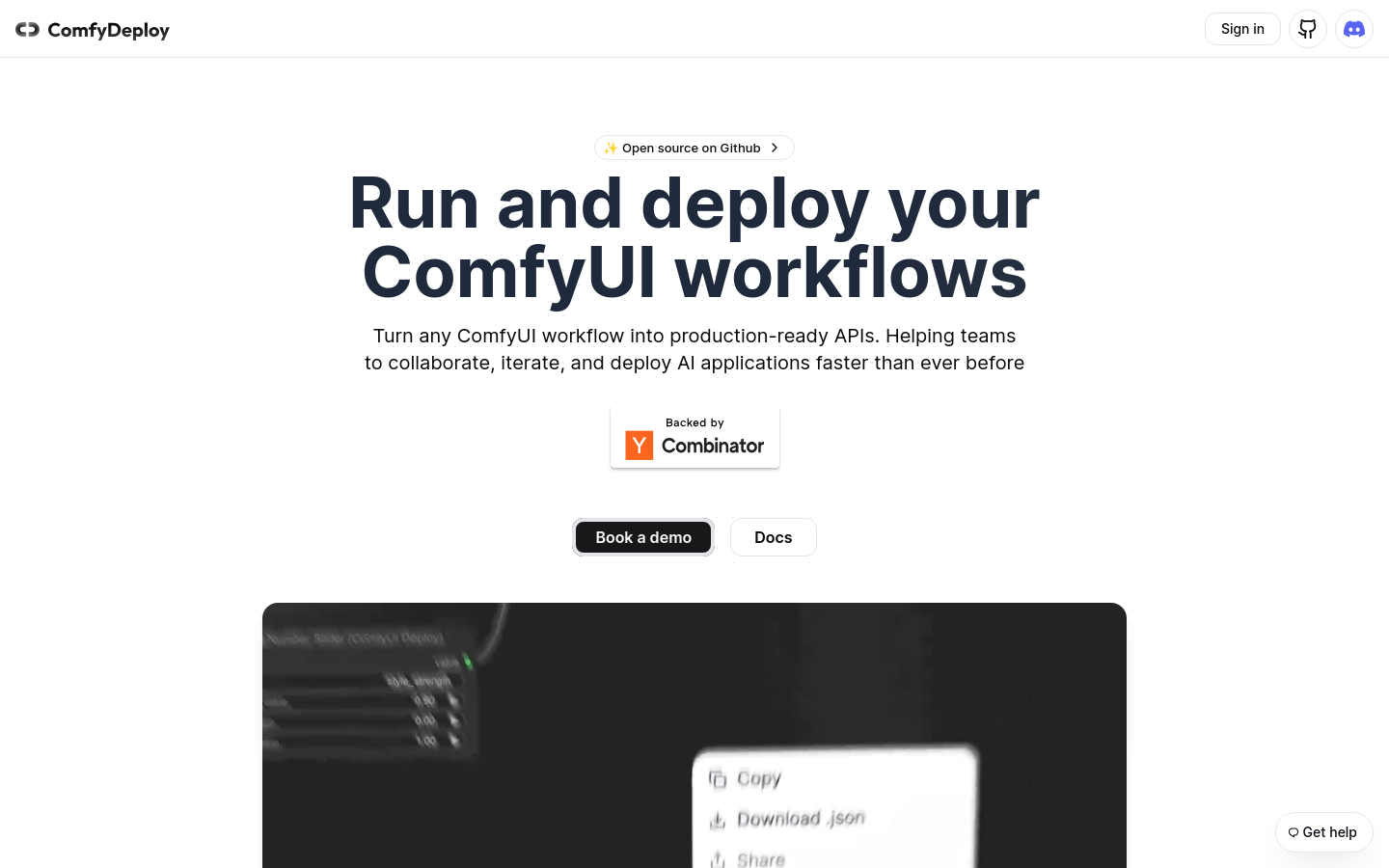
What is Comfy Deploy?
Comfy Deploy is an open-source platform tailored for product teams aiming to quickly turn ComfyUI workflows into production-ready APIs. It simplifies the deployment process, supports GPU management, and allows for easy installation of any model or custom node without the need for self-hosting.
Who Can Benefit from Comfy Deploy?
The primary users are product teams that need to rapidly iterate and deploy AI applications, especially those already using ComfyUI. This platform streamlines collaboration, version control, and deployment, significantly boosting productivity.
Example Usage:
Mighty Bear Games saw a 300% increase in production efficiency with Comfy Deploy, reducing project time from six person-weeks to just one and a half.
Secret Desires' CEO credits Comfy Deploy for enabling rapid movement and cost savings on engineering budgets.
Stealth's AI engineers appreciate how Comfy Deploy removes key obstacles when working with ComfyUI and facilitates the deployment of unique workflows.
Key Features:
One-click API deployment: Instantly convert any ComfyUI workflow into a scalable API.
GPU management: Use flexible, hardware-agnostic cloud GPUs to scale processing power as needed.
Custom node support: Install any Loras or SafeTensors via cloud storage, addressing bandwidth issues.
Version control: Edit and share workflows for collaborative team work.
Observability: Simplify complex processes for an intuitive platform experience.
Multi-language SDK support: Offers SDKs for languages like TypeScript, Python, and Ruby.
Getting Started Guide:
1. Sign up and log in to the Comfy Deploy platform.
2. Create or select a workflow to edit and share.
3. Set up your workspace for team collaboration and version control.
4. Use one-click API deployment to transform your workflow into an API.
5. Choose and manage GPU resources based on project needs.
6. Install required custom nodes and models.
7. Integrate the API into your application using multi-language SDKs.
8. Monitor and optimize the performance of your deployed API.