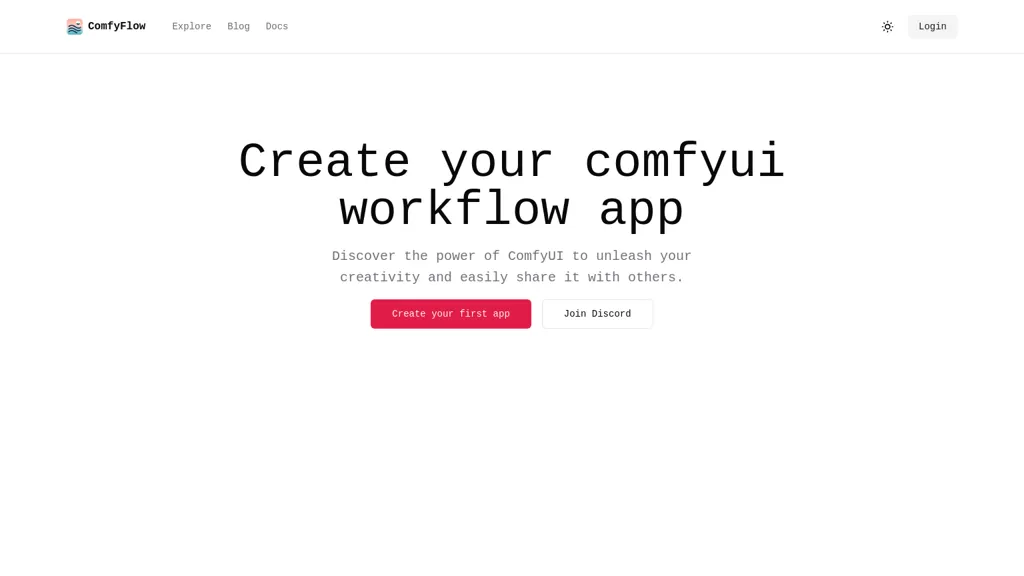
What is comfyflow.app?
Comfyflow is a web application that lets you create and share workflows using the ComfyUI framework. It enables quick development of custom applications in just seconds, streamlining the process for both creators and developers. Users can easily share these applications with friends and colleagues, fostering collaboration and feedback. Top creators can participate in a benefits program that compensates them for their contributions. The tool emphasizes privacy, allowing users to control who can access their web apps and workflows. As an open-source solution powered by Stable Diffusion ComfyUI, Comfyflow is freely available on GitHub, encouraging developers to contribute and improve its capabilities.
Key Features
Rapid Workflow Creation: Quickly develop custom applications in seconds.
Easy Sharing: Share applications with friends and colleagues for collaboration and feedback.
Benefits Program: Top creators can join a program for compensation.
Privacy Control: Users can control who has access to their web apps and workflows.
Open Source: Freely available on GitHub for contributions and enhancements.
Use Cases & Applications
comfyflow.app is ideal for:
Developers looking to rapidly prototype and test workflows.
Teams seeking a collaborative environment for building and sharing applications.
Creators interested in joining a benefits program to earn compensation.
Anyone valuing privacy and control over who can access their projects.







