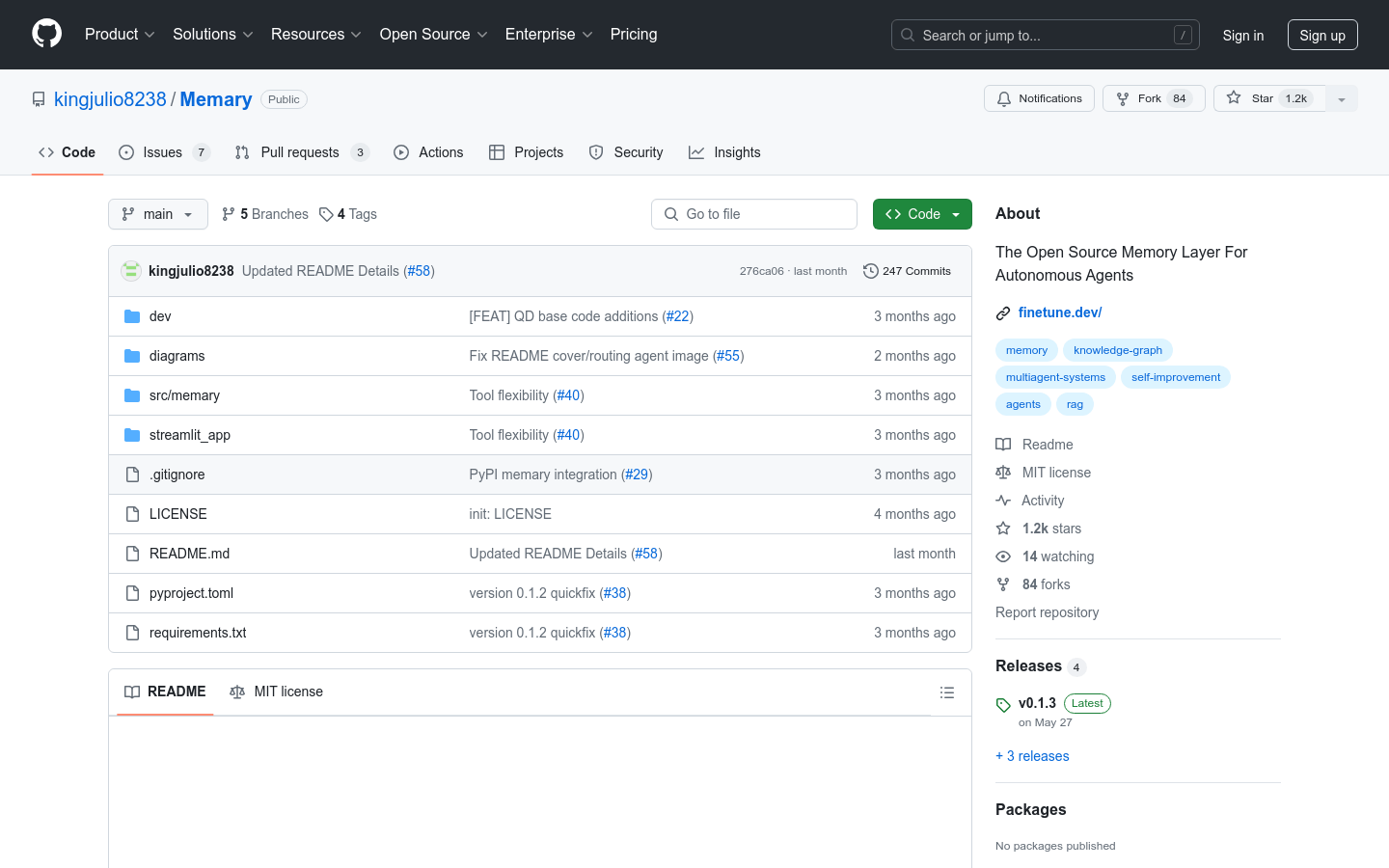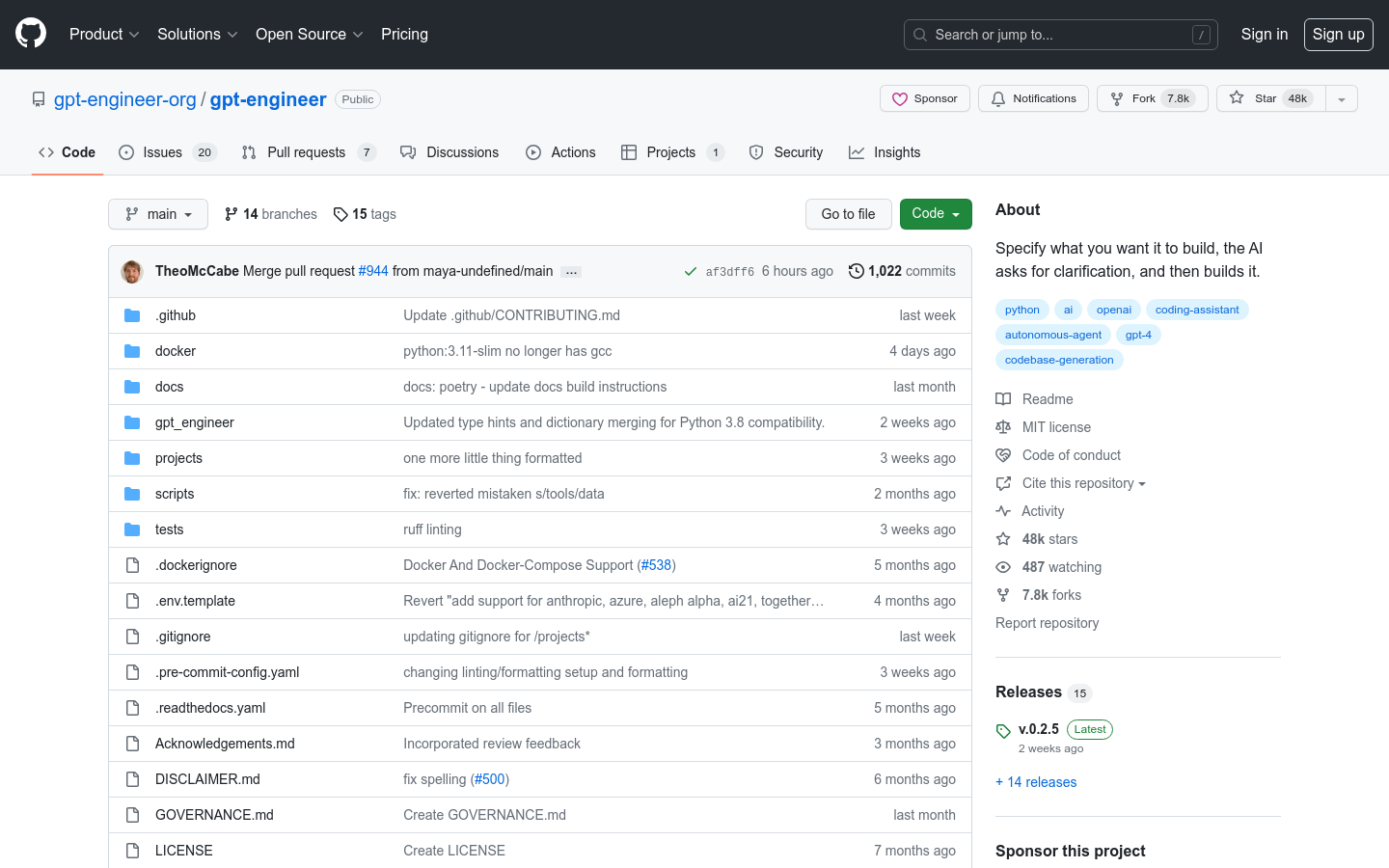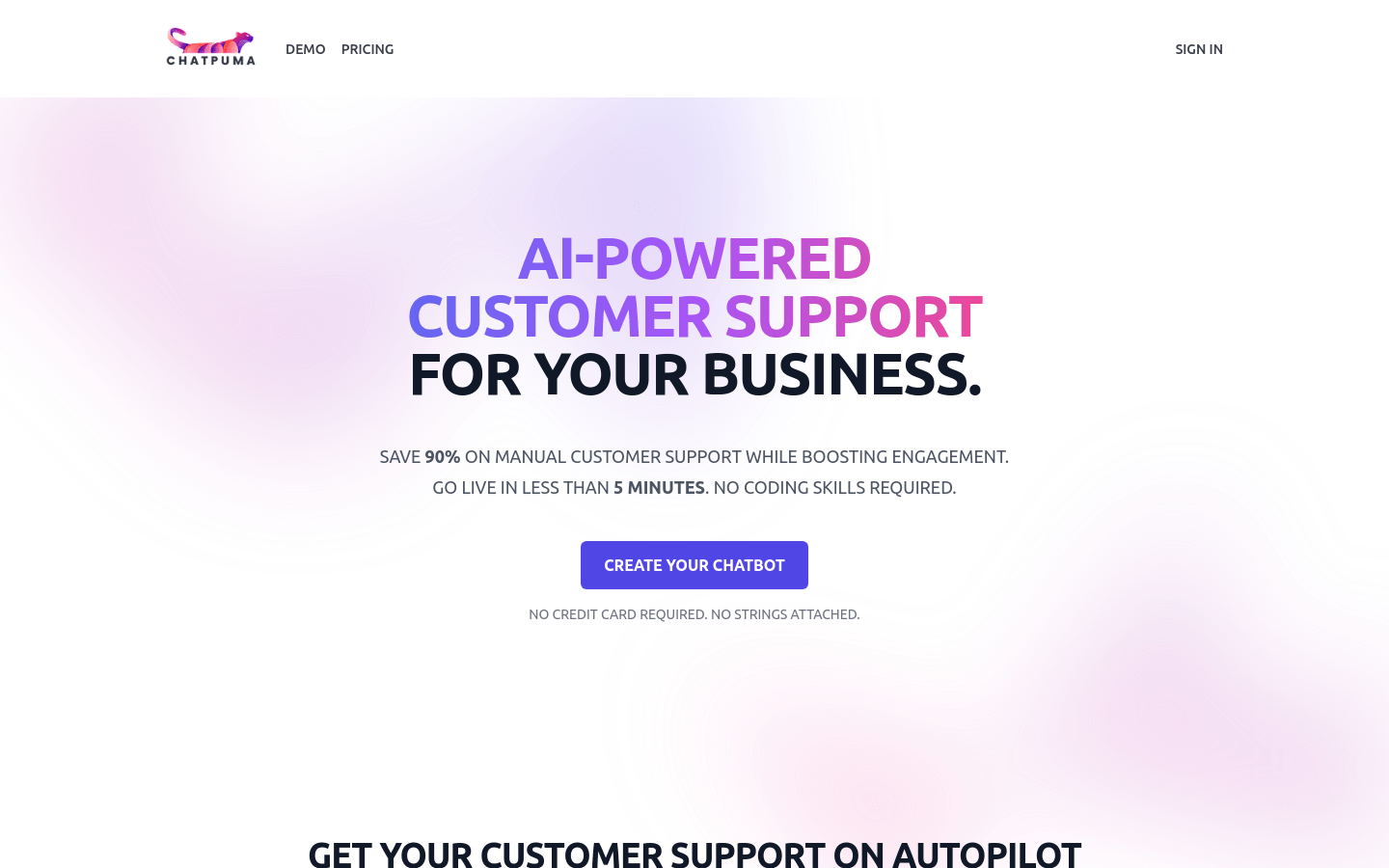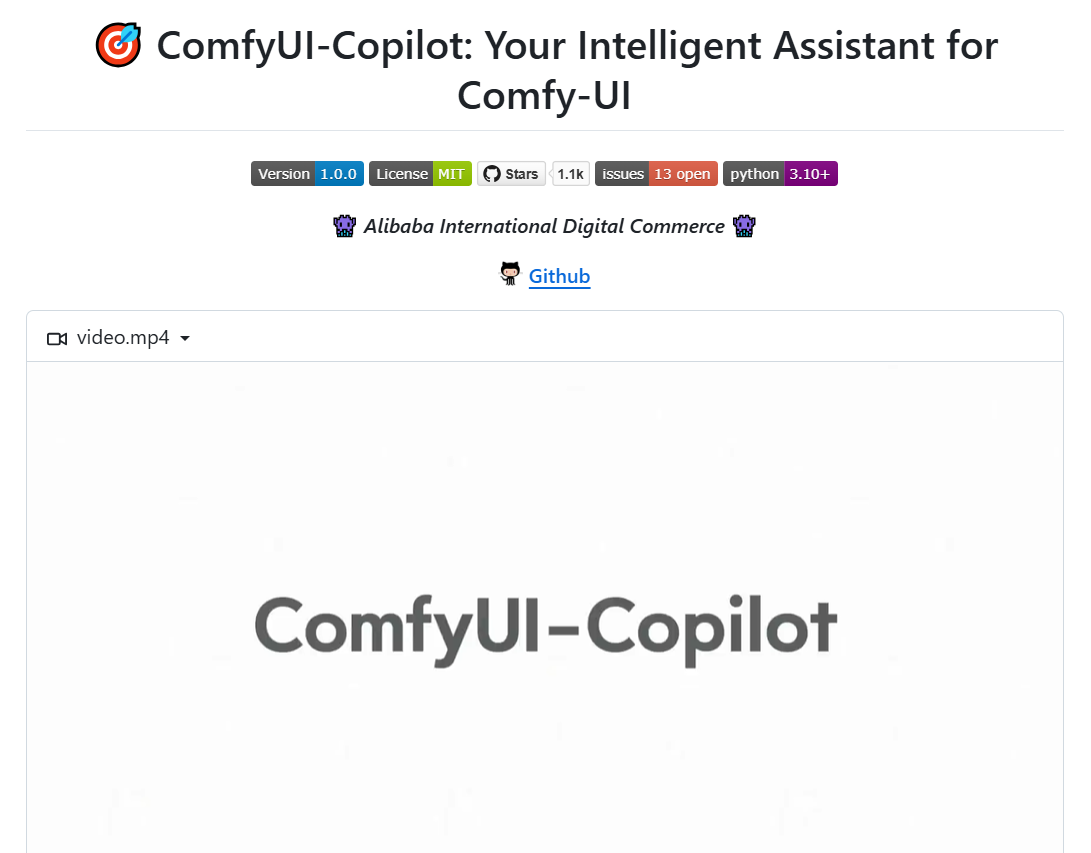
ComfyUI-Copilot is an intelligent assistant based on the Comfy-UI framework, aiming to simplify and enhance the debugging and deployment process of AI algorithms through natural language interaction. The product’s design goal is to lower the development barriers and make it easy for even beginners to use. Its intelligent recommendation functions and real-time support can significantly improve development efficiency and solve problems encountered during development. At the same time, ComfyUI-Copilot supports multiple models and provides detailed node query and workflow suggestions, providing users with comprehensive development assistance. This project is still in its early stages and users can get the latest code and feature updates through GitHub.
Demand population:
["Developer: I hope to use AI tools for development, and there is a need for natural language interaction.","Beginner: I hope to simplify the learning curve and use intuitive interfaces to debug AI model.","Enterprise users: I need efficient tools to support the development and management of AI projects."]
Example of usage scenarios:
User A uses ComfyUI-Copilot to quickly generate image models workflows, improving development efficiency.
User B successfully solved multiple problems during the debugging process using the smart node suggestions function.
With the help of real-time support from ComfyUI-Copilot , Enterprise C successfully completed the deployment of AI projects.
Product Features:
{ "Function Points": "Interactive Q&A Robot", "Description": "Users can easily access a powerful Q&A platform and consult related questions about model details, node information and parameter usage at any time to help users better understand and utilize various functions." }
{ "Function Points": "Natural Language Node Suggestions", "Description": "Use advanced search mechanisms to quickly find the required nodes, enhance the efficiency of workflow construction, save the cumbersome manual search process, and make the work more efficient." }
{ "Function Points": "Node Query System", "Description": "In-depth discussion of the functions of nodes, including their interpretation, parameter definition, usage skills and downstream workflow suggestions, providing users with more comprehensive understanding and application support." }
{ "Function Points": "Intelligent Workflow Assistance", "Description": "Automatically identify developers' needs, recommend and build appropriate workflow frameworks, greatly reducing the time for manual setup, and making the development process smoother." }
{ "Function Point": "Model Query Function", "Description": "Allows users to prompt Copilot to find basic models and 'Lora' according to their needs, provide accurate model selection and suggestions, and improve development flexibility." }
{ "Function Points": "Automatic Parameter Adjustment", "Description": "Use machine learning algorithms to seamlessly analyze and optimize key workflow parameters to improve overall work efficiency and ensure optimal development results." }
{ "Function Points": "Error Diagnosis and Repair Suggestions", "Description": "Provide comprehensive error analysis and correction suggestions to help users quickly locate and resolve problems in development and reduce debugging time." }
Tutorials for use:
Step 1: Access the GitHub repository and get the complete code of ComfyUI-Copilot .
Step 2: Install according to the instructions to make sure all dependencies are met.
Step 3: Find the Copilot activation button in the ComfyUI project and click to start the service.
Step 4: Get real-time feedback by entering natural language request node suggestions or workflow help.
Step 5: Use the smart Q&A function during the development process to query the required information at any time.