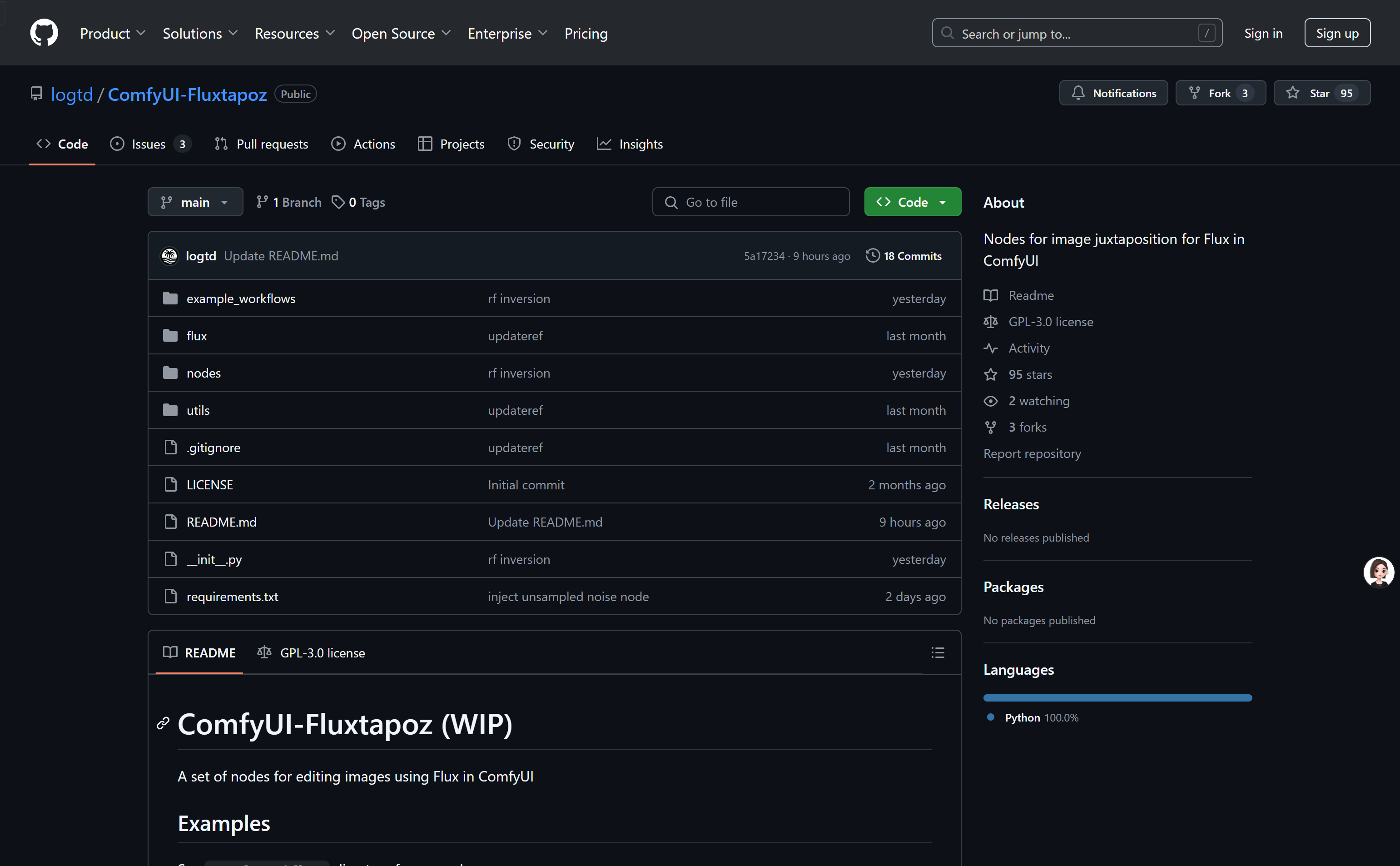
ComfyUI-Fluxtapoz is a collection of nodes designed for Flux to edit images in ComfyUI. It allows users to edit and style images through a series of node operations, and is especially suitable for professionals who need to perform image processing and creative work. This project is currently open source and follows the GPL-3.0 license agreement, which means that users can freely use, modify and distribute the software, but they need to comply with the relevant provisions of the open source license.
Demand group:
"The target audience is mainly image editors, designers and developers, who need a flexible and powerful tool to process and create image content. The node-based editing method provided by ComfyUI-Fluxtapoz allows these professionals to more accurately and creatively Control the image processing process."
Example of usage scenario:
The designer uses ComfyUI-Fluxtapoz to style the product images.
Photographers utilize this tool to perform high-quality image editing on their captured pictures.
Developers integrate ComfyUI-Fluxtapoz into their own applications to provide image editing functions.
Product features:
Image juxtaposition editing: allows users to juxtapose images in ComfyUI.
RF Inversion: Provides a method of image desampling from RF inversion, suitable for editing or style transfer.
Node parameter settings: Users can adjust various node parameters as needed, such as latent_image, start_step, end_step, eta, etc.
Multiple sample workflows: Multiple sample workflows are provided to facilitate users to understand and learn how to use these nodes.
Open Source License: Follows the GPL-3.0 open source license, allowing broad community participation and contributions.
Continuous Updates: The project is continuously updated to fix issues and introduce new features.
Usage tutorial:
1. Visit the GitHub page and download the ComfyUI-Fluxtapoz project source code.
2. Read the README file to understand the basic information and installation requirements of the project.
3. Install all necessary dependencies according to the guide.
4. Open the sample workflow directory and view the provided JSON configuration file to understand the configuration and functions of different nodes.
5. Adjust the workflow configuration as needed and set parameters such as latent_image and start_step.
6. Run the workflow, observe and adjust the results until you achieve satisfactory image editing results.
7. Explore other nodes and features, try different editing techniques and style transitions.







