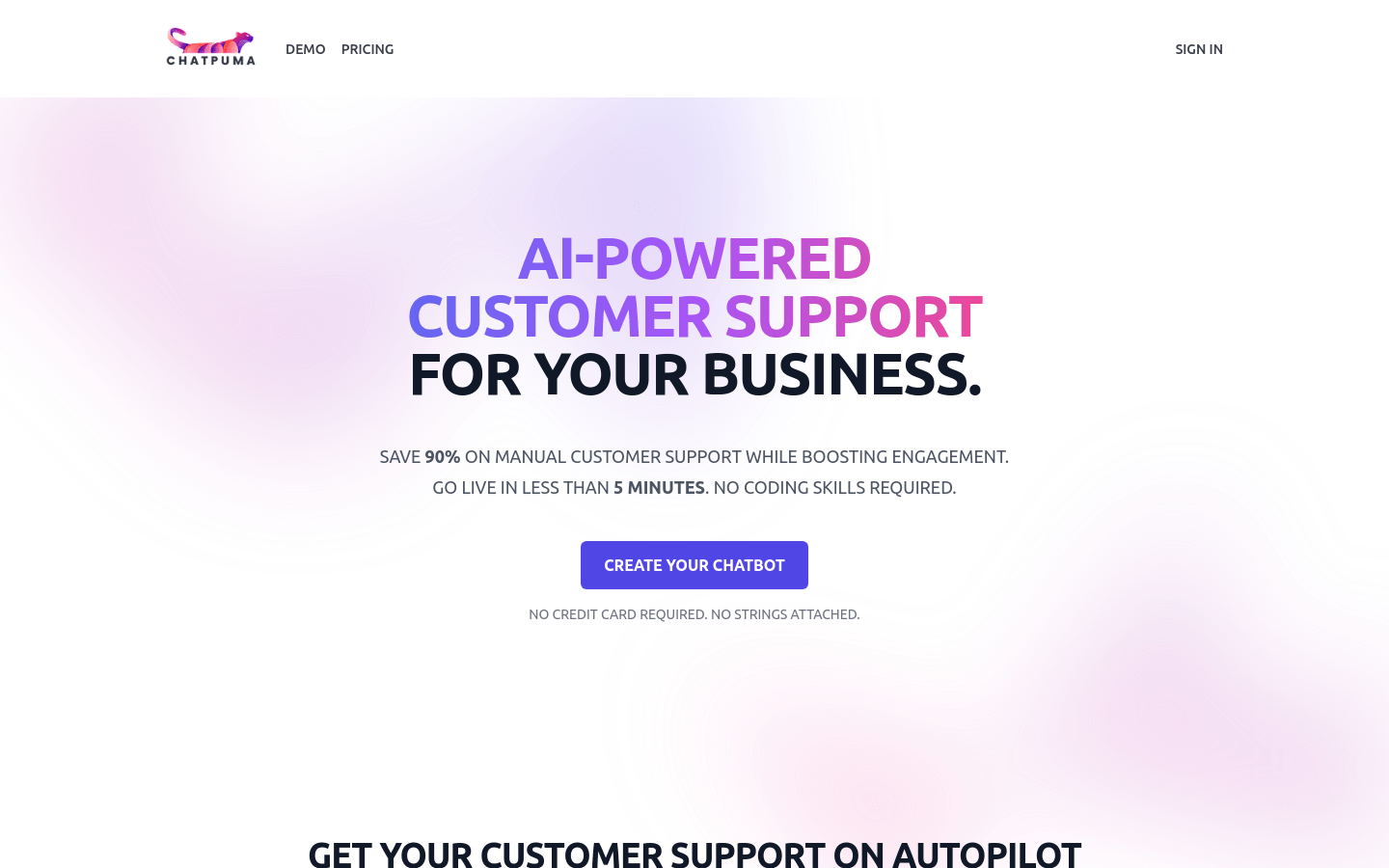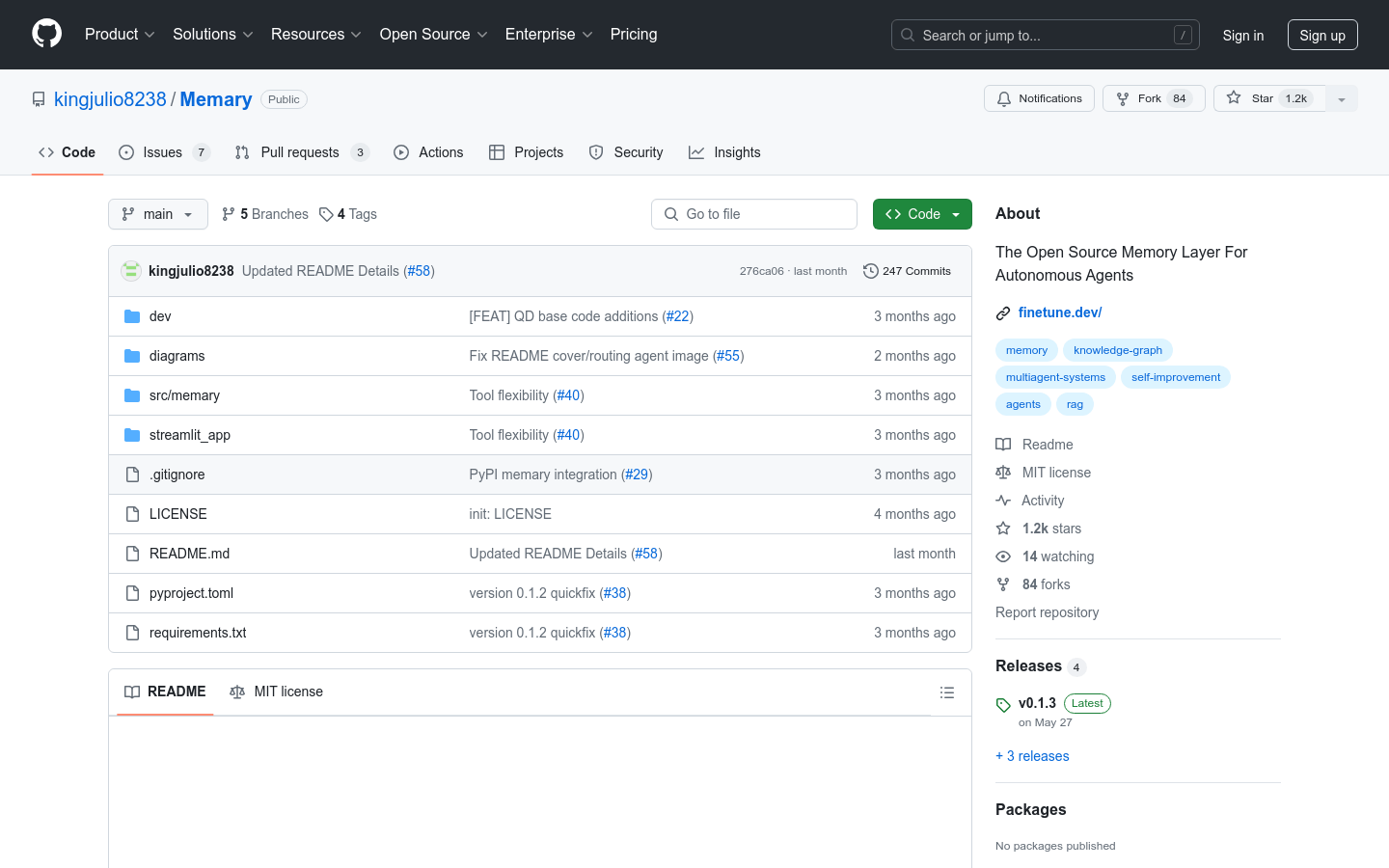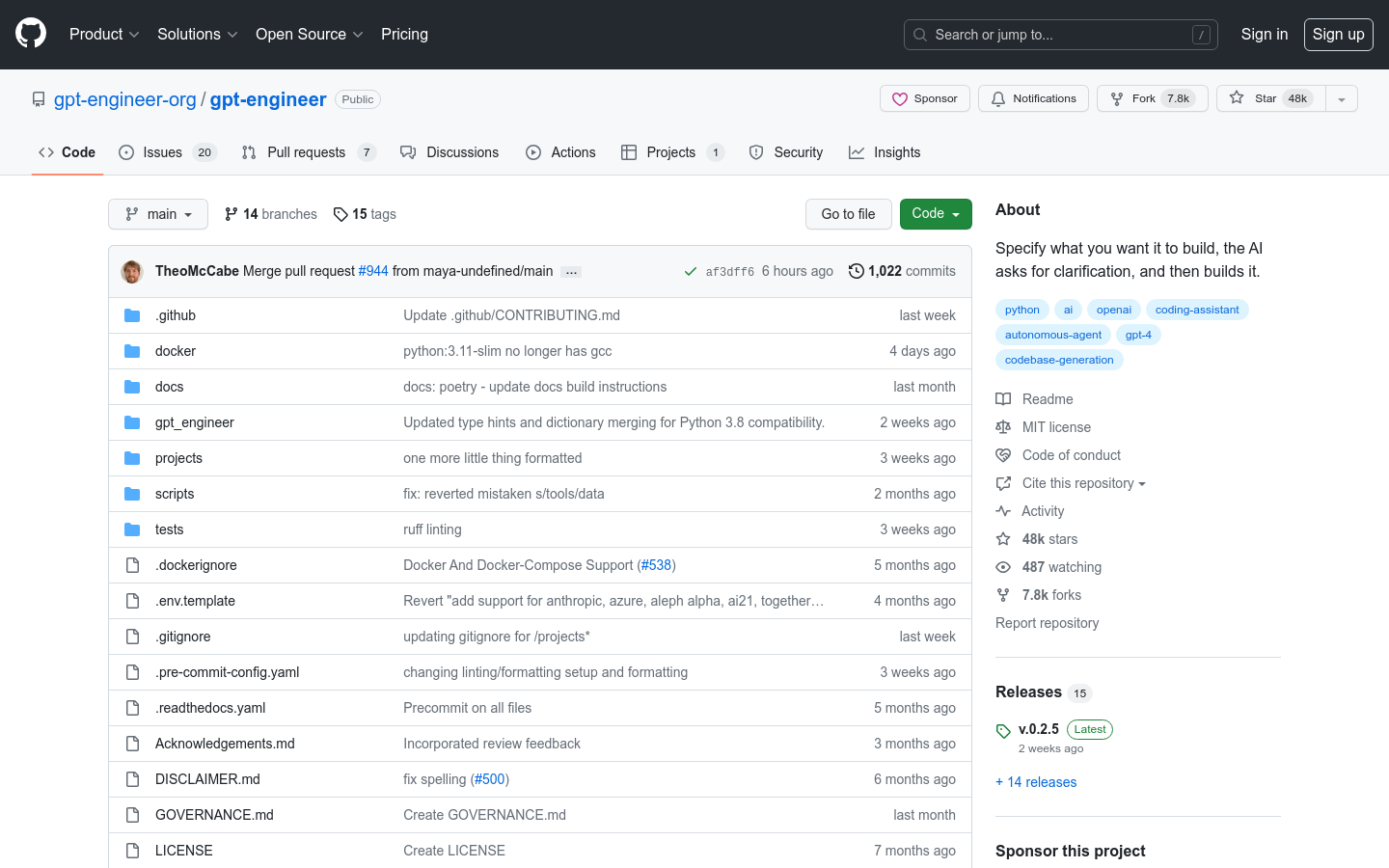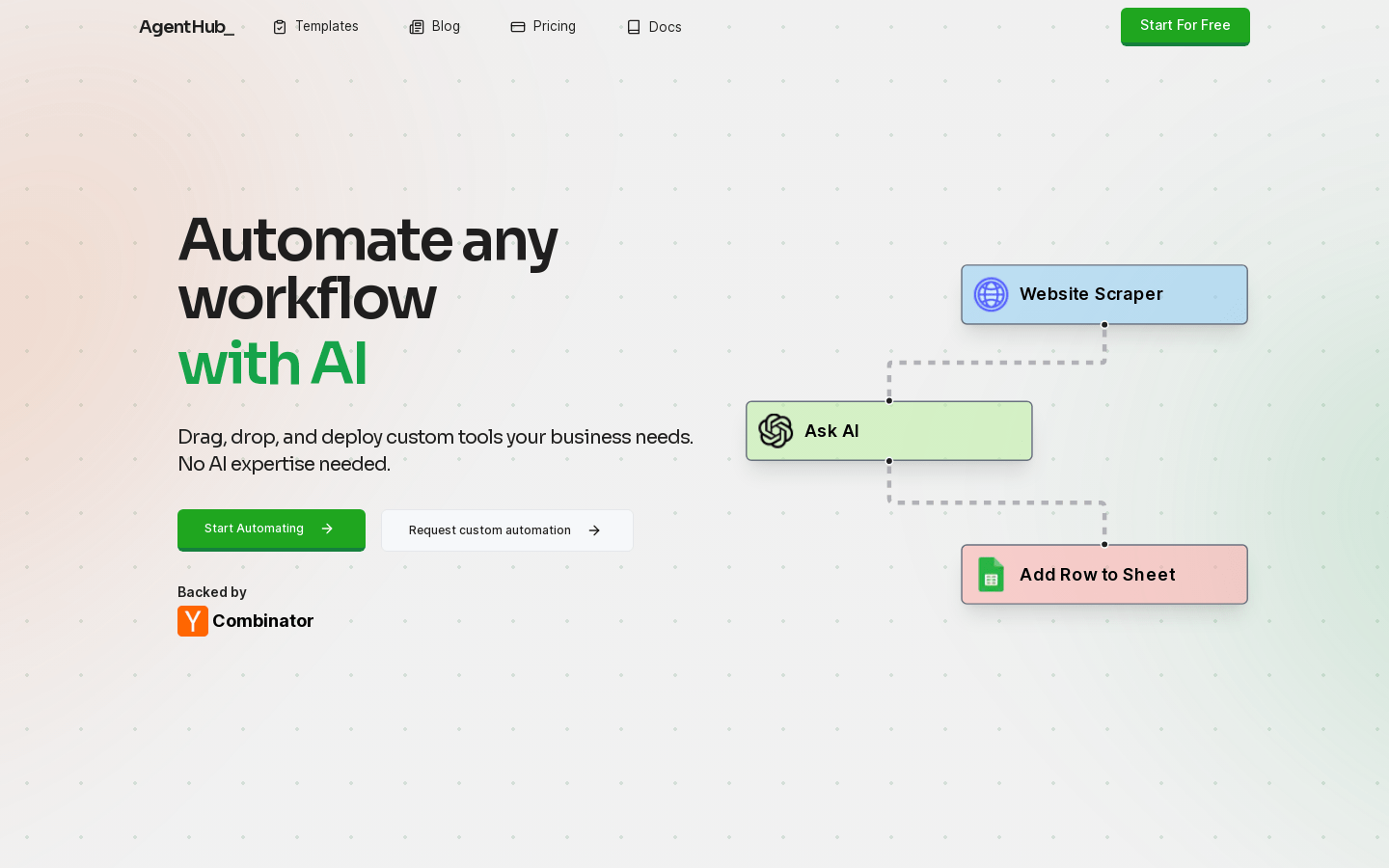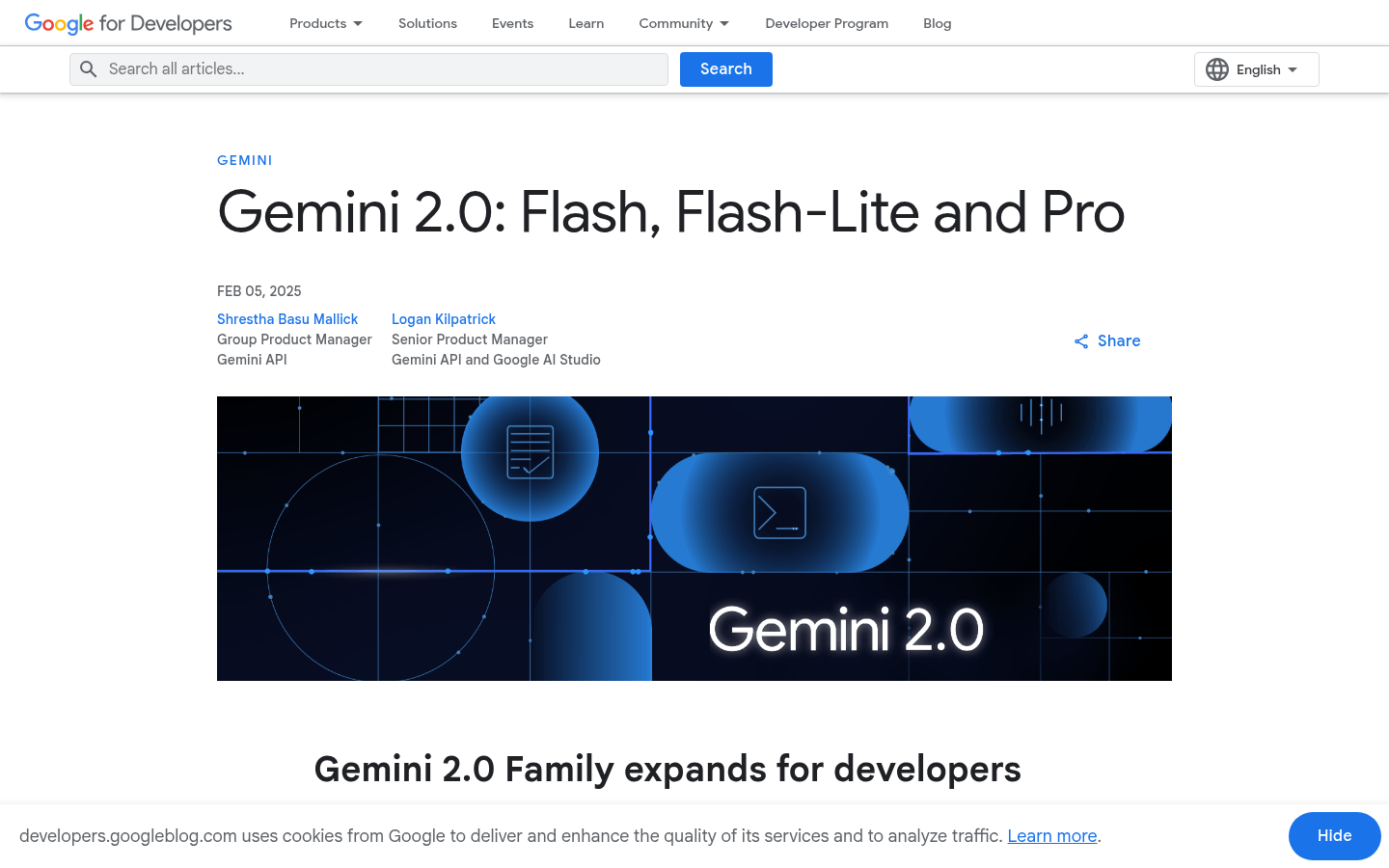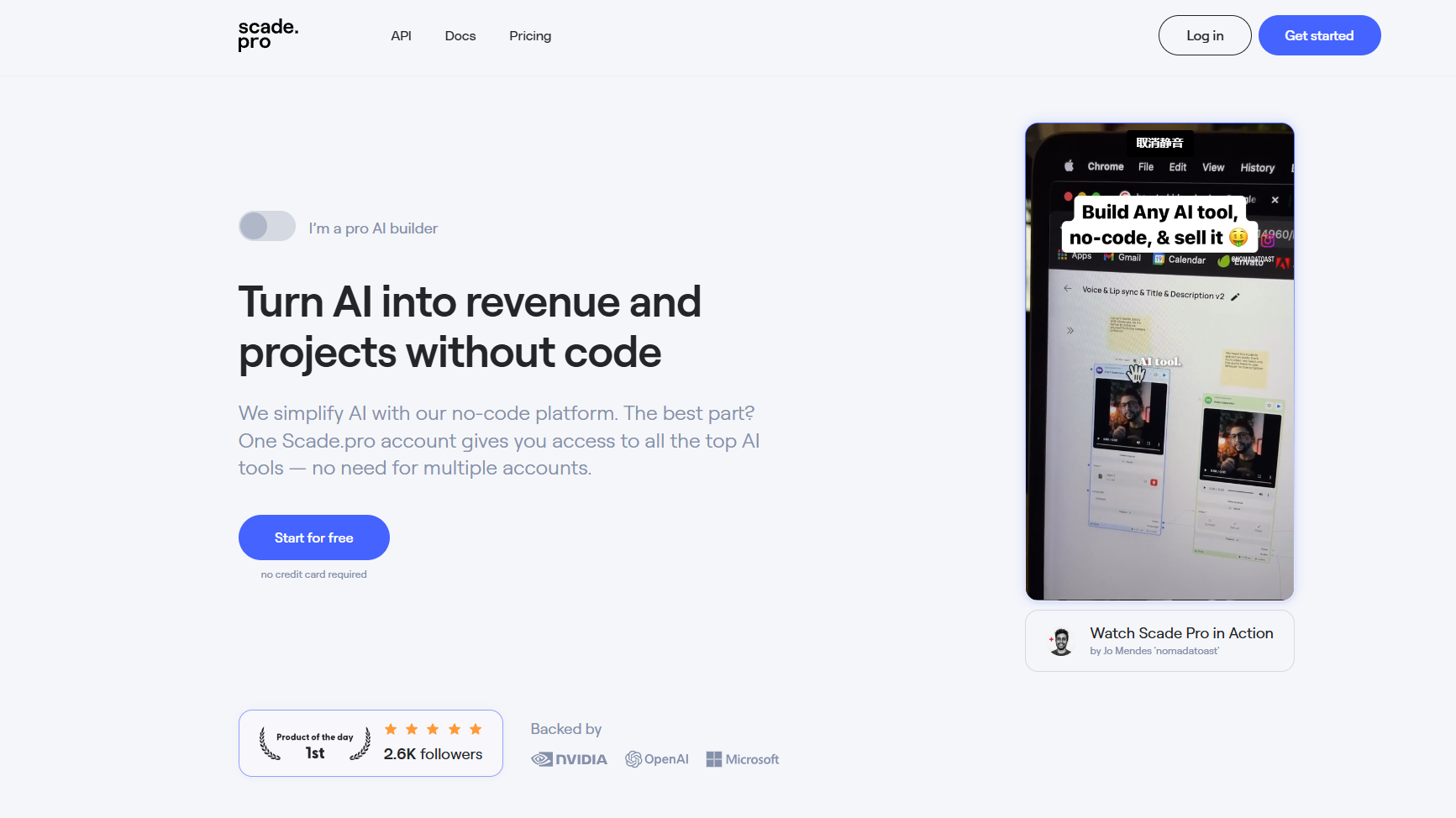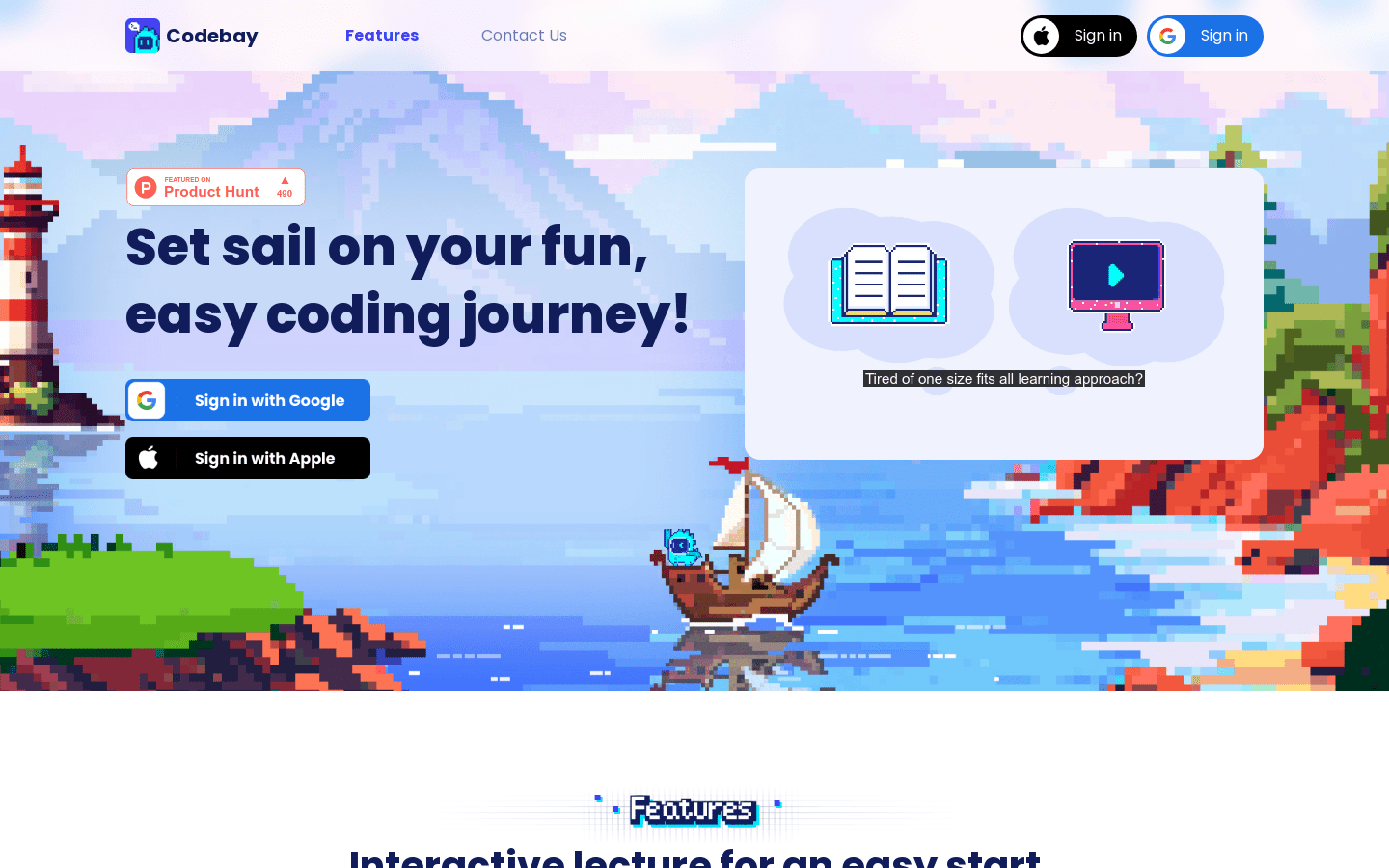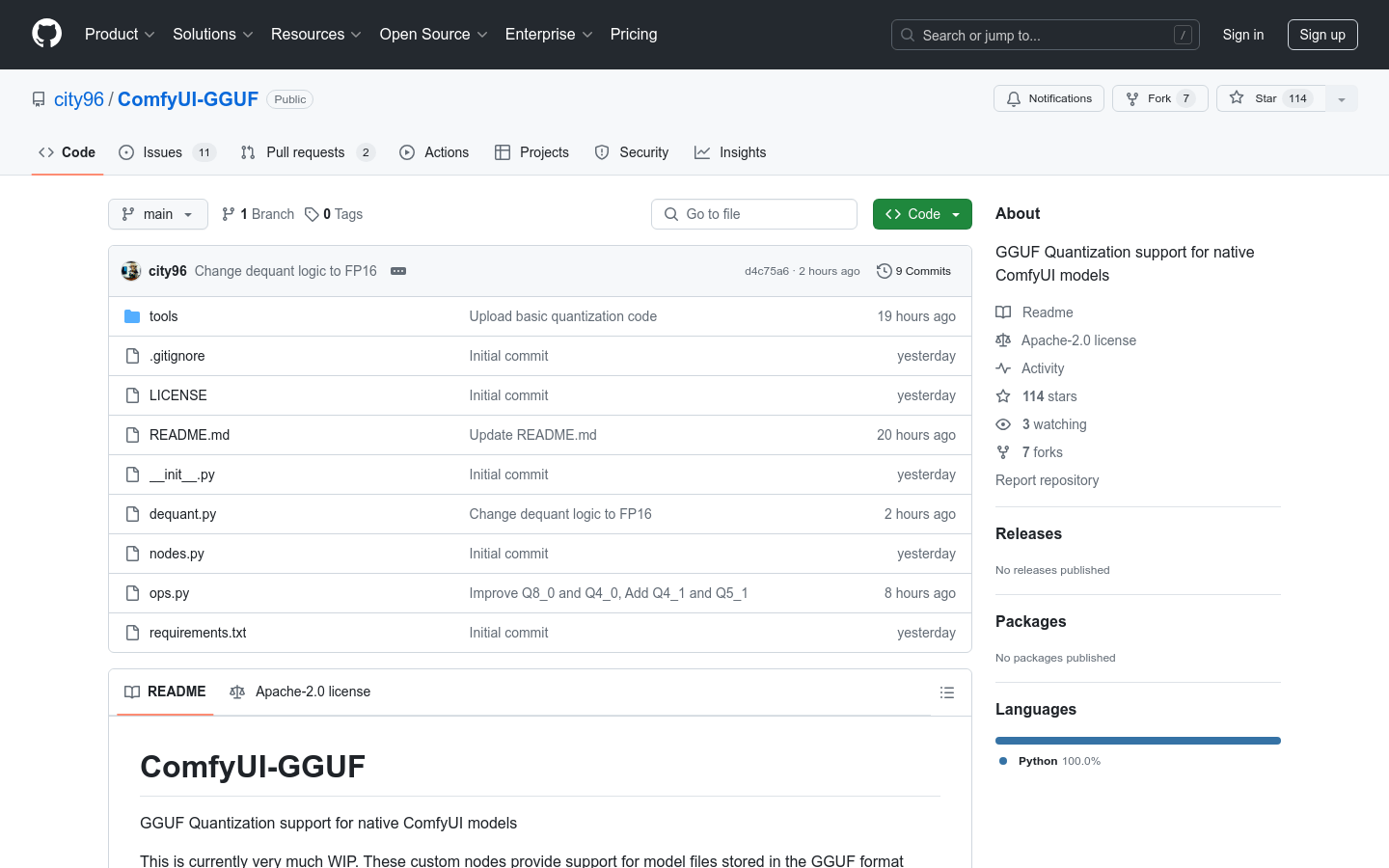
ComfyUI-GGUF is a project that provides GGUF quantitative support for ComfyUI native models. It allows model files to be stored in the GGUF format, a format popularized by llama.cpp. Although regular UNET models (conv2d) are not suitable for quantization, transformer/DiT models like flux seem to be less affected by quantization. This allows them to run at lower variable bitrates per weight on low-end GPUs.
Demand group:
"The target audience is mainly developers and researchers who use ComfyUI for model training and deployment. They need to optimize model performance in resource-constrained environments, and ComfyUI-GGUF helps them achieve this goal through quantitative technology."
Example of usage scenario:
Developers use ComfyUI-GGUF to deploy flux models on low-end GPUs to achieve resource optimization.
The researchers used GGUF quantization technology to improve the performance of the model on edge devices.
When teaching deep learning, educational institutions use ComfyUI-GGUF as a case to teach model optimization techniques.
Product features:
Support quantification of GGUF format model files
Suitable for transformer/DiT models such as flux
Allows running on low-end GPUs, optimizing resource usage
Custom nodes are provided to support model quantification
Does not include LoRA/Controlnet etc support as weights are quantized
Installation and usage guide provided
Usage tutorial:
1. Make sure the ComfyUI version supports custom operations.
2. Use git to clone the ComfyUI-GGUF repository.
3. Install the dependencies required for inference (pip install --upgrade gguf).
4. Place the .gguf model file in the ComfyUI/models/unet folder.
5. Use the GGUF Unet loader, which is located under the bootleg category.
6. Adjust model parameters and settings as needed for model training or inference.