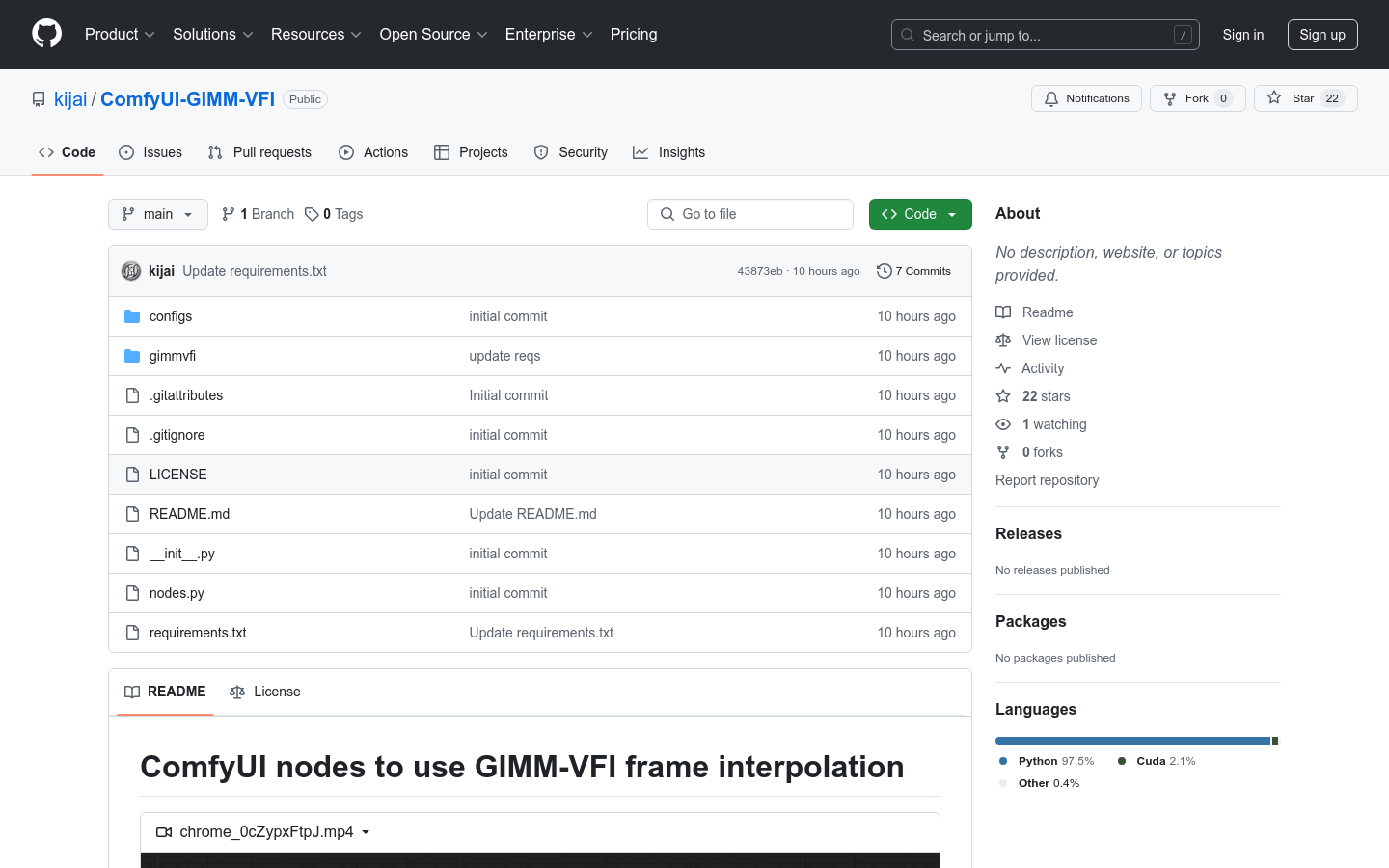
ComfyUI-GIMM-VFI is a frame interpolation tool based on the GIMM-VFI algorithm, which enables users to achieve high-quality frame interpolation effects in image and video processing. This technology increases the frame rate of a video by inserting new frames between consecutive frames, making the action look smoother. This is especially important for video games, film post-production, and other applications that require high frame rate video. Product background information shows that it is developed based on Python and relies on the CuPy library, which is particularly suitable for scenarios that require high-performance computing.
Demand group:
"The target audience is mainly video post-production personnel, game developers and image processing experts. These users usually need to process large amounts of video and image data, and ComfyUI-GIMM-VFI can help them improve their work efficiency and achieve higher-quality visual effects. "
Example of usage scenario:
Case 1: Filmmakers used ComfyUI-GIMM-VFI to increase the frame rate of action scenes, making fighting scenes smoother.
Case 2: Game developers use this tool to optimize game graphics and provide smoother animation effects.
Case 3: Video bloggers use ComfyUI-GIMM-VFI to improve the quality of vlog videos and increase the audience’s viewing experience.
Product features:
- Frame interpolation: Insert new frames between video frames to improve video smoothness.
-Support high frame rate: Especially suitable for video and image processing that require high frame rate output.
- Based on GIMM-VFI algorithm: Use advanced algorithms to achieve high-quality frame interpolation effects.
- Depends on CuPy library: ensuring efficient computing performance on GPU.
- Suitable for video game and movie post-production: meet the needs of high frame rate video in professional fields.
- Supports Python development: easy to integrate into existing Python projects.
- Code is open source: the source code can be found on GitHub to facilitate community contributions and improvements.
Usage tutorial:
1. Visit the GitHub page and clone or download the ComfyUI-GIMM-VFI project.
2. Make sure the Python and CuPy libraries are installed on your system.
3. Follow the instructions in the project's README file to install all dependencies.
4. Place the video or image files that need to be processed in the project directory.
5. Run the ComfyUI-GIMM-VFI program and specify the input and output file paths.
6. The program will automatically perform frame interpolation processing and output high frame rate videos or images.
7. Check the output results to ensure that the frame interpolation effect is as expected.







