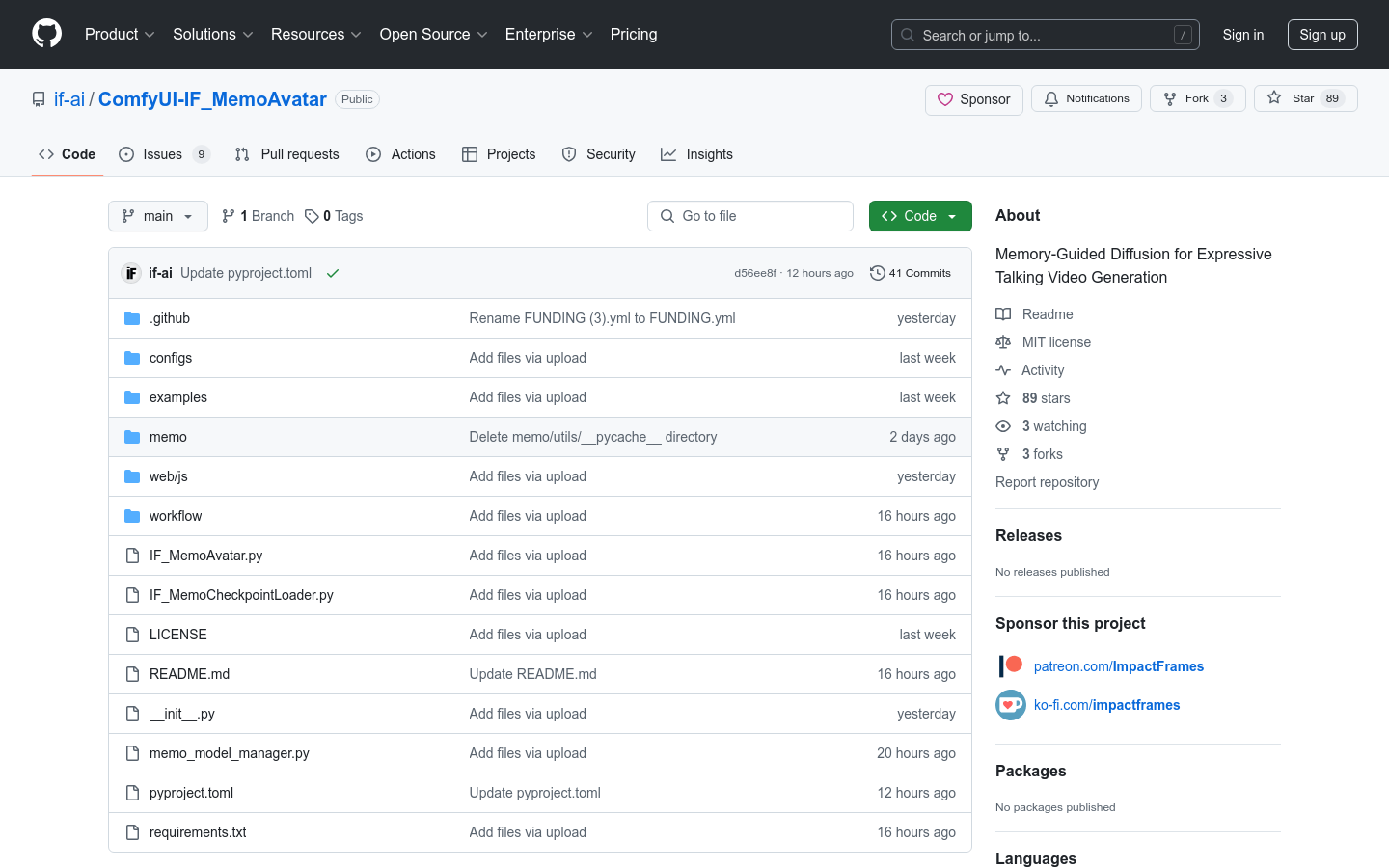
What is ComfyUI-IF_MemoAvatar?
ComfyUI-IF-MemoAvatar is a model that generates expressive videos from a single image and audio input. This technology allows users to transform static images into dynamic video content while preserving facial features and emotional expressions. Developed by Longtao Zheng et al., it is particularly useful for video content creators, animators, and game developers who need to quickly generate dynamic video content.
Who Can Use ComfyUI-IF-MemoAvatar?
The target audience includes video content creators, animators, game developers, and anyone needing to convert static images into dynamic videos. This tool is especially beneficial for scenarios requiring quick character generation and expression animation, offering an efficient and cost-effective solution.
Example Scenarios
Video game developers can use ComfyUI-IF-MemoAvatar to create dynamic expressions and dialogues for game characters.
Film makers can use this technology to quickly generate dialogue scenes for movies.
Social media content creators can use this tool to turn static images into engaging dynamic videos, enhancing interactivity and appeal.
Key Features
Generate expressive talking videos from a single image
Facial animations driven by audio
Transfer of emotional expressions
High-quality video output
Supports custom models and parameter adjustments
Compatible with Linux and Windows
Includes detailed installation and usage guides
How to Use ComfyUI-IF-MemoAvatar
1. Clone the ComfyUI-IF-MemoAvatar repository from GitHub to your local machine.
2. Ensure Python and necessary dependencies like PyTorch are installed.
3. Install additional dependencies such as xformers (if needed) following the project guide.
4. Download the model files to the specified directory and verify file paths.
5. Run the installation script and follow the prompts to complete model setup.
6. Test the model using provided sample scripts to ensure proper video generation.
7. Adjust model parameters as needed for different input images and audio files.
8. Use the generated videos in personal or commercial projects.







