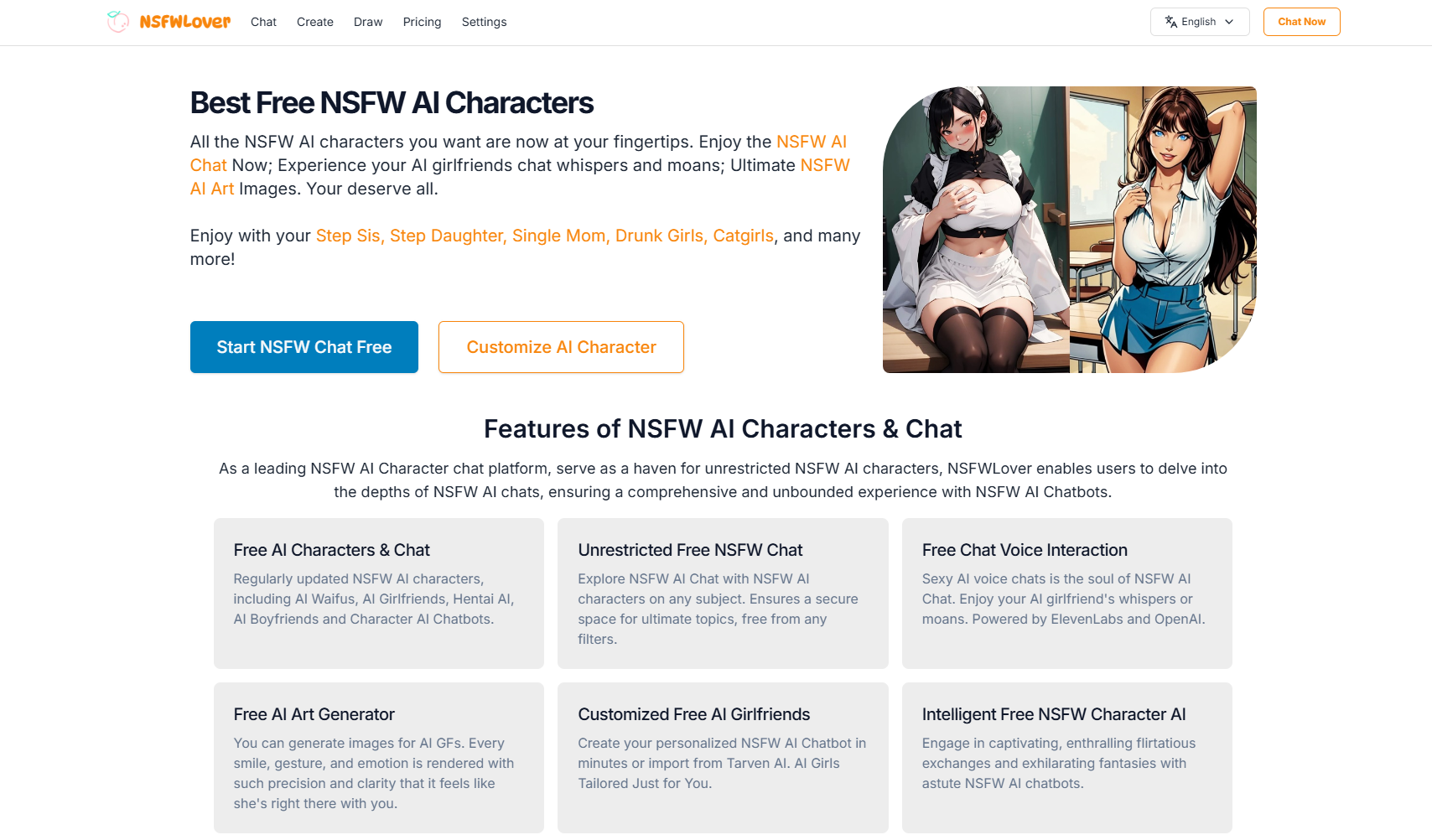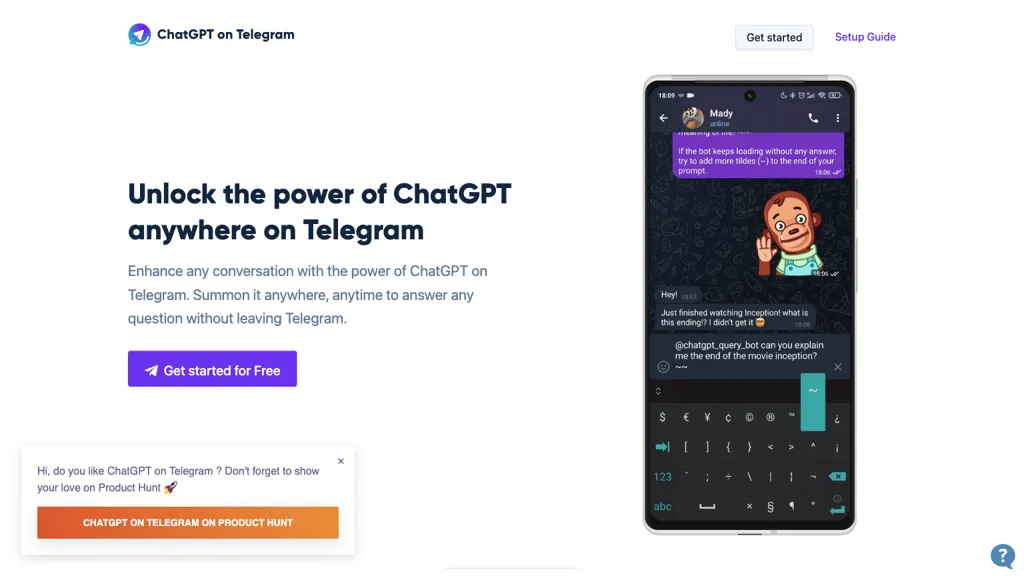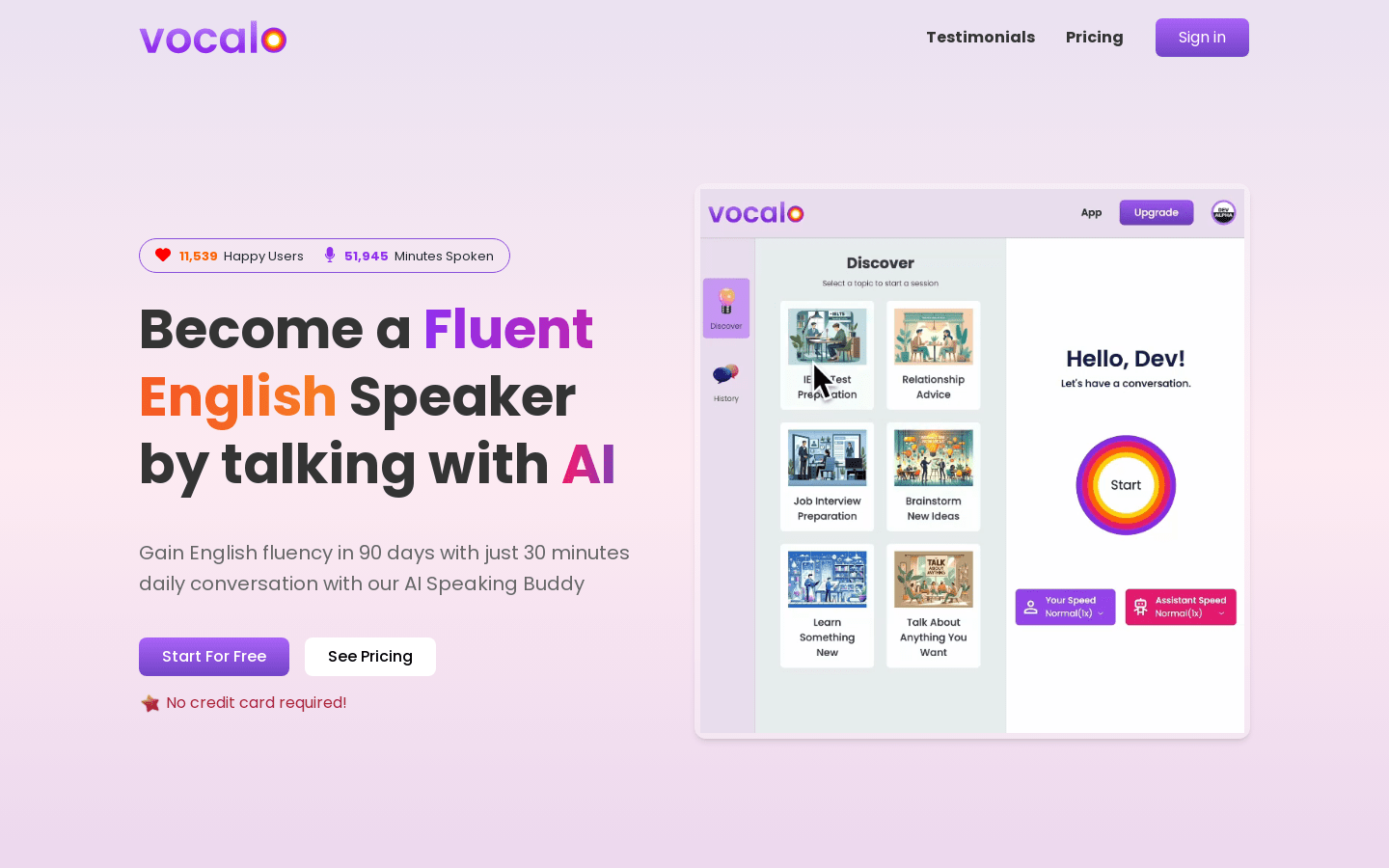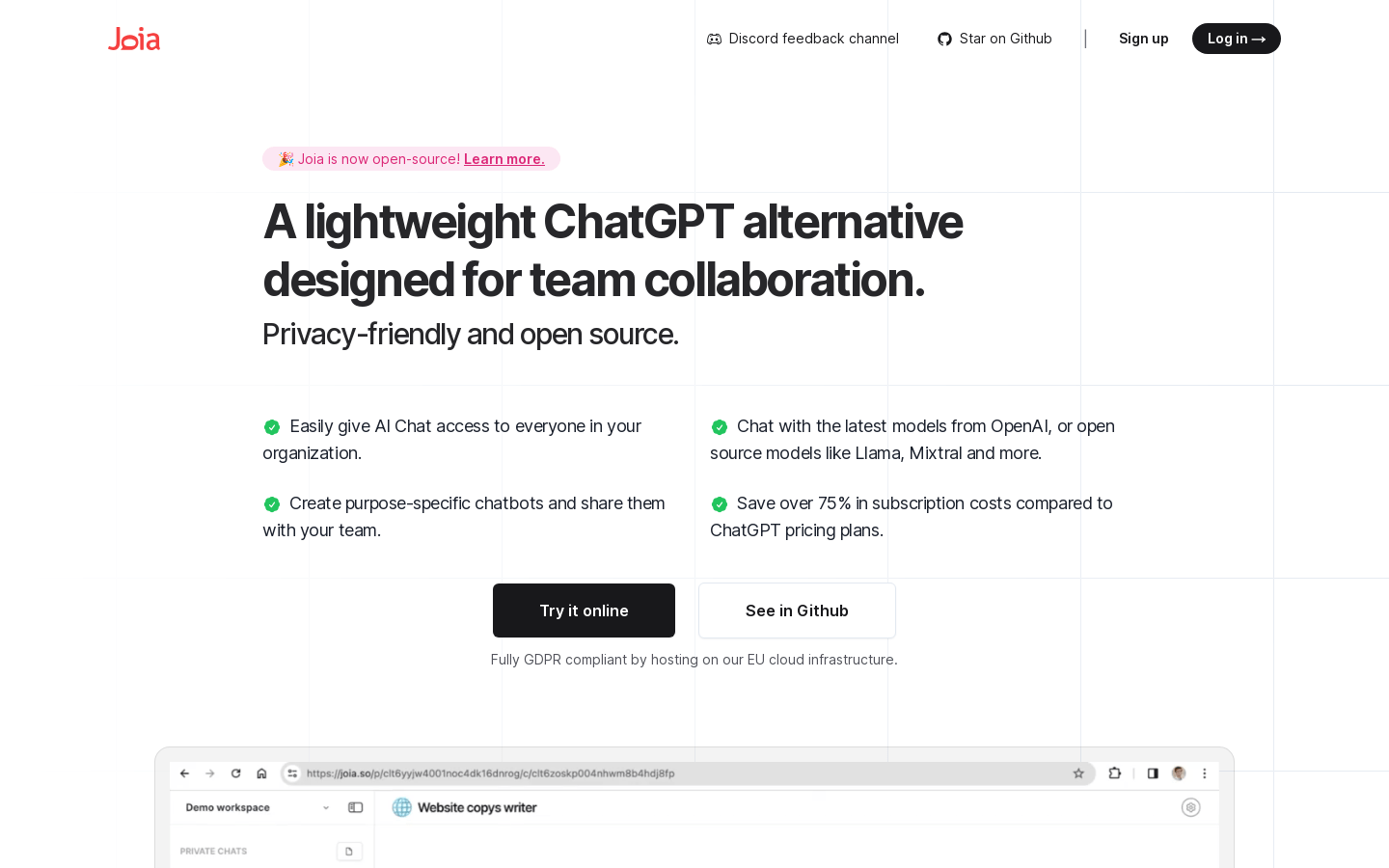ComfyUI is an efficient, modular user interface (UI) framework designed for AI applications, visual workflows and custom interactions. It provides intuitive drag-and-drop operations, and users can easily create and adjust complex AI processes, making the use of AI models more convenient and efficient. ComfyUI is suitable for developers, researchers and designers, helping them quickly build and optimize the AI interactive experience.
Function
Visual workflow: adopts a modular node system, which supports users to quickly build AI task processes through drag and drop components.
Custom UI design: supports flexible interface adjustment, suitable for different types of AI applications, such as image processing, text generation, data analysis, etc.
Compatible with multiple AI models: compatible with multiple mainstream AI frameworks (such as Stable Diffusion, TensorFlow, PyTorch), and supports model management and optimization.
Efficient performance: Provides GPU acceleration support to improve the execution efficiency of complex tasks.
Plug-in and Extension Support: Open architecture that allows developers to create and integrate custom plug-ins to enhance functionality expansion.
Real-time feedback and visualization: built-in data monitoring function, users can view AI processing results in real time and optimize task processes.
feature
Drag-and-drop interaction: Create AI applications without code or low code, suitable for developers and non-technical personnel.
Highly modular: adopts a componentized architecture, and users can freely combine different functional modules to meet specific needs.
Intuitive data flow management: All data flows are visually presented to facilitate understanding and optimization of workflows.
Cross-platform compatibility: supports multiple operating systems such as Windows, Mac, Linux, etc., suitable for different development environments.
Open Source and Community Support: Open Source Framework, with an active community, providing continuous updates and technical support.
Highlights
Simplify AI model deployment: reduce the threshold for using AI models through intuitive interfaces and automation tools.
Powerful scalability: Users can develop new components according to their needs to adapt to changing AI application scenarios.
Efficient data processing: Combining GPU acceleration and optimization algorithms, improve the execution efficiency of complex AI tasks.
Rich application scenarios: suitable for multiple AI fields such as image generation, natural language processing, and data analysis.
Applicable groups
AI researchers: Researchers who need to quickly test and optimize AI models.
Developer: Engineers who hope to accelerate AI application development through visualization tools.
Designers and creators: users who hope to use AI technology to perform image processing and content creation.
Data analyst: Professionals who need to use AI technology for data modeling and analysis.
AI enthusiast: Individual users who want to try different AI models and experiment.