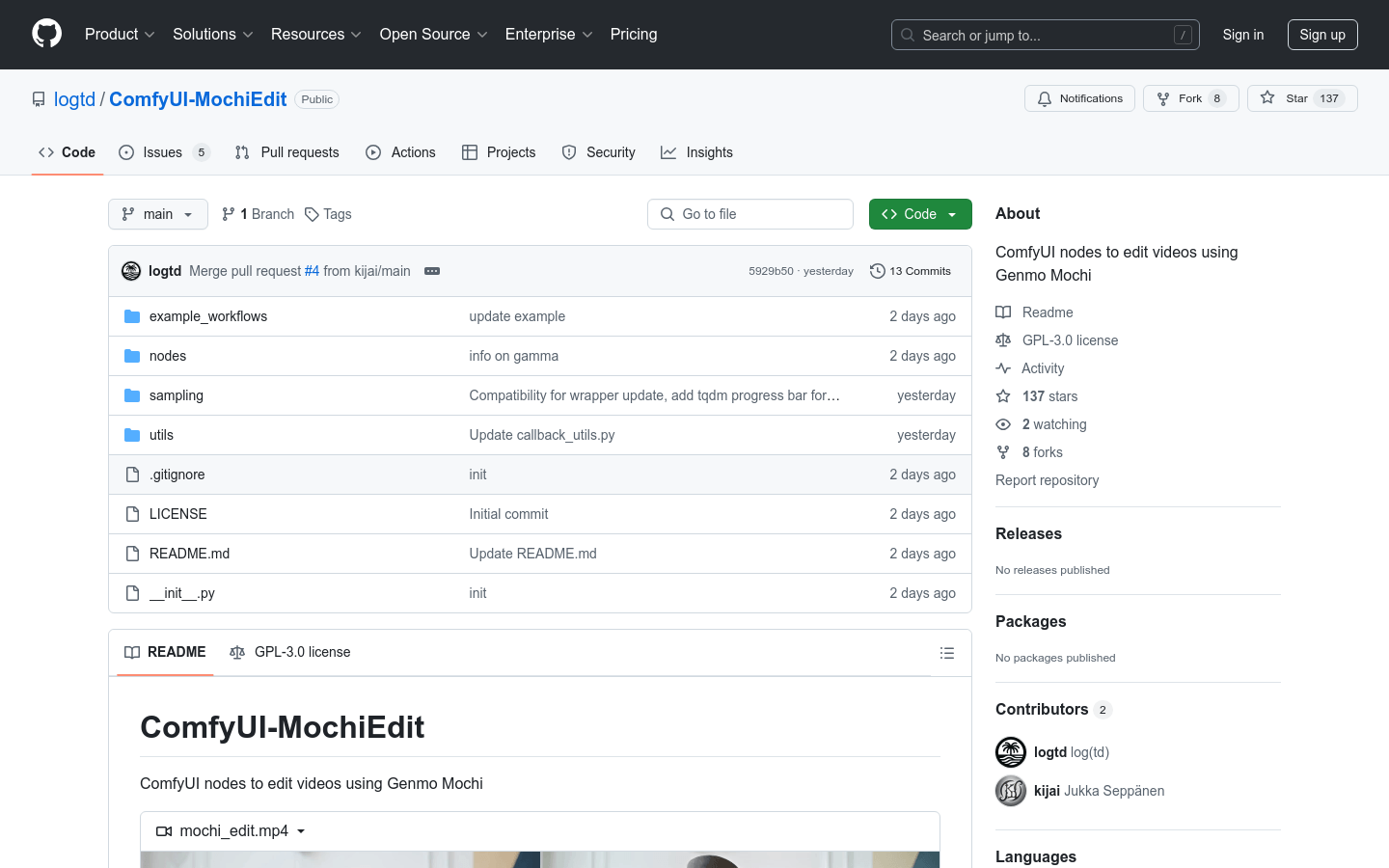
What is ComfyUI-MochiEdit ?
ComfyUI-MochiEdit is a convenient and easy-to-use video editing plug-in, which allows you to easily process videos in ComfyUI, a powerful image editing software. It is like adding a Swiss Army knife to your video editing toolbox, making your video creation more efficient and convenient.
Why choose ComfyUI-MochiEdit ?
Do you want to easily improve video quality, change video style, or perform some advanced video editing operations? ComfyUI-MochiEdit is designed for this. It provides an intuitive interface and powerful features that can get started quickly even if you are a newbie of video editing.
Main functions:
Video Noise Reduction and Resampling: Say goodbye to blur and noise to make your video clear and bright.
Stylized editing: With simple settings, you can change the style of your video and make your video more distinctive.
Custom parameters: You can fine-tune various parameters such as gamma, seed and eta for the best results. It's like a sophisticated mixer that gives you complete control over the final video effect.
Easy to use: Even if you have not used similar plugins before, it can be easily installed and used. We provide detailed steps and examples to help you get started quickly.
Getting started guide:
1. Install ComfyUI-MochiWrapper: This is a necessary condition for the normal operation of ComfyUI-MochiEdit .
2. Install ComfyUI-MochiEdit : You can clone through Git or install it using ComfyUI Manager, which is simple and fast.
3. Learn the example workflow: We provide detailed examples in the example_workflows folder to help you understand each step.
4. Start editing: Follow the example step by step and you will quickly understand how to use ComfyUI-MochiEdit for video noise reduction, resampling, and stylized editing.
Tips:
Adjusting eta parameters can control the similarity between the generated video and the original video.
The SamplerCustom (MochiWrapper) node is the key to stylized editing.
ComfyUI-MochiEdit is an open source project that follows the GPL-3.0 open source license, which means you can use it for free!
Start your video editing journey! Take your video creation to the next level with ComfyUI-MochiEdit .







