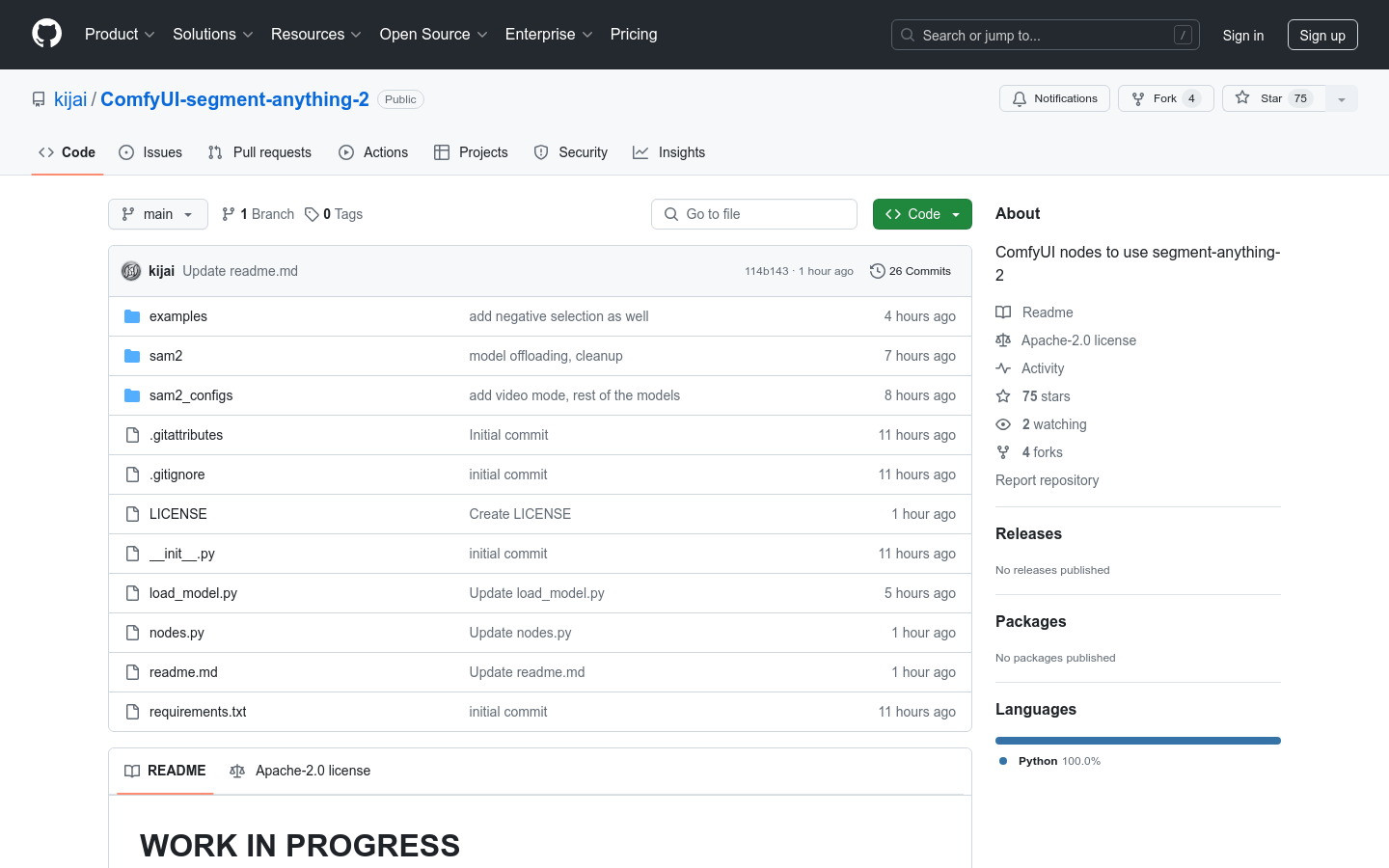
ComfyUI-segment-anything-2 is an image segmentation library based on the segment-anything-2 model. It allows users to easily implement image segmentation functions through ComfyUI nodes. The library is currently in development, but its functionality is basically available. It provides users with a simple and easy-to-use image segmentation solution by automatically downloading models and integrating them into ComfyUI.
Demand population:
"This product is suitable for developers and researchers who need image segmentation, such as in the fields of image editing, medical image analysis, autonomous driving, etc. It simplifies the image segmentation process, so that non-professionals can easily achieve complex image processing tasks."
Example of usage scenarios:
In medical image analysis, the lesion area is automatically segmented
In autonomous driving systems, real-time identification of roads and obstacles
In image editing software, quick cutout and background replacement
Product Features:
Automatically download the model and integrate it into ComfyUI
Support negative selection, that is, excluding segmentation of specific regions
Supports video mode, suitable for dynamic image segmentation
Models are loaded offline and can be used without network connection
Support CUDA expansion to improve image processing speed
Provide sample code to facilitate users to get started quickly
Tutorials for use:
1. Install ComfyUI-segment-anything-2 library
2. Import the required ComfyUI nodes
3. Configure the model download path and CUDA extension settings
4. Load the model and select the segmentation mode (video or static image)
5. Run the image segmentation process to obtain the segmentation results
6. Post-process the results as needed, such as cutouts or background replacement







