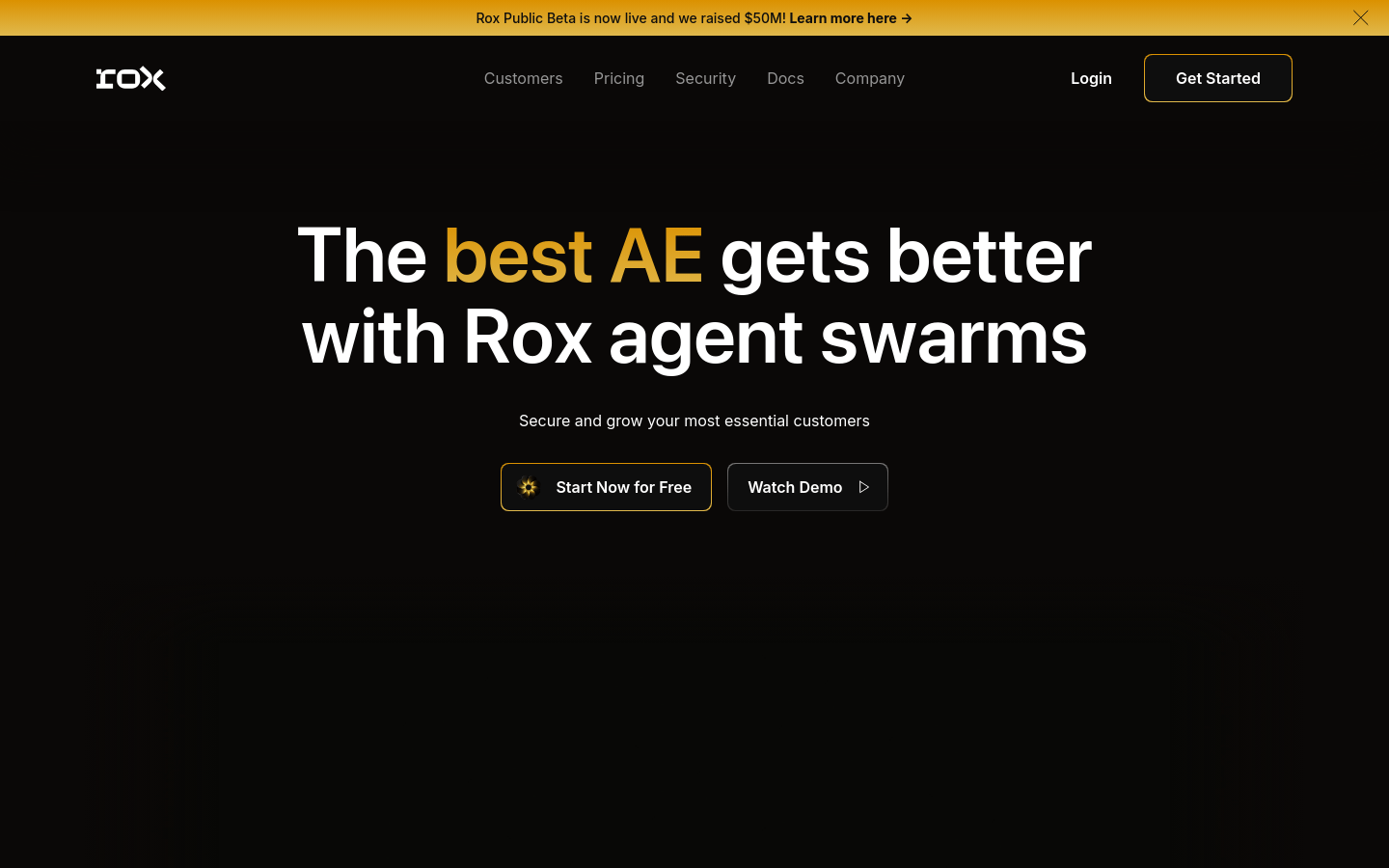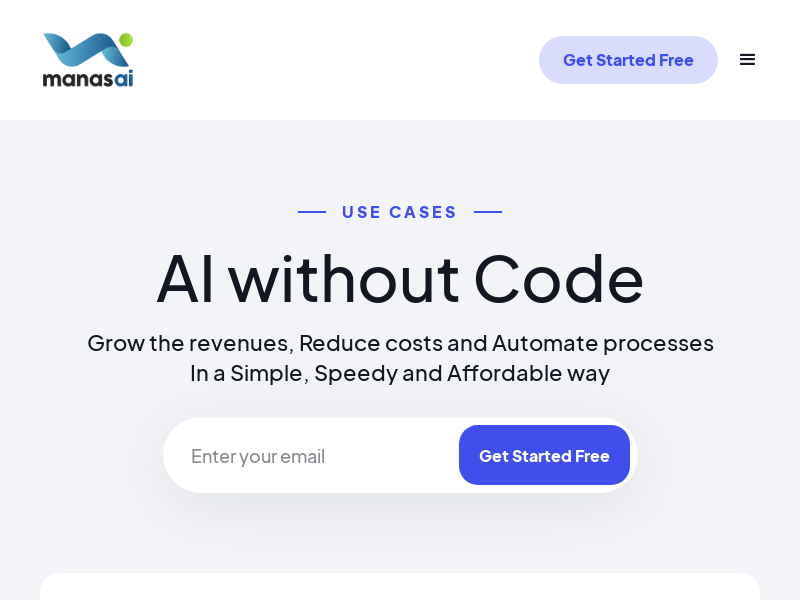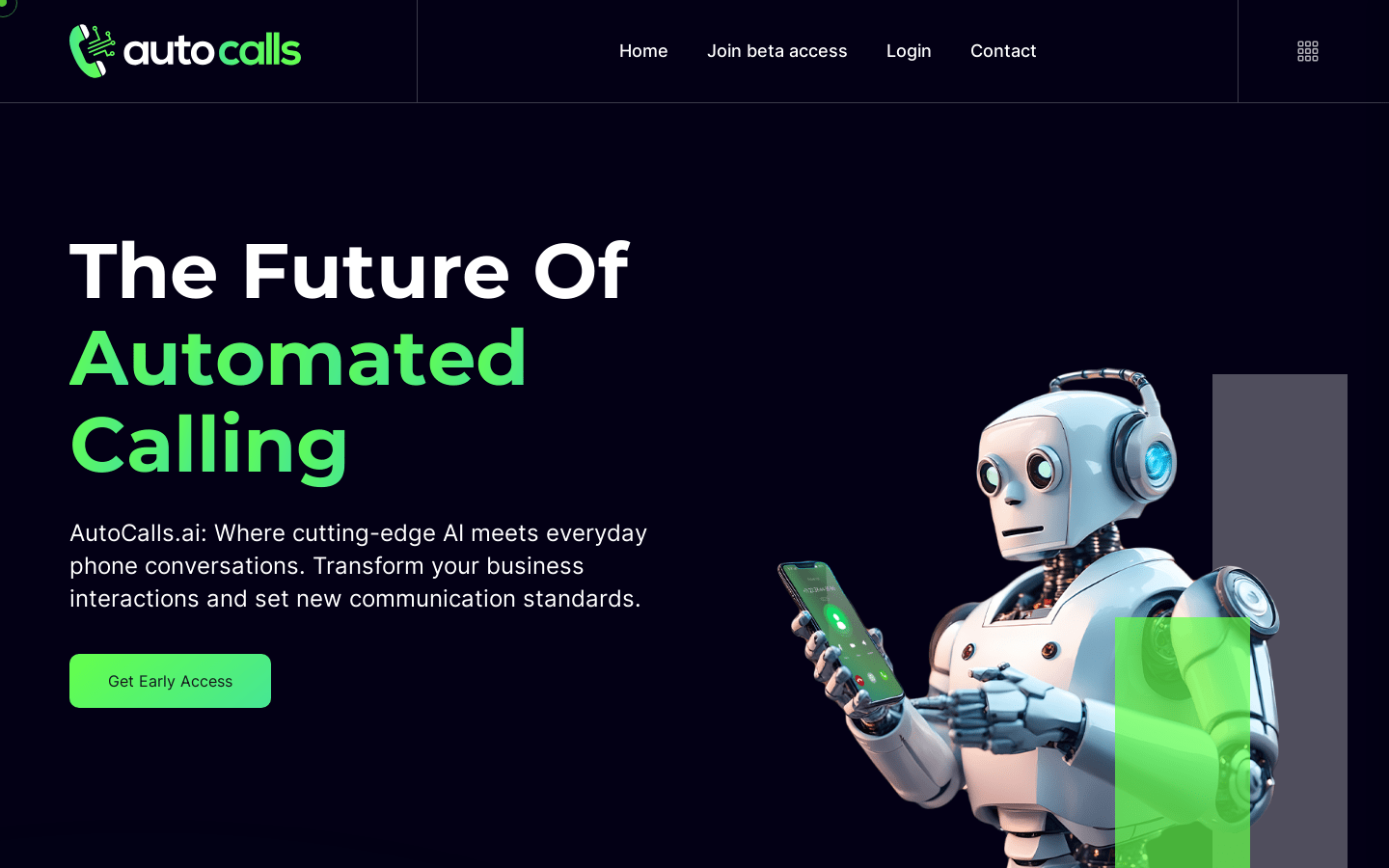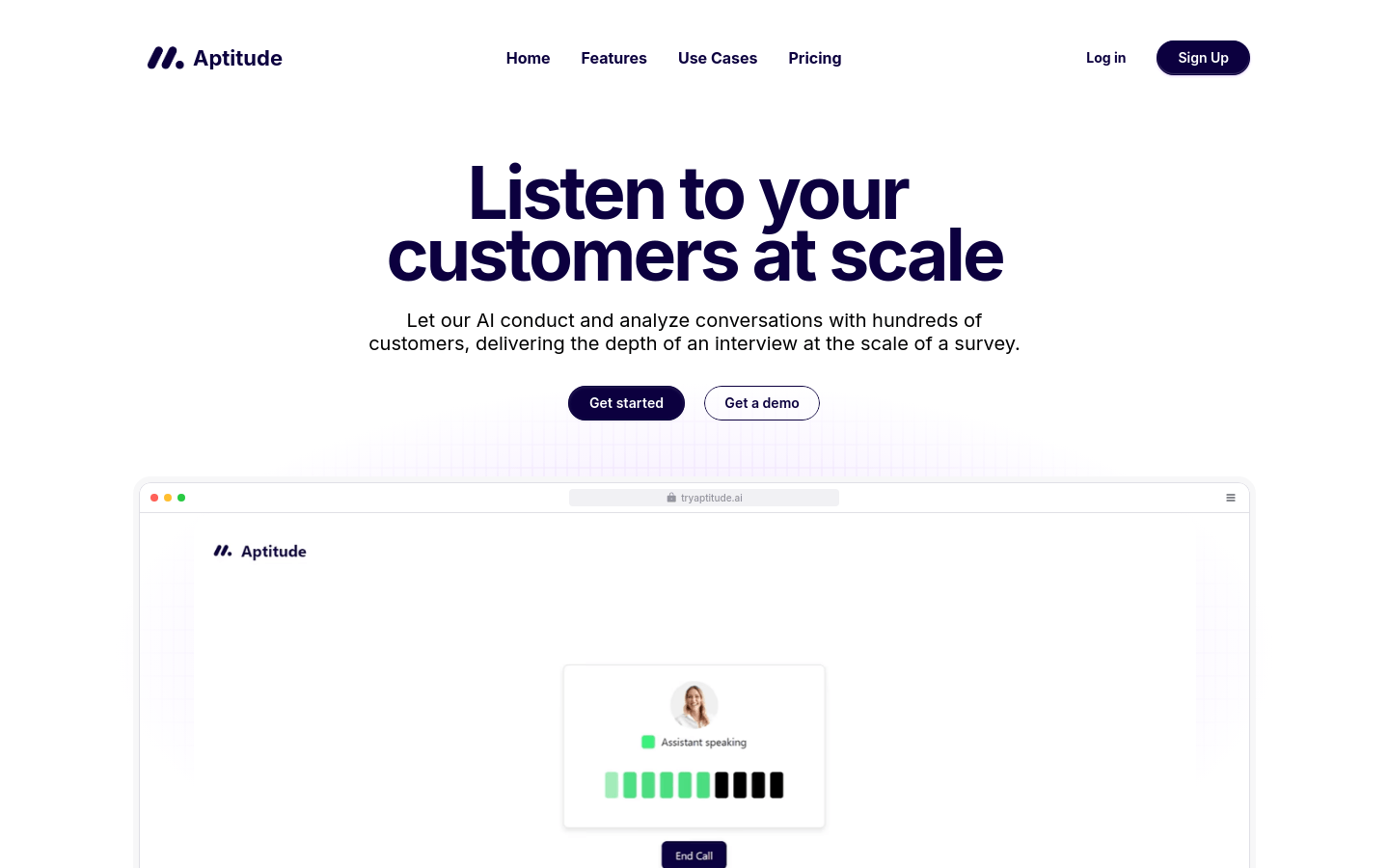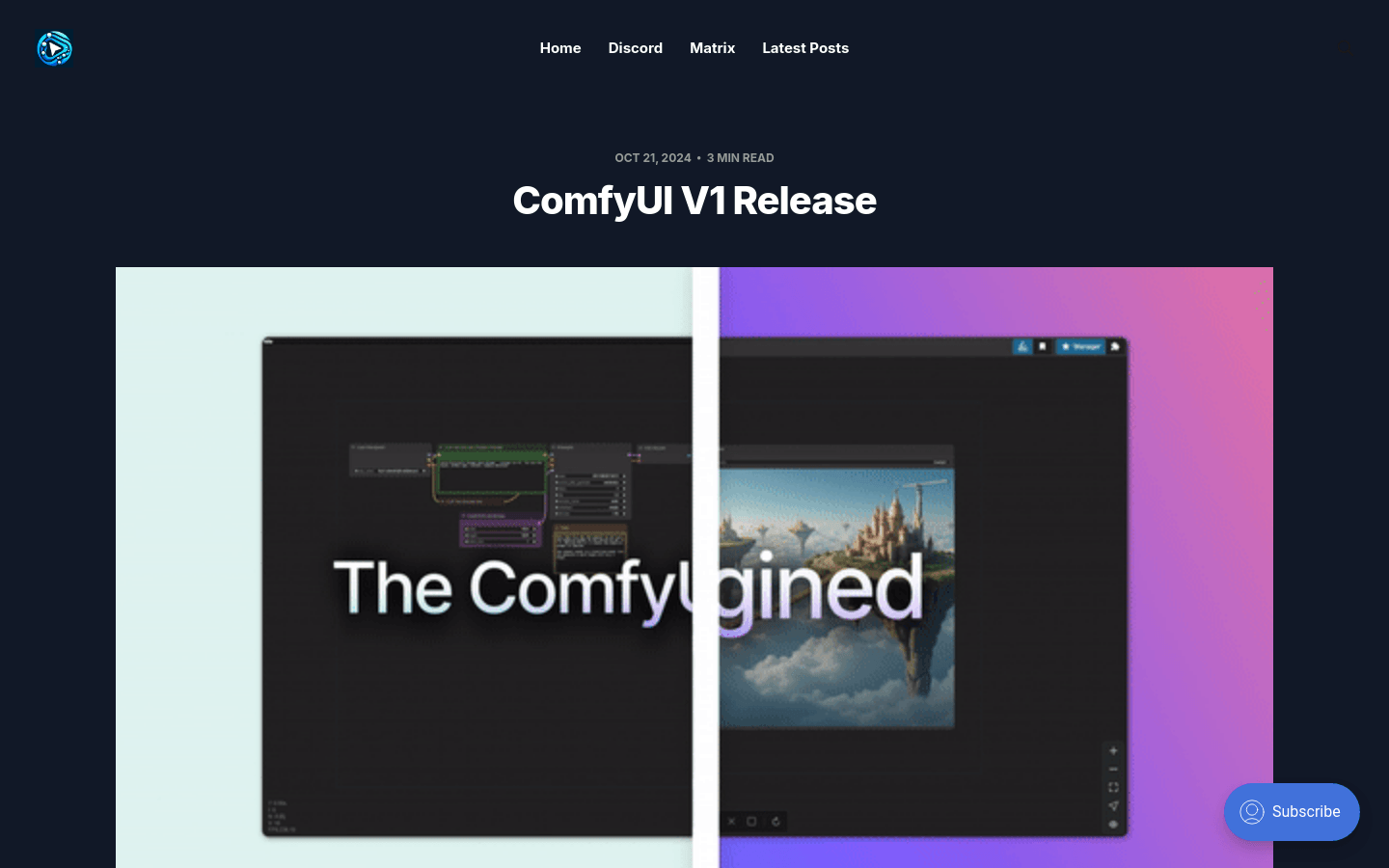
ComfyUI V1 is a desktop application designed to improve productivity. It helps individuals and teams complete tasks more efficiently with intuitive design and powerful features.
Whether you are a technician or a beginner, ComfyUI V1 can bring you an excellent experience.
Its core advantages include:
Code signature and security guarantee: Ensure that the software source is credible and reduces security risks.
Cross-platform support: compatible with Windows, macOS and Linux, available anytime, anywhere.
Automatic update: Always keep the latest version, saving you the hassle of manual upgrades.
Lightweight design: The installation package is compact and runs smoothly without taking up space.
Recommended Python environment: One-click environment configuration to save time.
Built-in manager: convenient and quick installation and management of plug-ins and nodes.
Tag page function: supports multitasking, and more flexible switching.
Custom shortcut keys: Adjust the operation mode according to personal habits.
Automatic resource import: simplify resource management and improve efficiency.
Integrated log viewer: facilitates troubleshooting and optimizes workflow.
Whether it is a developer, a data scientist or an enterprise team, ComfyUI V1 can meet your needs:
Quickly build models: Create new workflows easily without complex configurations.
Efficient model management: Unified management of multiple models, making it easier to find and load.
Multi-project collaboration: handle multiple tasks simultaneously through tabs to improve teamwork efficiency.
Personalized customization: Customize keyboard shortcuts to make the operation easier.
The steps are simple and clear, and you can get started in a few minutes:
1. Visit the official ComfyUI website and download the installation package of the corresponding system.
2. Select the Automatically import resource option during installation to simplify initial settings.
3. Open the software and enable the new user interface.
4. Use the top menu bar to access the model library, workflow browser and other functions.
5. Right-click the system tray icon to quickly view the model, logs, and output results.
6. Enter the model URL or ID in the workflow to automatically complete the download.
7. When debugging is required, open the Integrated Log Viewer to check the server status.
ComfyUI V1 is not only a tool, but also a good partner for you to improve your efficiency. Whether you want to simplify your daily tasks or pursue innovative solutions, it can help you. Download and experience it now and start a new chapter of efficient office work!