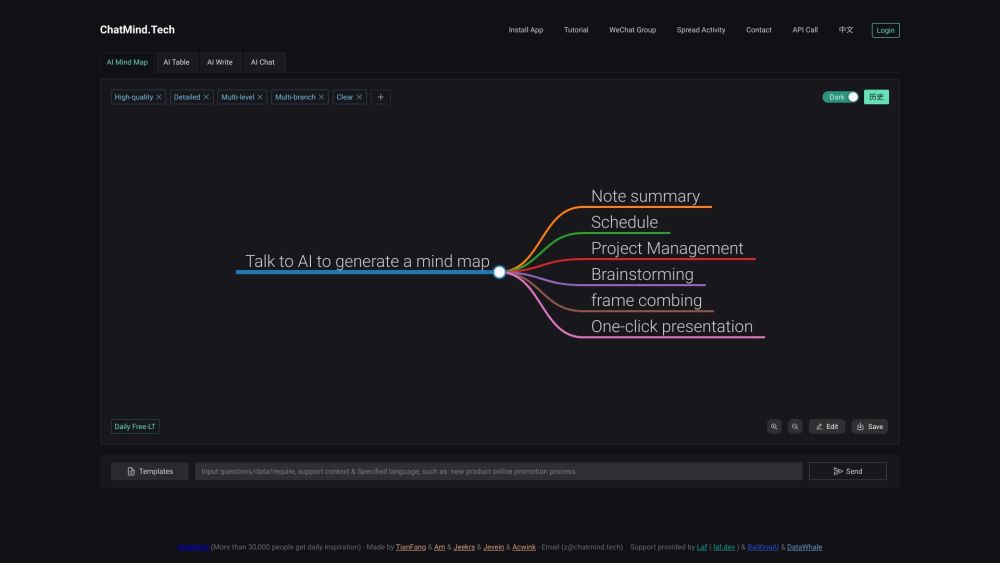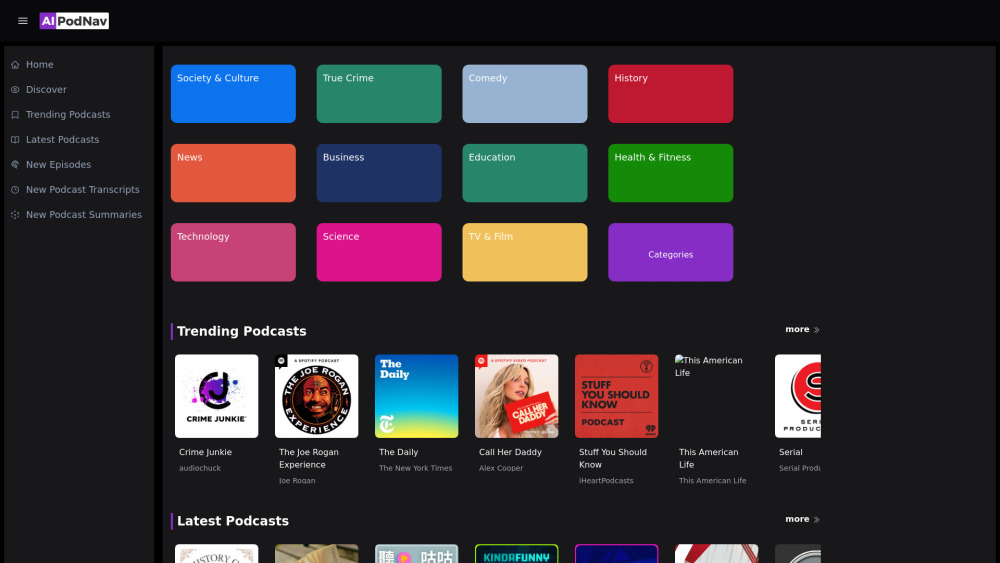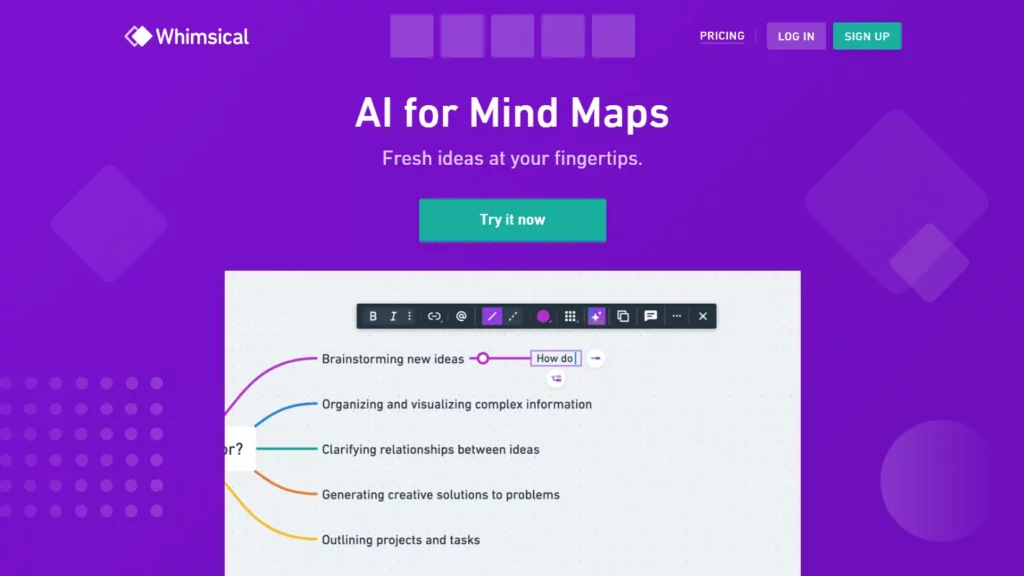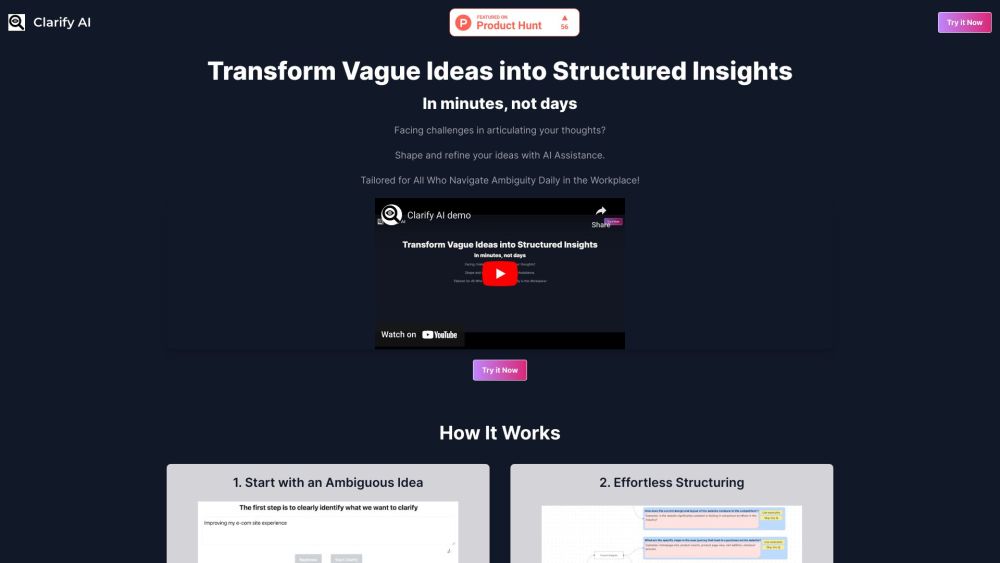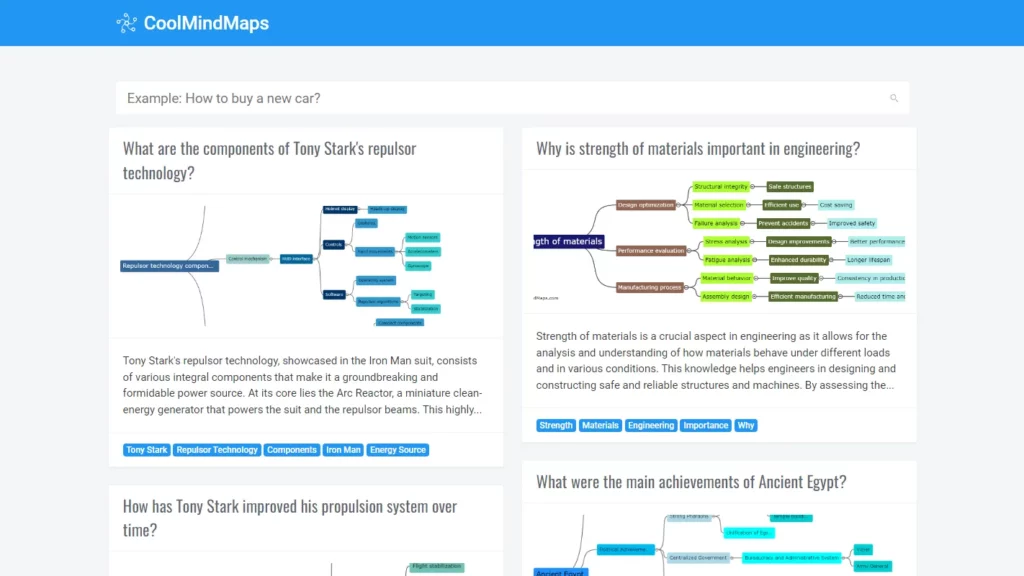
What is CoolMindMaps?
CoolMindMaps is a website that provides a user-friendly online tool for creating, customizing, and sharing mind maps.
Top 5 CoolMindMaps Features:
1. Visual Organization: CoolMindMaps allows users to organize information and ideas in a hierarchical and nonlinear manner, making it easier to understand complex topics.
2. Customizable Structure: Users can create their own mind maps with a central concept, branches, keywords, and images, making it a versatile tool for brainstorming and note-taking.
3. Color-Coding: CoolMindMaps offers color-coding options to help users differentiate between ideas and categories, enhancing the visual appeal and clarity of the mind map.
4. Arrows and Icons: The platform includes arrows and icons to illustrate relationships and connections between different ideas, providing a more comprehensive understanding of the topic.
5. Export and Share: Users can export their mind maps as images or PDFs and share them with others, making it a collaborative tool for team projects or presentations.
Top 5 CoolMindMaps Use Cases:
1. Brainstorming: CoolMindMaps can be used to brainstorm ideas and generate new insights by visually organizing information and connecting related concepts.
2. Note-taking: The platform is an effective tool for taking notes during lectures, meetings, or research, helping users to remember and understand complex information.
3. Project Planning: CoolMindMaps can be used to plan and organize projects by mapping out tasks, deadlines, and dependencies in a visual and intuitive way.
4. Presentations: Users can create visually appealing and engaging presentations by incorporating mind maps into their slides, making complex information more accessible to their audience.
5. Collaborative Learning: CoolMindMaps can be used in a collaborative learning environment, allowing students to share and discuss their ideas, and work together to create a comprehensive understanding of a topic.