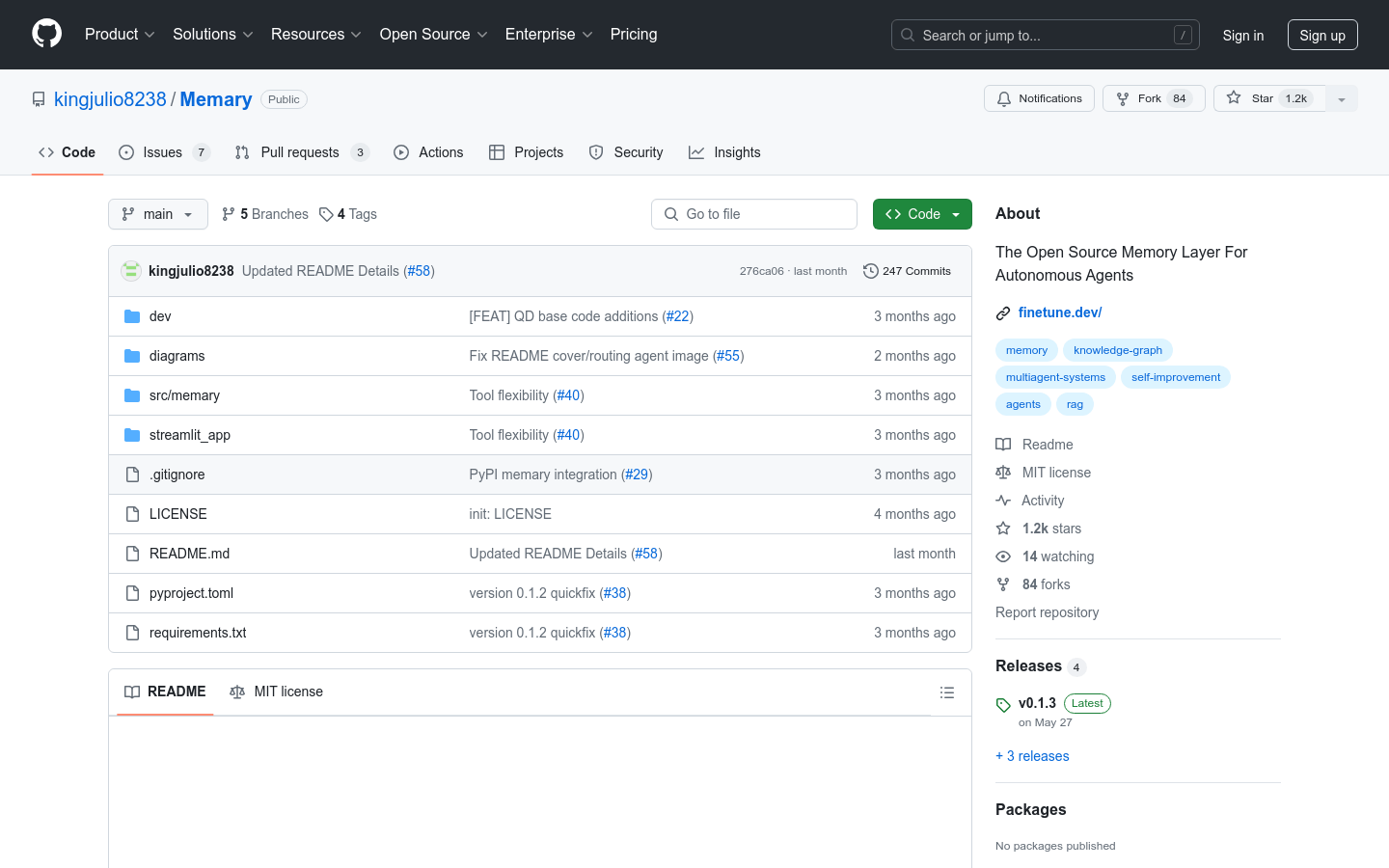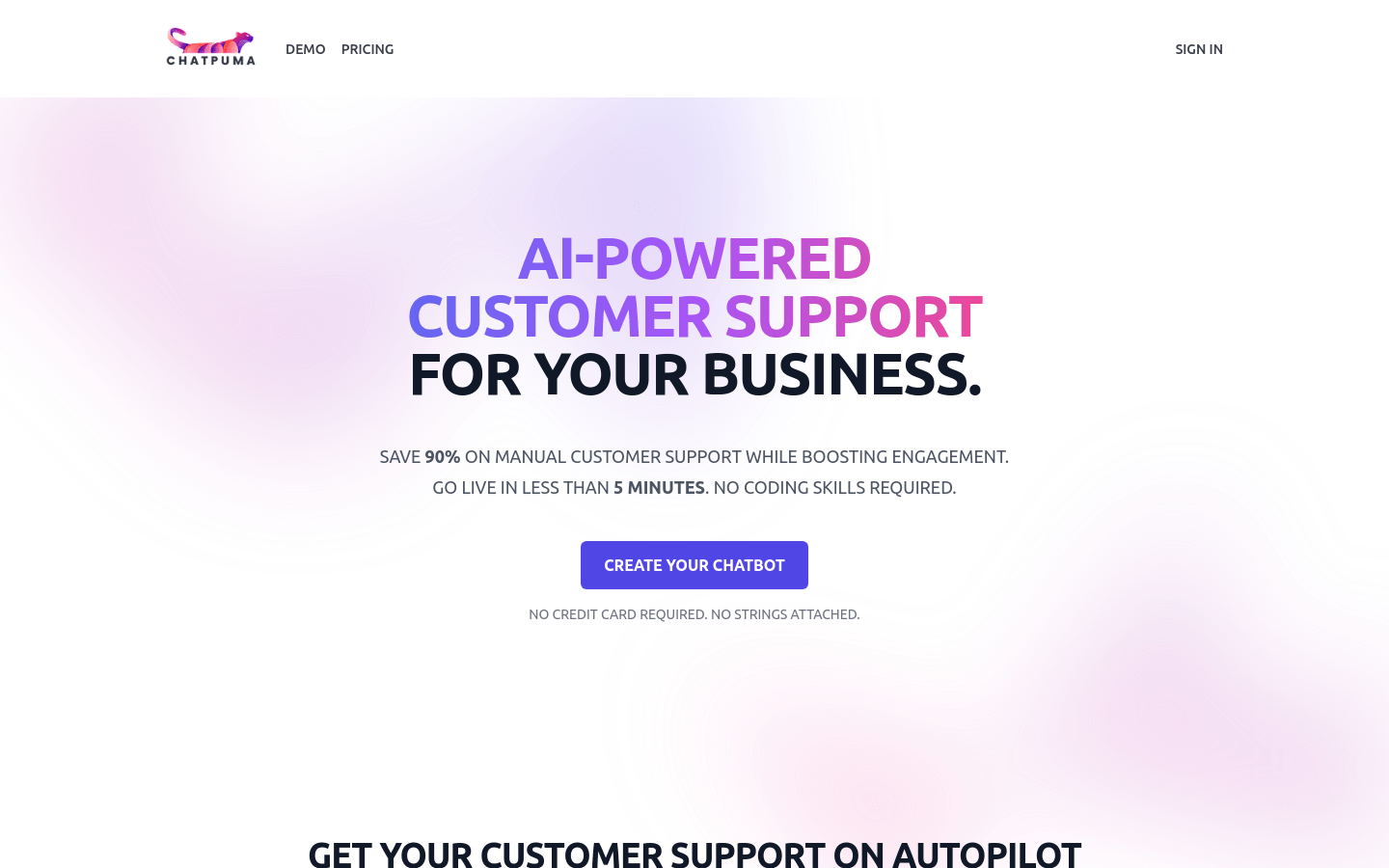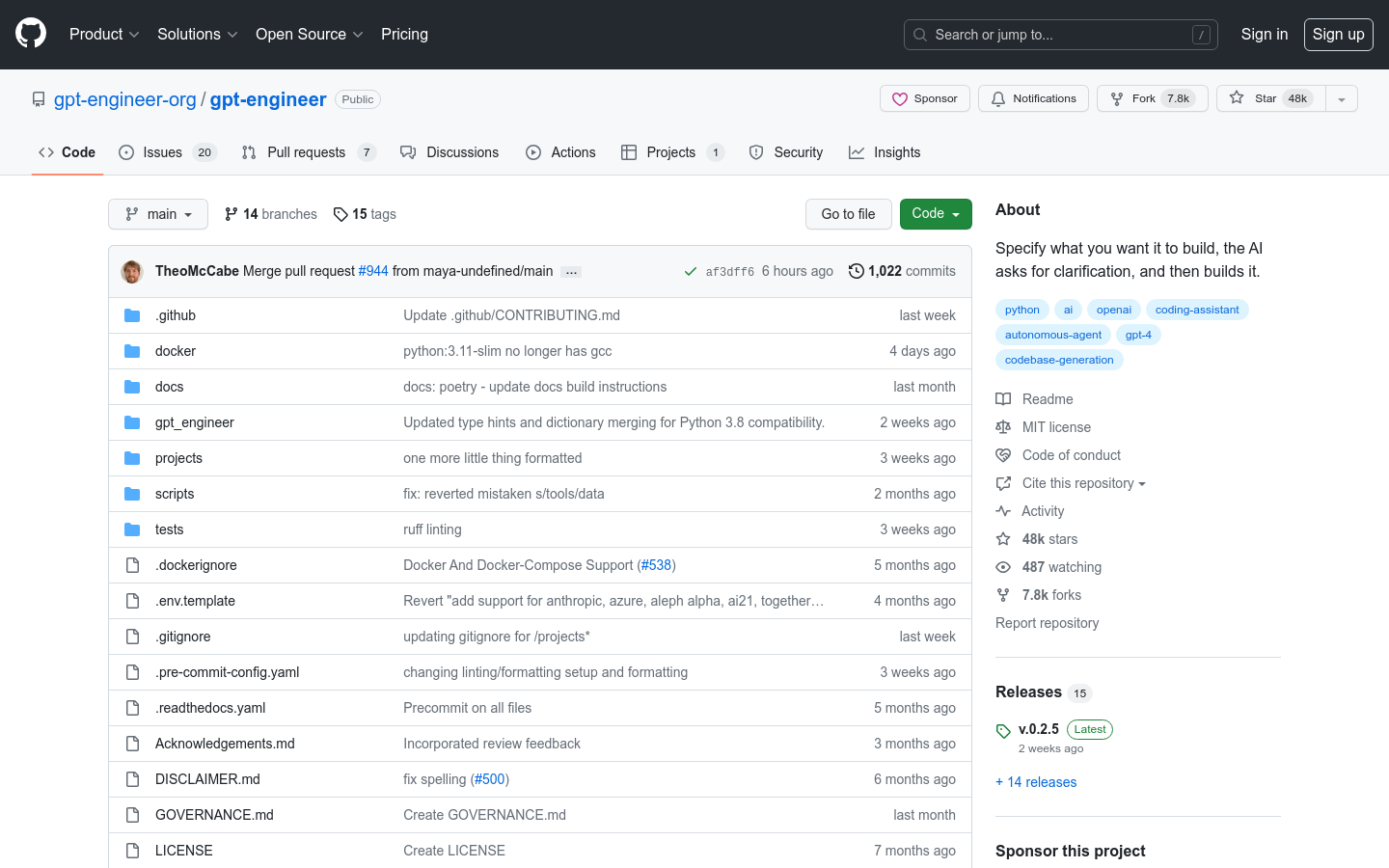Copilot in Excel is a smart assistant integrated into Excel launched by Microsoft. It helps users analyze and understand data more efficiently through natural language processing and machine learning technologies. The main advantages of Copilot in Excel include simplifying data formatting, automating repetitive tasks, providing formula suggestions, performing conditional formatting, performing data analysis and visualization, etc. It supports Python programming language, allowing users to perform advanced data analysis without having professional programming skills. The launch of Copilot in Excel marks a significant advancement in data analytics and decision support tools, which lowers the threshold for data analytics, allowing more users with non-technical backgrounds to easily gain insights from their data.
Demand population:
"The target audience includes data analysts, business decision makers, financial analysts, market researchers, and more, who need to quickly obtain valuable information and insights from a large amount of data. Copilot in Excel helps these users save time, improve work efficiency, and support more accurate decision-making through automation and intelligence."
Example of usage scenarios:
Financial analysts use Copilot in Excel to automatically calculate profits and profitability.
Market researchers use Copilot for trend analysis and visualization of sales data.
Business decision makers quickly summarize customer feedback through Copilot in Excel 's text analysis feature.
Product Features:
Automate data formatting and common task processing, such as adding filters or splitting text.
Provides condition-based formatting formula suggestions to highlight key information.
Query and use complex Excel formulas directly in the worksheet.
Provide data insights and analysis through natural language requests.
Recommend the best data visualization formats, such as bar charts, line charts, or pivot tables.
Use Python for advanced data analysis without Python expertise.
Analyze text data, provide text summary and sentiment analysis.
Tutorials for use:
Install and start Excel and make sure you are subscribed to the Microsoft 365 Copilot license that includes the Copilot plugin.
In Excel worksheets, prompt Copilot to perform tasks through natural language, such as 'Show data insights'.
As needed, request Copilot to provide specific formulas or data visualization suggestions.
If advanced analytics are required, you can use natural language to describe the type of analysis required through Copilot in Excel with Python functionality.
Check out the analysis results and suggestions provided by Copilot, adjust or apply as needed.
Leverage the collaboration capabilities of Copilot in Excel to share and discuss analysis results with team members.
Update data sources regularly to ensure the accuracy and timeliness of analysis results.