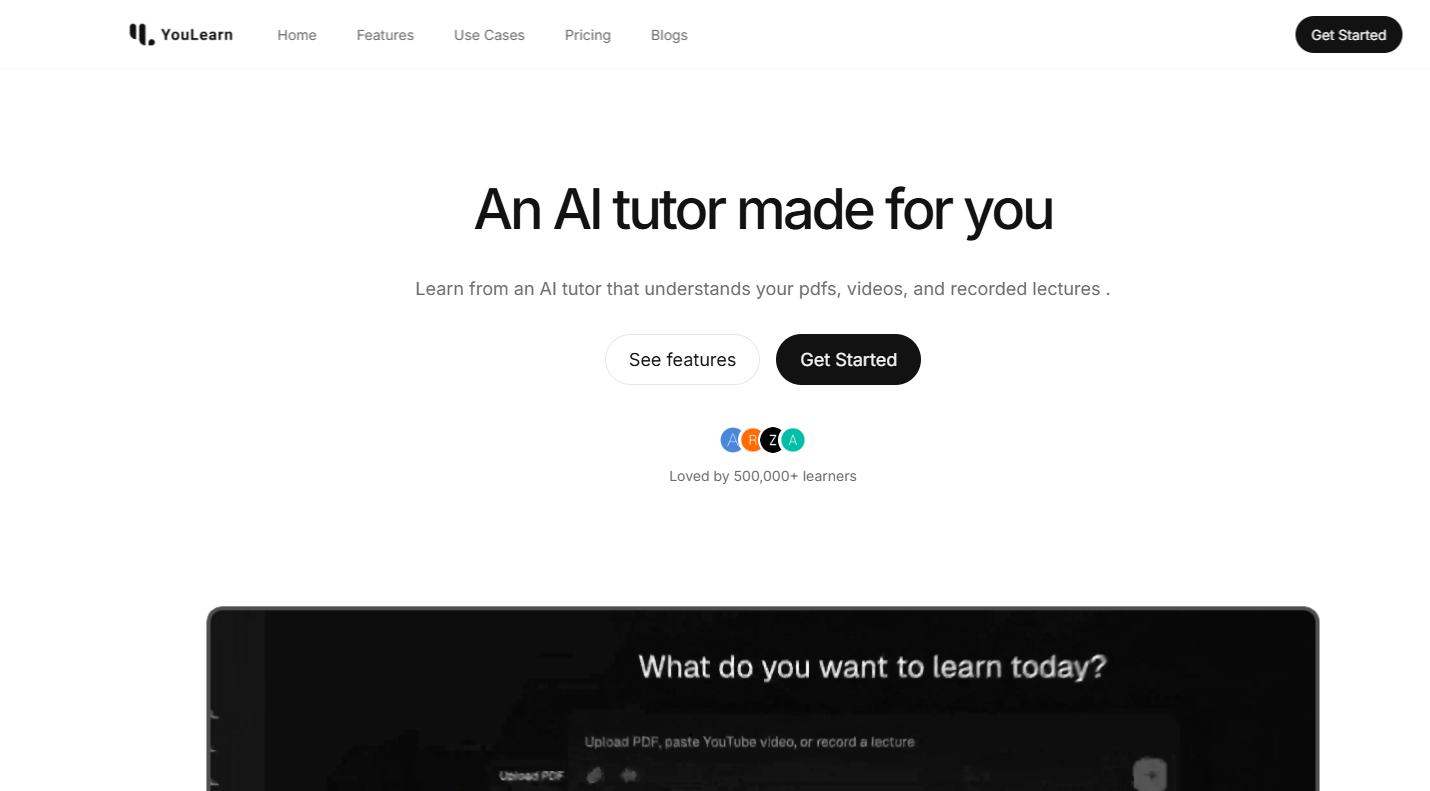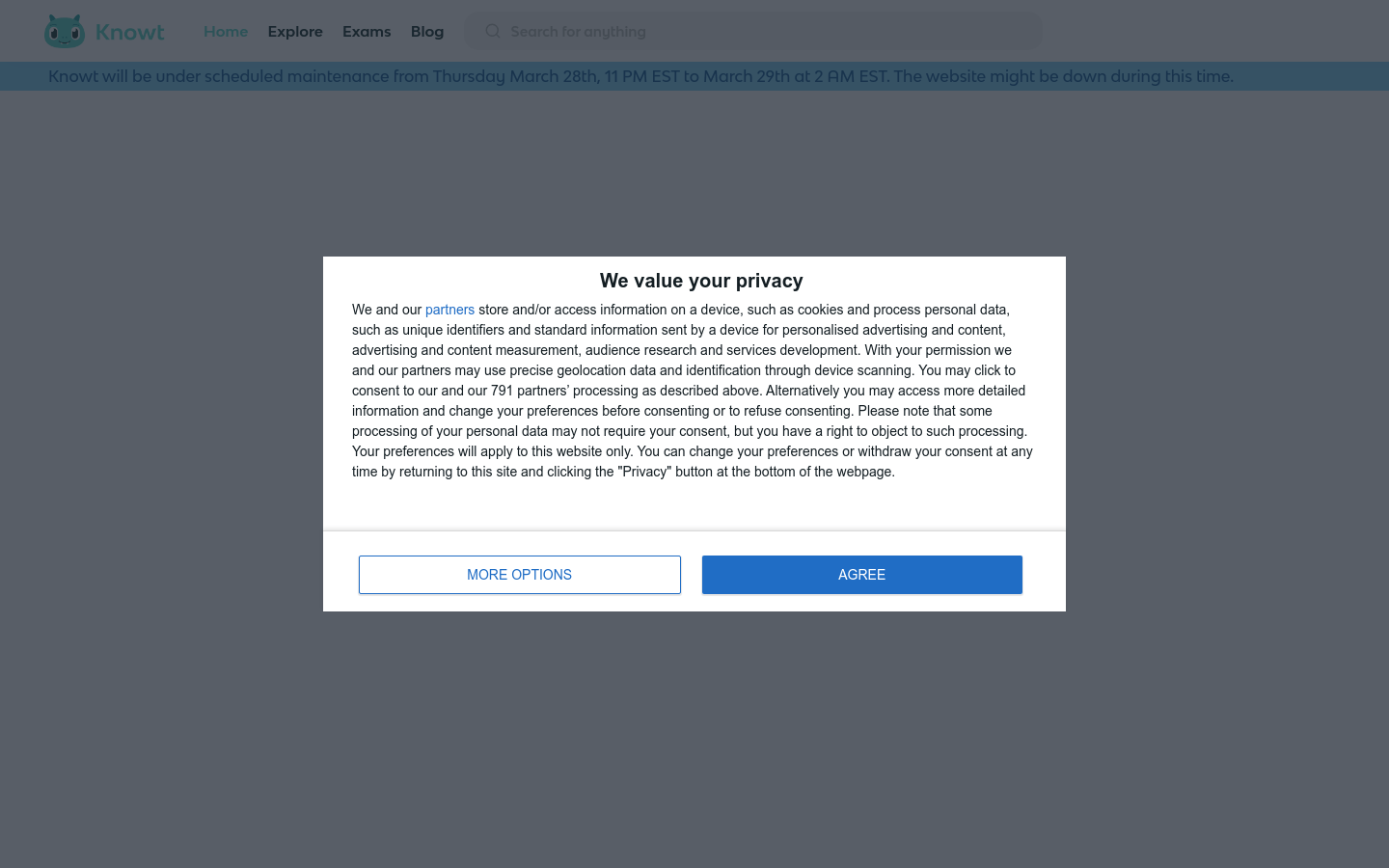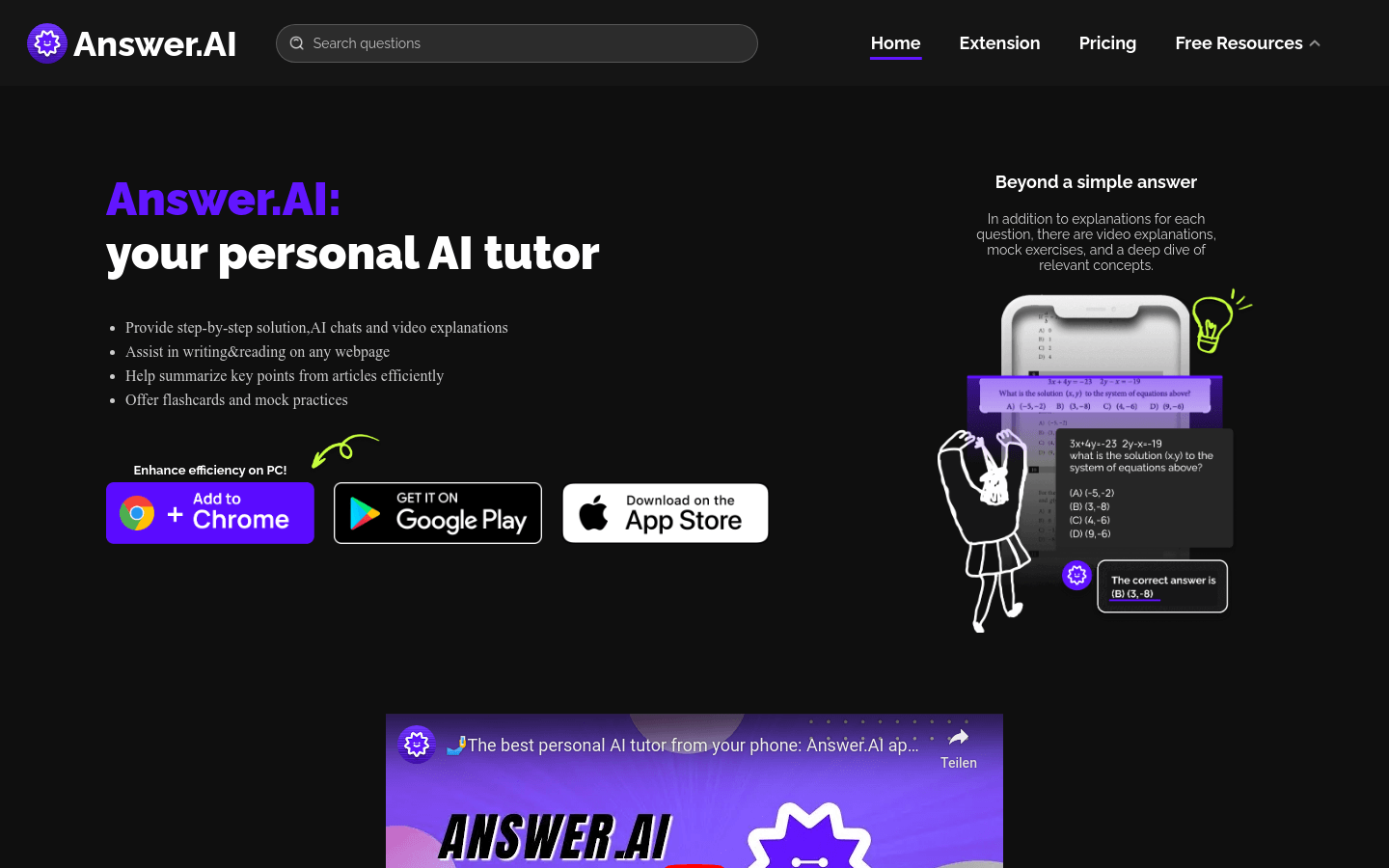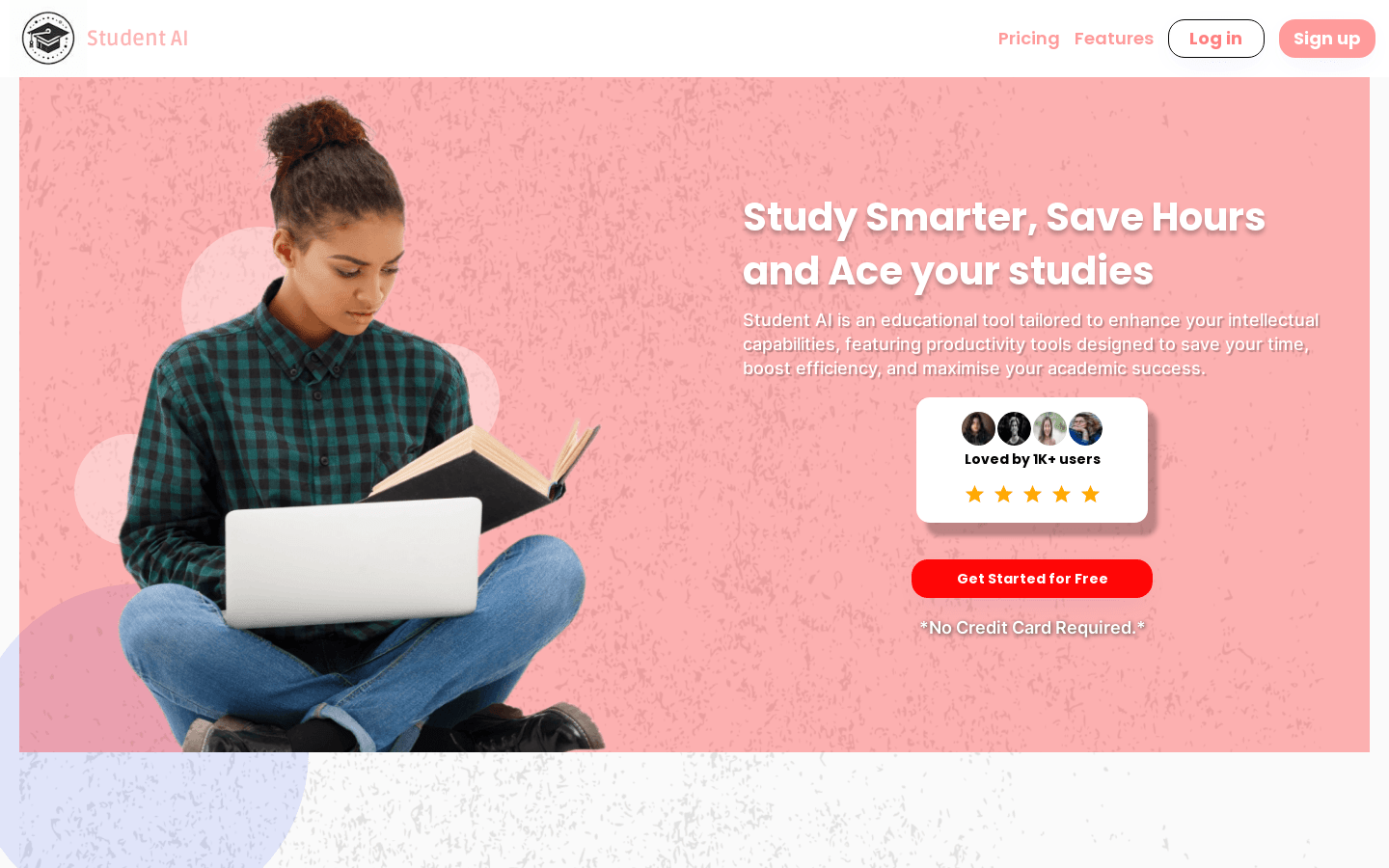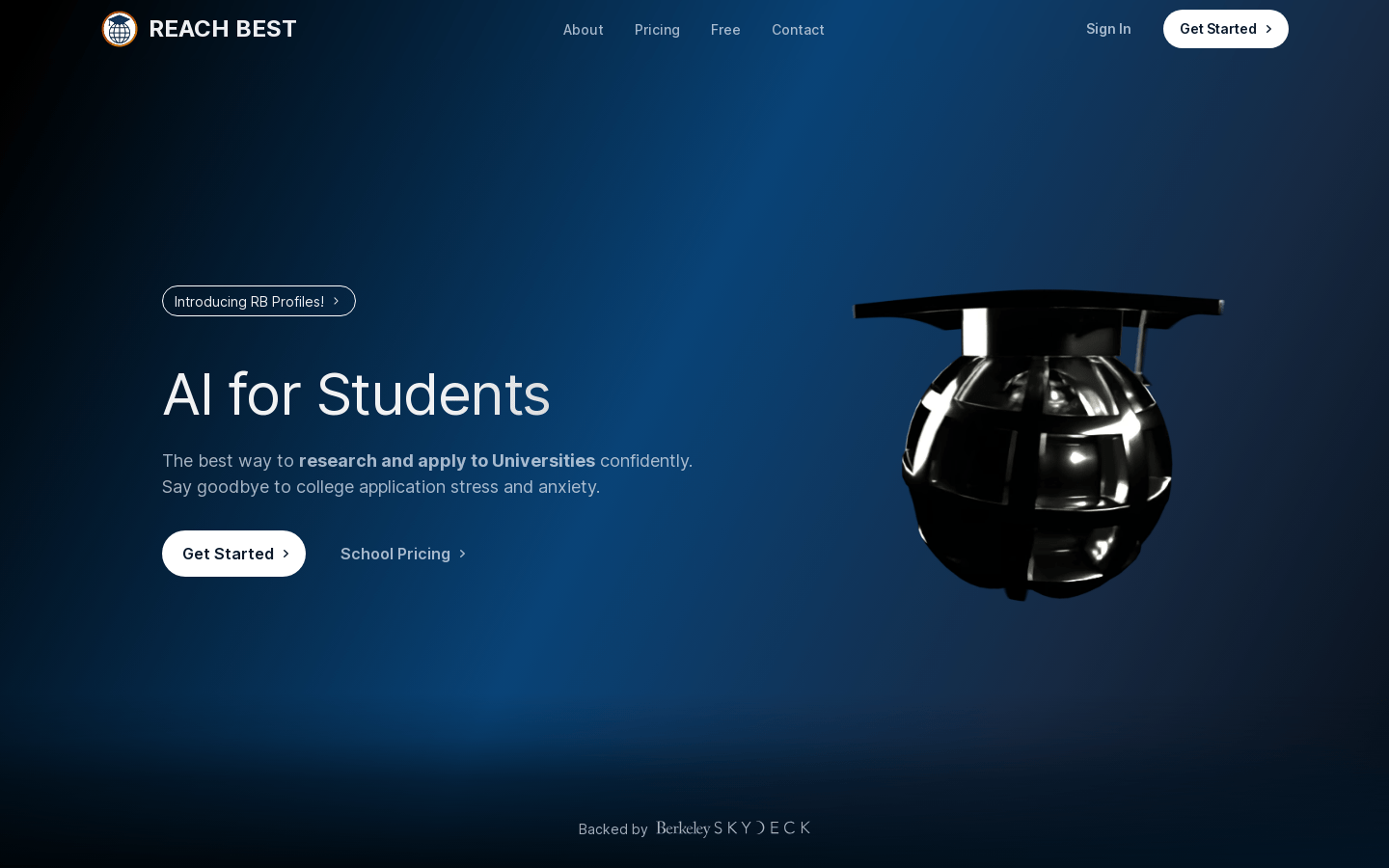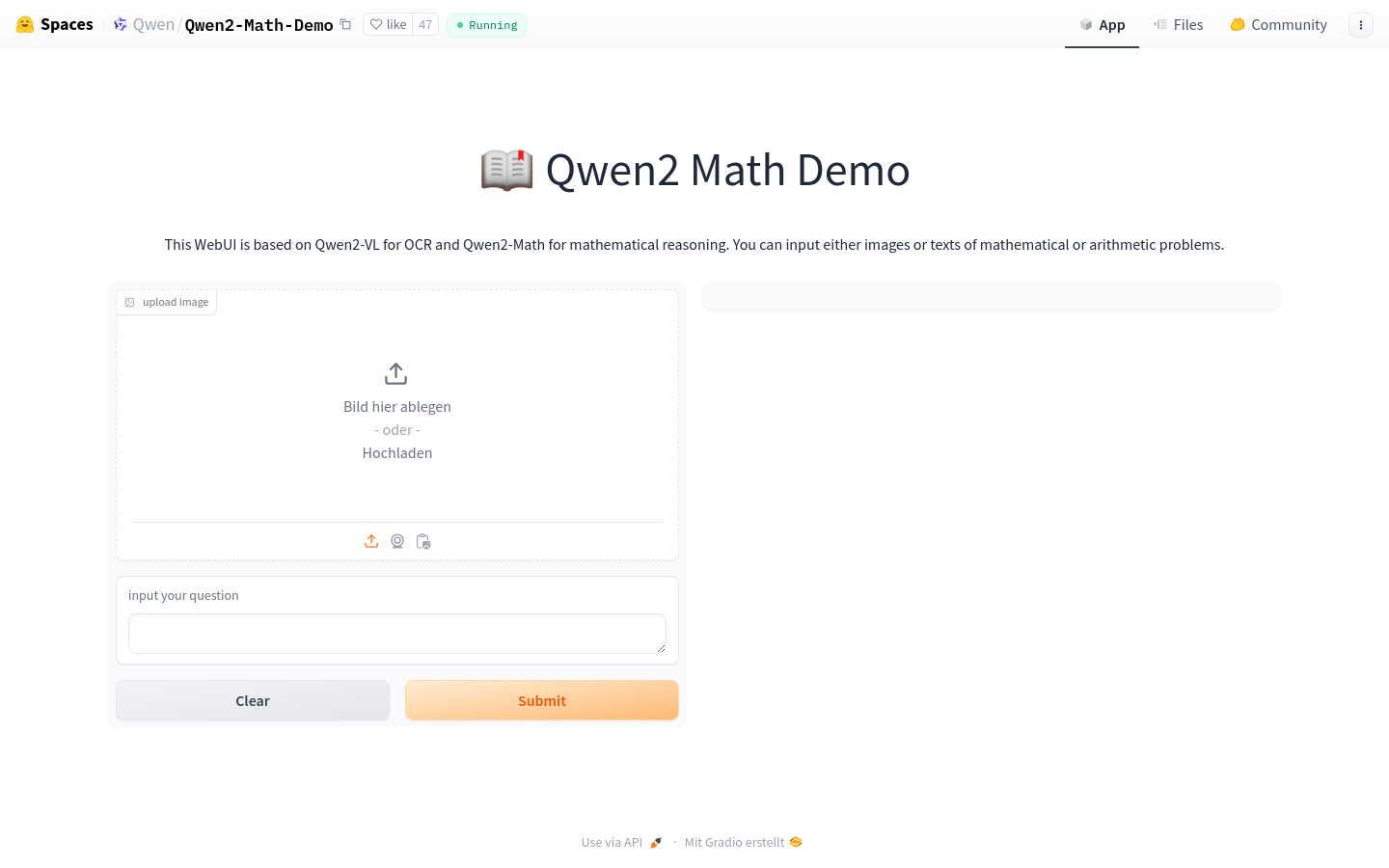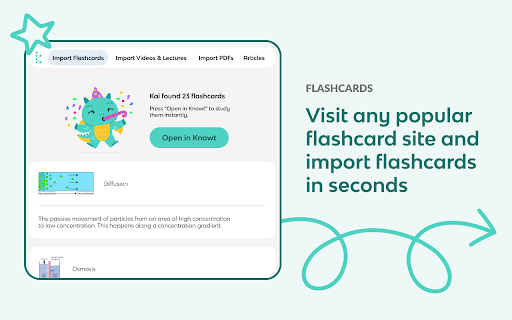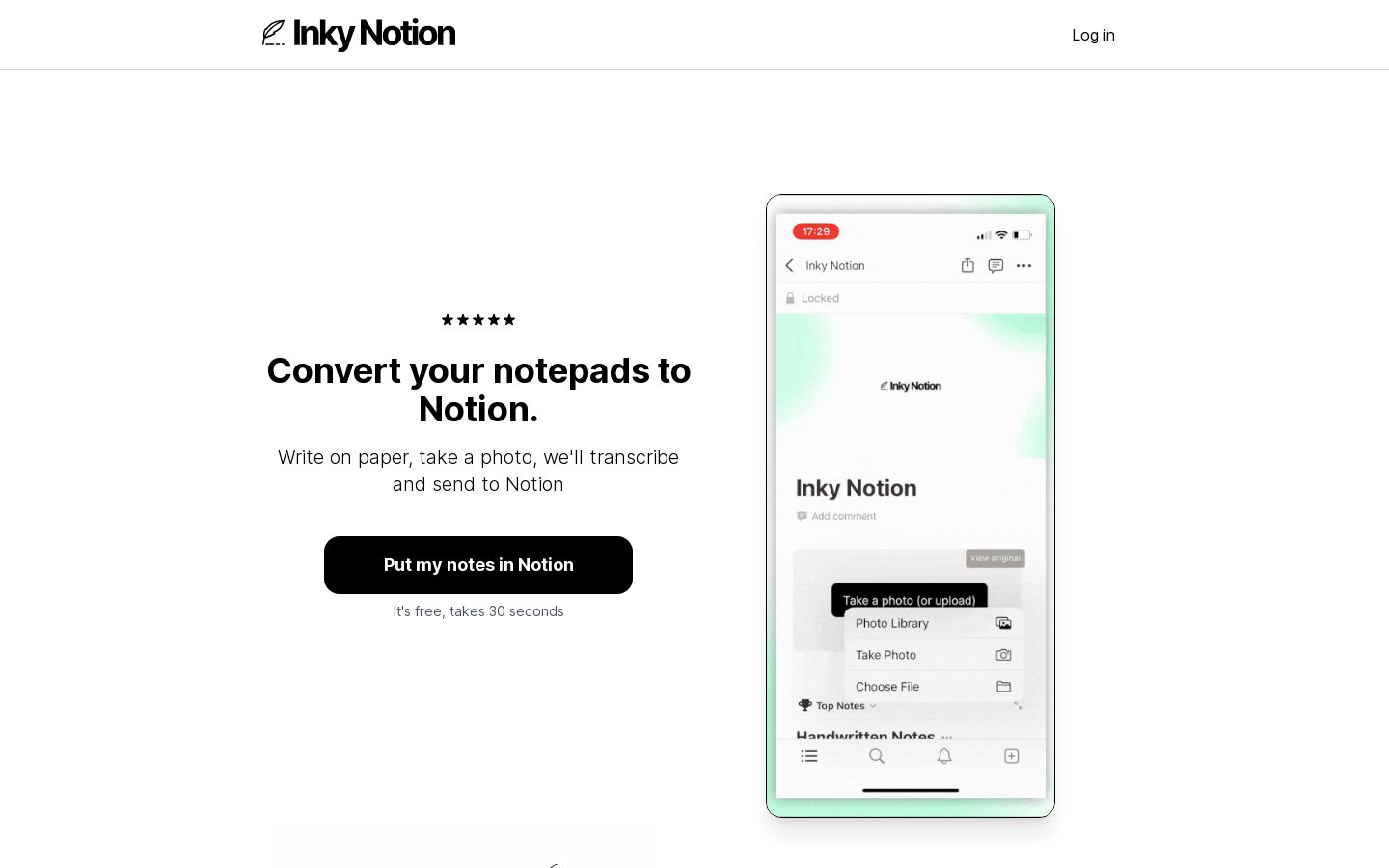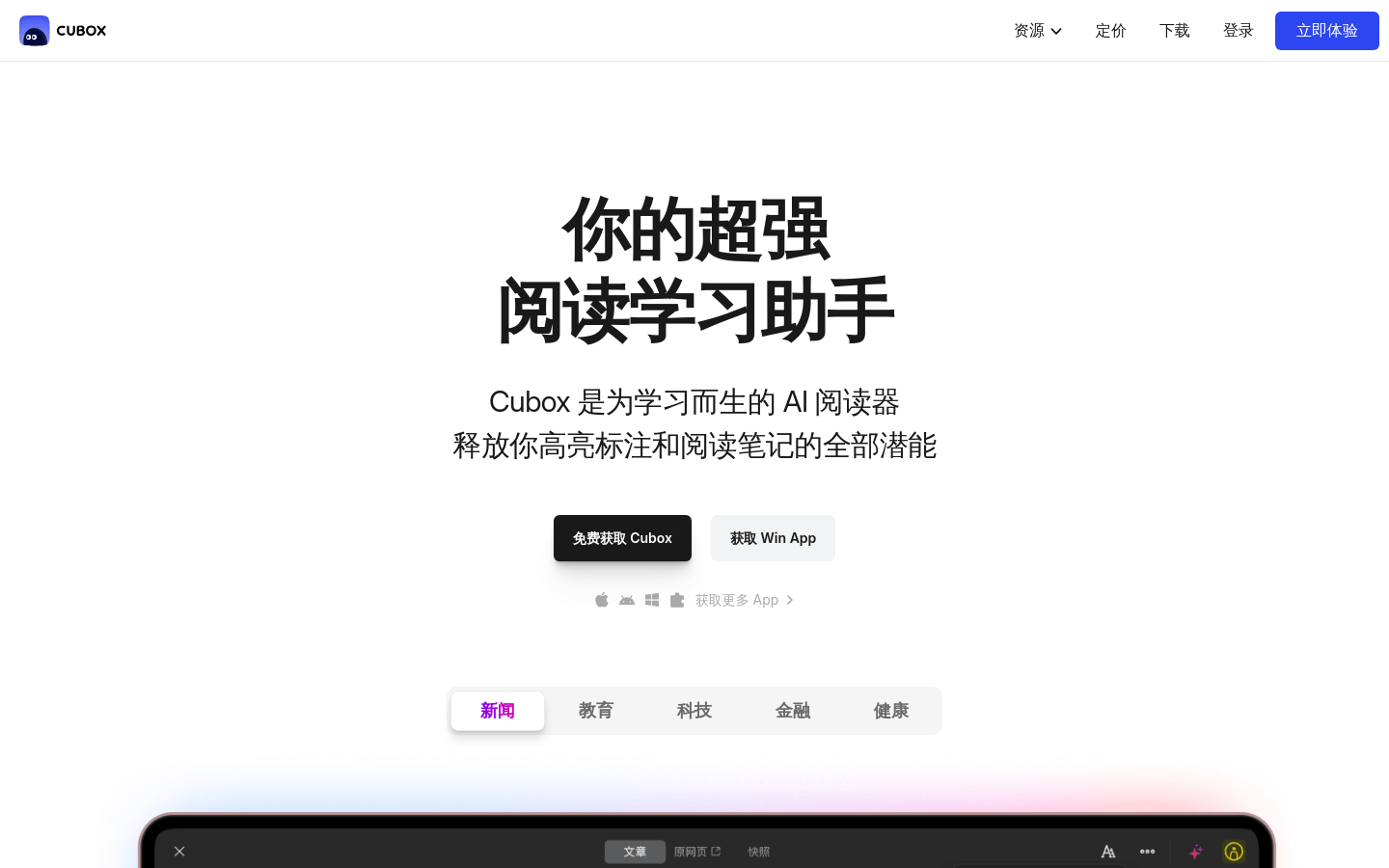
What is Cubox?
Cubox is a professional AI reading tool that helps users efficiently manage and digest large amounts of information. It uses intelligent technology to highlight key content and provides features like one-click article interpretation and professional annotations. This makes it ideal for professionals, students, and researchers who need to quickly extract knowledge from extensive reading materials.
Charles Li relies on Cubox to organize his thoughts and extend his intellectual capabilities.
Lauren uses Cubox as a tool for organizing and reading content related to her profession.
Noah finds Cubox visually appealing with its excellent functionality to enhance content consumption.
Key Features:
Efficiently filter high-quality content; slide through highlights without wasting time.
Gain insights while reading by asking AI questions about topics of interest.
Use AI to handle various tasks including translation and analysis.
Automatically highlight important sections; mark favorites easily.
Interpret web articles with a Chrome extension, sending content to other apps quickly.
Utilize a robust annotation system with color-coded categories and AI assistance for selected text.
Instructions:
1. Download and install the Cubox app.
2. Log in or sign up for a Cubox account.
3. Explore the content filtering and highlighting features.
4. Ask AI questions to get translations and analyses of articles.
5. Use the highlighting and note-taking system to capture ideas and key points.
6. Install the Chrome extension for quick web article interpretation.
7. Save web content using the snapshot feature to prevent broken links.
8. Sync across devices with Cubox’s cross-platform support for seamless content sharing on phone, iPad, PC, and more.