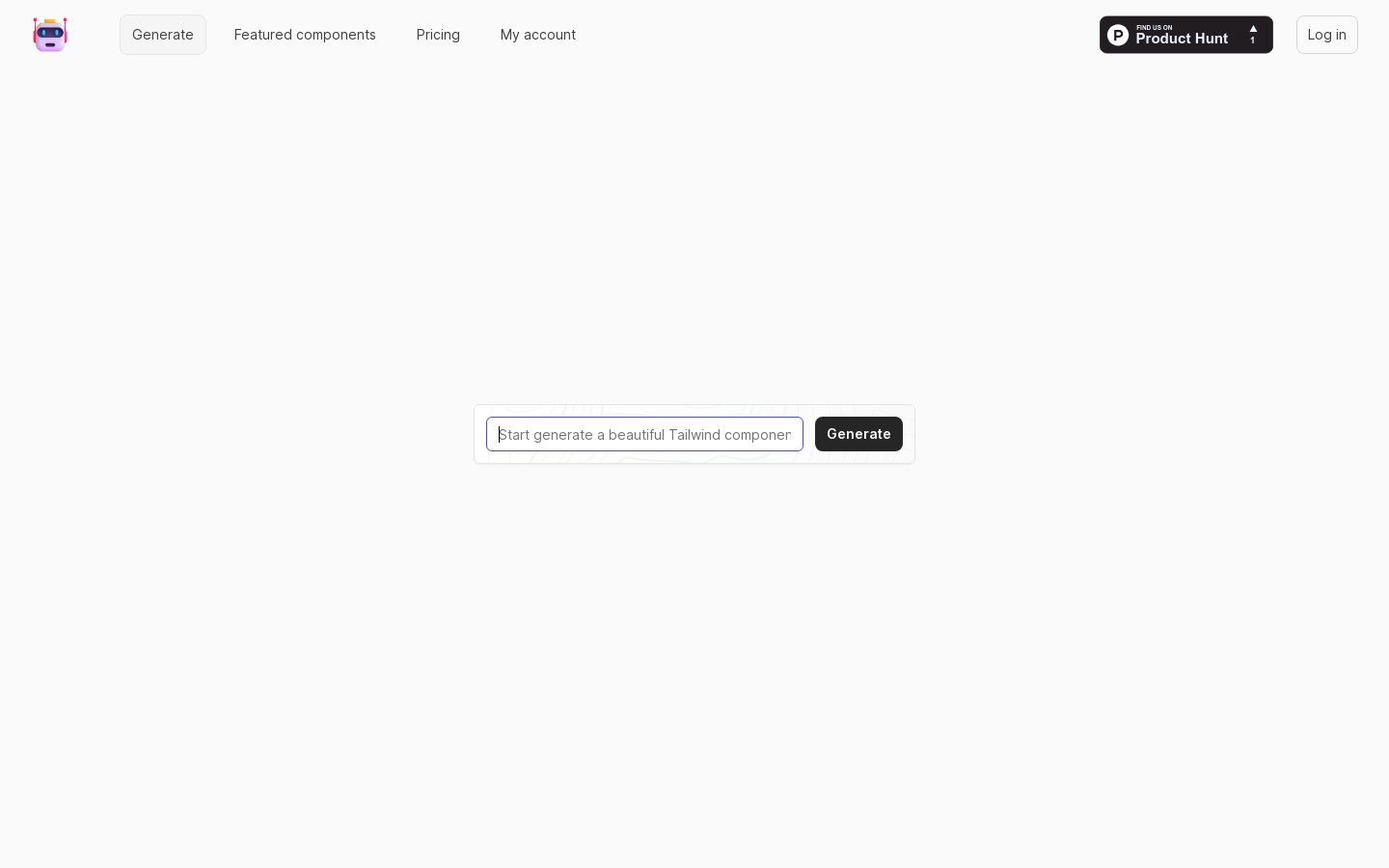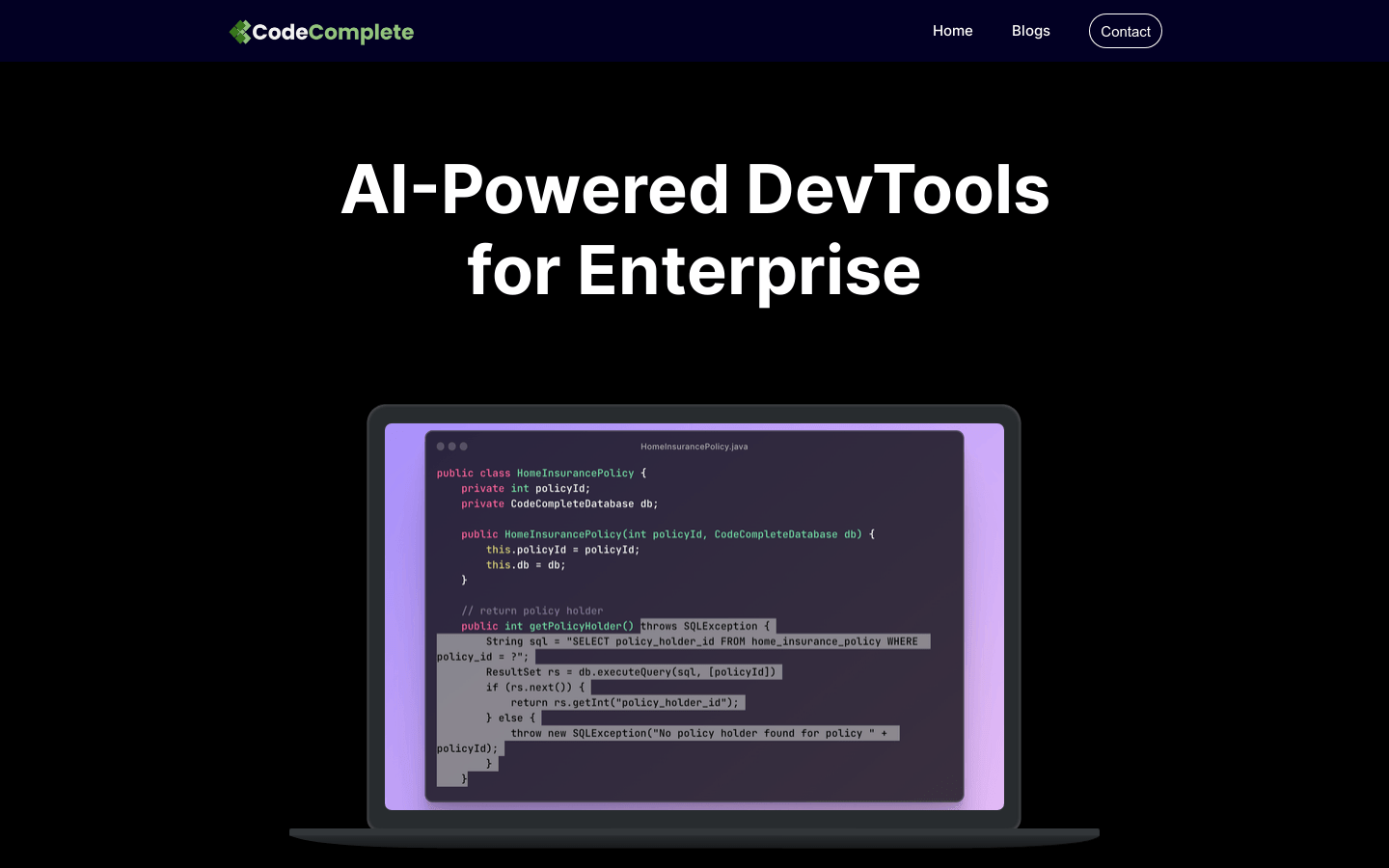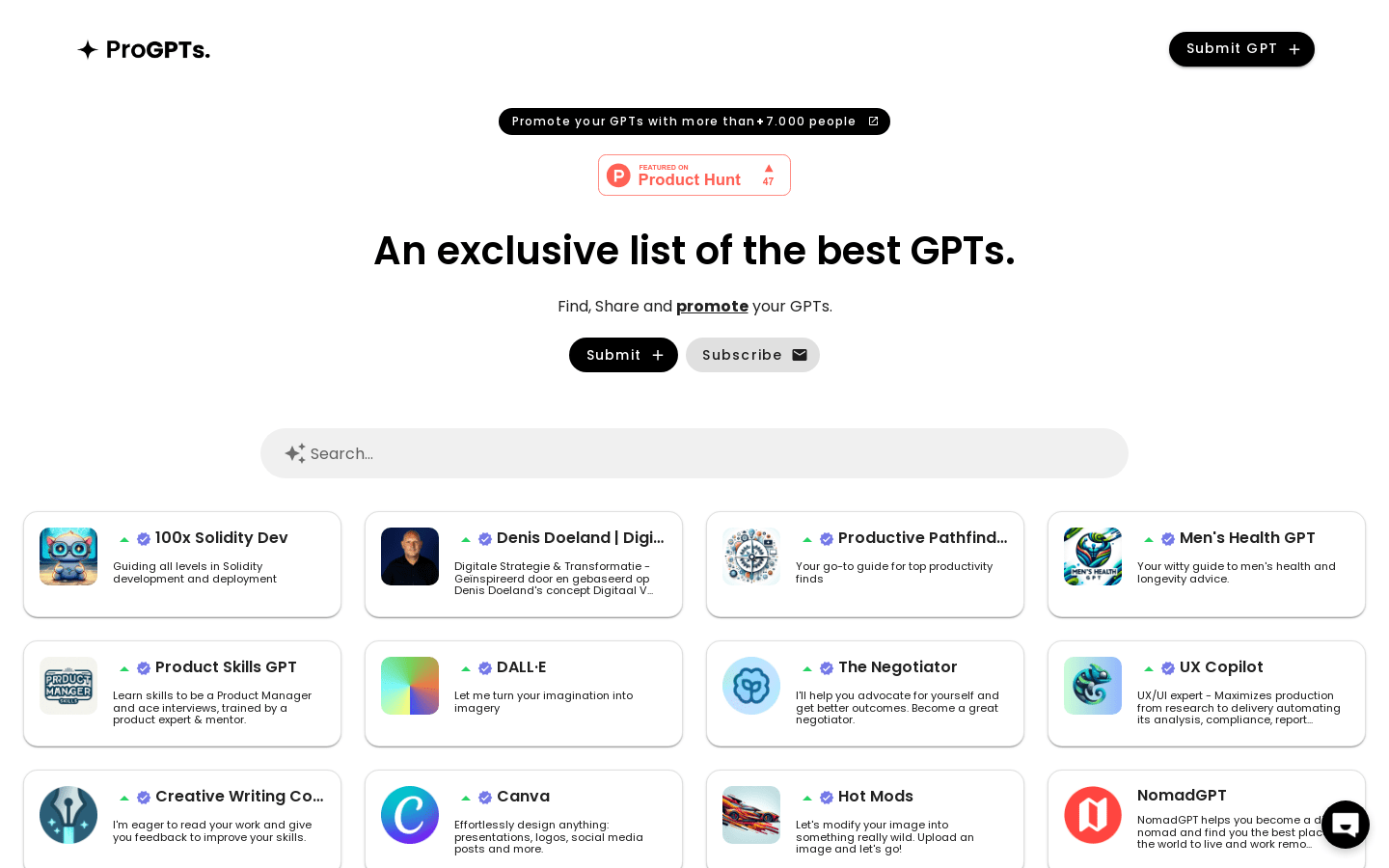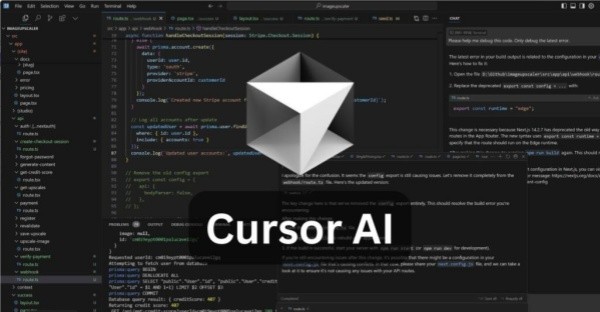
What is Cursor AI ?
Cursor AI is an AI-powered code editor developed by Anysphere and is based on GPT-3.5 and GPT-4.0. It supports many programming languages such as Python, Java, C#, and JavaScript. It can automatically generate code, optimize code structure, provide intelligent completion, and perform code interpretation and error repair through AI. Cursor AI is designed to help developers improve coding efficiency, both beginners and senior engineers can benefit from it.
Cursor AI usage tutorial: Click to view
Core features of Cursor AI
Code automatically generates: Enter the requirements or fragment code, and Cursor AI can automatically complete or generate complete code blocks.
Intelligent code completion: It can provide accurate code completion suggestions based on the context, helping developers complete coding more quickly.
Bug Identification and Fix: Cursor AI can automatically detect errors in code and provide detailed repair suggestions.
Code optimization and refactoring: Analyze the code structure and provide optimization suggestions to make the code clearer, more efficient and in line with best practices.
Natural language code explanation: Don’t understand the function of a certain piece of code? Cursor AI can interpret code logic in natural language.
Document auto-generating: No need to manually write README or API documents, Cursor AI can automatically generate project descriptions based on the code.
How to use Cursor AI ?
1. Download and install : Visit Cursor official website to download and install the software.
2. Register an account: Complete account registration and activate through email verification.
3. Install plug-ins: Install supported language plug-ins as needed, such as Python, JavaScript, etc.
4. Create a new project: Open Cursor, create or import a code project.
5. Use AI functions :
Call the AI through shortcut keys such as Ctrl+K, and enter a requirement or question.
AI generates code or provides optimization suggestions.
6. Run and test the code: Run the code directly in Cursor and check the output results.
7. Optimization and debugging: Optimize code based on the suggestions provided by AI to improve performance.
Which users does Cursor AI work for?
Programming beginners: learn programming quickly and improve code comprehension skills.
Professional developers: Reduce repetitive work and improve coding efficiency.
Teachers and students: used for teaching and learning to improve programming understanding.
Data scientist: Accelerate the process of data analysis and machine learning modeling.
Freelancers and entrepreneurs: Accelerate software development and optimize workflows.
Summarize
Cursor AI is a powerful AI programming assistant that helps developers write, optimize and debug code faster and more efficiently. If you want to improve programming efficiency, you might as well try Cursor AI to make AI your programming partner!