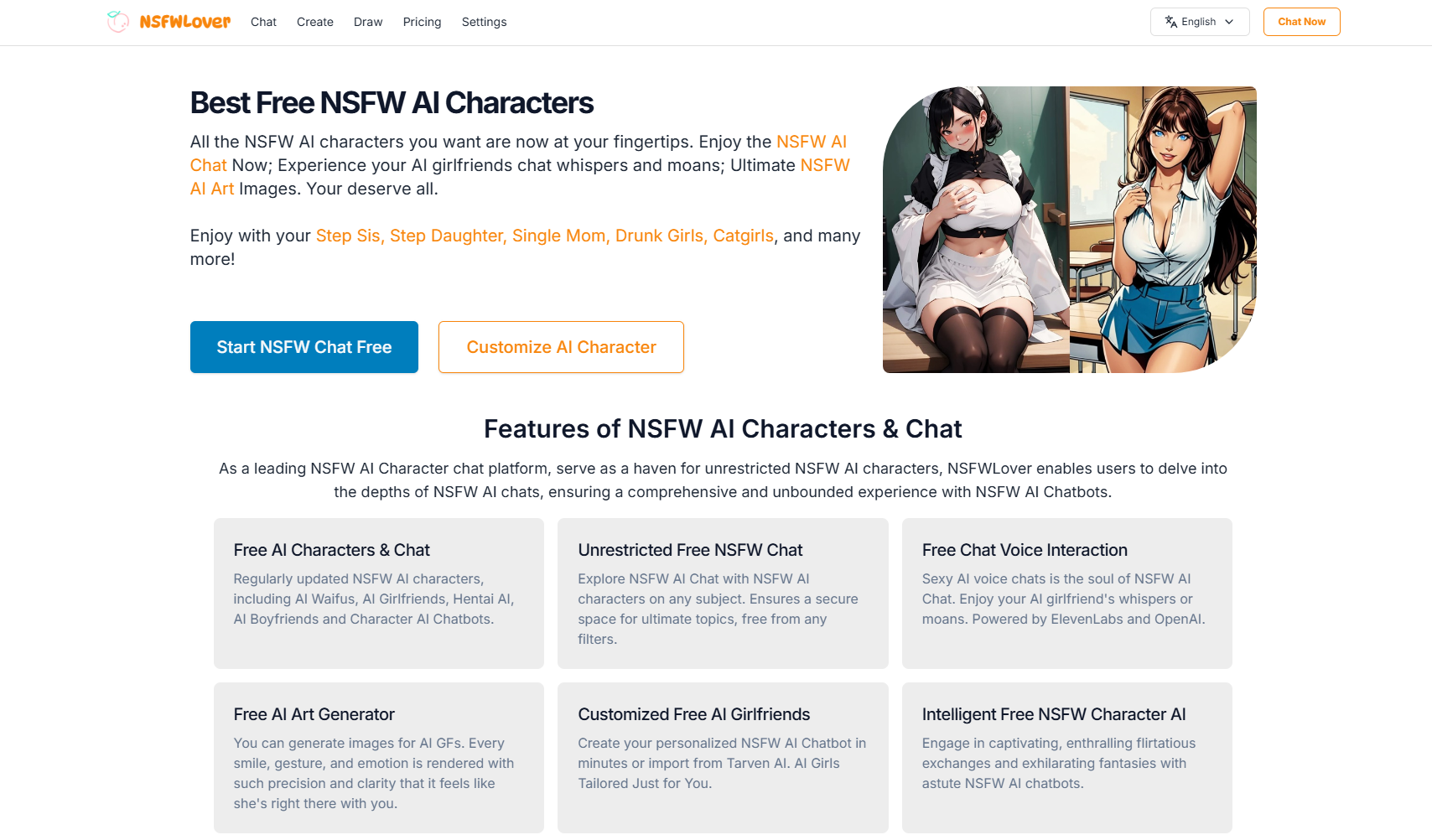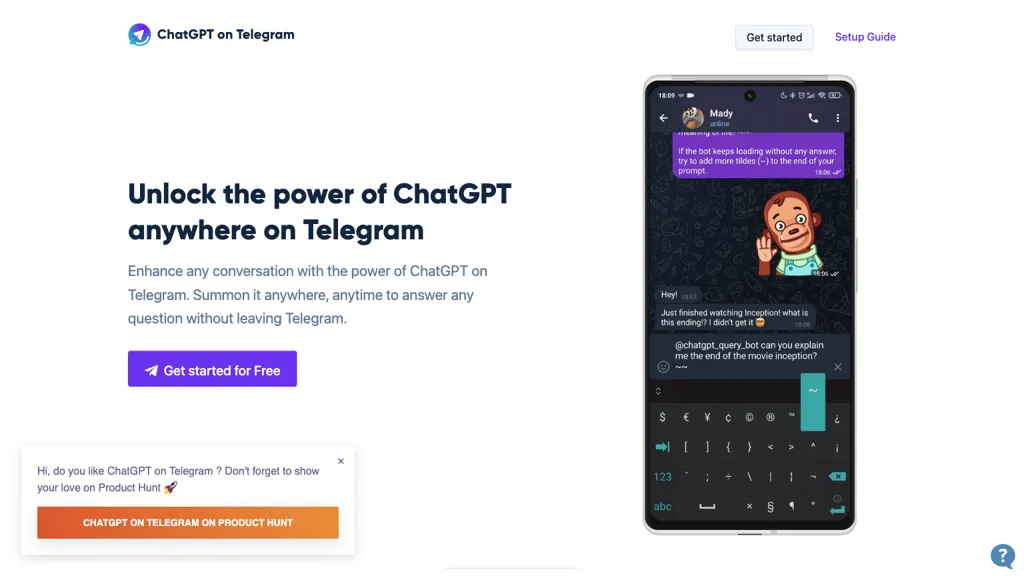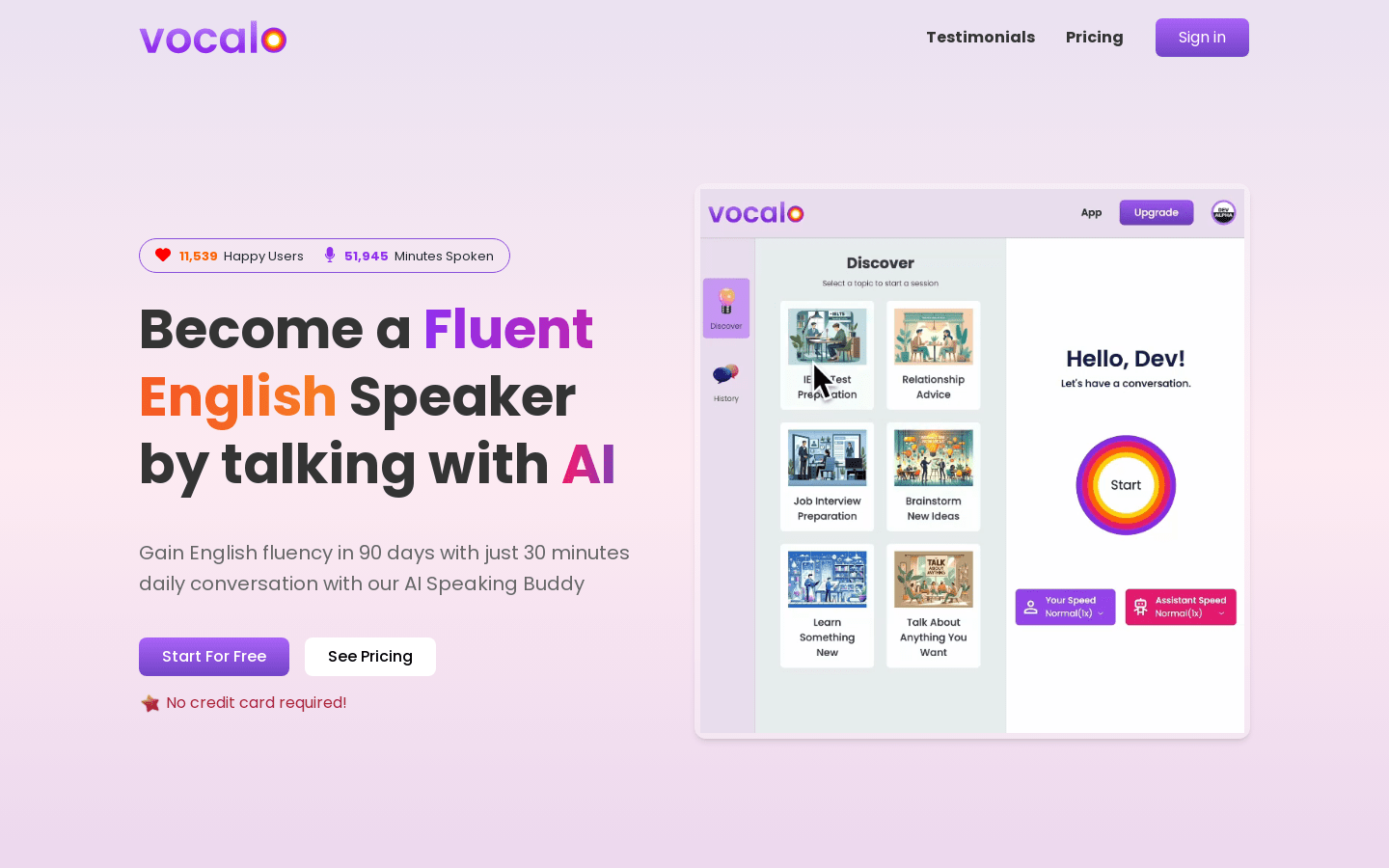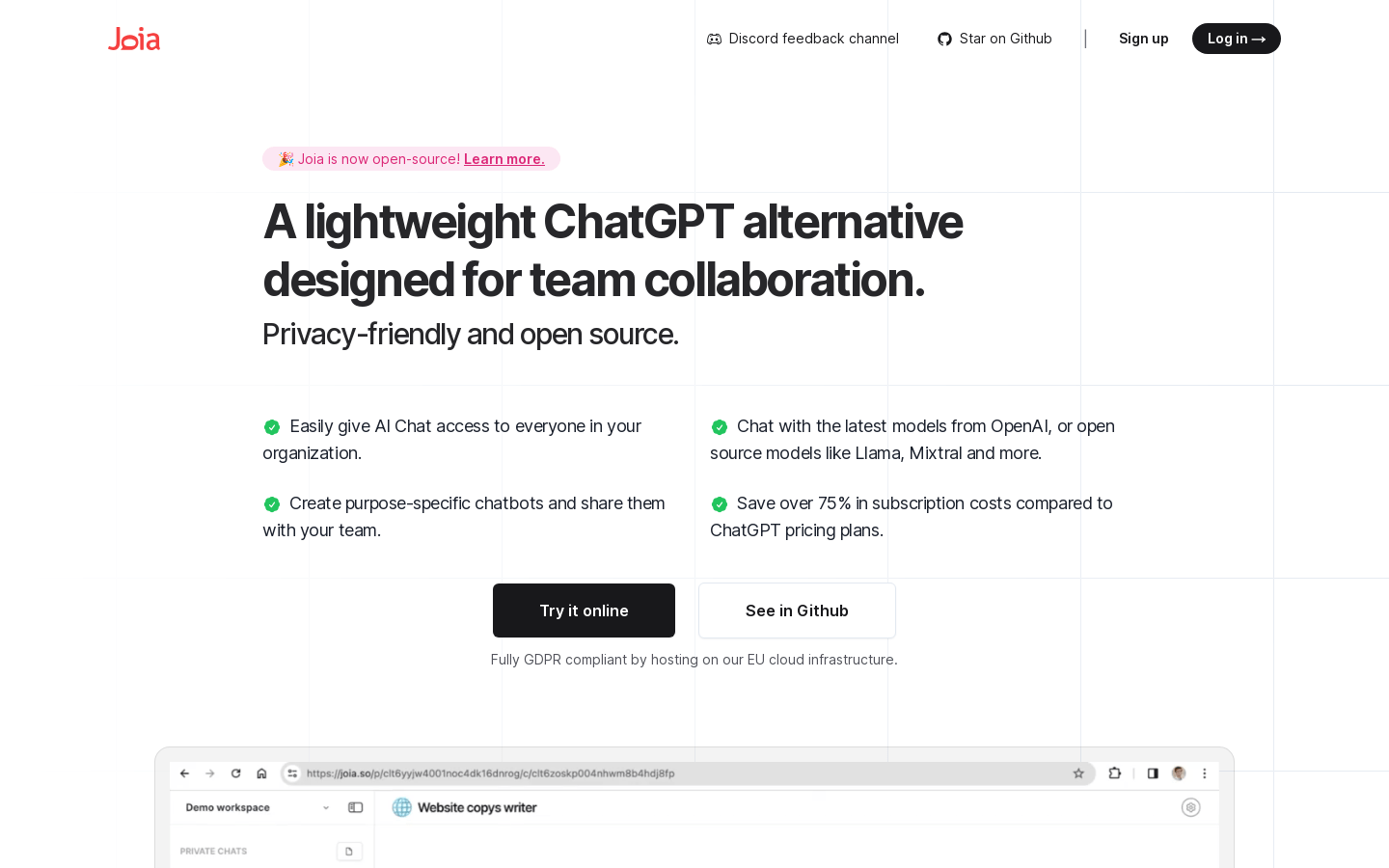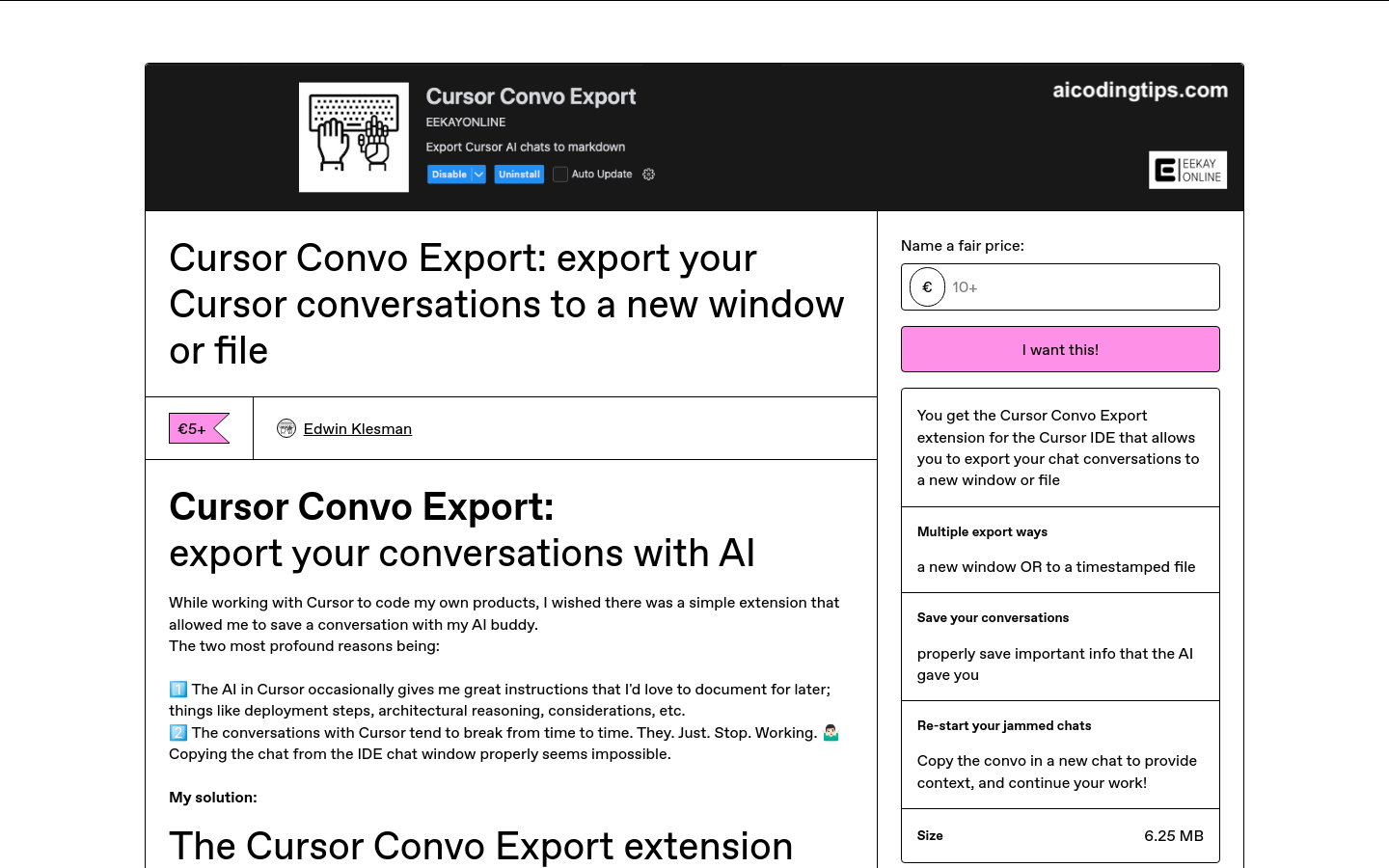
Cursor Convo Export plugin
Cursor Convo Export is a Cursor AI extension plug-in developed by Edwin Klesman, which is used to export Cursor AI chat records.
Function
Export chat history to a new window or timestamp file
Save important programming instructions and information such as deployment steps and architectural reasoning
Restore context when conversation is interrupted
Price: €5, size 6.25 MB, 30-day money-back guarantee
target users
Developers who use Cursor AI for programming work need to save conversation content to record important information and quickly restore context.
Usage scenarios
Save code deployment steps
Resume a conversation after a network outage
Share programming discussions with Cursor AI
Product features
Export a single chat history
Select the records to export. The most recent records will be exported by default.
Preserve timestamps and structures
Can be opened directly in VS Code
Option to open in new tab or save to timestamp file
Installation and use
1 Drag and drop the cursor-convo-export.vsix file into the Cursor extension list to install
2 Open the command panel Ctrl+Shift+P or Cmd+Shift+P
3 Enter 'Cursor Export Chat History' and select the command
4 Choose to export to a new Markdown document or timestamp file
5 Use the shortcut on the right side of the status bar (Export Chat) to trigger the plug-in