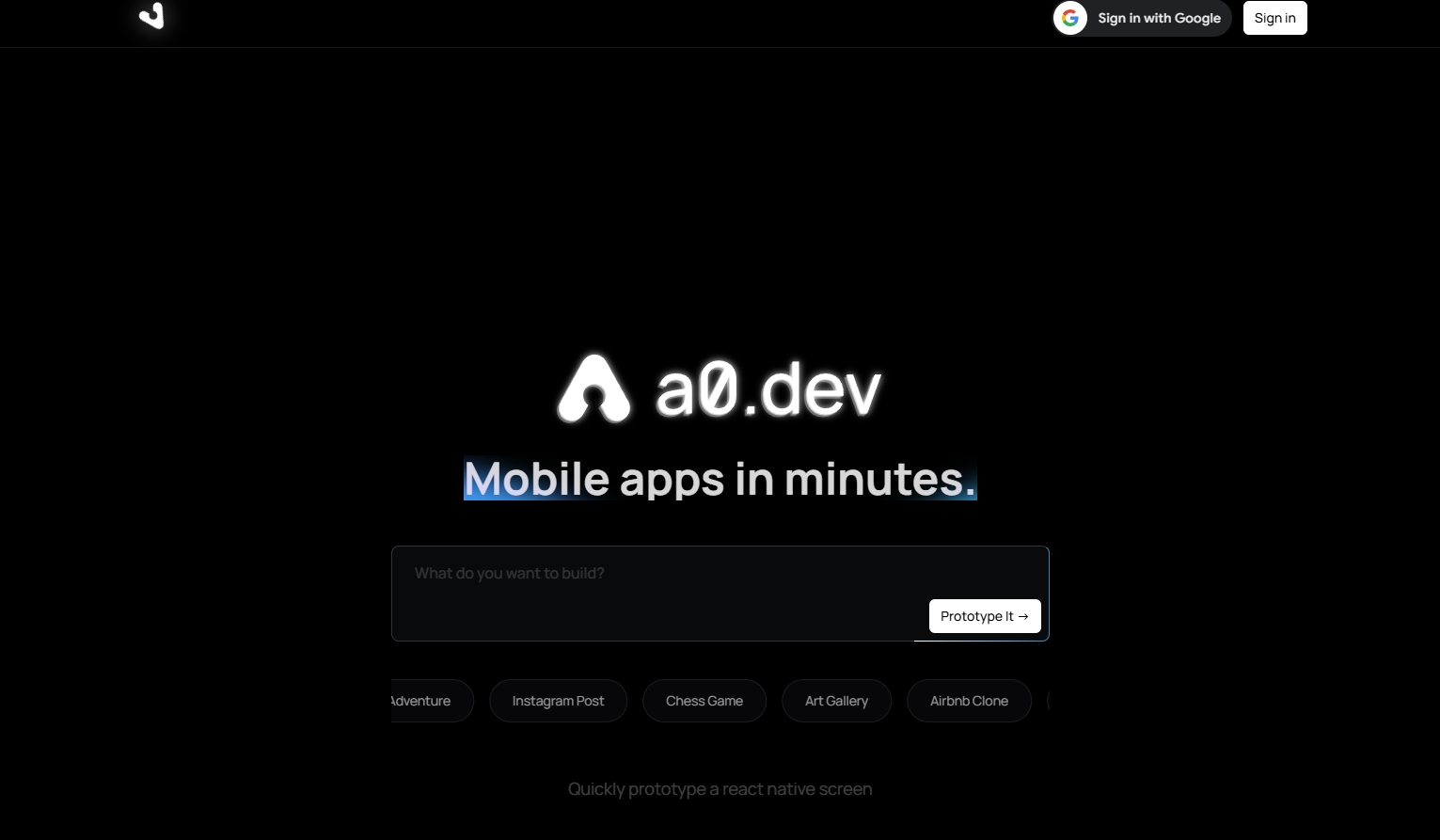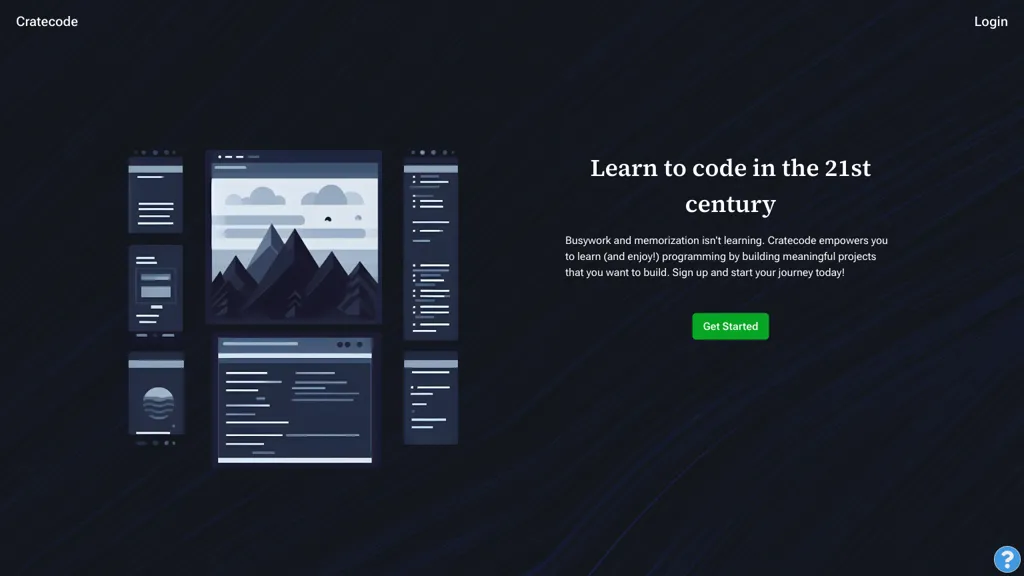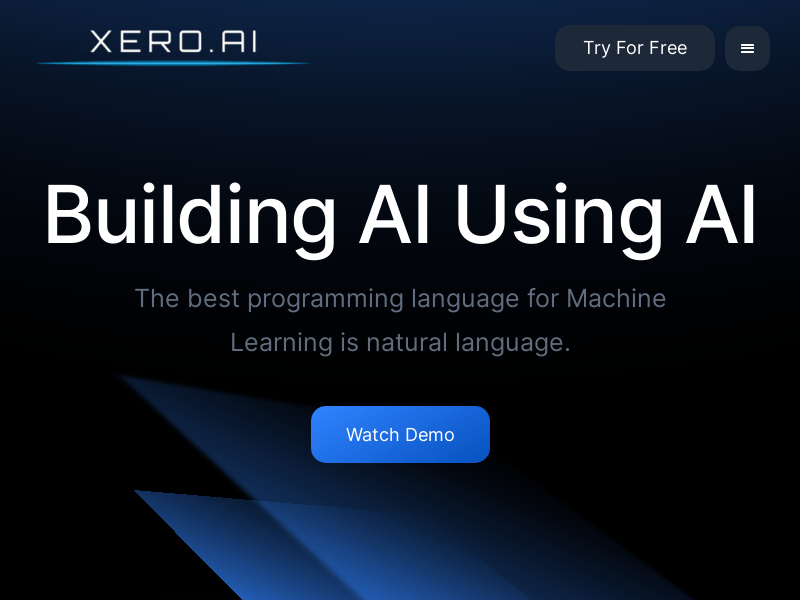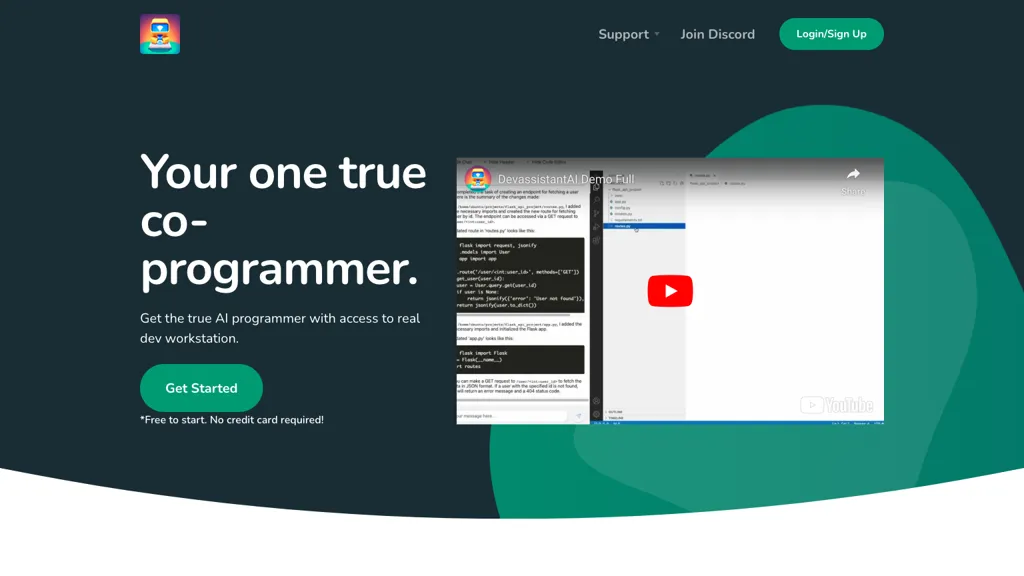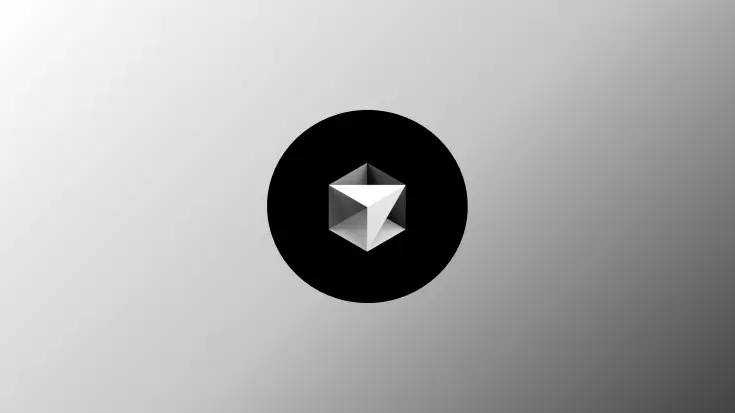
Cursor is a code editor with integrated artificial intelligence assistance functions, aiming to provide programmers with a more convenient and efficient programming experience. It uses advanced artificial intelligence technology to help developers quickly generate code, modify code, find errors, and answer various code-related questions, greatly improving development efficiency and quality.
Automatic code completion and intelligent tips: Cursor provides powerful code completion functions to help developers write code faster and reduce low-level errors.
Real-time Error Detection and Repair: Automatically detect errors in code and provide real-time repair suggestions to help reduce debugging time during development.
Code highlighting and formatting: Automatically recognize and highlight the syntax of different programming languages. At the same time, it supports one-click formatting of code to ensure the clear code structure.
Built-in debugging tools: powerful debugging functions, support setting breakpoints, step-by-step debugging, viewing variable values, etc., helping developers quickly locate and fix problems.
Version control and collaboration: Fully integrate version control tools such as Git to support team collaboration, helping multiplayer project management and version merging.
Plugin extension support: Provides extensive plug-in support, developers can expand functions according to their needs and add specific development tools.
advantage:
Strong AI code generation capabilities:
Cursor uses advanced AI models to automatically generate code based on developers' intentions, reducing repetitive work.
It can understand natural language descriptions and convert them into executable code, lowering the encoding threshold.
Smart code completion and suggestions:
Cursor is able to provide intelligent code completion and advice based on the context, helping developers write code faster and reduce errors.
It can identify common coding patterns and best practices and provide corresponding suggestions.
Intelligent error detection and repair:
Cursor is able to detect potential errors in the code and provide repair suggestions to help developers improve the quality of their code.
It can automatically fix some common errors and save developers debugging time.
Code refactoring and optimization:
Cursor can help developers refactor and optimize code, improving the readability and maintainability of the code.
Can help developers, interpret code, and generate code documentation.
Collaboration features:
Cursor provides real-time collaboration functions to facilitate team members to edit code together.
Interface and experience:
Cursor 's interface and user experience are relatively modern and convenient for developers to use.
shortcoming:
Dependence on network connections:
Cursor 's AI function requires a network connection to work properly, and may affect the user experience when the network is unstable.
Accuracy of AI-generated code:
Although Cursor 's AI code generation ability is very powerful, there are still some errors. The generated code may require developers to modify and adjust.
Learning curve:
For developers who are first using AI code editors, it may take some learning time to adapt to Cursor 's operation and AI functions.
Requirements for hardware resources:
Since the AI model is required, Cursor may have certain requirements for the computer's hardware resources.
Privacy Issues:
Since the software needs to be connected to the Internet and upload codes, there are certain privacy issues.
Linux system
Open the browser, visit Cursor official website: https://www.Cursor.com/, click the "Download for Linux" button on the page, and select the installation package (deb or rpm file) that suits your Linux distribution. Or download it directly from this site, Cursor Linux download address: Click to enter
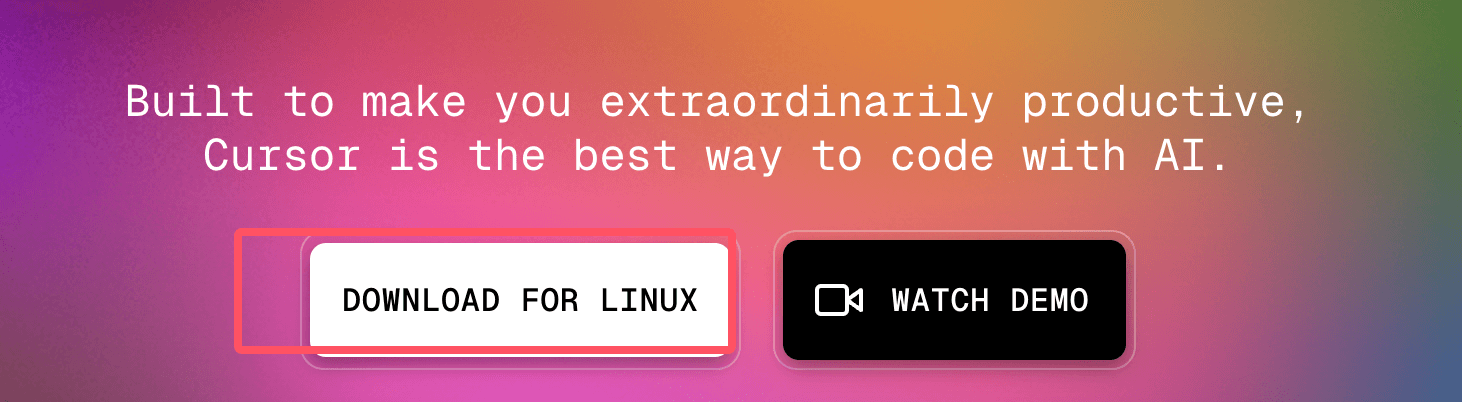
Debian/Ubuntu system:
sudo dpkg-i Cursor _<version>_amd64.deb sudo apt-getinstall-f
Fedora/Red Hat System:
Use the following command to install the rpm package:
sudo rpm-ivh Cursor _<version>_x86_64.rpm
How to download and install Cursor ? : Download and install directly on the official website and register an account.
How to configure the language? : Click the box at the top, enter >language, and configure Simplified Chinese.
How to use shortcut keys? : For example, the Tab key is used for automatic filling, and Ctrl+K and Ctrl+L are used to edit code and answer code questions respectively.
How to enable Agent mode? : Use the shortcut keys ⌘. (Mac) or Ctrl +. (Windows/Linux).
How to customize AI rules? : Add rules in Rules for AI in Cursor settings.