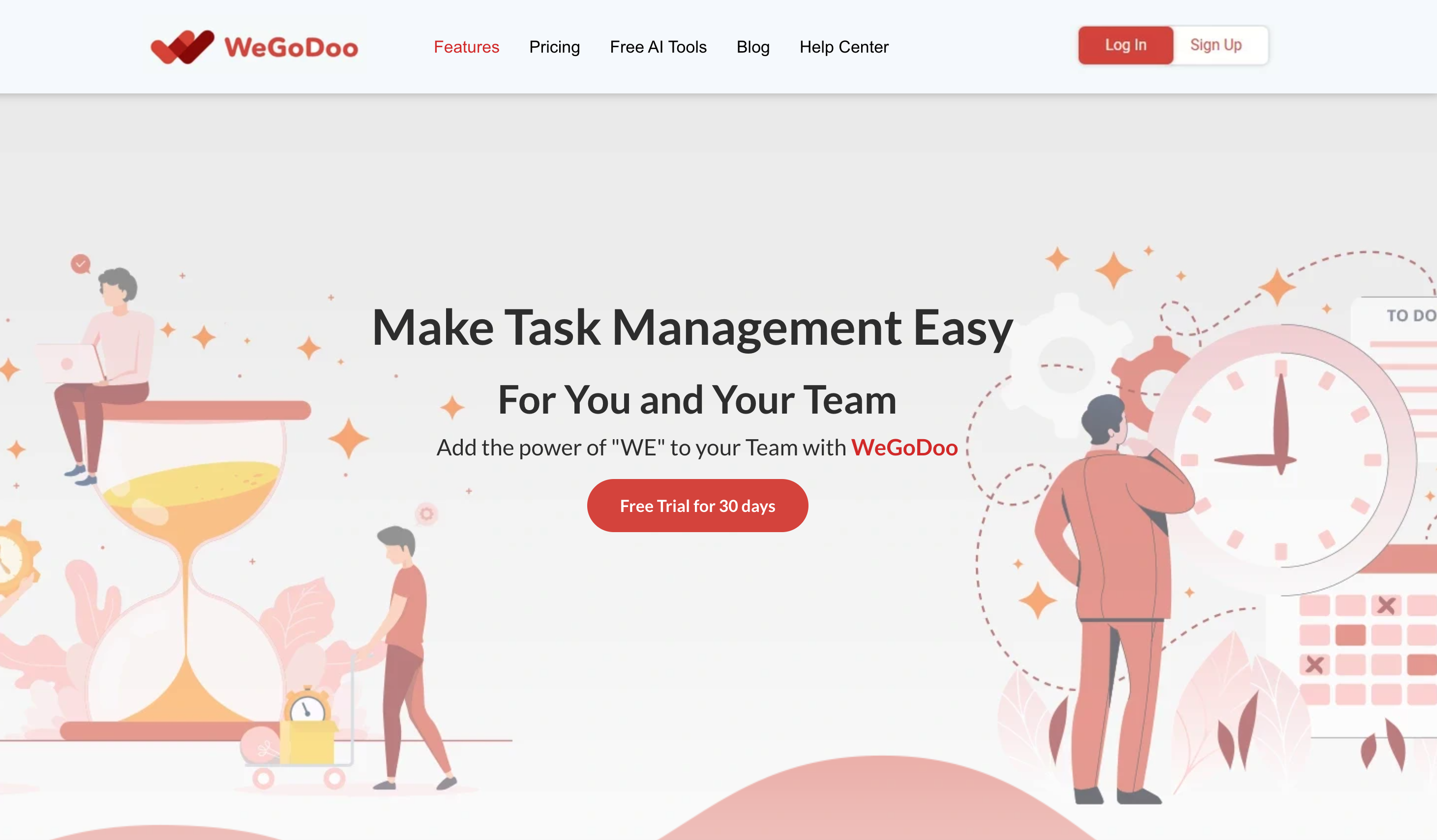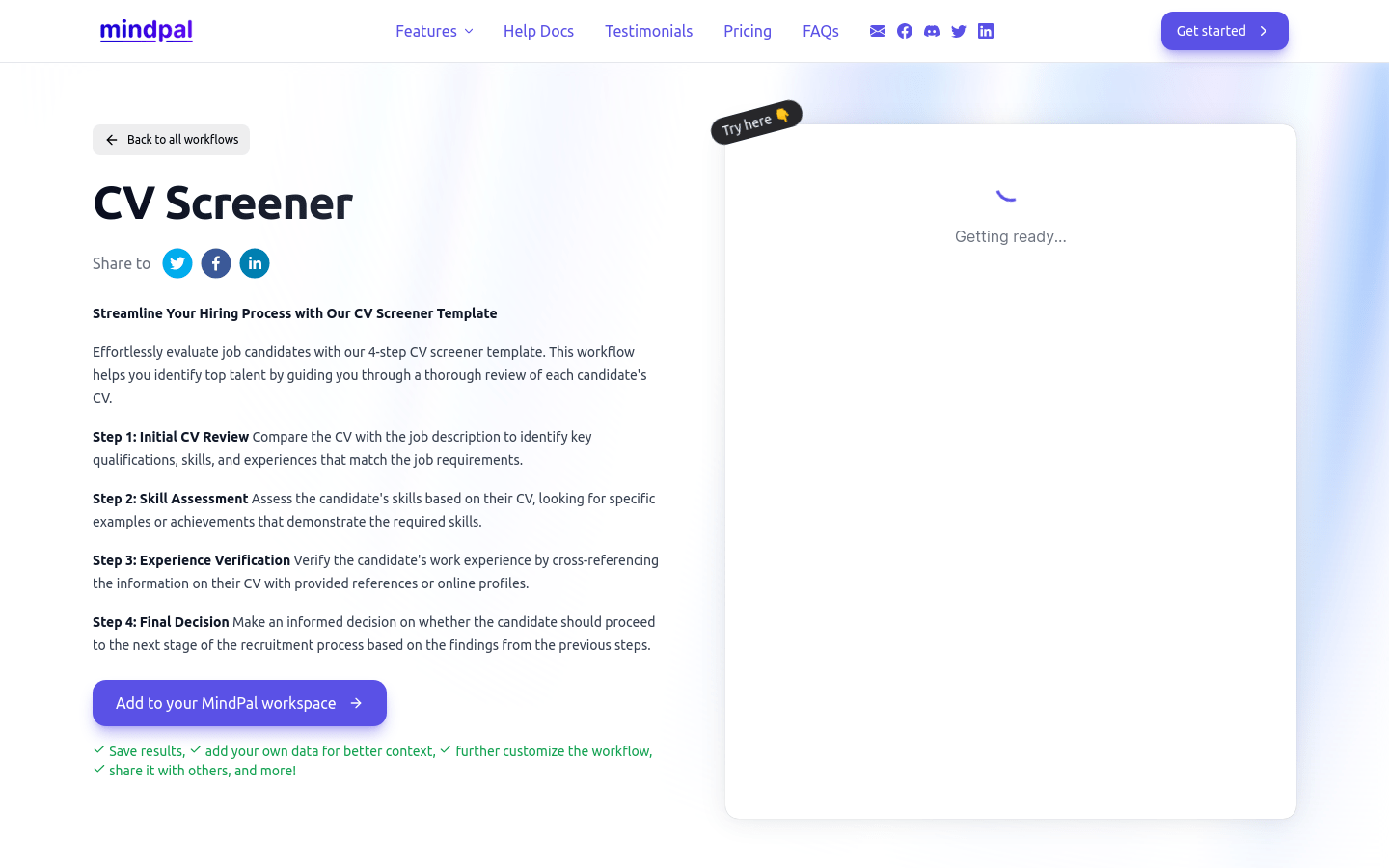
What is CV Screener?
CV Screener is an online AI solution by MindPal that helps professionals efficiently screen resumes. It uses a four-step template to evaluate candidates, making it easier to identify top talent.
Who Can Use CV Screener?
CV Screener is ideal for recruiters and HR professionals who need to quickly screen large numbers of resumes. It helps them find suitable candidates faster, saving time and improving hiring efficiency.
Example Scenarios
A tech company can use CV Screener to screen applicants for software development roles.
An HR consultant can use CV Screener to assess candidates for marketing positions.
A startup can use CV Screener to quickly find talented individuals for innovative projects.
Key Features
Preliminary Resume Review: Compare resumes with job descriptions to identify key qualifications, skills, and experience.
Skill Assessment: Evaluate candidate skills based on resume information and look for specific examples or achievements.
Experience Verification: Cross-check work experience using references or online resources.
Final Decision: Make a decision on whether to advance the candidate to the next stage of the hiring process.
Add to MindPal Workspace: Save results, add custom data, customize workflows, and share with others.
How to Use CV Screener
Visit the MindPal website and sign up for an account.
Select the CV Screener template and start using it.
Upload or input the candidate's resume information.
Follow the template steps for preliminary review, skill assessment, and experience verification.
Make a final hiring decision based on the template results.
Add the results to your MindPal workspace for future reference or sharing.