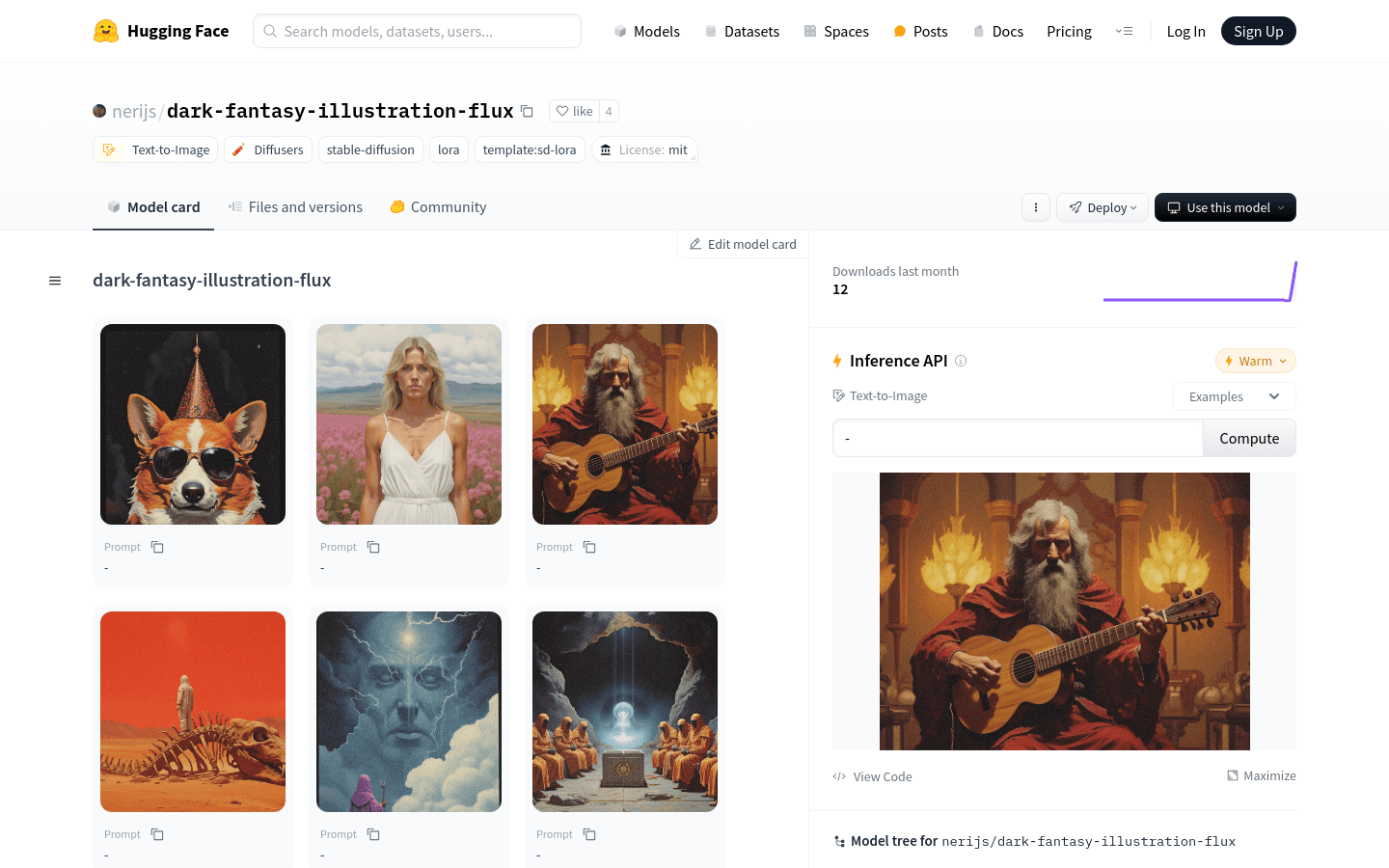
dark-fantasy-illustration-flux is a LoRa adapter based on the FLUX1.-dev model, designed specifically for generating images inspired by dark fantasy retro illustrations. It does not require specific trigger words, it generates images with only natural language prompts, and is compatible with other LoRa models, suitable for generating images with a unique artistic style.
Demand population:
"This product is suitable for designers, artists and enthusiasts who need to generate images with dark fantasy styles. It can provide creators with a new tool to realize their visual creativity."
Example of usage scenarios:
Designers use this model to generate unique background images for game or book covers
The artist uses this model to create dark fantasy art works with personal characteristics
Enthusiasts use this model to generate personalized social media avatars or backgrounds
Product Features:
Use 1.2 intensity to get the best results
No specific trigger words are required, use natural language prompts
Good integration with other LoRa models
Darkfantasy_illustration_v2.safetensors checkpoint is recommended
You can find example tips in the .json file in the repo
Tutorials for use:
1. Visit the product page and download the model file.
2. Read and understand the example tips in the .json file.
3. Adjust the prompt text as needed to generate the desired image style.
4. Use the 1.2 intensity parameter for image generation.
5. Observe the generated image and fine-tune it as needed.
6. Save and use the generated image.







