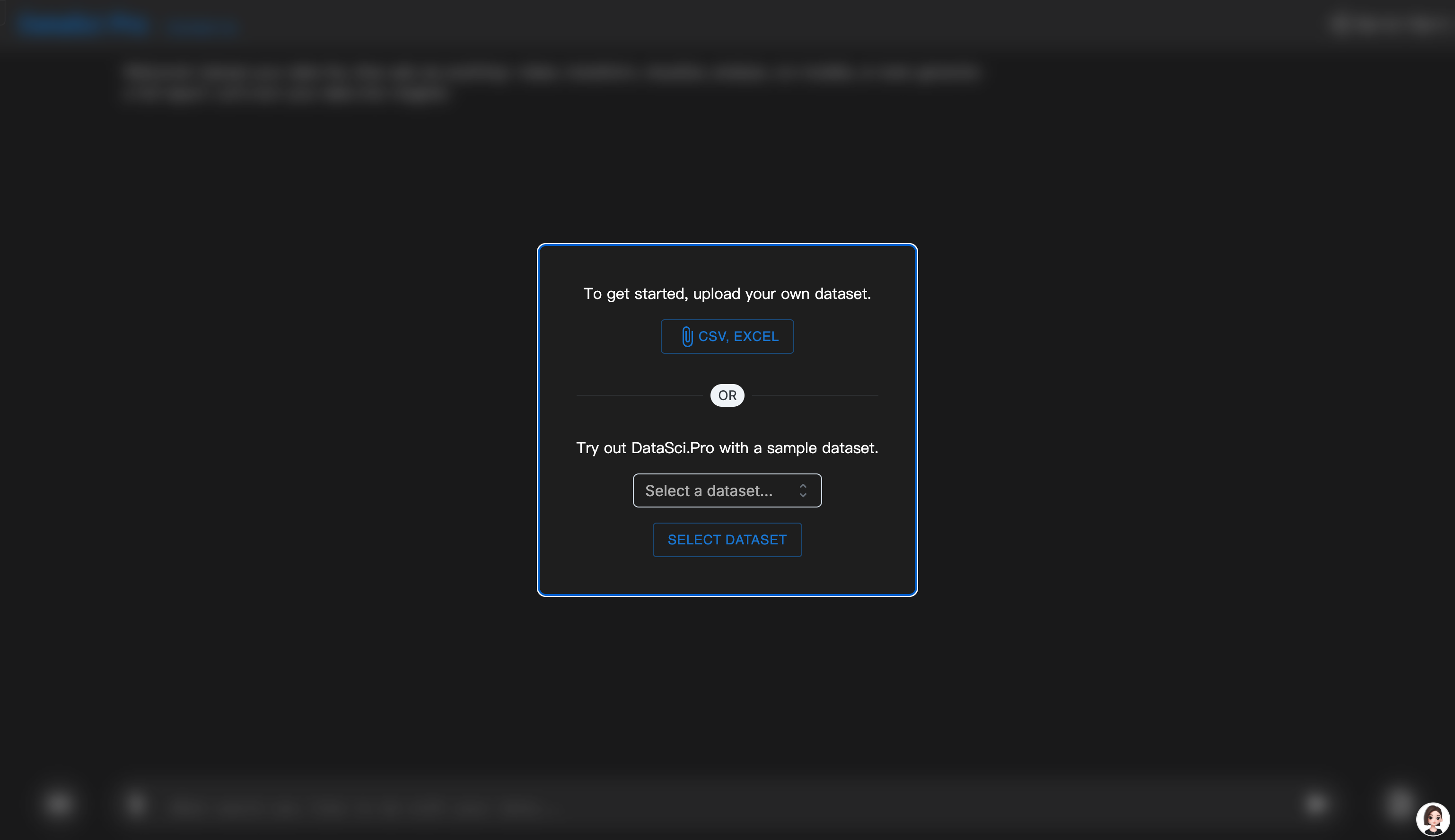
DataSci Pro is an online tool focused on data processing and analysis, designed to help users quickly turn data into valuable insights. It greatly simplifies the workflow of data science by providing one-stop data processing services, including data cleaning, conversion, visualization, analysis, modeling and report generation. The product is mainly aimed at data scientists, analysts and business users who have demand for data processing. Its advantages lie in its convenience, efficiency and ease of use. Users can complete complex data analysis tasks without complex programming skills. Its specific price and positioning are not clear at this time, but judging from its functions, it may be positioned in the mid-to-high-end user group.
Demand population:
"This product is suitable for data scientists, analysts, and business users who have a need for data processing. For data scientists and analysts, it can help them quickly complete data preprocessing, analytics, and modeling, and improve work efficiency; for business users, its intuitive visualization and report generation capabilities can help them better understand the information behind the data and make smarter decisions."
Example of usage scenarios:
A market research institution uses DataSci Pro to analyze consumer behavior data and generate market trend reports to provide a basis for product positioning.
A financial analyst uses the product to analyze and model stock data, predict stock price trends, and assist investment decisions.
A real estate company analyzes housing price data through DataSci Pro , explores factors that affect housing prices, and provides support for pricing strategies.
Product Features:
Supports data cleaning, removes duplicate values, fills in missing values, etc., to ensure data quality.
Provides data conversion function, which can perform data format conversion, data normalization and other operations.
It has powerful data visualization capabilities, supports multiple chart types, and helps users understand data intuitively.
Built-in data analysis tools can perform descriptive statistical analysis, correlation analysis, etc.
Supports a variety of data modeling methods, such as linear regression, logistic regression, etc., to help users conduct predictive analysis.
Able to generate complete data analysis reports, which facilitates users to share and archive.
Support users to upload custom data sets to meet personalized data processing needs.
Provide sample data sets to facilitate users to quickly get started and experience product functions.
Tutorials for use:
1. Visit the https://www.datasci.pro/ website and enter the DataSci Pro home page.
2. Click the Upload Data File button to select the CSV or Excel format data file that needs to be processed.
3. According to the page prompts, select the operations you need to perform, such as data cleaning, conversion, visualization, etc.
4. In the data visualization module, select the appropriate chart type and visualize the data.
5. Use data analysis tools to conduct descriptive statistical analysis, correlation analysis and other operations to explore data characteristics.
6. If you need to perform predictive analysis, select appropriate data modeling methods, such as linear regression, and perform model training.
7. After the analysis is completed, click the Generate Report button to generate a complete data analysis report.
8. View the content of the report, make further adjustments and optimizations as needed, or share them directly with others.







