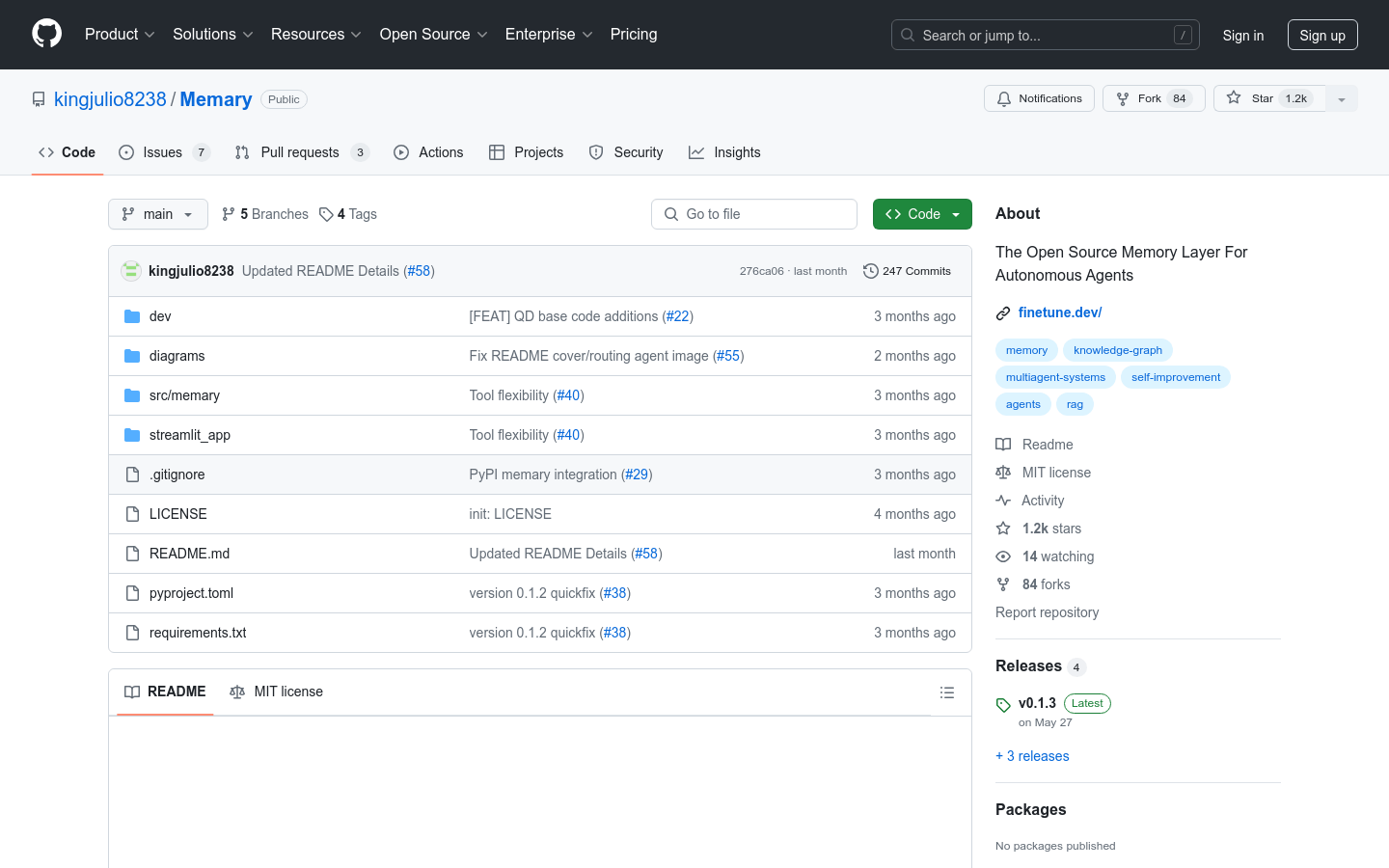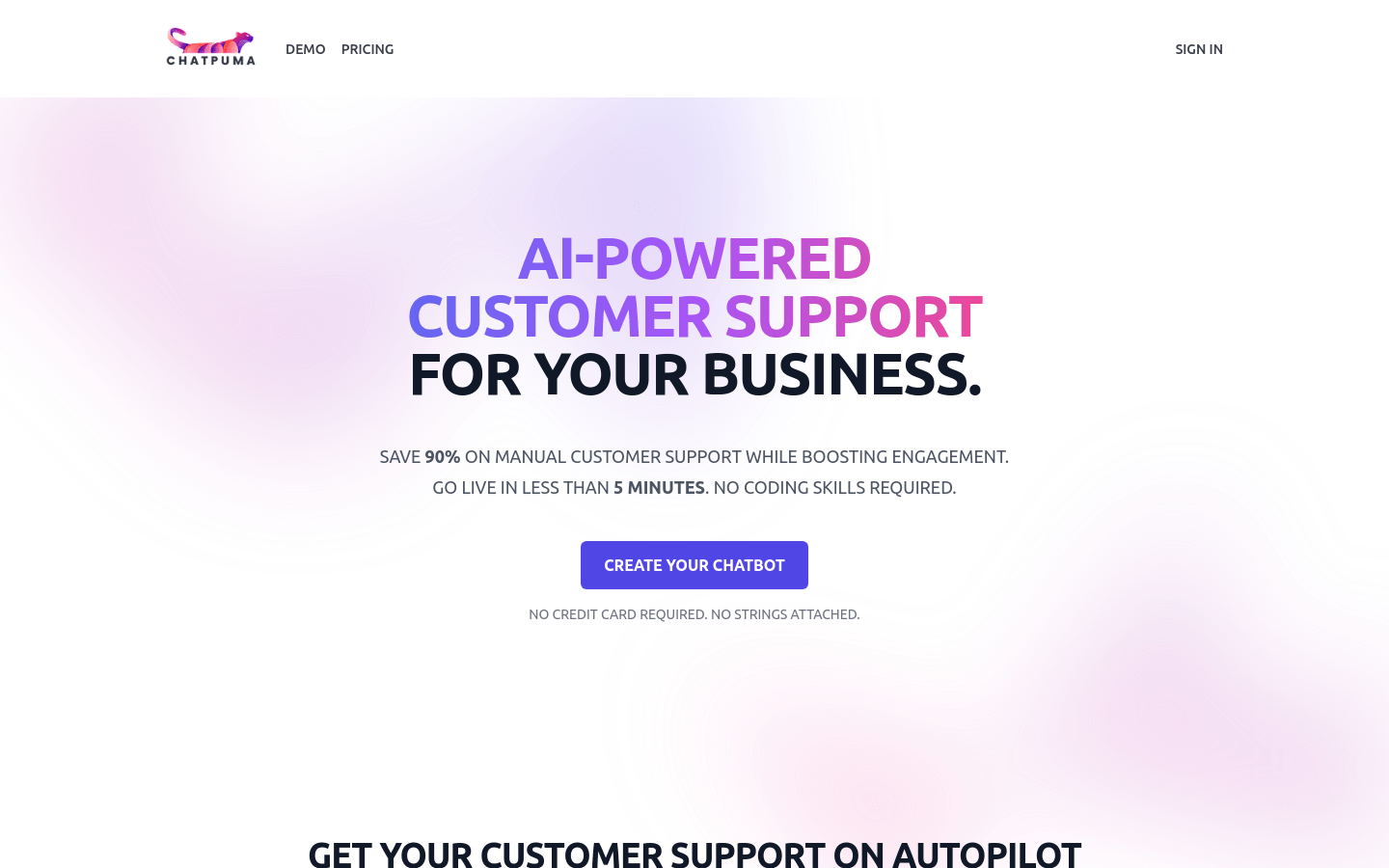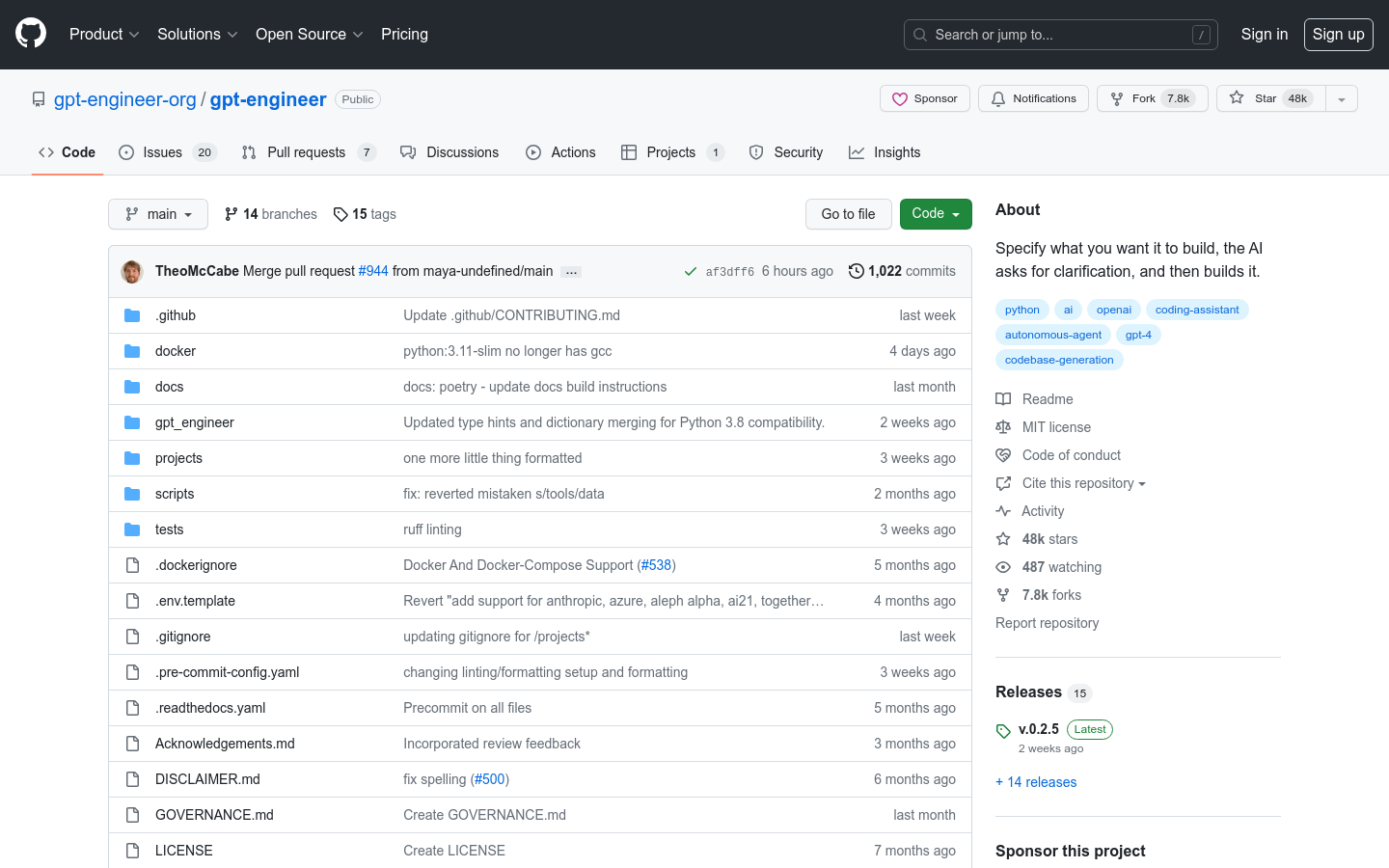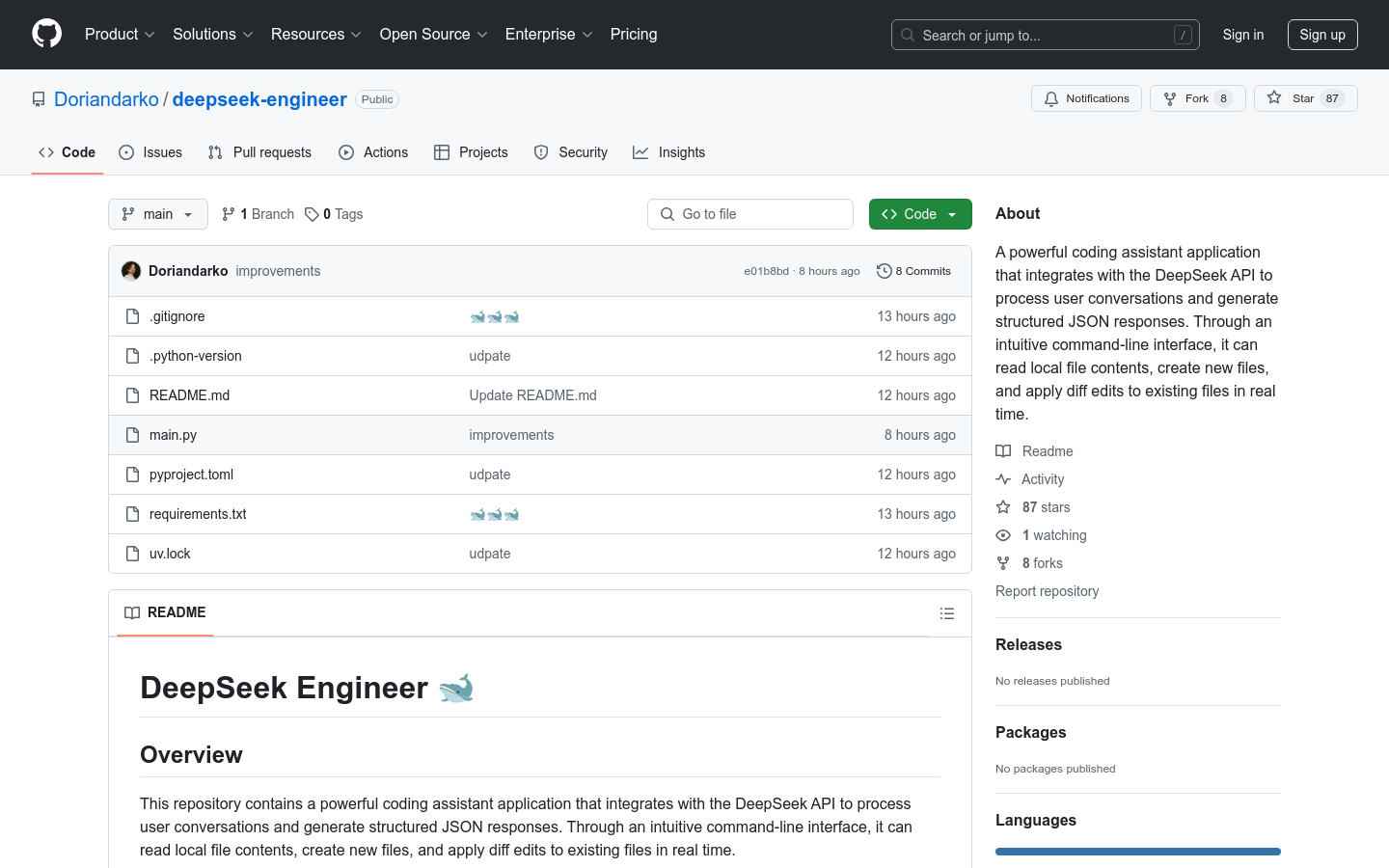
DeepSeek Engineer is a powerful programming assistant application that integrates the DeepSeek API through a command line interface and can process user conversations and generate structured JSON responses. The application is able to read local file contents, create new files, and apply differential edits to existing files in real time. It is an experimental project developed by Skirano to test new features of the DeepSeek v3 API.
Demand group:
"The target audience is developers and programming enthusiasts who need an assistant that can handle coding problems, generate JSON responses and perform file operations. DeepSeek Engineer provides an intuitive and efficient solution through the command line interface, suitable for rapid prototyping needs and API testing users."
Example of usage scenario:
Developers use DeepSeek Engineer to read local code files and generate code correction suggestions based on the file contents.
Coding enthusiasts use the app to create new code files and view code changes in real time.
Developers use DeepSeek Engineer to track and apply code changes during code reviews.
Product features:
DeepSeek Client Configuration: Automatically configure API clients to use DeepSeek services.
Data Models: Use Pydantic for type-safe file operations.
System Prompt: Comprehensive system prompts guide the conversation, ensuring that all responses strictly follow JSON output.
Helper Functions: including reading local files, creating or overwriting files, displaying differences in file changes, etc.
'/add' Command: Users can enter commands to quickly read file contents and insert them into conversations as system messages.
Conversation Flow: Maintains a history list of messages between the user and the assistant, streaming the assistant’s responses through the DeepSeek API.
Interactive Session: Starts an interactive loop in the terminal, allowing the user to enter requests or code questions.
Usage tutorial:
1. Prepare a .env file containing the DeepSeek API key.
2. Install dependencies and run the application: Use pip to install the dependencies in requirements.txt, and then run main.py; or use uv to create a virtual environment and run main.py.
3. Start an interactive loop in the terminal and enter the request or code question.
4. Enter '/add path/to/file' to add the file contents to the conversation.
5. When the assistant suggests a new or edited file, you can confirm the changes directly in your local environment.
6. Enter 'exit' or 'quit' to end the session.