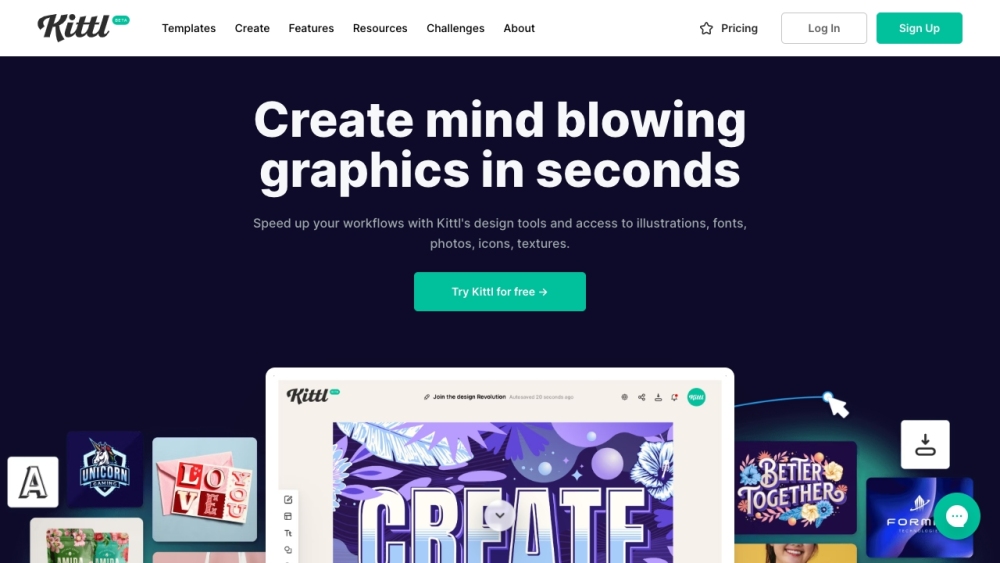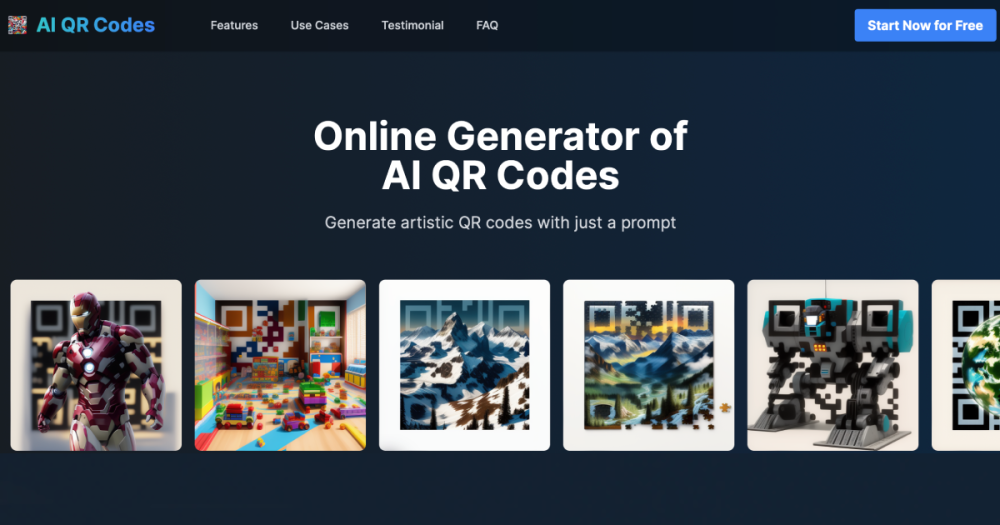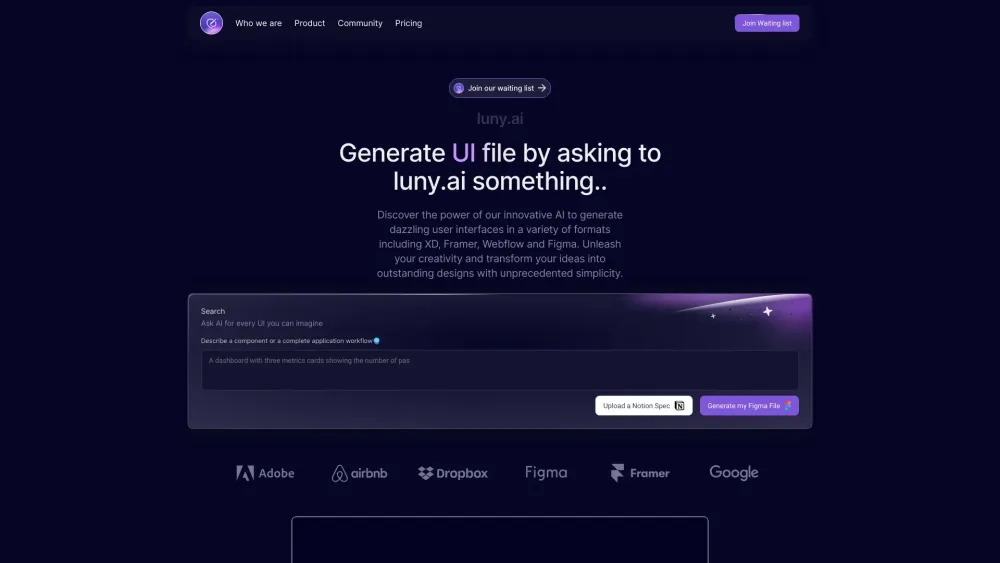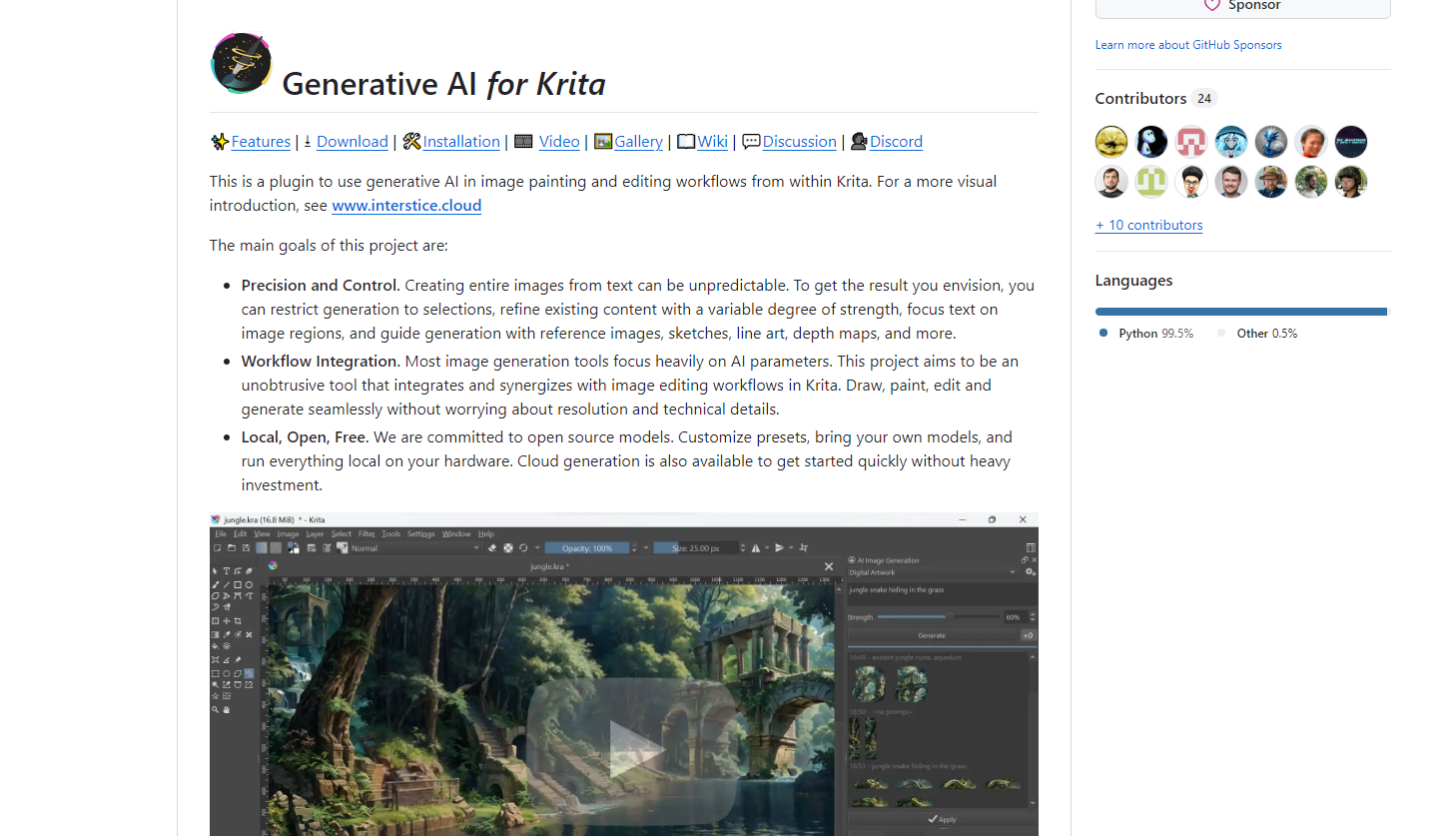Diagram - Design tools from the future
Autoblocks shapes the future of design with AI driven tools that simplify creating interactive web experiences seamlessly.
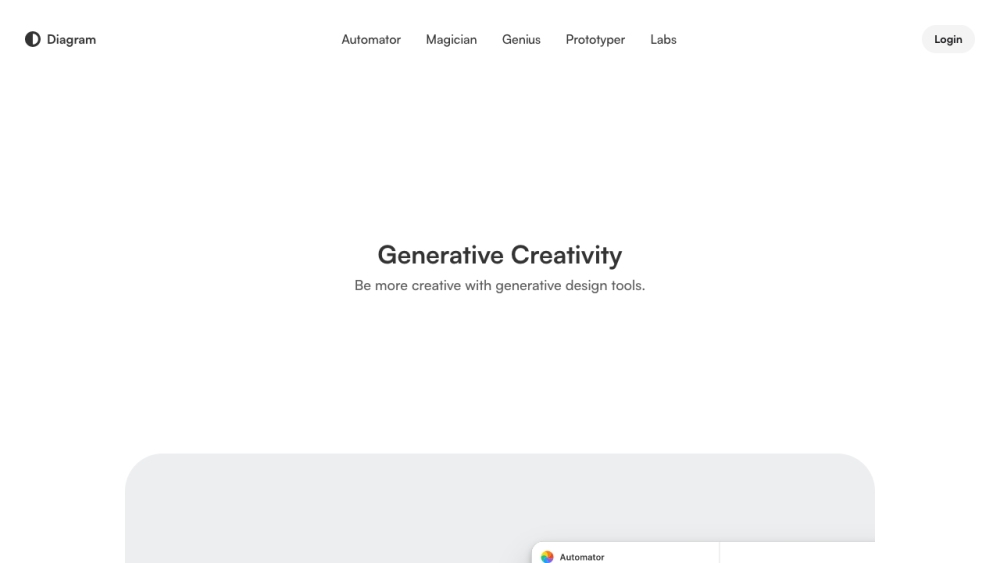
What is Diagram?
Diagram is a revolutionary AI design tool that seamlessly integrates with Figma. It automates tasks, generates design elements, and offers smart suggestions to boost designer creativity and efficiency.
Key Features
Automated layer renaming for Figma
SVG icon generation
AI-powered UI mockup creation
AI-powered text editing
Direct Figma integration
Use Cases
Rapid prototyping for UX/UI designers
Brand consistency for marketing teams
Presentation design for business professionals
Educational material creation for educators