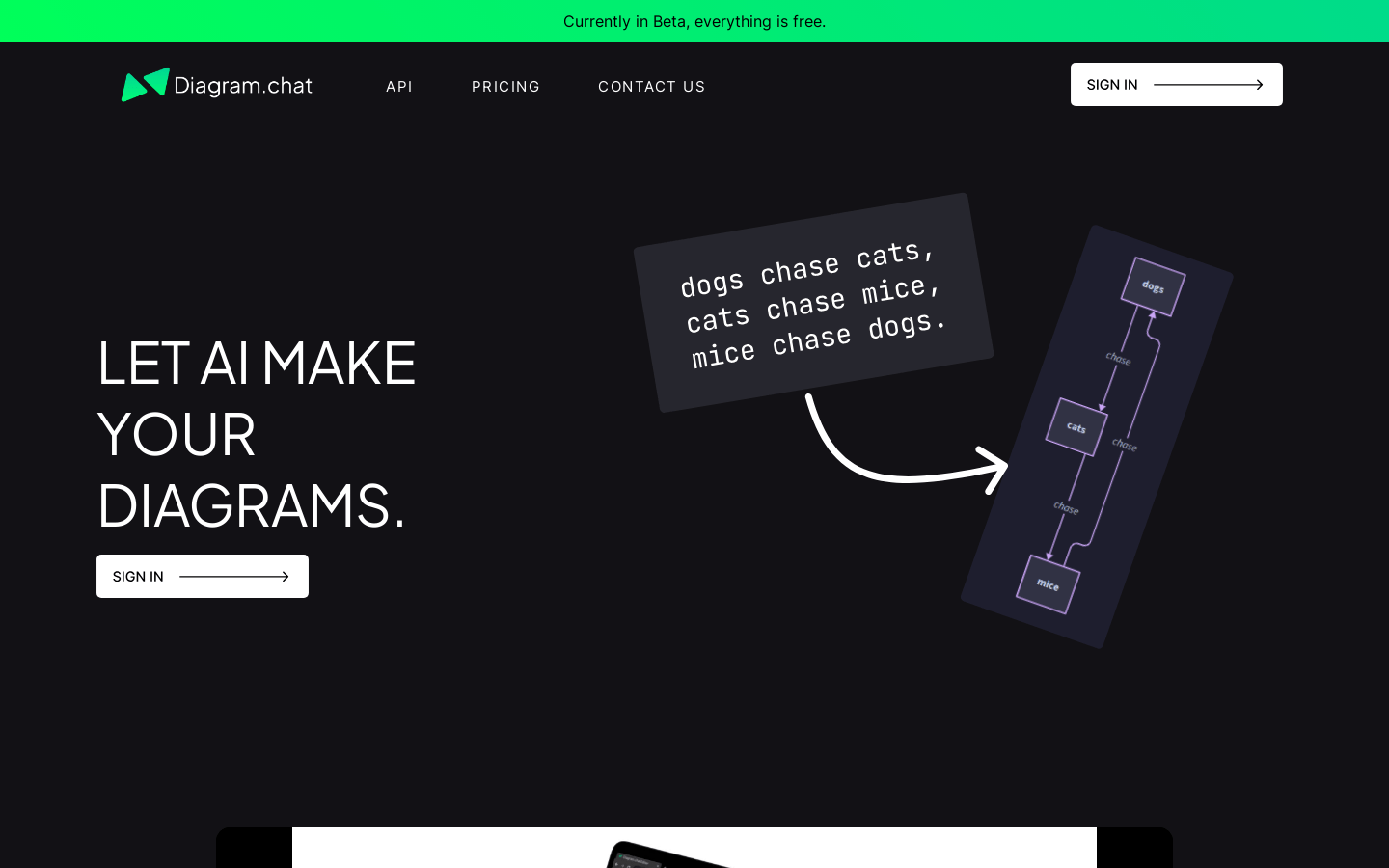
Diagram.chat is an AI-powered platform that creates AI-generated diagrams. It has a variety of features, including AI generation, themes, font selection, and support for different AI models such as GPT3.5 and GPT4. Diagram.chat provides a variety of diagram types, such as UML, sequence diagrams, etc., to meet the various needs of users. Users can use Diagram.chat to create various types of diagrams according to their needs, and the style and layout can be customized. Diagram.chat is praised by users for its powerful features and ease of use.
Demand group:
Diagram.chat is suitable for various scenarios, including software development, system design, project management, etc. Users can use Diagram.chat to create various types of diagrams to better understand and present their ideas and concepts.
Example of usage scenario:
Create a system architecture diagram using Diagram.chat
Create a sequence diagram using Diagram.chat
Create a class diagram using Diagram.chat
Product features:
AI generated charts
Choose a theme and font
Support multiple AI models
Create UML, sequence diagrams, and more







