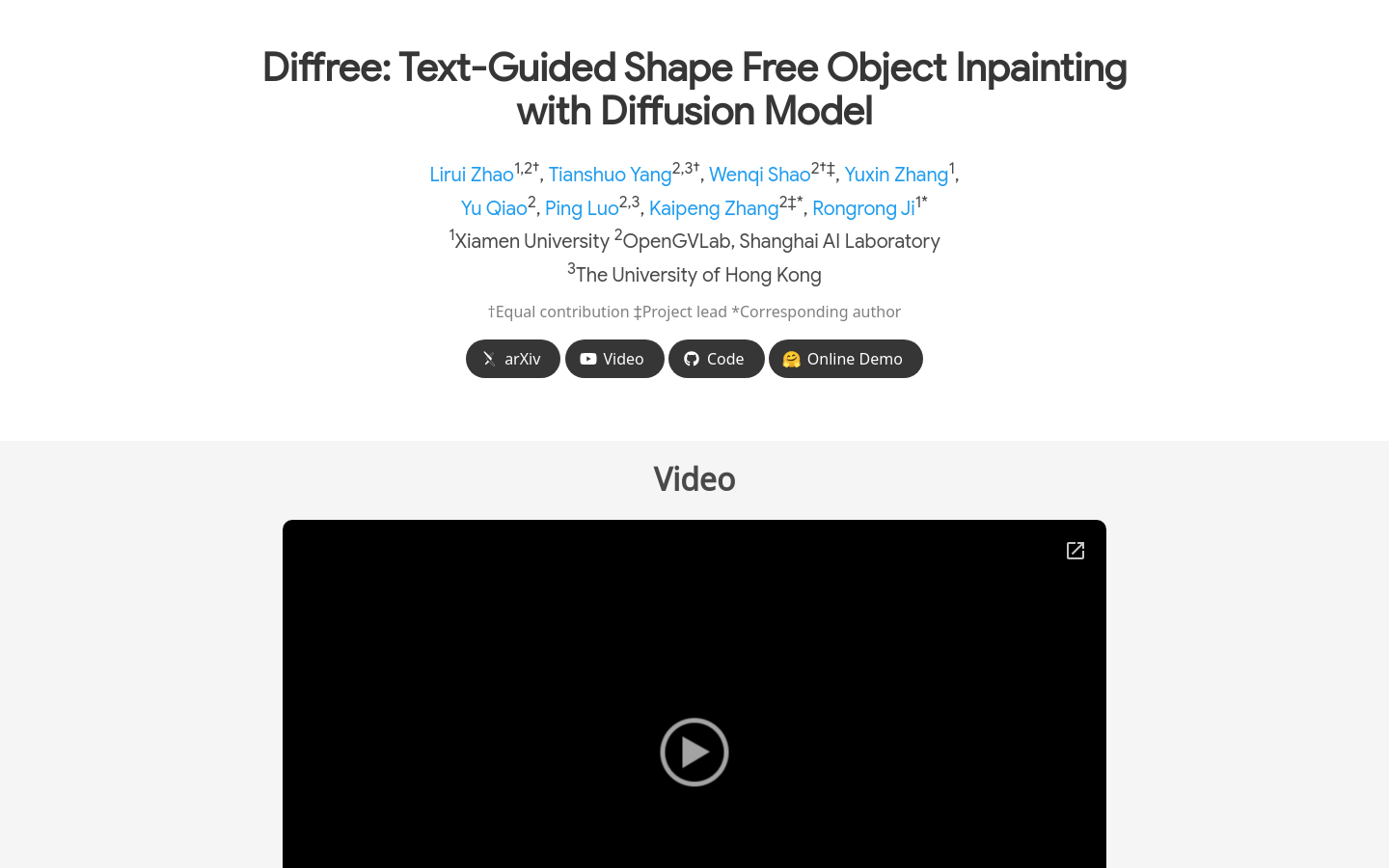
What is StackBlitz?
StackBlitz is a web-based IDE tailored for the JavaScript ecosystem. It uses WebContainers, powered by WebAssembly, to create instant Node.js environments directly in your browser, providing exceptional speed and security.
Diffree is an advanced text-guided image repair model that allows users to add new objects to images based on text descriptions while maintaining background consistency and object quality. It is trained on the OABench dataset using a stable diffusion model and an additional mask prediction module, which helps in predicting the position of new objects.
Who Can Benefit from Diffree?
The target audience includes graphic editors, designers, researchers, and anyone needing to add objects to images. Diffree is ideal for them because it enables quick and natural object addition without manual intervention.
Example Scenarios
Add flying birds to landscape photos to enhance visual appeal.
Insert virtual products into promotional images for market testing.
Restore historical scenes by adding missing elements based on descriptions.
Key Features
Text-to-image model for object insertion guided by text.
Trained on the OABench dataset, generated using advanced image repair techniques.
Includes a unique mask prediction module to determine object placement.
Maintains background consistency when adding objects.
Supports iterative object additions within the same image.
Suitable for various natural scene applications.
Ensures high-quality and relevant object additions.
How to Use Diffree
1. Visit the online demo page for Diffree.
2. Review and understand the usage instructions and requirements.
3. Provide or input a text description of the desired object.
4. Upload the original image or choose an existing sample.
5. Diffree will generate a mask and the new object based on the text and image.
6. Check the result to ensure the added object meets expectations.
7. If necessary, iterate adjustments until satisfied.
8. Download or use the generated image directly.







